Have you ever found a photo of yourself or something else you want to keep private on the internet? It can be frustrating when images of you or your content end up online without your consent. Whether you're trying to protect your privacy, remove outdated images, or simply want to manage your online presence, understanding how to remove images from the internet is essential.
In this post, we’ll discuss the reasons you might need to remove images, the tools and methods you can use, and some legal steps you can take if necessary. Let’s dive in!
Why You Might Need to Remove Images from the Internet
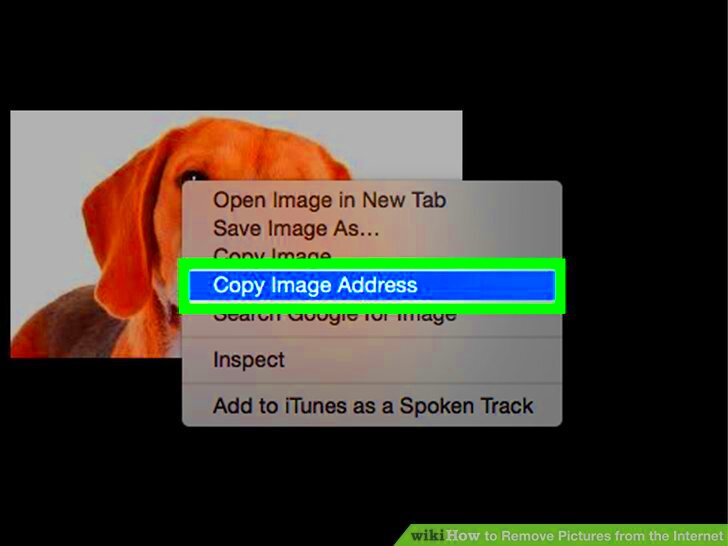
There are several reasons why someone may need to remove an image from the internet. Here are some common scenarios:
- Privacy concerns: Personal images, especially those shared on social media, may be used inappropriately or without permission. If you value your privacy, removing these images is important.
- Outdated content: You may have old photos or images that no longer represent you or your business. Keeping outdated images online might give the wrong impression.
- Reputation management: Sometimes, negative or unflattering images are shared online. Removing these can help you maintain a positive image and control how others see you.
- Copyright infringement: If someone uses your images without proper permission or credit, you may need to remove them to protect your rights.
Understanding why you might want to remove images will guide you through the next steps of the process. It’s always best to take control of your online presence to protect your personal or professional image.
Methods for Removing Images from the Internet

When it comes to removing images from the internet, there are a few effective methods you can use. Here’s a breakdown of the most common techniques:
- Request removal from the website owner: If you find an image on a website that you want removed, contacting the site owner directly is a good first step. Be polite and provide clear reasons for the request.
- Use image removal tools: There are various online tools available that can help you quickly remove images. These tools allow you to request removal from search engines like Google or Bing.
- Contact the platform hosting the image: If the image is hosted on social media platforms like Facebook, Instagram, or Twitter, most platforms have a process for reporting and removing inappropriate or unauthorized content.
- Legal actions and takedown requests: If you are unable to remove an image on your own, you can send a formal takedown request, often with the assistance of a lawyer. This is especially important in cases of copyright infringement or defamation.
Depending on the situation, you may use one or a combination of these methods to remove images effectively. It's always best to act as soon as you notice unwanted images online to minimize their impact.
Using Image Removal Tools for Quick Results
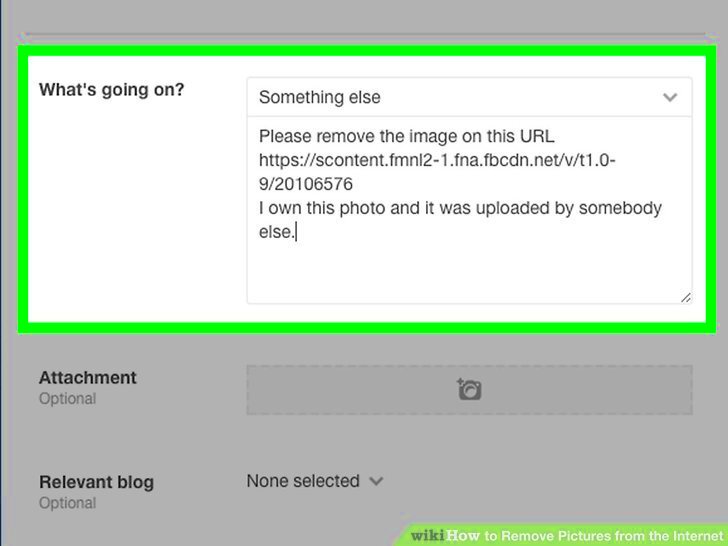
If you want to remove an image from the internet quickly, using image removal tools can be your best option. These tools are designed to help you request the removal of images from search engines or websites with just a few clicks. It’s a fast and efficient way to address unwanted images.
Here are some popular image removal tools you can use:
- Google’s Removal Tool: Google allows users to submit removal requests for images that appear in search results but are no longer available on their original websites. You can fill out a simple form to request image removal from Google’s index.
- Bing Image Removal: Similar to Google, Bing offers a tool for requesting the removal of images from their search engine. This tool is especially useful if you want to clean up search results across multiple platforms.
- Third-party tools: Several third-party services, like DMCA.com or Image Search Removal, can help you file takedown notices or remove images from websites. These services often offer additional support if your image is used without permission.
- Social media platforms: Social media sites such as Facebook, Instagram, and Twitter also offer ways to report and remove images. These platforms often provide the easiest access to removal options.
Using these tools, you can quickly start the process of removing images from online platforms. While they may not guarantee complete removal, they offer an easy first step to take control of your online presence.
Contacting Website Owners to Remove Images
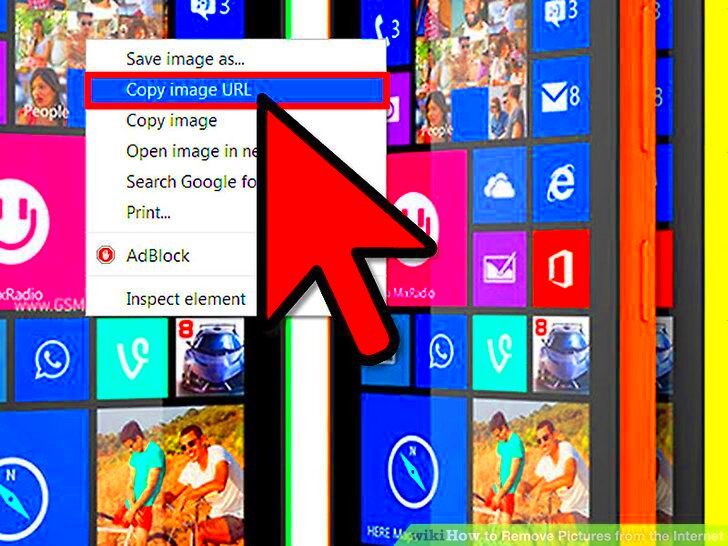
If an image you want to remove is hosted on a specific website, the next step is to reach out directly to the website owner or administrator. This can be an effective way to get an image taken down, especially if the website owner is responsive to your request.
Here’s how to approach contacting website owners:
- Find contact information: Look for the contact page on the website or check the site’s "About" or "Legal" sections for an email address or contact form. If the website has a “Whois” record, it may also include the owner's details.
- Be polite and clear: When writing your message, clearly state which image you want removed and why. Provide the URL of the page or image, and explain any privacy concerns, copyright issues, or other reasons for removal.
- Provide a deadline: While you don’t want to be overly demanding, it’s helpful to ask for a response within a reasonable timeframe, such as a week or two.
- Follow up if necessary: If you don’t hear back in the time you’ve specified, don’t hesitate to send a polite reminder. If the website continues to ignore your request, you may need to escalate your approach.
Reaching out directly to the website owner can lead to successful image removal. Just remember to be professional, patient, and persistent. Not all website owners may respond, but many will be willing to cooperate, especially if there are valid reasons for removal.
How Legal Approaches Can Help Remove Images
If you’ve exhausted other methods and an image is still appearing online against your wishes, you may need to consider legal action. Legal approaches can be a powerful way to ensure that images are removed, particularly in cases involving copyright infringement or defamation.
Here’s how a legal approach can help:
- Copyright Takedown Notices: If someone is using your image without permission, you can send a formal DMCA takedown notice to the website hosting the image. This notice requests that the site remove the infringing content, often resulting in a quick response.
- Cease and Desist Letters: If you believe the image is harming your reputation or violating your privacy, a cease and desist letter can demand that the image be taken down. This is typically a formal letter sent by a lawyer, warning the website or individual that further legal action will be taken if the image is not removed.
- Defamation Claims: In some cases, if an image is damaging your reputation or is being used in a defamatory way, you may have grounds to file a defamation lawsuit. This can be a lengthy process but can result in the image being permanently removed and possibly financial compensation.
- Privacy Violations: If the image violates your privacy (e.g., an intimate photo or an image shared without consent), you can file a legal complaint, and in many countries, the law supports the removal of such content.
While legal approaches can be effective, they are often time-consuming and costly. Before pursuing this route, it’s important to weigh the benefits against the potential costs. However, in cases where other methods have failed, a legal approach can be the most powerful tool to get unwanted images off the internet for good.
Prevention: Protecting Your Images Online
Once an image is on the internet, it can be challenging to fully remove it. The best way to avoid this problem is to take steps to protect your images before they even get uploaded. By being proactive, you can ensure that your images stay safe and under your control.
Here are some effective ways to protect your images online:
- Watermark your images: Adding a watermark to your images can help prevent unauthorized use. It can be a logo, signature, or text placed strategically on the image. This makes it clear that the image belongs to you and discourages others from stealing it.
- Limit sharing settings: If you're sharing images on social media or a website, ensure you have privacy settings in place. On platforms like Facebook, Instagram, or Twitter, you can control who sees your posts and images.
- Use low-resolution images: When uploading images to a website, consider using lower resolution versions. While this won't completely prevent theft, it can make it less likely that someone will use the image in high-quality formats.
- Copyright your images: Consider officially registering your images with a copyright office. This provides legal protection and makes it easier to take action if someone uses your images without permission.
- Monitor your images: Use reverse image search tools like Google Images or TinEye to periodically check if your images are being used without your permission. These tools can help you identify where your images appear online.
By taking these precautions, you can significantly reduce the chances of your images being used without consent and make it easier to track down any unauthorized use if it happens.
Tips for Managing Your Digital Footprint
Your digital footprint is the trail of information you leave behind when you interact with the internet. It includes everything from your social media profiles to the images you upload. Managing your digital footprint is crucial in maintaining your online privacy and reputation.
Here are some tips for effectively managing your digital presence:
- Regularly review your privacy settings: Whether on social media, blogs, or other platforms, make sure your privacy settings are up to date. Restrict who can see your posts and images to avoid unnecessary exposure.
- Think before you share: Before posting an image, consider the long-term impact. Once something is online, it can be challenging to remove. If you have doubts, it's often better not to share it in the first place.
- Use aliases when necessary: If you don't want your full name or identity connected to your online activity, consider using pseudonyms or limiting the information you share. This is especially useful when posting images in public spaces.
- Monitor your online presence: Regularly search for your name and images on the web. Set up alerts on Google for your name or images to get notified whenever your content appears online.
- Be cautious with third-party apps: When using third-party apps or websites, always review their terms of service and privacy policies. Some may allow them to share or misuse your images without your consent.
By managing your digital footprint, you can protect your privacy, control your image, and avoid future problems with unwanted content online. Taking a proactive approach can give you more power over your online presence.
FAQ: Frequently Asked Questions About Image Removal
If you're considering removing images from the internet, you probably have some questions. Here are some frequently asked questions that can help clarify the process:
- How can I remove an image from Google? You can use Google’s removal tool to request that images be removed from search results. However, if the image is still hosted on a website, you will need to contact the website owner to request removal.
- What if the website owner refuses to remove the image? If a website owner refuses to remove an image, you may need to send a formal takedown notice, seek legal advice, or use DMCA services to assist with removal.
- Can I remove images from social media? Yes, you can delete or report images that violate privacy policies on social media platforms. Platforms like Facebook, Instagram, and Twitter allow you to flag or delete inappropriate content.
- How long does it take to remove an image from the internet? The time it takes to remove an image varies. It can take anywhere from a few days to several weeks, depending on the method used and the platform involved.
- Are there any costs associated with removing images? Some image removal tools and services charge a fee, especially if you need professional help. Legal action can also incur costs, but contacting website owners or using free tools typically doesn’t cost anything.
- What if my image is copyrighted and being used without permission? You can file a DMCA takedown request with the hosting website or platform. This is a formal request for the removal of the copyrighted image and can often lead to quick removal.
If you still have questions or need specific advice about image removal, don't hesitate to seek professional help or consult a lawyer to ensure you take the right steps.
Conclusion: How to Keep Control Over Your Online Images
Keeping control over your images online is not always easy, but it’s essential to protect your privacy, reputation, and intellectual property. By being proactive about your digital presence, you can prevent unwanted images from appearing and ensure that your images are used appropriately.
Here are some final tips for maintaining control over your online images:
- Be cautious about what you share: Think carefully before posting any images online. Once an image is uploaded, it can be shared or downloaded by others, and you might not always have control over it.
- Use privacy settings: Leverage the privacy settings on social media and other platforms to limit who can view and share your images. Make sure your personal content is only visible to the intended audience.
- Stay informed: Regularly check where your images appear on the internet using tools like Google Images or TinEye. This can help you identify unauthorized use and take action quickly.
- Take legal action if necessary: If your images are being used without your permission, don’t hesitate to take legal steps, such as sending a DMCA takedown notice or contacting a lawyer for assistance.
By following these steps and staying vigilant, you can maintain control over your images and protect your online identity. Taking the time to manage and protect your images today can save you from bigger issues in the future.











