Getty Images is a popular platform that offers high-quality stock images and videos. One of the key features of their images is the watermark. A watermark is essentially a logo or text overlay that identifies the owner of the image. It serves a dual purpose: protecting the image from unauthorized use and ensuring that the creator receives credit. However, these watermarks can be quite distracting if you want to use the image for your own project.
Watermarks are applied to ensure that people can't simply download an image and use it without permission. While it's crucial for copyright protection, many users find it frustrating. Understanding how watermarks work is the first step in knowing why they might need to be removed and how to do it legally.
Reasons for Removing Watermarks
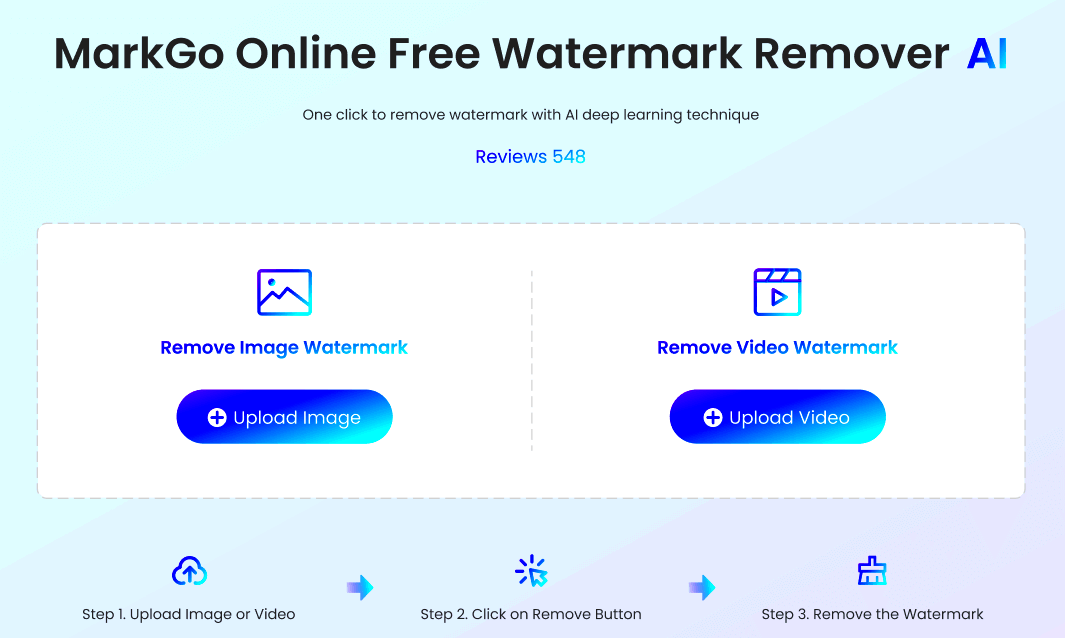
There are several reasons why someone might want to remove a watermark from an image:
- Visual Appeal: A watermark can detract from the overall look of an image. Removing it can make the image more visually appealing for presentations, websites, or marketing materials.
- Personal Use: Sometimes, individuals may want to use an image for personal projects, such as a blog or social media, and prefer it without the watermark.
- Resale Purposes: If a business intends to sell products featuring a watermarked image, it can be crucial to remove the watermark to maintain a professional appearance.
- Branding: For businesses, having a clean image that reflects their brand without distractions is essential.
Also Read This: Creating a Portfolio Website Directly on Behance
Tools for Removing Watermarks

Removing watermarks can be done using various tools, ranging from simple software to advanced editing programs. Here are some popular options:
| Tool | Description |
|---|---|
| Adobe Photoshop | A professional editing software that offers a variety of tools for removing watermarks, including the Clone Stamp and Healing Brush. |
| GIMP | A free and open-source alternative to Photoshop that has similar features for watermark removal. |
| Inpaint | An easy-to-use online tool specifically designed for removing unwanted objects from images, including watermarks. |
| Photopea | A browser-based editing tool that closely resembles Photoshop and allows for watermark removal. |
Choosing the right tool depends on your comfort level with image editing and the complexity of the watermark. Always remember to consider the legal implications of removing watermarks and ensure you have the right to use the image before making any changes.
Also Read This: How to Rotate Images in Photopea for Editing Adjustments
Step by Step Guide to Remove Watermark
Removing a watermark can seem daunting at first, but with the right tools and a little practice, you can do it effectively. Here's a simple step-by-step guide to help you through the process:
- Select Your Tool: Choose an image editing software or online tool that you’re comfortable with. Adobe Photoshop, GIMP, or online tools like Inpaint are great options.
- Open the Image: Launch your selected tool and open the image file that has the watermark.
- Zoom In: For precise editing, zoom in on the area where the watermark is located. This will make it easier to work around the details.
- Use the Clone Stamp Tool: In Photoshop or GIMP, select the Clone Stamp Tool. This allows you to paint over the watermark with pixels from another part of the image.
- Carefully Paint Over the Watermark: Hold the Alt key (Option key on Mac) and click on an area near the watermark to sample it. Then, carefully brush over the watermark to cover it.
- Use the Healing Brush: If available, switch to the Healing Brush Tool for a smoother blend with the surrounding area.
- Finalize and Save: Once you're satisfied with your edits, save the image in the desired format, making sure to keep a copy of the original just in case.
Practice makes perfect, so don’t hesitate to experiment with different techniques until you find what works best for you.
Also Read This: Tips for Printing Large Images Without Losing Quality
Editing Techniques to Consider
When it comes to removing watermarks, using the right editing techniques can make a significant difference in the final outcome. Here are some effective methods to consider:
- Clone Stamp Technique: This technique allows you to duplicate pixels from one part of the image and cover the watermark. It’s great for larger watermarks.
- Healing Brush Technique: The Healing Brush blends the watermark area with surrounding pixels, making it less noticeable. It’s perfect for smaller watermarks or for creating a natural look.
- Patch Tool: Available in Photoshop, the Patch Tool lets you select the watermark area and drag it over to an area with similar texture and color.
- Content-Aware Fill: This advanced feature in Photoshop automatically fills in the selected area with surrounding details, making it an efficient option for removing watermarks.
Remember, it’s essential to keep the surrounding details intact to ensure that the final image looks seamless. Always pay attention to shadows, textures, and colors to achieve the best results.
Also Read This: How Long Does LinkedIn Verification Take
Legal Considerations When Removing Watermarks
While you might have reasons for wanting to remove a watermark, it’s vital to consider the legal implications involved. Here are some important points to keep in mind:
- Copyright Laws: Most images on platforms like Getty Images are protected by copyright. Removing a watermark without permission can infringe on the copyright owner's rights.
- License Agreements: Check the licensing agreement of the image. Some images may have specific terms that prohibit alteration, including watermark removal.
- Personal Use vs. Commercial Use: Using an edited image for personal projects may have different legal implications than using it for commercial purposes. Always seek permission if you're unsure.
- Attribution: If you have the right to use the image but want to remove the watermark, consider whether you still need to give credit to the creator.
In summary, always respect copyright laws and consider the legal consequences of removing watermarks. If in doubt, consult a legal expert or seek permission from the image owner.
Also Read This: How to Upload Image on Getty Images: A Photographer's Guide to Uploading Content
Alternatives to Using Getty Images
If you're looking for images without the hassle of watermarks, there are plenty of alternatives to Getty Images that offer high-quality stock photos and videos. Many of these platforms provide royalty-free images, allowing you to use them without worrying about legal issues. Here are some great alternatives:
- Unsplash: Unsplash offers a vast library of free high-resolution images contributed by photographers around the world. You can use the images for personal and commercial projects without attribution.
- Pexels: Pexels provides a large collection of free stock photos and videos. The content is curated, ensuring quality, and you can use it for both personal and commercial purposes.
- Pixabay: With a community of over 2.5 million contributors, Pixabay has a wide range of free images, vectors, and videos. All content is released under the Pixabay license, allowing use without attribution.
- Shutterstock: While not free, Shutterstock offers a huge library of stock images, videos, and music. They have various pricing plans, making it suitable for different needs.
Exploring these alternatives can save you time and provide you with stunning visuals that enhance your projects without the burden of watermarks.
Also Read This: A Comprehensive List of Image Processing Companies in the USA
Frequently Asked Questions
When it comes to removing watermarks and using stock images, people often have several questions. Here are some frequently asked questions and their answers:
- Can I legally remove a watermark from an image? Removing a watermark without permission is generally illegal and can lead to copyright infringement.
- What tools can I use to remove a watermark? Popular tools include Adobe Photoshop, GIMP, Inpaint, and online editors like Photopea.
- Are there free alternatives to Getty Images? Yes, platforms like Unsplash, Pexels, and Pixabay offer free high-quality images without watermarks.
- Is it necessary to give credit for free images? While not always required, giving credit to the photographer is a good practice and appreciated in the creative community.
- What should I do if I want to use a watermarked image? If you find an image you love with a watermark, consider purchasing a license or looking for a similar image without a watermark.
These answers can help clarify common concerns and guide you on best practices for using images responsibly.
Conclusion on Removing Getty Images Watermark
Removing a watermark from a Getty Images photo may seem like a quick solution to enhance your projects, but it's essential to understand the legal and ethical implications. Copyright laws protect creators' rights, and removing a watermark without permission can lead to serious consequences.
Instead of attempting to remove a watermark, consider exploring legitimate alternatives for sourcing images. Platforms like Unsplash and Pexels provide stunning visuals without the legal risks associated with watermark removal.
Ultimately, the best approach is to respect the rights of content creators. Whether you choose to license an image properly or find alternatives, always prioritize ethical practices in your work. This way, you can enjoy the creative process while supporting the artists behind the images you love.

 admin
admin








