As technology continues to evolve, the presence of AI-generated images in Google Search results has become increasingly common. These images, created by algorithms, range from hyper-realistic graphics to abstract art. They often blend seamlessly with traditional images, making it hard for users to distinguish between what is human-made and what is machine-generated.
AI images are typically generated using deep learning techniques, particularly Generative Adversarial Networks (GANs). These systems learn from vast datasets, enabling them to create images that often have no real-world counterpart. So, when searching for visual content on Google, you might stumble upon various AI images that appear as answers to your queries.
Here's why understanding AI images is crucial:
- Relevance: AI images can sometimes override traditional images in search results, which may not reflect the original intent of your search.
- Credibility: Distinguishing between real and AI-generated images helps maintain the credibility of the content you consume and share.
- SEO Implications: As a content creator, knowing how AI images affect search results is key for effective SEO strategies.
In a landscape where visuals play a significant role in communication, being aware of the nature of these images can inform your decisions regarding content creation, consumption, and how you manage your digital footprint.
Why You Might Want to Remove AI Images
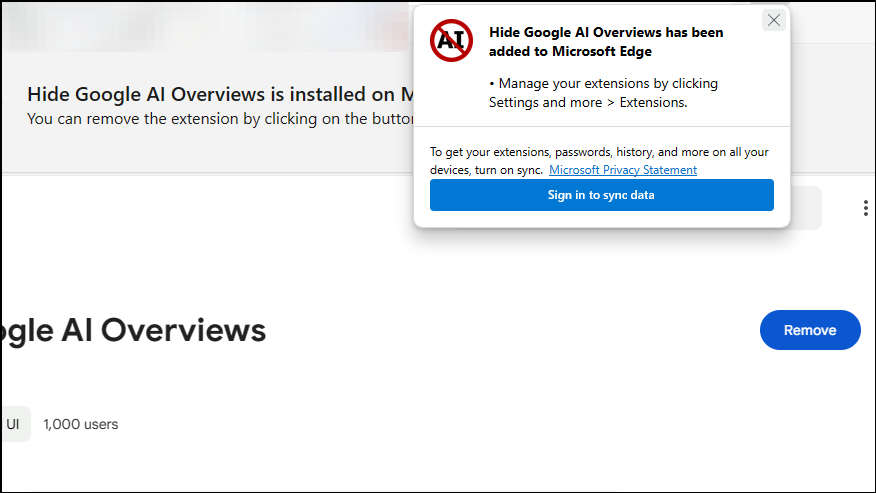
There are various reasons for wanting to remove AI-generated images from your Google search results. Whether it’s for personal, branding, or ethical considerations, understanding these motivations can help you navigate the process more effectively. Here are some compelling reasons:
- Brand Image: If you're a business or a content creator, AI images might not align with your brand’s identity. Having AI-generated images associated with your name can dilute your personal touch or authenticity. Maintaining a strong, recognizable brand image is crucial, and that sometimes means taking control of what appears alongside your content.
- Copyright and Ownership: Concerns over copyright arise as AI images often don't have clear ownership. If you’ve noticed AI-generated images related to your work that you didn’t authorize, it's perfectly reasonable to seek their removal.
- Misinformation and Context: AI images can sometimes mislead viewers. For instance, an AI image might misrepresent an event or concept, leading to confusion. If these images pop up alongside your name or content, you may want to rectify that to ensure clarity.
- Personal Privacy: Many individuals prefer to keep their personal lives separate from AI-generated content, especially if an AI image inadvertently relates to your private information or likeness. Protecting your privacy is a valid and essential concern.
Ultimately, whether you're an individual or a business, removing AI images from search results is not just about the images themselves but about maintaining control over your narrative and how the world perceives you. The digital landscape is ever-changing, and being proactive in managing your presence is vital.
Also Read This: Are YouTubers Real People? Understanding the Influencers Behind the Screen
3. Steps to Exclude AI Images from Your Google Search Results
So, you've decided that having AI-generated images popping up in your Google search results isn't quite to your liking. No problem! There are a few straightforward steps you can take to exclude these images from your results. Let’s go through them together!
Step 1: Use the “Search Tools” Feature
After you perform a search in Google, look for the “Search tools” option right below the search bar. When you click on this, it will expand to show additional filtering options. Here, you can select the type of content you want to see.
Step 2: Input Specific Search Queries
One of the easiest ways to filter out AI-generated images is to be more specific in your search. For instance, if you're looking for photographs of a sunset, you might type “sunset photos” instead of just “sunsets.” This specificity can help guide Google to show you more relevant, non-AI images.
Step 3: Use Negative Keywords
An effective trick in search engines is using negative keywords. For example, if you want to avoid AI images, you could search for a term like “sunset -AI -artificial -generated.” The '-' sign before these keywords tells Google to exclude any results containing these terms from your search.
Step 4: Monitor Image Results
After you’ve made your changes, keep an eye on your search results over time. Sometimes, Google takes a bit to adjust to these filters. If you still see unwanted results, revisiting your search terms or trying alternative negative keywords might help.
Step 5: Provide Feedback to Google
Lastly, if you’re continuously finding AI images that you’d prefer to avoid, don’t hesitate to provide feedback to Google. There’s usually an option to report inappropriate or irrelevant results, and your feedback helps improve the search algorithms for everyone.
Also Read This: Explore What Shutterstock Editor and Editor Pro Are
4. Using Google Search Settings to Filter Results
Now that we've covered how to exclude unwanted images from your search results, let’s dive into how you can tweak your Google search settings for even more control over your results.
Accessing Search Settings
First off, you’ll want to access your Google Search settings. You can do this by clicking on the gear icon that’s usually located on the top-right corner of the Google homepage or search results page. From there, select “Search settings.”
Adjusting SafeSearch
- Enable SafeSearch: This feature helps filter out explicit images and content, which can also help reduce the amount of AI-generated material that tends to be more generic or less relevant.
- Customize Your Filters: Depending on your needs, you can fine-tune the content you’re seeing. SafeSearch can sometimes eliminate many AI-created results that don't meet the quality criteria.
Using Language and Region Settings
Another helpful trick is to adjust the language and region settings in your Google search to match your preferences. This can help to customize the search experience to ensure you’re seeing results relevant to your specific area or interests.
Experiment with Search Features
Consider experimenting with advanced search operators directly in the search bar. For example, you can use site: followed by a domain to search only within a specific website or use filetype: to restrict results to a particular file type.
By tweaking these settings, you’ll be on your way to curating a Google search experience that is more tailored to your preferences, effectively excluding those AI images from your results!
Also Read This: A Step-by-Step Guide on Getting Vimeo Thumbnail Images Without Losing Quality
5. Reporting AI-Generated Images to Google
If you've encountered AI-generated images in Google Search that you believe should not be there, you can take action by reporting them. Google’s support for user feedback is a crucial part of maintaining the quality and relevance of its search results. Here’s how you can effectively report these images:
- Identify the Image: First, ensure you have the exact URL of the image you want to report. If you found it via Google Search, right-click on it and select "Copy image address" to secure the URL.
- Visit Google’s Image Reporting Tool: Go to the Google Image Reporting Tool. This is where you can submit your concerns about specific images.
- Fill Out the Report: You’ll need to enter relevant information including the image URL and any context that might help Google understand why the image needs to be removed. Be as descriptive as possible!
- Provide Your Contact Information: While not always required, providing your email can help Google reach out to you if they need further clarification on your report.
- Submit the Report: Once you’ve filled in all necessary fields, submit your report. Google will review your submission and determine if action is warranted.
It’s essential to know that while reporting an AI-generated image can help, there is no guarantee that Google will remove it. The review process can take some time, and outcomes may vary based on Google's policies and guidelines.
Remember, your feedback helps Google improve its services, so don’t hesitate to report images that do not adhere to community standards or are misleading. It’s all about contributing to a safer and more relevant search environment.
Also Read This: Discover Stunning and Unique Vectors on VectorStock
6. Alternative Methods for Searching Without AI Images
If you’re looking to sidestep AI-generated images in your search results, there are several strategies and tools you can use. Here are some tips to help you filter your online experience effectively:
- Use Advanced Search Filters: Google provides options to refine your search results. For example, you can specify file types or even search for rights-free images. Utilize these filters to enhance your search criteria.
- Explore Alternative Image Search Engines: Instead of relying solely on Google, consider platforms like DuckDuckGo or Bing, which may show different results. Each engine has its own indexing, so you might find images that better suit your needs.
- Leverage Reverse Image Search: If you have an image that you want to identify or find similar versions of, using reverse image search tools (like TinEye) can help you track down non-AI images by sourcing them from original pages.
- Utilize Stock Photo Websites: If you’re looking for high-quality images without the worry of AI content, consider browsing reputable stock photo websites such as Unsplash or Pexels. These platforms offer a plethora of images with clear licensing terms.
- Set Browser Preferences: Some browsers may allow you to set preferences or extensions that filter specific types of content. Checking your browser’s add-ons can open up additional filtering options.
Engaging with these alternative methods ensures that you have greater control over the type of images you encounter online. By being proactive, you can create a more tailored search experience that aligns with your specific needs.
Exploring different strategies not only enhances the quality of your search results but also makes your overall digital experience more enjoyable. Keep experimenting until you find the methods that work best for you!
Conclusion: Maintaining Control Over Your Search Results
In today's digital landscape, managing your online presence is crucial, especially when it comes to AI-generated images and other content that may not accurately represent you or your brand. Here are some essential strategies to help you maintain control over your search results:
- Regular Monitoring: Keep an eye on what appears in Google search results by regularly searching for your name, brand, or related terms.
- Content Removals: Utilize Google’s removal tools to request the deletion of unwanted images or links.
- Updating Privacy Settings: Adjust privacy settings on social media and image-sharing platforms to limit the dissemination of AI images.
- Positive Content Creation: Create and publish positive, high-quality content to push down any negative or unwanted search results.
By implementing these strategies, you can effectively manage the narrative around you or your brand. Remember that the goal is to lobby for informed control of your digital identity. Stay proactive in addressing any fluctuations in your search results and always be ready to adapt as technology and algorithms evolve.
Ultimately, maintaining control over your online image requires a combination of vigilance, strategy, and proactive content management.
 admin
admin








