Welcome to our guide on removing Adobe Stock watermarks from videos. If you've ever used stock footage from Adobe, you know that the watermark can be a bit of an eyesore. It’s a common practice to test clips with watermarks before committing to a purchase. In this post, we’ll explore what Adobe watermarks are and how they serve a purpose, along with the appropriate steps to remove them effortlessly once you’re ready to finalize your project.
Understanding Adobe Stock Watermarks
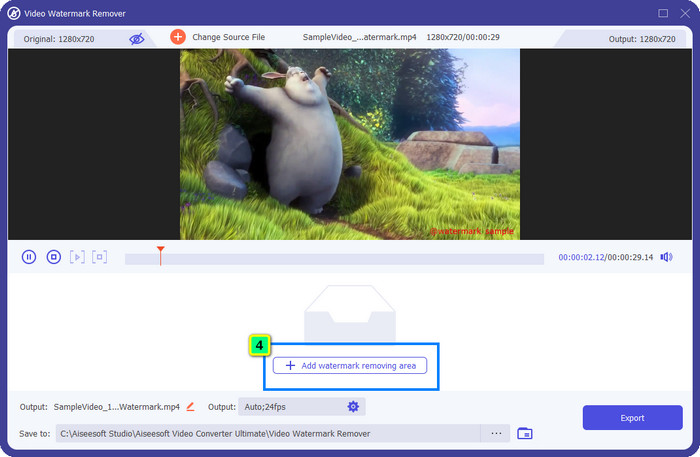
Adobe Stock watermarks are embedded into preview versions of videos and images to protect the intellectual property of creators. These watermarks serve a couple of essential purposes:
- Copyright Protection: Watermarks prevent unauthorized use of high-quality media until a user has acquired a proper license.
- Preview Identification: They help identify and differentiate between various stock assets, ensuring that users know they are working with a trial version.
When you download a video from Adobe Stock, it usually comes with a watermark, which can be distracting in your edits. However, understanding how these watermarks work will help you navigate the process of using stock footage more efficiently.
Here’s a bit more detail about Adobe Stock watermarks:
- Format: The typical watermark consists of the Adobe logo and a translucent overlay that covers part of the video frame.
- Duration: Watermarks remain on the video until the user purchases a license for the full version. Only then can you access the clean, watermark-free asset.
- Licensing Options: Adobe Stock provides various licensing options, including standard and extended licenses, depending on your project's commercial needs.
If you plan to use Adobe Stock footage in a completed project, it’s crucial to understand that simply cropping or attempting to cover the watermark is not a legitimate method to remove it. Adobe's licensing agreements enforce that you must purchase the clip to receive a legally clean version.
In conclusion, Adobe Stock watermarks serve as both a protective and informative feature, ensuring creators can monetize their work. By understanding their purpose and respecting the licensing agreements, you can seamlessly integrate high-quality footage into your projects once you've made your purchase. Get ready to dive deeper into the process of acquiring your clips in the next sections!
Also Read This: Get Insights on How to Remove Background from Shutterstock Images
3. Legal Considerations for Removing Watermarks
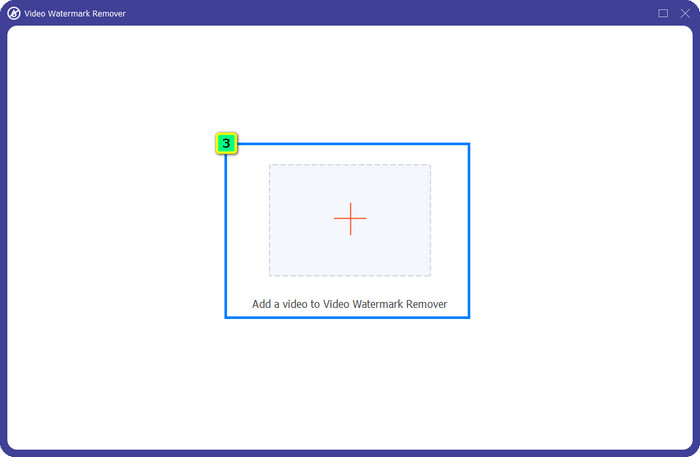
Before diving into the technical aspects of watermark removal, it's crucial to understand the legal implications surrounding this issue. Watermarks are placed on videos and images for a reason—they protect the intellectual property of the creator. Here’s why you should tread carefully:
- Copyright Laws: Most content, especially stock videos from platforms like Adobe Stock, is protected by copyright. Removing a watermark can be seen as a violation of these laws, which may lead to legal consequences.
- License Agreements: When you purchase stock footage, you agree to the terms laid out in the license. This agreement often explicitly prohibits altering the content, including removing watermarks.
- Potential Fines: If a creator or company discovers unauthorized use of their copyrighted content (like a video stripped of its watermark), they may pursue litigation, which can result in hefty fines.
Thus, if you're thinking about removing a watermark from a video, it’s generally best to consider alternatives. For instance, purchasing a license for the clip allows you to use it legally, without the watermark.
If your intention is to use a video commercially or in a way that promotes your brand, always lean towards obtaining the proper rights. Trust us, investing in legitimate content is worth it in the long run! Not only does it keep you safe from legal troubles, but it also supports artists and creators who produce the content we often rely on.
Also Read This: Downloading Purchased Images from Adobe Stock Easily
4. Methods to Remove Watermarks from Video
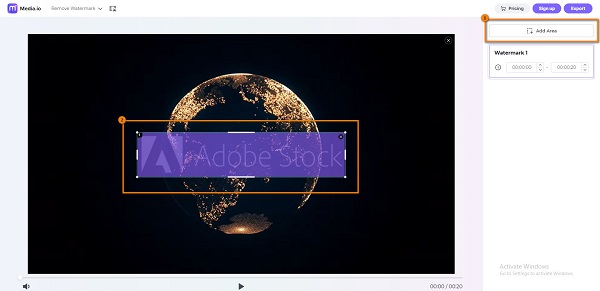
While we can't advocate removing watermarks from copyrighted materials, we can explore some methods that people might attempt—and also offer legitimate alternatives. That way, you can find ways to work with stock footage effectively.
Should you find yourself needing to deal with a video that has a watermark, here are a few common approaches that people might consider:
- Using Video Editing Software: Many video editing tools, like Adobe Premiere Pro and Final Cut Pro, have features that allow users to crop or blur sections of a video. This method can sometimes remove or obscure a watermark but at the cost of cutting out crucial parts of the footage.
- Rotating or Flipping the Video: Users sometimes try rotating or flipping the video to change the watermark's position. This is generally ineffective and can leave the watermark visible.
- Overlaying Graphics: One might try to cover up the watermark with other graphics or an image. However, this can often appear unprofessional and does not solve the underlying issue of copyright infringement.
Legitimate Alternatives:
- Purchasing Stock Footage: The best way to acquire high-quality content without watermarks is to buy the footage outright from platforms like Adobe Stock. This ensures that you have all the rights needed for use.
- Using Free Stock Footage: There are many reputable sources of free stock footage available online that don't have watermarks, such as Pexels, Pixabay, and Videvo. These are great places to find video clips legal for use.
Remember, while there are technical methods out there, adhering to legal guidelines is always the best practice. It not only keeps you on the right side of the law but also respects the work of creators everywhere!
Also Read This: How to Make Money on Shutterstock: A Comprehensive Guide
5. Conclusion
Removing a watermark from an Adobe Stock video—or any stock content, for that matter—can be a complicated process, and it's important to understand that the watermark exists for a reason. It protects the rights of the creator until the content is purchased or licensed properly. While there are several ways people might think of trying to remove it, such methods often fall into a legal gray area, and we want to avoid any unnecessary trouble.
To truly enjoy the high-quality videos from Adobe Stock without any watermarks, the best approach is to consider paying for the content you want to use. This not only respects the creators and their hard work but also prevents you from dealing with any potential legal complications that could arise from unauthorized use of copyrighted material.
Once you purchase your desired video, the watermark naturally disappears, and you’ll receive a clean, professional-looking clip ready for your project. Investing in stock video not only supports artists but also enriches your projects with quality material that can make a significant difference in your storytelling or marketing efforts.
As tempting as it might be to find a shortcut, always steer clear of rough methods that promise to remove watermarks. It's always better to engage with content ethically and legally. When you do, everyone wins: you’ll get great footage, and the creators will receive the recognition (and compensation) they rightfully deserve.
6. FAQs about Adobe Stock Watermarks
If you’re still curious about Adobe Stock watermarks or have questions about how they work, you’re not alone! Here are some frequently asked questions that might help clarify things for you:
What is a watermark?
A watermark is a visible logo or text overlay placed on content (like photos or videos) to signify copyright. It serves to inform viewers that the content isn’t free to use without proper licensing.
How do I remove a watermark from an Adobe Stock video?
The best way to remove a watermark is to purchase the video from Adobe Stock. Once you pay for the license, you’ll receive a clean version of the video without any watermarks.
Can I use an Adobe Stock video without removing the watermark?
No, using a video with a watermark in any public or commercial context is considered a copyright infringement. Watermarked content is intended for review and not for actual use.
Are there alternatives to Adobe Stock videos?
Yes! There are several platforms where you can find free or lower-cost stock videos. Websites like Pixabay, Pexels, or Unsplash offer a variety of royalty-free options.
How do stock licenses work?
When you purchase a stock video, you obtain a license that allows you to use the content in certain ways. Adobe Stock offers various licenses based on your needs, so it’s essential to read the terms to understand what you can and cannot do with the footage.
What happens if I’m caught using a video with a watermark?
Using a watermarked video without permission can lead to legal repercussions, including fines or lawsuits. It's always best to use stock content legally to avoid these issues.
Remember, investing in high-quality, licensed content is always the best choice. Not only does it keep you safe legally, but it also enhances the quality of your projects!
 admin
admin








