Are you looking to personalize your LinkedIn profile and remove the standard "About" section? You're not alone! Many users want to customize their summaries to better reflect their individuality, expertise, and brand. In this post, we'll dive into the significance of the "About" section, how it fits into your overall LinkedIn profile, and the steps you can take to tailor it to suit your professional narrative. Let’s get started!
Understanding the About Section on LinkedIn
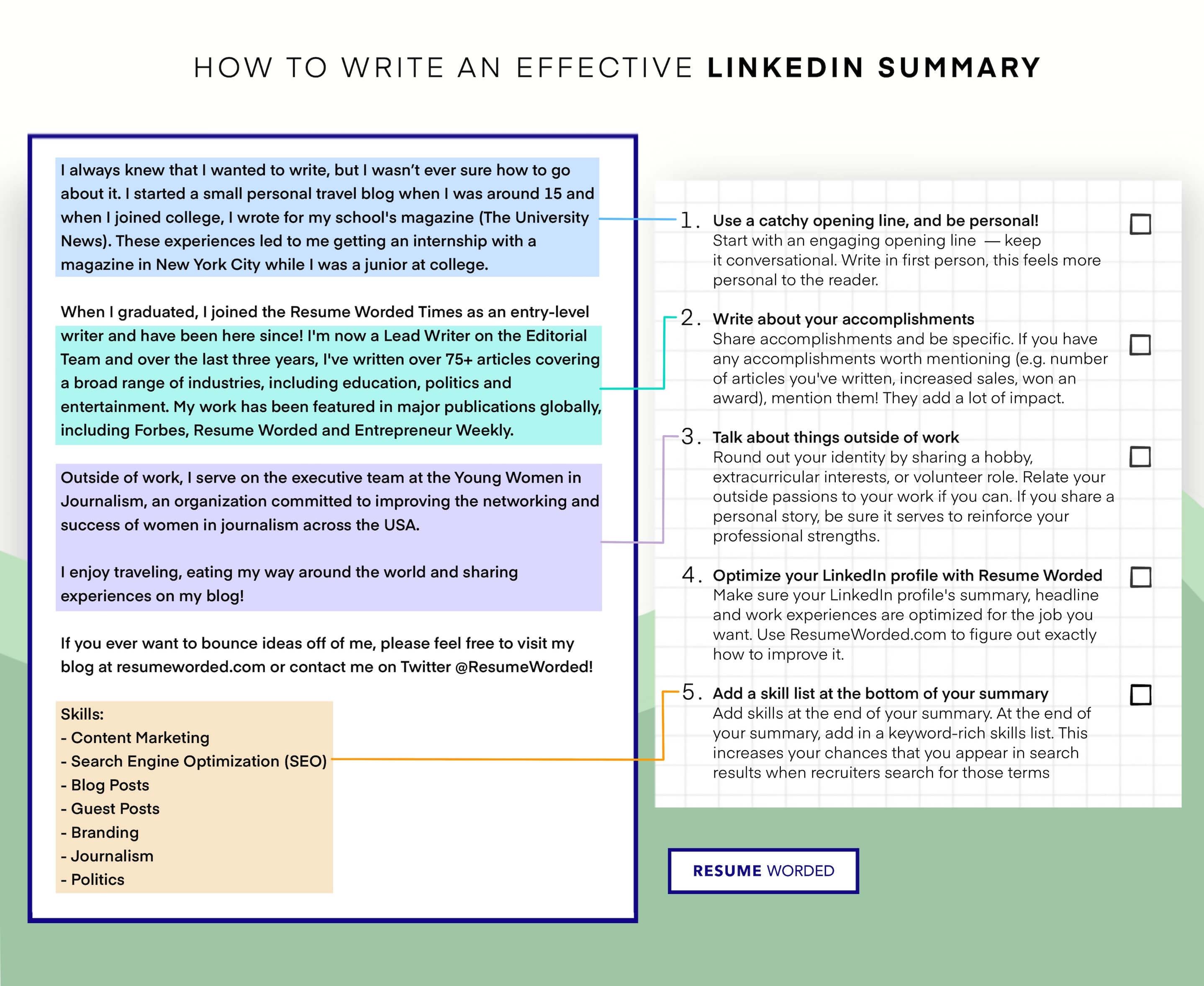
The "About" section on LinkedIn is essentially your personal promo space. It's where you have the opportunity to showcase who you are, what you've done, and where you're headed in your career. This section can greatly influence how potential employers, networking connections, or collaborators perceive you. Here are some key points to understand:
- Purpose: This section serves as a summary of your professional identity. It’s an opportunity to tell your story in a way that a resume or CV simply cannot.
- Visibility: The "About" section is one of the first things people see when they visit your profile. A compelling summary can grab attention and encourage viewers to explore your profile further.
- Keywords: Including relevant keywords in your summary can enhance your profile's searchability. Recruiters often use specific terms related to their industry when searching for candidates.
- Formatting Options: You can use formatting tools to make your summary more engaging. Bullet points, short paragraphs, and even emojis can help break up text and make it visually appealing.
- Character Limit: LinkedIn offers you 2,600 characters for your summary, giving you ample space to convey your message.
By understanding the purpose and function of the About section, you can strategically approach how to customize or ultimately remove it if it doesn’t align with your professional goals. Whether you want to simplify, expand, or completely overhaul your summary, a bit of knowledge goes a long way!
Also Read This: How to Trace Images on Photoshop for Beginners
3. Step-by-Step Guide to Removing the About Section
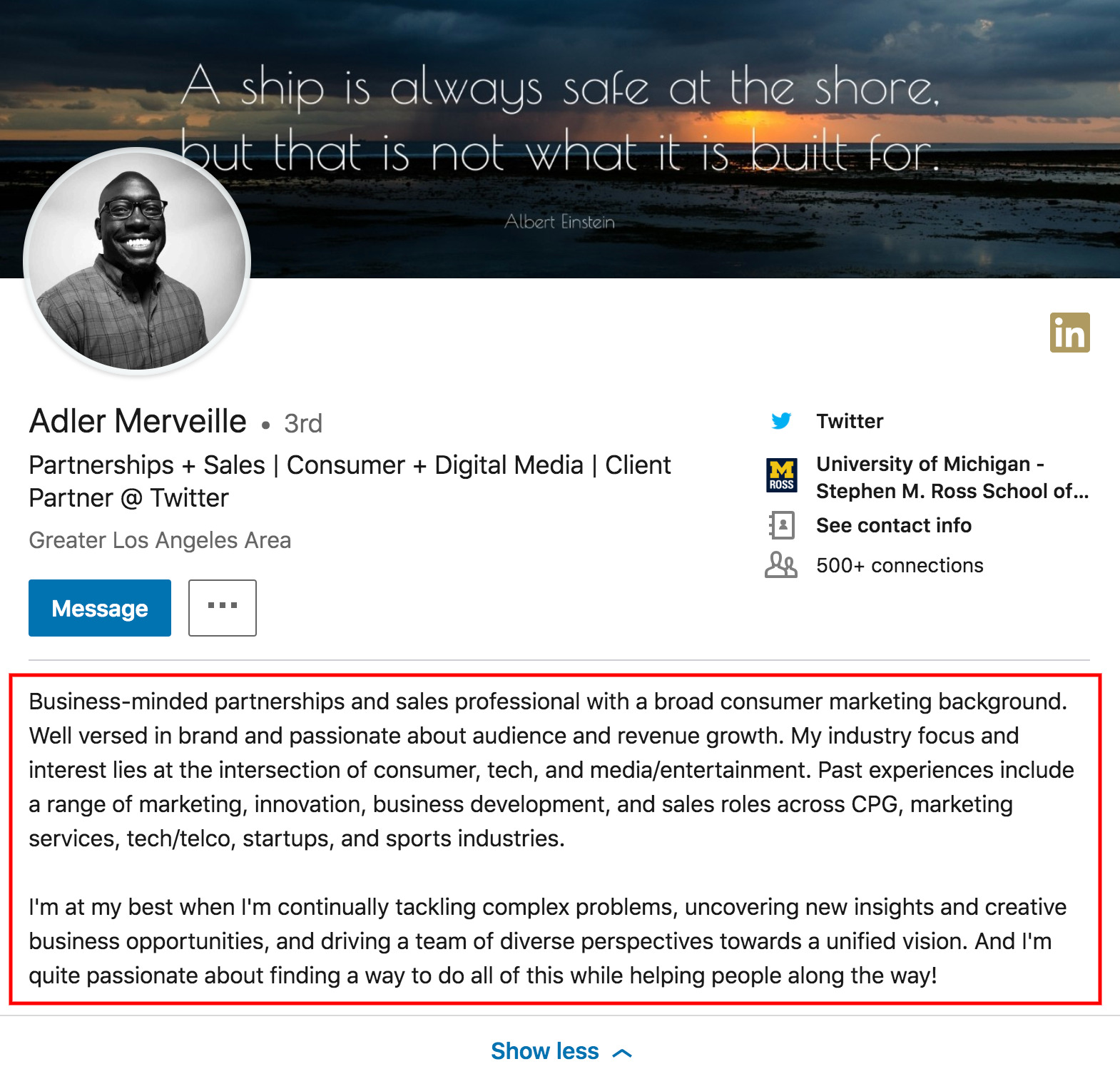
Are you looking to streamline your LinkedIn profile and remove the About section? Maybe you feel it’s time for a revamp! Whatever your reason, I’ve got you covered with a simple, step-by-step guide. Let’s dive in!
- Log into Your LinkedIn Account: Start by navigating to LinkedIn and logging in with your username and password.
- Go to Your Profile: Once logged in, click on your profile picture or the “Me” icon located in the top-right corner. Then, select “View Profile” from the dropdown menu.
- Edit Your Profile: On your profile page, you’ll see a pencil icon near the About section. Click on this icon to enter edit mode.
- Remove the Text: In the editing window for the About section, simply delete the text present. If you want to remove the entire section, make sure to erase all content so there’s nothing left.
- Save Your Changes: After you’ve deleted the text, don’t forget to click the “Save” button before exiting the edit mode. This ensures your profile updates are applied.
And there you have it! Once you follow these steps, the About section will be gone from your profile. It's as easy as that!
Also Read This: Rekordbox Resonance: Recording with SoundCloud on Rekordbox – A DJ’s Essential Guide
4. Alternatives to the About Section
Removing the About section may leave you wondering how to summarize your professional journey or showcase your unique skills. You don’t have to worry because there are plenty of alternatives to help you stand out even without it!
- Summary in Experience Section: You can add a brief summary of your professional history as part of each job description. This allows you to highlight key achievements and skills directly related to your roles.
- Featured Content: Utilize the “Featured” section on your profile to showcase specific projects, articles, or accomplishments that represent your career narrative. This visual representation can be quite impactful!
- Skills & Endorsements: Focus more on the skills section by adding relevant skills and encouraging your contacts to endorse them. This can speak volumes about your qualifications without the need for a lengthy summary.
- Recommendations: Ask colleagues and supervisors for recommendations. Their words can provide a great overview of your professional persona, effectively replacing the need for an About section.
- Engage in LinkedIn Articles: If you enjoy writing, consider sharing articles that demonstrate your expertise in your field. This not only showcases your knowledge but also helps you connect with your audience!
Choosing the right alternative allows you to keep your LinkedIn profile engaging and relevant, without the traditional About section taking center stage. Find what fits you best!
Also Read This: Simple Tips to Save Images from Google Slides
5. Tips for Customizing Your LinkedIn Summary
Customizing your LinkedIn summary is pivotal for making a strong impression. When a viewer lands on your profile, your summary should resonate with your professional identity and entice them to learn more. Here are some tips to help you craft a compelling LinkedIn summary:
- Be Authentic: It's essential to express your true self. Share your professional journey, what motivates you, and what you are passionate about. Authenticity builds trust.
- Use Keywords: Think about the terms that are relevant to your industry. Incorporating these keywords will not only help people find you but also position you as an expert in your field.
- Tell Your Story: Rather than simply listing qualifications or experiences, narrate your professional story. Discuss challenges you’ve overcome, what you learned, and how it shaped your career.
- Be Concise: While storytelling is vital, remember to keep it engaging and concise. Aim for clarity and brevity; a summary longer than 3-4 paragraphs may lose the reader's interest.
- Highlight Achievements: Don’t shy away from mentioning extraordinary accomplishments. Whether it’s awards, recognitions, or significant projects, make sure it reflects your professional prowess.
- Include a Call to Action: Encourage readers to connect with you. Whether it’s visiting your website, checking out a portfolio, or simply reaching out to chat—make it easy for them to engage.
By implementing these tips, you’ll craft a summary that not only represents you well but also attracts potential employers, collaborators, and connections!
6. Conclusion
In conclusion, customizing your LinkedIn summary is a straightforward yet impactful way to enhance your professional presence. It's the digital equivalent of an elevator pitch, and getting it right can open doors to new opportunities. Remember, your summary is your chance to showcase who you are, what you do, and what you can offer to others.
With the right approach, you can transform your summary from a bland biography into a powerful narrative that captures attention. Here are a few quick takeaways:
- Authenticity: Be yourself; people connect with real stories.
- Keyword Optimization: Make your profile searchable by using industry-relevant terms.
- Engaging Storytelling: Keep readers interested with a narrative format.
- Achievements Matter: Showcase your successes to build credibility.
- Encourage Interaction: Don’t forget to invite readers to connect or engage.
So go ahead, revisit and refine your LinkedIn summary to reflect the best version of you, and watch how it changes the way others perceive your professional brand. Happy networking!
 admin
admin








