Have you ever wondered what to do when a follower on LinkedIn isn't adding value to your professional network? Maybe they’re not relevant to your career, or perhaps their content doesn't align with your interests. No worries! Removing a follower is a straightforward process, and in this guide, we’ll walk you through it step by step. Let’s dive into the details!
Understanding Followers on LinkedIn
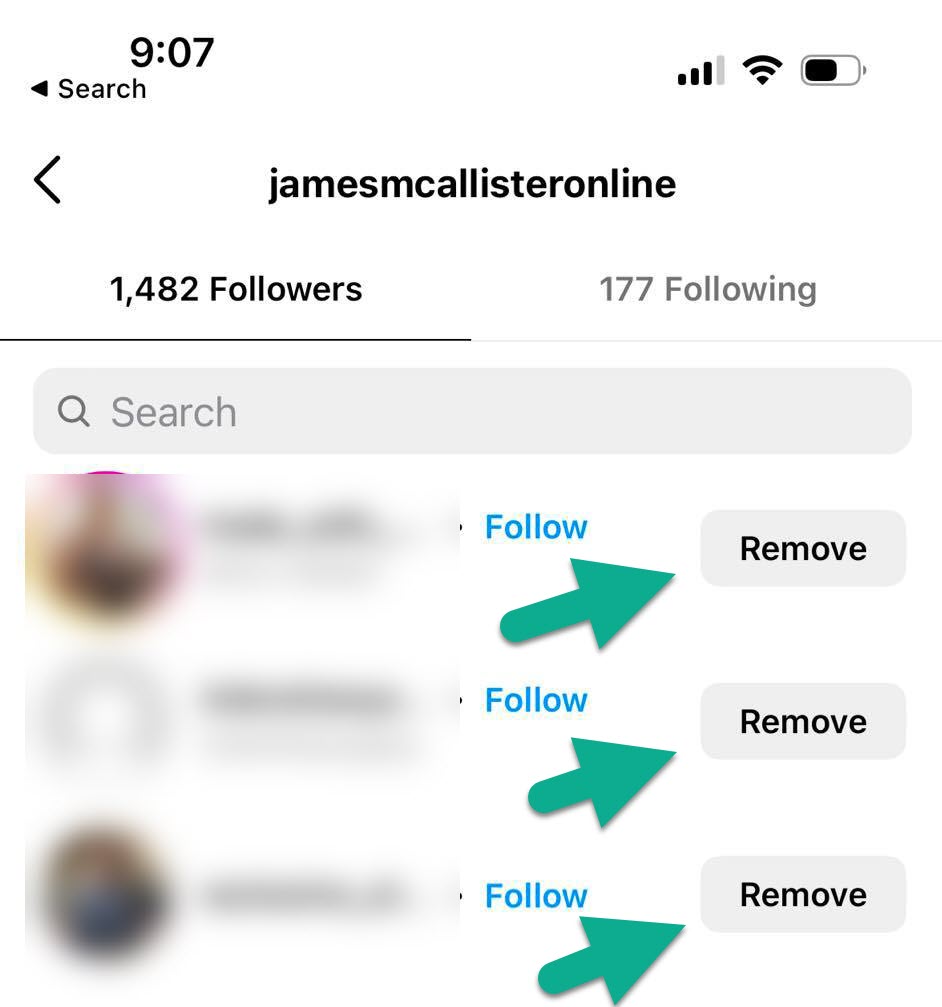
LinkedIn is not just about connecting; it’s also about curating a professional image. Knowing who your followers are and how they interact with your content is vital for maintaining that image. But what does it mean to have followers on LinkedIn?
In essence, followers on LinkedIn are users who have chosen to see your updates in their feed. This can include your posts, articles, and other engagements. Here’s a brief breakdown of how followers differ from connections:
- Followers: These people can see your public updates, but you don’t have to accept their request to follow you. They are usually people interested in your professional insights but who may not know you personally.
- Connections: Connections are mutual relationships where both users have approved each other. They can see private messages and updates, fostering deeper engagement.
Managing your followers can significantly impact your LinkedIn experience. If the wrong people are following you, it’s time to make a change. Therefore, knowing how to remove a follower is equally as important as knowing your audience. You’ll want to ensure that your network is made up of individuals who contribute positively to your professional landscape.
So, whether it’s to maintain professionalism or to better engage with your community, let’s explore how to manage those followers effectively!
Steps to Remove a Follower
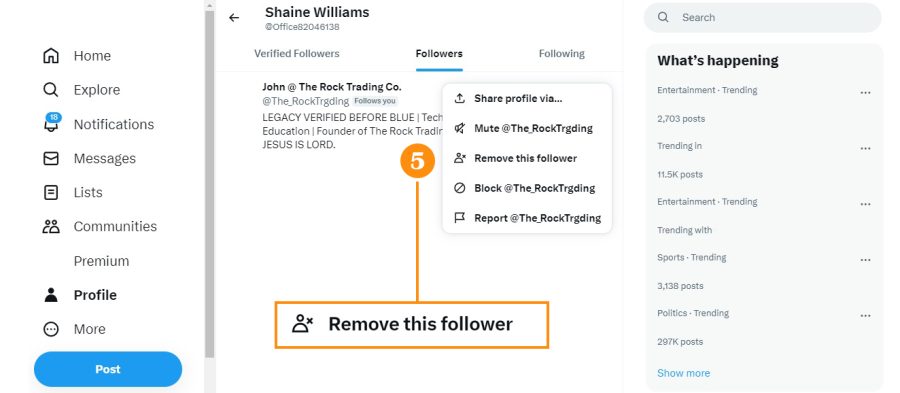
Removing a follower on LinkedIn might seem a little daunting at first, but don't worry – it’s a straightforward process! Here’s a quick guide to help you through it step by step:
- Log into LinkedIn: Start by logging into your LinkedIn account on your computer or through the app.
- Go to Your Profile: Click on your profile picture or your name, generally found on the top left side, to access your profile page.
- Access Your Followers List: Scroll down to the 'Activity' section and find the 'Followers' option. Click on it to view all your followers.
- Find the Follower to Remove: Browse through the list or use the search function to find the follower you wish to remove. You’ll see their name, profile picture, and basic information.
- Remove the Follower: Once you have located the follower, hover over their profile. You should see a three-dot menu (sometimes represented by 'More'). Click on it, and then select 'Remove Follower'.
- Confirm Removal: A confirmation message may pop up asking if you really want to remove this follower. Confirm your decision, and voila! They’re no longer following you.
And that’s it! In just a few clicks, you can manage your LinkedIn followers with ease.
Why You Might Want to Remove a Follower
Deciding to remove a follower on LinkedIn isn’t a decision that should be taken lightly, but there are plenty of legitimate reasons to consider doing so. Let’s dive into a few compelling reasons why you might want to part ways with a follower:
- Irrelevant Connections: Sometimes, you might have followers who don’t align with your professional interests or goals. If someone is following you but hasn’t engaged with your content or isn’t relevant to your industry, it may be time to remove them.
- Inappropriate Behavior: If a follower is consistently posting negative comments or engaging in inappropriate behavior, it can reflect poorly on you. Removing such followers can help maintain a professional atmosphere.
- Spam Accounts: Spam accounts not only clutter your follower count but can also be harmful. If you notice an account that seems fake or spammy, removing them keeps your network authentic.
- Preserving Professional Image: You have the right to curate your audience. If someone is sharing content that doesn’t align with your professional values, removing them can help you maintain your desired professional image.
In conclusion, while removing a follower is a simple task, it’s essential to consider the reasons behind your decision. Your LinkedIn profile is a representation of your professional identity, so ensuring your follower list reflects that is crucial!
5. How to Manage Your LinkedIn Connections
Managing your LinkedIn connections can feel overwhelming at times, especially as your network grows. But don't fret! Taking control of your network is easier than you might think. Here are some straightforward strategies to help you effectively manage your LinkedIn connections:
- Regularly Review Your Connections: Set aside some time each month to scroll through your connections. Take note of anyone you don't engage with or who no longer aligns with your professional goals.
- Categorize Your Connections: LinkedIn allows you to segment your connections based on your professional interactions. Consider creating groups or tags. You could have categories like "Colleagues," "Industry Experts," or "Potential Collaborators."
- Engage with Active Connections: Don’t let your connections go cold. Like, comment, or share their posts to keep the relationship alive. A simple interaction can strengthen your professional ties.
- Use the Search Feature: If you have a large number of connections, use LinkedIn's search feature to find specific connections quickly. Sort by location, industry, or mutual connections for easier navigation.
- Remove Connections Wisely: If you encounter connections that no longer serve your professional journey, don’t hesitate to remove them. A clean network can be more beneficial than a cluttered one.
By managing your LinkedIn connections thoughtfully, you can curate a network that aligns with your professional aspirations and fosters meaningful relationships.
6. Conclusion
In summary, removing a follower on LinkedIn doesn't have to be a daunting task. Whether you're cutting out irrelevant connections or simply refining your network, it's all about maintaining a space that reflects your professional journey.
Remember, LinkedIn is a professional platform and every connection shapes your online presence. By following the steps outlined in this guide, you'll be equipped to:
- Navigate the settings with confidence.
- Identify which connections may no longer serve your interests.
- Manage your network efficiently without any second thoughts.
With these tips, you're not just removing connections; you're making a statement about the professional relationships that truly matter to you. So, take the plunge, and clean up your LinkedIn! After all, a well-maintained network can lead to exciting opportunities and collaborations in the future. Happy networking!
 admin
admin








