Managing your LinkedIn connections is crucial for creating a professional network that truly benefits you. Whether you're looking for job opportunities, collaborating on projects, or simply expanding your knowledge, the connections you keep on LinkedIn can make a big difference. In this post, we'll explore how to effectively manage your connections to ensure your
Why You Might Want to Remove Connections on LinkedIn
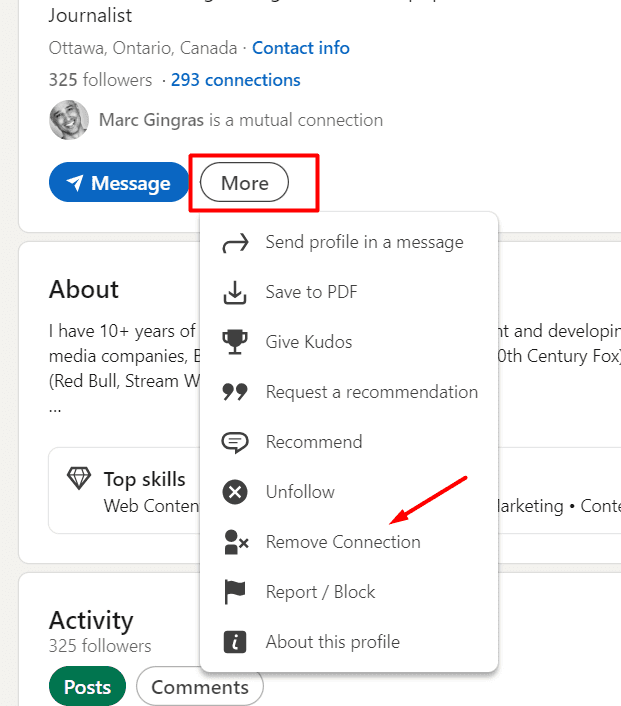
Now, you might be wondering, "Why would I want to remove connections on LinkedIn?" It's a valid question, and there are several reasons why you might consider this action. Let's dive into a few key points:
- Quality over Quantity: It's easy to get caught up in the idea of having a large network, but a smaller, more engaged network can often provide better opportunities. If your connections aren't relevant to your current career goals, it may be time to let them go.
- Inefficient Networking: Connections that are inactive or uninterested in your field may clutter your feed and dilute the value of your network. By removing these connections, you'll see more relevant posts and updates that align with your professional interests.
- Personal Branding: Your LinkedIn profile is a representation of your professional identity. Having connections that don't reflect your current skills or industry can negatively impact your personal brand. Purging your network allows you to present a more cohesive professional picture.
- Privacy Concerns: If you have connections that you feel uncomfortable with or who might not respect your privacy, it's wise to take action. Your LinkedIn network should be a safe space for you to showcase your career without unnecessary worries.
- Clarity in Communication: Too many connections can lead to overlapping messages and confusion. By streamlining your network, you can ensure that your communications are clear and directed toward the right individuals.
Ultimately, regularly reviewing and curating your LinkedIn connections is an important practice. It helps you stay focused on your professional goals, ensures you’re engaging with the right people, and allows your network to evolve as your career progresses. If any of the reasons above resonate with you, it may be time to take a closer look at your LinkedIn connections and consider what steps you want to take next.
Also Read This: How to Add a Link to LinkedIn Post for Increased Engagement
3. Steps to Remove a Connection on LinkedIn
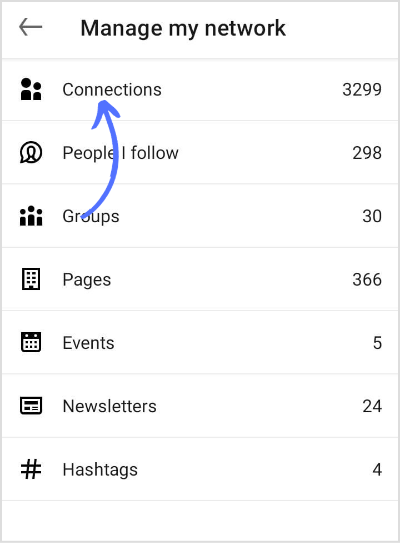
Removing a connection on LinkedIn is a straightforward process, but it's essential to approach it with a little thought. After all, networking is about building relationships, and you wouldn't want to sever ties without good reason. That said, if you feel it's time to clean up your connections, here's how to do it effectively:
- Log in to Your LinkedIn Account: Open your preferred web browser, navigate to LinkedIn, and sign in with your credentials.
- Go to Your Connections: Click on the 'My Network' tab at the top of your LinkedIn homepage. This will direct you to a page showing your current connections.
- Find the Connection: You can scroll through your connections or use the search bar at the top of the connections page to find the specific person you want to remove.
- Remove the Connection: Once you’ve located the person, click on the three dots (ellipsis) next to their name. From the dropdown menu, select 'Remove connection.' A pop-up window will confirm your choice.
- Confirm Removal: Click 'Remove' in the pop-up window to finalize. And just like that, they’re no longer part of your LinkedIn network!
Remember, once you remove someone, they won't be notified. However, they're free to notice it themselves when they search for your profile in the future. If you change your mind, you can always send them a new connection request later.
It's also worth noting that removing connections doesn't mean you can't reconnect in the future. Life, jobs, and networks evolve, and maintaining a flexible attitude towards your LinkedIn connections can be beneficial in the long run.
Also Read This: How to Find Saved Jobs on LinkedIn: Easy Steps to Access Your List
4. Understanding the Impact of Removing Connections
Now that you know how to remove connections on LinkedIn, it's essential to understand the potential impact of doing so. Your connections on LinkedIn can have various implications for your professional journey, so here’s what to consider:
- Networking Opportunities: Each connection you remove reduces your unique networking pool. Consider how losing certain connections might limit your access to opportunities, advice, or referrals in the future.
- Networking Quality Over Quantity: While a large network can be beneficial, it's often better to have a smaller, more engaged network. Removing connections who aren't active or relevant can improve your feed and interactions.
- Personal Branding: Your connections can influence how others view you. Being connected to industry leaders and active professionals enhances your perceived credibility and may lead to new opportunities. Be strategic about who you choose to keep in your corner.
- Emotional Aspects: Sometimes, removing a connection can feel personal or uncomfortable. Take a moment to evaluate whether your decision is based on negative feelings or if it’s simply a matter of professional alignment.
- Future Reconnections: If you ever regret a removal, remember that LinkedIn makes it easy to reconnect. Just send a new request, and see where it leads!
Ultimately, the choice to remove connections should be weighed against your personal and professional goals. Take your time, and make decisions that serve you best in the long run. Your LinkedIn network is a reflection of your career, so curate it thoughtfully!
Also Read This: Searching for 'Open to Work' Profiles on LinkedIn: A Step-by-Step Guide
5. Tips for Maintaining a Healthy LinkedIn Network
Building a LinkedIn network is not just about accumulating connections; it's about fostering meaningful relationships that can benefit your career. Here are some practical tips to help you maintain a healthy LinkedIn network:
- Engage Regularly: Don't just collect connections! Check in on your network regularly. Like and comment on posts, share insightful articles, and congratulate connections on their achievements. This keeps you on their radar and strengthens your relationships.
- Personalize Your Interactions: Whenever you reach out to someone, whether it’s to connect or message them, personalize your communication. Mention something specific that you admire about their work or a common interest. Personalized messages foster goodwill and lead to stronger connections.
- Share Valuable Content: Contribute to your network by sharing relevant articles, personal insights, or industry news. Not only does this establish you as a thought leader, but it also encourages engagement. Remember, content that adds value is always appreciated!
- Participate in Groups: Join LinkedIn groups related to your industry or interests. Actively participate in discussions and share your knowledge. This is a great way to meet like-minded professionals and expand your network organically.
- Regularly Review Your Connections: Set aside time every few months to review your connections. Are there individuals you haven't interacted with in a long time? Do these connections align with your current professional goals? Regular evaluations help keep your network relevant.
Maintaining these connections is an ongoing effort that requires time and intention. By engaging regularly and providing value, you’ll not only strengthen your professional relationships but also keep your LinkedIn network vibrant and alive.
Also Read This: What Does 'Found Through LinkedIn Search' Mean for Your Profile Visibility?
6. Alternatives to Removing Connections
Sometimes, removing a connection might feel too drastic. Here are some alternatives to consider that can help you manage your LinkedIn network without burning bridges:
- Unfollow Instead of Disconnect: If someone’s posts or updates clutter your feed but you still want to keep the connection for potential future opportunities, consider unfollowing them. This way, you won’t see their updates, but you’ll remain connected.
- Adjust Privacy Settings: Review your LinkedIn privacy settings. You can control who sees your activity and what notifications you receive. This is particularly useful if you want to limit interactions without actually removing connections.
- Limit Visibility: If you feel uncomfortable with certain connections, you can choose to limit the visibility of your profile and activities. This way, you can manage your profile without severing ties completely.
- Send a Friendly Message: If you’re considering removing someone because you haven’t communicated in ages, why not reach out first? A simple message to say hello or to catch up can rekindle interest and justify keeping the connection.
- Set Professional Boundaries: It’s okay to let people know about your boundaries. If someone frequently sends requests that don’t align with your career path, kindly let them know that you’re focusing on specific areas right now.
These alternatives allow you to tidy up your network without outright removing connections. Remember, every connection could lead to valuable opportunities in the future, so consider these options before taking the plunge!
Conclusion and Best Practices for LinkedIn Networking
In today's professional landscape, maintaining a streamlined LinkedIn profile is crucial for effective networking. As you reconsider your connections and aim for quality over quantity, implementing best practices can significantly enhance your LinkedIn experience.
Here are some best practices to keep in mind:
- Regularly Review Your Connections: Set a schedule to assess your connections every few months to ensure they are still relevant.
- Engage Authentically: When reaching out to new contacts or reconnecting with old ones, personalize your messages to foster genuine relationships.
- Share Valuable Content: Post articles, insights, and updates that reflect your professional interests and industry trends to engage your network.
- Participate in Groups: Join LinkedIn groups related to your field to expand your reach and connect with like-minded professionals.
- Utilize Endorsements and Recommendations: Actively endorse skills of your connections and request endorsements in return, which can strengthen professional ties.
By adopting these practices, you not only enhance your network but also create meaningful professional relationships that can lead to new opportunities. Remember that LinkedIn is a powerful tool when used strategically and thoughtfully.
In conclusion, keeping your LinkedIn connections relevant and engaging is vital for effective networking. By regularly managing your network and following best practices, you can unlock the full potential of LinkedIn and build a community that fosters professional growth.
 admin
admin








