So, you've heard all the buzz about Telegram and are curious about what it’s all about? Great choice! Telegram is a cloud-based messaging app that lets you connect with friends, family, and even communities worldwide. With a focus on speed and security, it's become a favorite among users who prioritize privacy and functionality. In this guide, we’ll take a friendly stroll through the basics of registering on
Why Choose Telegram for Messaging?
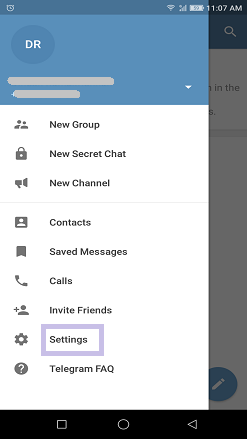
Now that we’re acquainted, let’s dive into why Telegram stands out as a messaging app. You might be wondering, "What makes it different from WhatsApp, Signal, or Facebook Messenger?" Let's explore some key features that set Telegram apart:
- Security and Privacy: Telegram offers end-to-end encryption for secret chats, meaning only you and the recipient can read those messages. This is a big plus for privacy-conscious users.
- Speed: It's known for its lightning-fast performance. Messages send instantly, even with a poor internet connection. You won’t have to wait around; they just go!
- Cloud-Based: Since it operates in the cloud, you can access your messages and files from any device—be it a smartphone, tablet, or desktop—without losing any data. Just log in and you’re set!
- Customizable: Telegram lets you personalize your experience. You can change chat backgrounds, create custom stickers, and even tailor notifications to your liking. Make it your messaging haven!
- Large Groups and Channels: Want to chat with more than just a buddy? Telegram supports groups with up to 200,000 members! Channels can also be created for broadcasting messages to unlimited subscribers, making it perfect for communities and businesses.
- Bots: Yes, Telegram supports bots. These are automated accounts that can perform various tasks, from sending news updates to managing automated responses in groups. They add a layer of interactivity that many other messaging apps don’t offer.
- Multi-Device Support: You can log into your Telegram account on multiple devices simultaneously. Send a message from your phone while continuing the conversation on your laptop—no awkward interruptions.
In a nutshell, Telegram’s privacy-focused features, along with its speed and versatility, make it a top contender in the messaging app arena. Whether you're looking to have one-on-one conversations or manage large community discussions, Telegram's got you covered! So, are you ready to join the ranks of millions of
Also Read This: How Long Do Telegram Bans Typically Last
3. System Requirements for Telegram
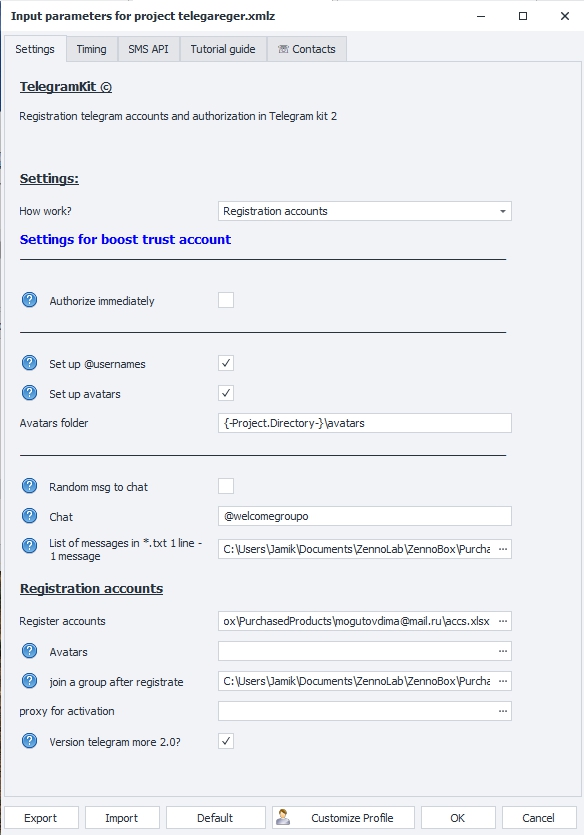
If you're planning to dive into the world of Telegram, it's essential to ensure that your device meets the necessary system requirements. Telegram is available on multiple platforms, including iOS, Android, Windows, macOS, and Linux. Here’s a quick breakdown of what you need for each platform:
- For Android:
- Android version 4.1 or higher
- At least 100 MB of free storage space for the app
- For iOS:
- iOS version 9.0 or later
- Compatibility with iPhone, iPad, and iPod Touch
- For Windows:
- Windows 8 or higher
- At least 100 MB of free storage space
- For macOS:
- macOS 10.10 or later
- At least 100 MB of free storage space
- For Linux:
- Most modern Linux distributions should work
- Installation via Snap or other package managers
Make sure your device is updated to the required operating system version for a smooth experience with Telegram. Additionally, you'll want to ensure your internet connection is stable, whether you're using Wi-Fi or cellular data, as Telegram relies on an active internet connection for sending and receiving messages.
Once you confirm these requirements, you're all set to get started with downloading Telegram!
Also Read This: How to Upgrade to Telegram Premium: Accessing Premium Features on Telegram
4. Steps to Download Telegram

Downloading Telegram is a straightforward process, whether you're using a smartphone or a computer. Follow these easy steps based on your device:
For Android Devices:
- Open the Google Play Store on your device.
- Use the search bar at the top and type in “Telegram.”
- Find the app named "Telegram Messenger" and tap on it.
- Click the Install button.
- Once the installation is complete, tap Open to launch the app!
For iOS Devices:
- Open the App Store on your device.
- Tap on the Search tab at the bottom.
- Type “Telegram” in the search field.
- Locate "Telegram Messenger" in the results and tap on it.
- Hit the Get button to download the app.
- Once installed, tap Open to start using Telegram!
For Windows and macOS:
- Go to the Telegram official website at telegram.org.
- Click on the Get Telegram for Windows/macOS button.
- Follow the prompts to complete the download.
- After the download finishes, locate the installer file and double-click it to install.
- Once installed, Launch the app and begin setting up your account!
And there you go! Downloading Telegram is a piece of cake. Whether you’re on a mobile device or a desktop, you can easily get the app up and running in just a few minutes. With Telegram installed, you’ll be ready to explore its features and connect with friends and communities in no time!
Also Read This: How to Install Telegram on Your Device: Getting Started with Telegram
5. Creating Your Telegram Account

Once you've downloaded the Telegram app on your device, it’s time to dive into the exciting world of chats! Creating your Telegram account is a straightforward process, and I promise you’ll be messaging your friends in no time.
To get started, simply open the app. If you’re using a smartphone, you’ll be greeted with a welcome screen. Here’s what you need to do:
- Select Your Language: When you first open the app, Telegram will prompt you to select your preferred language. Choose the language you’re comfortable with, and then tap “Start Messaging” or “Next.”
- Enter Your Phone Number: Now, you’ll need to input your phone number. Make sure to select your country code from the dropdown menu to the left of the phone number input. For example, if you're in the USA, you'll add +1. After entering your number, tap “Next.”
- Receive a Verification Code: Telegram will send you a verification code via SMS. Check your messages, grab that code, and input it into the app. This process ensures that you have access to the phone number you're registering with.
- Set Up Your Profile: Once your code is verified, you can personalize your account. Add your name and, optionally, a profile picture. Your name will be visible to people when you chat with them, so choose something that represents you well!
And voilà! You've created your Telegram account. Now, you’re all set to explore the various features and functionalities it offers. You’ll be able to join channels, create groups, and connect with friends in an instant!
Also Read This: How to Disable Filters on Telegram: A Guide for Cleaner Content
6. Verifying Your Phone Number
Verification might sound intimidating, but it’s actually a super simple step that adds an extra layer of security to your Telegram account. Here’s a breakdown of the process:
After you’ve entered your phone number (as we discussed in the previous section), the verification code is key to ensuring your identity. Here’s how it all works:
- Wait for the SMS: After you hit “Next” following the phone number entry, you’ll receive an SMS from Telegram containing a verification code. This code is usually a 5-digit number.
- Check Your Messages: Open your messaging app and look for the SMS from Telegram. If it doesn’t arrive after a minute or so, make sure you’ve entered your phone number correctly.
- Enter the Code: Back in the Telegram app, you’ll see a prompt for the verification code. Type in the code you received. If all goes well, you’ll be directed to your new account!
If you’re having trouble receiving the code, don’t worry! Here are a couple of tips:
- Make sure you have service on your phone. Sometimes, poor reception can delay SMS delivery.
- Double-check that you entered the correct phone number with the right country code.
- If you still don’t get the code, you can select the option to “Resend Code.”
Once your number is successfully verified, you’ll be able to use all of Telegram’s features without any hassle. It’s a crucial step, but thankfully, it’s quite quick. So take a deep breath, follow these steps, and soon you’ll be chatting away like a pro!
Also Read This: Is Telegram's Online Status Always Accurate?
7. Setting Up Your Profile
Congratulations on successfully registering your Telegram account! Now it's time to personalize it by setting up your profile. This step is crucial, as it not only represents you but also helps others recognize you on the platform.
Here’s a quick guide to help you make your profile stand out:
- Add a Profile Picture: Your profile picture is the first thing people will notice. Choose a clear and friendly image of yourself or a relevant graphic that represents you. To do this, tap on the circular profile icon at the top left of your screen, then select 'Edit' to upload your photo.
- Write a Bio: A short bio can tell others a little about you. Aim for a few sentences that capture your interests, professional background, or anything fun and quirky. You can edit your bio in the profile section as well, so don’t hesitate to update it whenever you’d like!
- Set a Username: Telegram allows you to create a unique username that can be used by others to find you instead of your phone number. This is a great privacy feature if you want to connect without sharing your number. You can set your username in the same profile settings where you update your bio.
- Adjust Privacy Settings: To ensure your profile suits your comfort level in terms of visibility, go to 'Settings' > 'Privacy and Security'. Here, you can control who sees your phone number, profile photo, and last seen status. Review the options and make sure you select what feels right for you.
And that’s it! Your profile is set up and ready to go. Creating a warm and inviting profile helps to establish connections and enhances your Telegram experience. Plus, it adds a personal touch that can encourage others to reach out and engage with you.
Also Read This: How to Report a Scammer on Telegram and Protect Yourself from Fraud
8. Exploring Telegram Features
Now that you’ve set up your profile, it’s time to dive into the exciting world of Telegram features! Telegram is known for its rich set of functionalities, making it much more than just a messaging app. Let’s explore some of the standout features you should definitely check out:
- Channels: Channels allow you to broadcast messages to unlimited audiences. It's perfect for sharing updates, news, or content with a large group without having to message each person individually. You can subscribe to channels on topics you’re interested in or create your own!
- Groups: Want to chat with friends or collaborate on a project? Telegram groups can host up to 200,000 members! You can share files, conduct polls, and even pin important messages. Groups can be public or private, depending on your needs.
- Secret Chats: For those concerned about privacy, Telegram offers secret chats that use end-to-end encryption. This means that only you and the other participant can read the messages. It also allows for self-destructing messages, which can be a fun way to have secure conversations!
- Bots: Telegram’s bots can automate tasks, provide information, or entertain users. There are bots for everything—news updates, games, to-do lists, and more. You can search for popular bots or create your own to enhance your experience.
- Stickers and GIFs: 📼 Spice up your chats with stickers and GIFs! Telegram offers a vast library of these fun and expressive media to communicate your thoughts and feelings in a lively way. You can even create custom stickers to make your conversations truly personalized.
As you explore these features, remember that Telegram frequently updates its app, introducing new features and improvements. So keep an eye out for updates and don’t hesitate to experiment with what the platform has to offer!
Happy messaging and exploring on Telegram! The more you interact with the app and its features, the more you'll enjoy everything this versatile tool has to offer.
Also Read This: How to Delete Your Telegram Account on Your Phone
9. Tips for Using Telegram Safely
Using Telegram can be an exciting experience, but it’s essential to prioritize your safety and security. Here are some valuable tips to keep in mind while navigating the platform:
- Enable Two-Step Verification: This adds an extra layer of security to your account. Go to Settings > Privacy and Security > Two-Step Verification and follow the prompts.
- Be Cautious With Public Groups: While public groups can be a great way to meet new people, they also come with risks. Always be mindful of the information you share in these groups.
- Adjust Privacy Settings: Spend some time in your privacy settings. You can control who can see your phone number, last seen status, and profile photo. Navigate to Settings > Privacy and Security to customize these preferences.
- Use Secret Chats for Sensitive Conversations: If you’re discussing something sensitive, consider using the Secret Chat feature. Messages in Secret Chats are encrypted and can even be programmed to self-destruct.
- Report Suspicious Activity: If you encounter spam or harassment, don’t hesitate to report it. You can report individual messages or users easily. This helps keep the platform safe for everyone.
- Beware of Bots: Bots can be useful, but they can also pose risks. Only interact with bots from trusted sources, and be careful about sharing personal information with them.
- Think Before You Click: Just like on other platforms, be cautious with links and files shared in chats. Avoid clicking on links from unknown sources to protect your device and your information.
By taking these precautions, you can enjoy all the features Telegram offers while keeping your personal information safe and secure. Remember, staying informed about online safety is always a good practice!
10. Conclusion
Congratulations! You’re now equipped with the knowledge you need to register and start using Telegram. Whether you’re using it for personal communication, joining interesting groups, or even promoting a business, Telegram offers a versatile platform that can cater to a wide variety of needs.
Here are some key takeaways from our guide:
- Registration is Easy: Creating your account only takes a few minutes and requires minimal personal information.
- Customization is Key: Personalize your profile and adjust your privacy settings to create a safe and enjoyable messaging experience.
- Explore Features: Don’t hesitate to dive into Telegram’s rich features like channels, bots, and stickers that can enhance your communication.
- Stay Safe: Always prioritize your safety by following best practices and being aware of your surroundings in the digital space.
As you embark on your Telegram journey, remember that every chat, group, and bot experience can be unique. Explore, connect, and enjoy all the possibilities Telegram provides! If you ever face challenges or have questions, don’t hesitate to revisit this guide or reach out to the Telegram community for support.
Happy messaging!
 admin
admin








