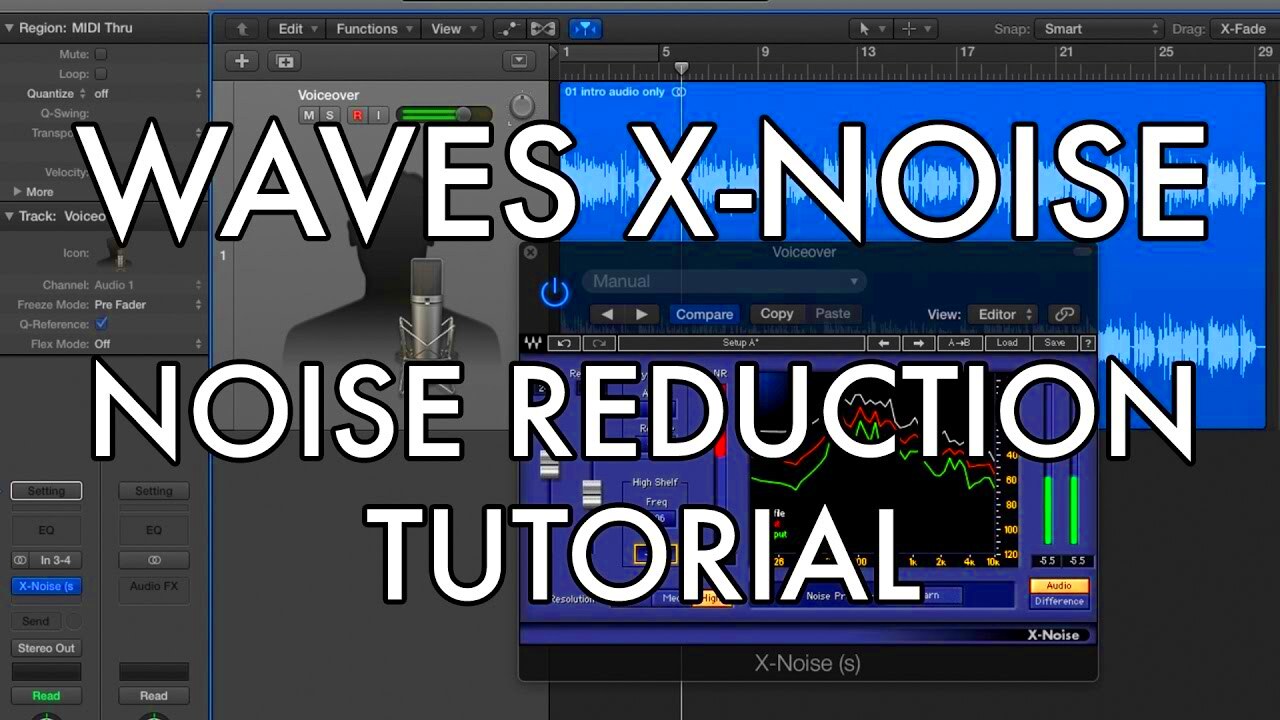Wave noise in images refers to visual distortions that appear as wavy or ripple-like patterns across the photo. It often occurs due to compression artifacts, low-quality sensors, or environmental factors like light reflections on uneven surfaces. These distortions can detract from the clarity and overall quality of your image.
Understanding the root causes of wave noise can help you address it effectively. Whether it’s due to over-processing, poor lighting conditions, or improper settings on your camera, identifying the source is the first step to reducing it. With proper tools and techniques, you can restore your image to its intended quality.
Identifying Wave Noise in Your Images
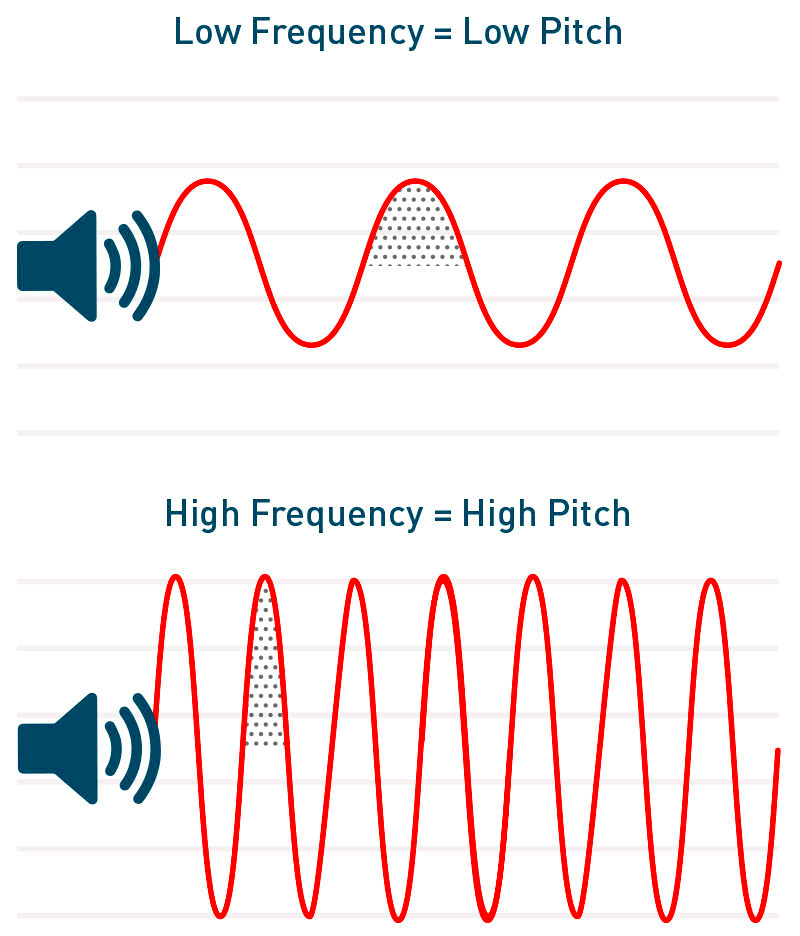
Identifying wave noise is crucial to addressing it effectively. This type of noise typically appears as:
- Wavy patterns that disrupt the smoothness of textures.
- Distortions that are more visible in large areas of uniform color, like skies or walls.
- Artifacts caused by excessive compression or low-resolution images.
To spot wave noise, zoom in on your image and check for these irregularities. You might notice uneven edges or disruptions in details that should otherwise appear clean. Comparing your image to a higher-quality version (if available) can also help highlight these distortions.
By pinpointing wave noise in your images, you’ll have a clearer idea of which tools or methods to use for correction. Taking the time to inspect your photos carefully can save you effort later.
Also Read This: Timeframe for Reviewing Pictures on Adobe Stock
Tools for Reducing Wave Noise in Images
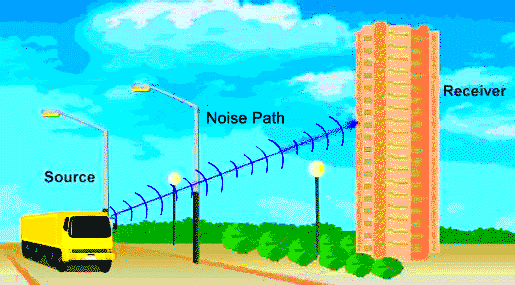
There are various tools available to help reduce wave noise in images. Some popular options include:
| Tool | Description | Best For |
|---|---|---|
| Adobe Photoshop | Advanced editing software with noise reduction filters. | Professional photographers and designers. |
| GIMP | A free, open-source alternative with customizable noise filters. | Beginners and budget-conscious users. |
| Noise Ninja | A specialized plugin for noise reduction. | Quick and focused noise correction. |
| Online Editors | Web-based tools like Fotor and Pixlr with simple noise-reduction options. | Casual users looking for fast fixes. |
Each tool has its strengths. For instance, Photoshop offers granular control, while GIMP provides flexibility for those who need free options. Experiment with these tools to see which one works best for your specific needs.
Also Read This: Playlist Puzzle: Moving Songs Around in Your Spotify Playlist – Organize with Ease
Steps to Minimize Wave Noise Using Editing Software
When dealing with wave noise in your images, using editing software can be a game-changer. With the right tools, you can significantly reduce or even eliminate these unwanted distortions. Let’s break down the basic steps to minimize wave noise using editing software.
Here’s a simple guide to help you get started:
- Step 1: Open Your Image in Editing Software – Choose a photo editing tool like Adobe Photoshop, GIMP, or any other software that supports noise reduction.
- Step 2: Identify the Noise Areas – Zoom into your image and pinpoint areas where wave noise is most noticeable. This is usually in flat-color areas, such as skies, walls, or large surfaces.
- Step 3: Apply Noise Reduction Filters – Most editing software comes with built-in noise reduction filters. In Photoshop, for example, go to “Filter” > “Noise” > “Reduce Noise” to access the settings.
- Step 4: Adjust Filter Settings – Play around with sliders to fine-tune the reduction. Set the strength of the filter and adjust the details to retain sharpness while reducing noise.
- Step 5: Fine-tune with Additional Tools – If necessary, use other tools such as sharpening, blur, or the clone stamp tool to clean up remaining noise.
- Step 6: Save Your Image – Once you're satisfied with the result, save your image in the desired format.
By following these simple steps, you can significantly reduce wave noise in your images. Editing software provides a variety of methods to restore your image’s clarity, so experiment with different settings to find what works best for you.
Also Read This: Effective Methods for Downloading YouTube Shorts on Mobile and Desktop
Techniques for Manual Wave Noise Reduction
If you prefer a more hands-on approach to reducing wave noise, manual techniques can be a great option. These methods give you greater control over the editing process and allow you to focus on specific problem areas in the image.
Here are some effective manual techniques for reducing wave noise:
- Use the Healing Brush or Clone Stamp Tool – These tools allow you to manually remove unwanted patterns or imperfections caused by wave noise. Simply select an area of the image that is clean and brush over the distorted sections.
- Apply a Selective Gaussian Blur – Sometimes, applying a slight blur to areas with wave noise can smooth out the distortion without affecting the overall sharpness of the image.
- Reduce Noise Using the Mixer Brush – In Photoshop, you can use the mixer brush tool to blend and reduce noise manually. This is especially useful for areas that require subtle adjustments.
- Adjust Color and Brightness – Wave noise can sometimes appear more visible in certain lighting conditions. By adjusting the brightness and contrast or tweaking the color levels, you can minimize its impact.
- Fine-Tune with Layer Masks – For more complex images, layer masks allow you to apply noise reduction only to specific areas, giving you full control over where and how much noise is removed.
Manual reduction techniques take a bit more time but can yield more precise results. If you’re looking for a method that allows you to tweak every detail, these techniques are ideal for you.
Also Read This: How to Trick an Idiot with Images
Best Practices for Preventing Wave Noise During Photography
While editing software and manual techniques are great for fixing wave noise, the best approach is to prevent it from occurring in the first place. Proper photography practices can help you avoid capturing images with this kind of distortion.
Here are some tips to prevent wave noise while taking photos:
- Use High-Quality Equipment – Invest in a good-quality camera and lenses. Low-end sensors are more prone to capturing noise, especially in low-light conditions.
- Use the Right ISO Settings – Keep your ISO as low as possible to reduce digital noise. Higher ISO settings tend to increase noise, so adjust it based on the lighting conditions.
- Avoid Over-Compression – When saving images, avoid over-compressing them. Compression artifacts can introduce wave noise, especially in images with large areas of solid color.
- Ensure Proper Lighting – Lighting plays a huge role in image quality. Poor lighting or harsh light can cause noise to become more prominent in your photos. Use diffused lighting to avoid sharp contrasts that may emphasize noise.
- Use a Tripod – A steady camera prevents motion blur, which can make wave noise more noticeable. Using a tripod can ensure sharper images and reduce the chance of unwanted distortions.
- Shoot in RAW – Shooting in RAW format gives you more flexibility when editing your photos and reduces the likelihood of noise-related issues during post-processing.
By following these practices, you can prevent wave noise from appearing in your photos, saving you time and effort during editing. Preventing noise is always better than fixing it later!
Also Read This: Making an Image a Clickable Link in Webflow
Frequently Asked Questions
When it comes to wave noise in images, there are several common questions that photographers and editors often ask. Let’s answer some of the most frequently asked questions to clear up any confusion and help you handle wave noise with ease.
- What causes wave noise in images?
Wave noise typically occurs due to a variety of factors, such as low-quality sensors, excessive compression, poor lighting, or improper camera settings. It can also arise during the post-processing stage if noise-reduction settings are too aggressive. - How can I tell if my image has wave noise?
Wave noise usually appears as irregular, wavy patterns or distortions, often noticeable in areas with uniform color or gradients, like skies or walls. Zoom in to examine your image closely, especially in flat-color areas. - Is it possible to completely remove wave noise?
While it’s often possible to significantly reduce wave noise, it may be difficult to completely eliminate it without affecting other parts of the image. Using high-quality editing software and employing manual techniques can help minimize the impact of wave noise. - Are there any free tools available to reduce wave noise?
Yes, there are several free tools like GIMP or online editors like Fotor and Pixlr that offer basic noise reduction features. While they may not be as powerful as professional tools like Adobe Photoshop, they can still help reduce noise in many cases. - Can I prevent wave noise from appearing in my photos?
Yes, by following good photography practices such as using a high-quality camera, avoiding over-compression, keeping ISO low, and using proper lighting, you can reduce the chances of wave noise appearing in your images. - What should I do if wave noise is still visible after editing?
If wave noise persists after using noise reduction tools, try manually editing the problem areas with the healing brush or clone stamp tool. You can also experiment with selective adjustments like brightness and contrast to smooth out the noise further.
Conclusion
Wave noise can be a frustrating issue, but with the right tools and techniques, you can effectively reduce or even eliminate it. By understanding its causes, using proper editing software, and following best practices during photography, you can ensure your images remain clear and high-quality. Whether you choose to use noise reduction filters or take a more hands-on approach with manual adjustments, there's always a solution to improve your images and prevent wave noise from taking over.