YouTube codes are unique identifiers that users can redeem for a variety of purposes on the platform. These codes can grant access to exclusive content, special promotions, or additional features that enhance the overall viewing experience. Think of them as little tickets that unlock something special on YouTube. Whether you’ve stumbled upon a code through a social media giveaway or received it as part of a promotional event, knowing how to redeem these codes easily is key to making the most out of your
Types of YouTube Codes
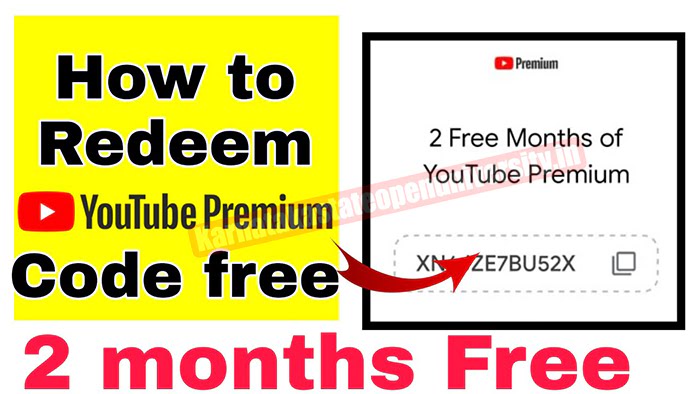
YouTube offers a variety of codes that serve different purposes. Understanding the different types can help you know exactly what benefits you're unlocking when you redeem them. Here are the main types:
- Gift Cards: These are prepaid cards that can be used to make purchases on YouTube, such as renting or buying movies and TV shows or subscribing to YouTube Premium.
- Promo Codes: Brands and creators often release promotional codes that provide discounts or special offers. These can be limited-time offers that enhance your viewing experience, such as discounts on subscription services or exclusive content access.
- In-App Codes: Some codes are directly linked to specific apps or games associated with YouTube. These can provide in-app currency or unlock special features within the app.
- Channel Membership Codes: Selected channels might offer codes that grant you exclusive access to member-only content, perks, or live streams.
Understanding these codes not only keeps you informed but also enhances your engagement with the platform. So, keep an eye out for these opportunities and start unlocking new experiences on YouTube!
Step-by-Step Guide to Redeeming YouTube Codes
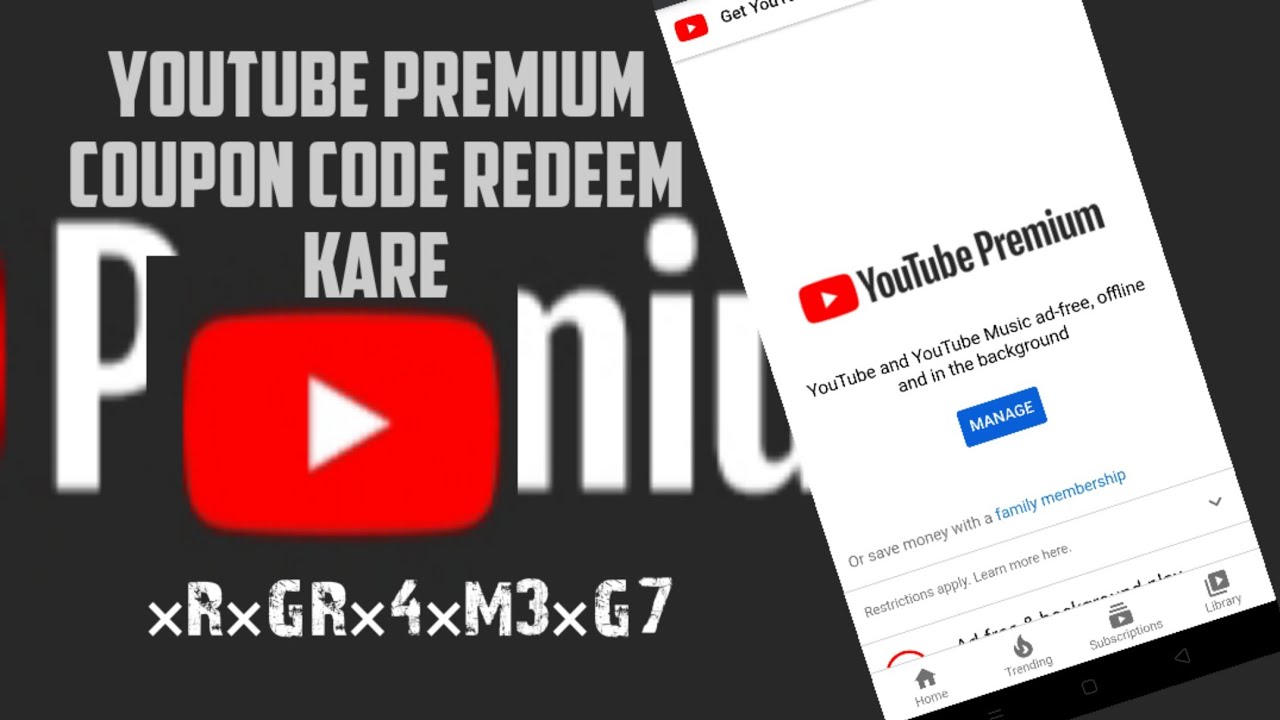
Okay, so you’ve got a YouTube code in your hands and you're eager to redeem it, right? No worries, it’s simpler than you might think! Here’s a straightforward guide to help you through the process:
- Open YouTube: Start by launching the YouTube app on your mobile device or you can go to the YouTube website on your browser.
- Sign In: Make sure you’re signed in to your Google account that you want to use to redeem the code. If you're not signed in, just click on the "Sign In" button at the top right corner.
- Access the Redeem Section: On the YouTube site, scroll to the left-hand menu and find the option labeled "Redeem." On mobile, click on your profile icon at the top right, select "Purchases," and there you’ll find the redeem option.
- Enter Your Code: Now, grab your code. It’s usually a combination of letters and numbers. Type it into the provided field. Make sure it’s entered correctly—no typos!
- Click Redeem: Once you've entered the code, hit that "Redeem" button. Voila! If everything is correct, you'll see confirmation that the code has been successfully redeemed.
- Enjoy Your Content: You’re all set. Go ahead and access the content or benefits that came with your code!
And there you have it! Pretty easy, right? If you run into any hiccups along the way, don't worry. Just head down to the next section for some troubleshooting tips!
Troubleshooting Common Issues

Now, while redeeming YouTube codes is usually a smooth ride, sometimes things can go a bit off track. Here’s a handy list of common issues you might face and how to resolve them:
| Issue | Solution |
|---|---|
| Code Invalid or Expired | Double-check that you've entered the code exactly as it is, including any dashes or spaces. If the code is still marked as invalid, it might be expired. |
| Not Logged In | Make sure you are signed into the correct Google account. Go back to the first step and confirm you’re logged in. |
| Slow Internet Connection | A sluggish connection can cause issues. Try resetting your router or switching to a different network. |
| Technical Glitches | If YouTube is acting weird, try refreshing the page or restarting the app. Sometimes, a little reboot does wonders! |
If you’re still having trouble after trying these troubleshooting tips, consider reaching out to YouTube support for further assistance. They’re generally quite helpful in resolving code-related issues.
Tips for Using YouTube Codes Effectively
Alright, let's dive into some handy tips for getting the most out of your YouTube codes. Whether you're redeeming a code for a subscription, a gift card, or a promo, these practical tips will help you maximize your experience.
- Be Quick: Many codes have expiration dates. If you receive a code, try to redeem it as soon as possible. Don’t wait until the last minute, as you might forget!
- Read the Fine Print: Always look for any restrictions or specific conditions attached to a code. Some codes may only be valid for certain regions or require a minimum spend.
- Double-Check the Code: Before hitting that redeem button, make sure you’ve entered the code correctly. Typos happen, and even one wrong character can mean you miss out on a sweet deal.
- Stay Updated on Promotions: Follow YouTube and their creators on social media. Many times, they share exclusive codes or promotions that you wouldn’t want to miss.
- Combine Offers: If possible, check if you can stack your codes or promotions. This can lead to an even better deal, saving you more money!
Lastly, keep track of the codes you’ve used and those that are still valid. Creating a simple spreadsheet or note can help you stay organized and ensure you’re not leaving any benefits on the table.
Conclusion
So, there you have it! Redeeming YouTube codes doesn't have to be a daunting task; with the right approach and a little bit of knowledge, you can unlock great offers effortlessly. Always remember to be proactive, double-check your entries, and stay informed about recent promotions.
If you've got the hang of it, feel free to share your experiences in the comments below. We'd love to hear how you navigated the world of YouTube codes! And remember, the next time you get your hands on a code, armed with these tips, you're set to redeem it like a pro!
Enjoy your YouTube experience and happy watching!
 admin
admin








