YouTube Premium offers an enhanced viewing experience, allowing you to enjoy ad-free videos, background play, and access to YouTube Originals. But what if you have a
Steps to Redeem Your YouTube Premium Code
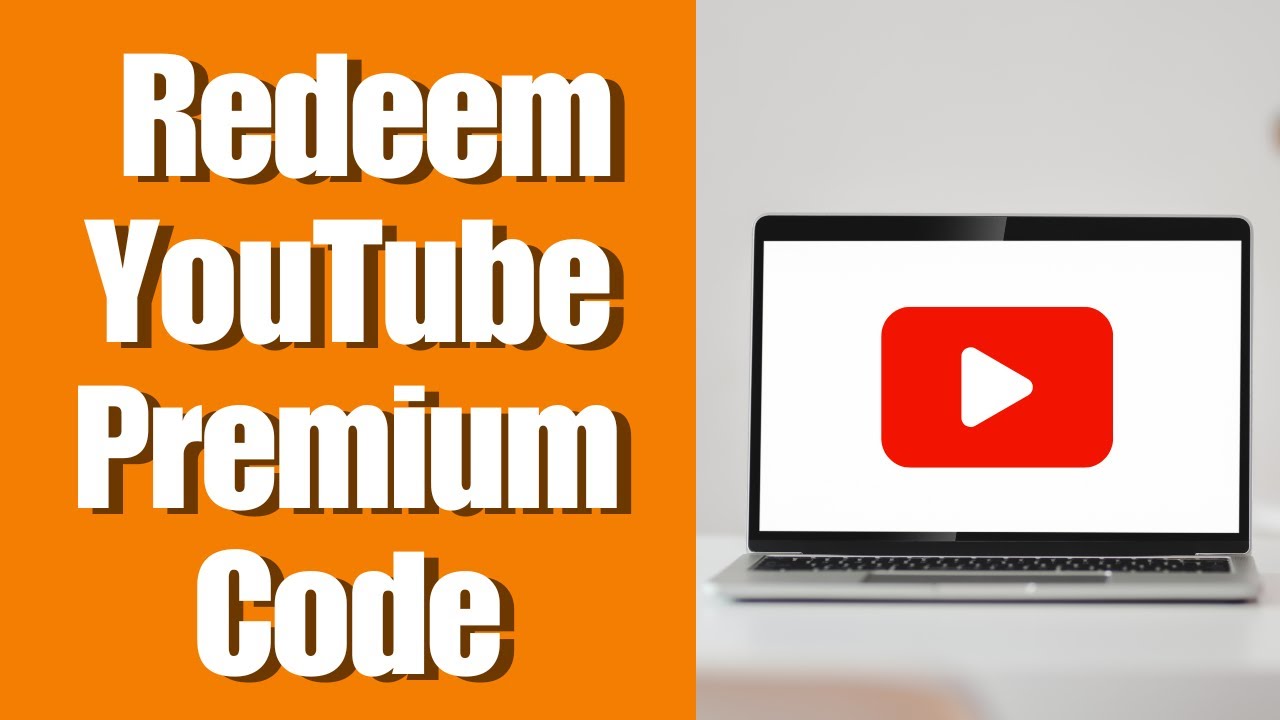
Ready to dive in? Follow these simple steps to redeem your YouTube Premium code:
- Sign In to Your YouTube Account:
Start by navigating to the YouTube website or opening the app. Make sure you’re signed in to the account where you want to apply the premium benefits.
- Access the Premium Section:
On the website, click on your profile picture in the top right corner. Select “YouTube Premium” from the dropdown menu. On the app, tap on the “Library” icon at the bottom, then tap “Get YouTube Premium.”
- Look for the Redeem Option:
Once you’re in the Premium section, look for an option that says “Redeem Code” or “Have a code?” This is where the magic happens!
- Enter Your Code:
Now, grab your code. It’s usually a combination of letters and numbers. Carefully type it into the provided field. Double-check for typos—it’s an easy step to overlook!
- Hit Redeem:
After entering the code, click the “Redeem” button. If everything checks out, you’ll receive a confirmation message, and your Premium subscription will be activated.
- Enjoy Your Perks:
Congratulations! You’re now a YouTube Premium member. Explore ad-free videos, download your favorites for offline viewing, and enjoy background play. Don’t forget to check out exclusive Originals too!
If you encounter any issues during the process, make sure your code is valid and hasn't expired. You can also check YouTube’s support page for additional troubleshooting tips. Happy watching!
Also Read This: How to Block YouTube on a School Chromebook
3. Applying Your YouTube Premium Subscription
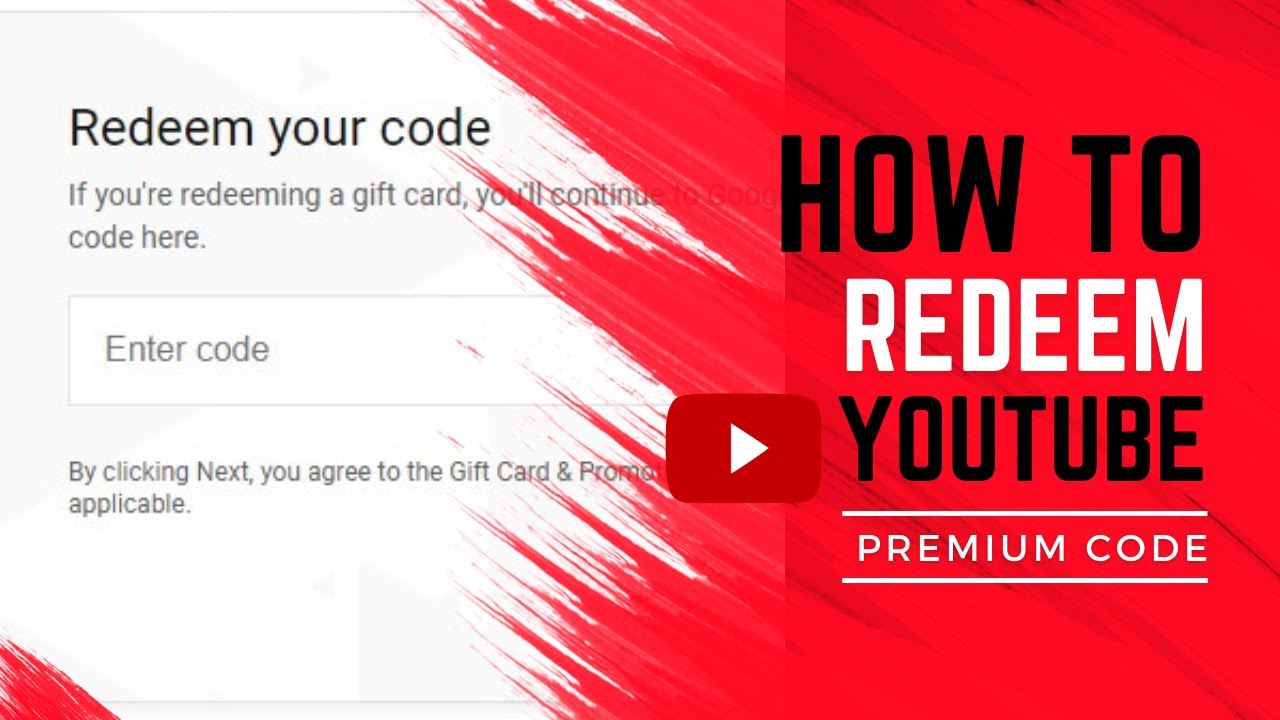
Now that you’ve successfully redeemed your YouTube Premium code, it’s time to apply your subscription to enhance your viewing experience. Let’s walk through the steps to ensure you’re all set up!
First off, after redeeming the code, you should receive a confirmation email. This email is your golden ticket—it confirms that your subscription is active. If you didn’t get an email, don’t panic! Just follow these steps:
- Log into YouTube: Open the YouTube app on your device or go to the YouTube website and sign in with the account you used to redeem your code.
- Check Your Subscription Status: Click on your profile picture in the top right corner. From the dropdown menu, select “Purchases and memberships.” Here, you’ll see your YouTube Premium subscription listed, along with its expiration date.
- Enjoy Ad-Free Content: Once confirmed, you’re ready to dive into ad-free videos, background play, and offline viewing. Just start watching your favorite channels, and let the experience be seamless!
If you’re using the mobile app, the process is just as easy. You can access your subscription status in the same way, ensuring you have all the perks right at your fingertips.
Additionally, if you ever want to change or cancel your subscription, you can do so in the same menu. Just keep in mind that if you cancel, you’ll continue to enjoy all the premium features until the end of your current billing cycle.
And that’s it! You’re now equipped to make the most of your YouTube Premium subscription. Happy watching!
Also Read This: How to Turn Off Auto Pause on YouTube: A Quick and Easy Method
4. Common Issues When Redeeming Codes

Redeeming your YouTube Premium code should be a smooth process, but sometimes hiccups can occur. Here are some common issues users face and tips on how to resolve them:
- Invalid Code: If you receive an “invalid code” message, double-check that you’ve entered it correctly. Make sure there are no extra spaces and that you’re using the correct characters (like zero vs. the letter O).
- Expired Code: Codes can have expiration dates. If you try to redeem a code that has expired, you’ll need to contact the retailer or source from where you obtained the code for assistance.
- Account Issues: Sometimes, errors arise if there’s something amiss with your Google account. Ensure that you're logged into the correct account that should receive the Premium benefits. If your account is new or has unresolved issues, it might need attention first.
Additionally, if you find that your payment method is causing issues, you may want to check your billing information. Here’s how:
- Go to your account settings.
- Select “Payments & subscriptions” to view your payment methods.
- Update any outdated information, if needed.
Lastly, if you’ve tried everything and still face issues, don’t hesitate to reach out to YouTube support. They can provide more specialized help and investigate any technical glitches that may be affecting your code redemption.
By being aware of these common issues and how to tackle them, you’ll ensure that your transition to YouTube Premium is as smooth as possible. Enjoy your ad-free journey!
Also Read This: Do You Need 50 Subscribers to Go Live on YouTube? Clarifying YouTube's Requirements for Live Streaming
5. Frequently Asked Questions About YouTube Premium
As you navigate through the world of YouTube Premium, you might have some burning questions. Don’t worry; you’re not alone! Let’s dive into some of the most frequently asked questions about YouTube Premium to help you get the most out of your subscription.
1. What exactly does YouTube Premium offer?
YouTube Premium provides an ad-free viewing experience across all YouTube videos, the ability to download content for offline viewing, and access to YouTube Music. Plus, you can play videos in the background, which is a game-changer for multitaskers!
2. How do I cancel my YouTube Premium subscription?
If you decide YouTube Premium isn’t for you, canceling is straightforward. Just go to your account settings, select “Premium,” and follow the prompts to cancel. Remember, you can still enjoy the benefits until the end of your billing cycle!
3. Can I share my YouTube Premium account with others?
You certainly can! YouTube Premium allows you to share your subscription with up to five family members through the “Family Plan.” This means everyone can enjoy ad-free content, and you only pay for one subscription.
4. Are there any age restrictions for YouTube Premium?
There aren’t any specific age restrictions for YouTube Premium itself. However, users under 13 will need to use YouTube Kids, while those over 13 can access the full platform. Parental controls can be set up for younger viewers.
5. How does the free trial work?
New users can often take advantage of a free trial period, usually lasting about a month. During this time, you can explore all the features of YouTube Premium without any charges. Just make sure to cancel before the trial ends if you don’t want to be billed!
These FAQs cover some common queries, but if you have more questions, don’t hesitate to explore the YouTube Help Center for more detailed information.
6. Conclusion and Final Tips
In conclusion, redeeming and applying your YouTube Premium code is a straightforward process that opens up a world of ad-free content and exclusive features. It’s an investment in your viewing experience, whether you love music, videos, or just enjoy browsing without interruptions.
Here are a few final tips to enhance your YouTube Premium experience:
- Explore YouTube Music: If you haven’t already, give YouTube Music a try. It complements your video experience perfectly and offers personalized playlists based on your preferences.
- Utilize Offline Downloads: Download your favorite videos or playlists when you have a good Wi-Fi connection so you can enjoy them later without using mobile data.
- Watch on Multiple Devices: YouTube Premium is flexible; enjoy it on your phone, tablet, smart TV, or computer. Your account syncs across devices, making it easy to switch between them.
- Stay Updated: Keep an eye on YouTube’s announcements for any new features or changes to the service. They often roll out exciting updates that enhance user experience.
Ultimately, YouTube Premium can significantly enhance your enjoyment of the platform. By following these simple steps and tips, you’re well on your way to becoming a savvy YouTube Premium user. Happy watching!
 admin
admin








