Have you lost access to your old YouTube account? Don’t worry, you’re not alone! Many users find themselves in this frustrating situation, whether it's due to forgotten passwords, outdated recovery information, or simply being away for too long. The good news is that there’s a way to recover your account and get back to sharing your videos or enjoying your favorite content. In this guide, we will explore the steps you need to take to successfully regain access to your cherished YouTube account.
Understanding the Recovery Process
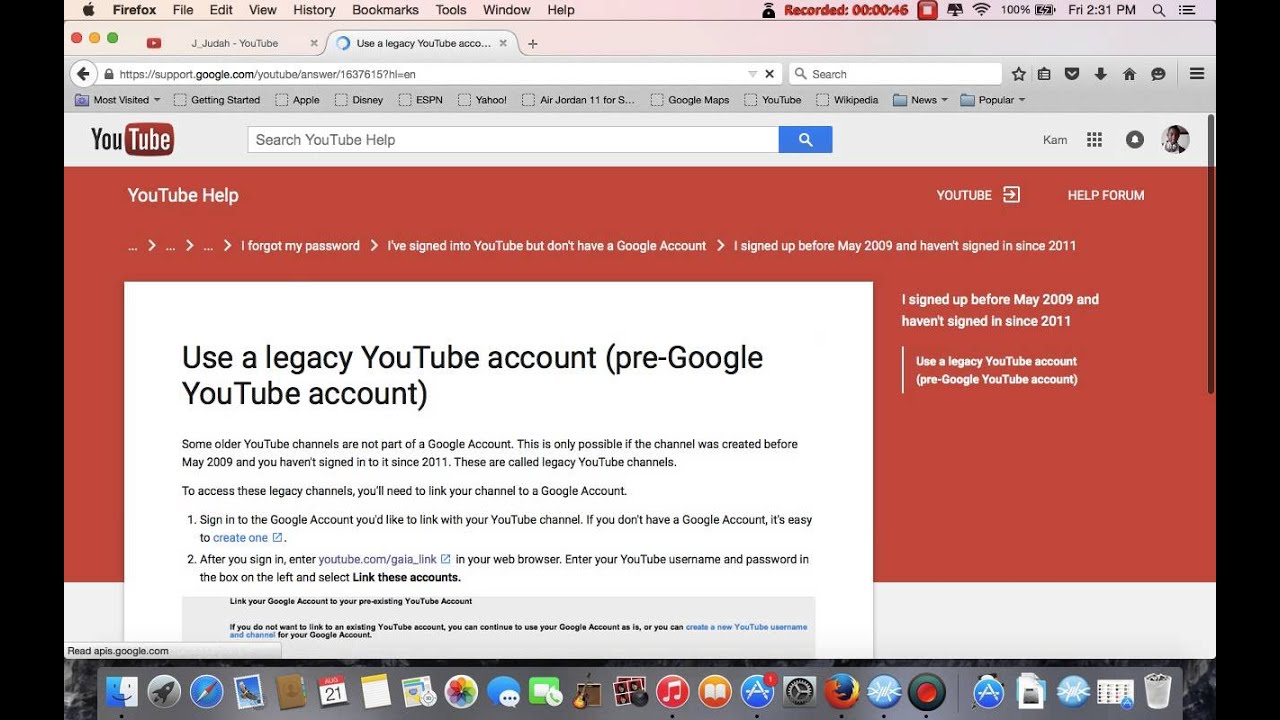
Before diving into the recovery steps, it’s essential to understand how the process works. YouTube account recovery typically involves verifying your identity and ensuring that you’re the rightful owner of the account. Here’s a breakdown of what to expect:
1. Account Ownership Verification:
- You might need to answer security questions that you set up when creating your account.
- Google may send a verification code to an email or phone number linked to your account.
- Make sure you have access to these recovery options; otherwise, recovery might become tricky.
2. Recovery Options:
| Recovery Method | Description |
|---|---|
| Email Recovery | A verification email will be sent to the registered email address. |
| Phone Number Verification | A text message with a code will be sent to your registered phone number. |
| Security Questions | Answer the security questions you set up during account creation. |
Having some or all of this information handy will make the recovery process much smoother. So take a deep breath and get ready to reclaim your YouTube channel!
3. Steps to Recover Your YouTube Account

Recovering your old YouTube account can seem daunting, but it's a straightforward process if you follow the right steps. Here’s a step-by-step guide to help you get back to your videos and subscriptions.
- Go to the YouTube Sign-In Page: Start by visiting the YouTube sign-in page. You’ll find a prompt to enter your email and password.
- Click on "Forgot Password?": If you can’t remember your password, click on the “Forgot password?” link. This will redirect you to the Google Account Recovery page.
- Enter Your Email: Here, input the email address associated with your YouTube account. Google will use this to send you recovery options.
- Verify Your Identity: You might be asked to answer security questions, get a verification code via SMS, or use an authentication app. Choose the method that suits you best.
- Reset Your Password: Once you've verified your identity, follow the prompts to create a new password. Choose something strong but memorable!
- Log Back into YouTube: After resetting your password, head back to YouTube and log in using your email and new password. Voila! You’re back in.
If you encounter any issues during this process, don’t worry. Support resources are available to help guide you through various recovery scenarios.
4. Common Issues and Troubleshooting
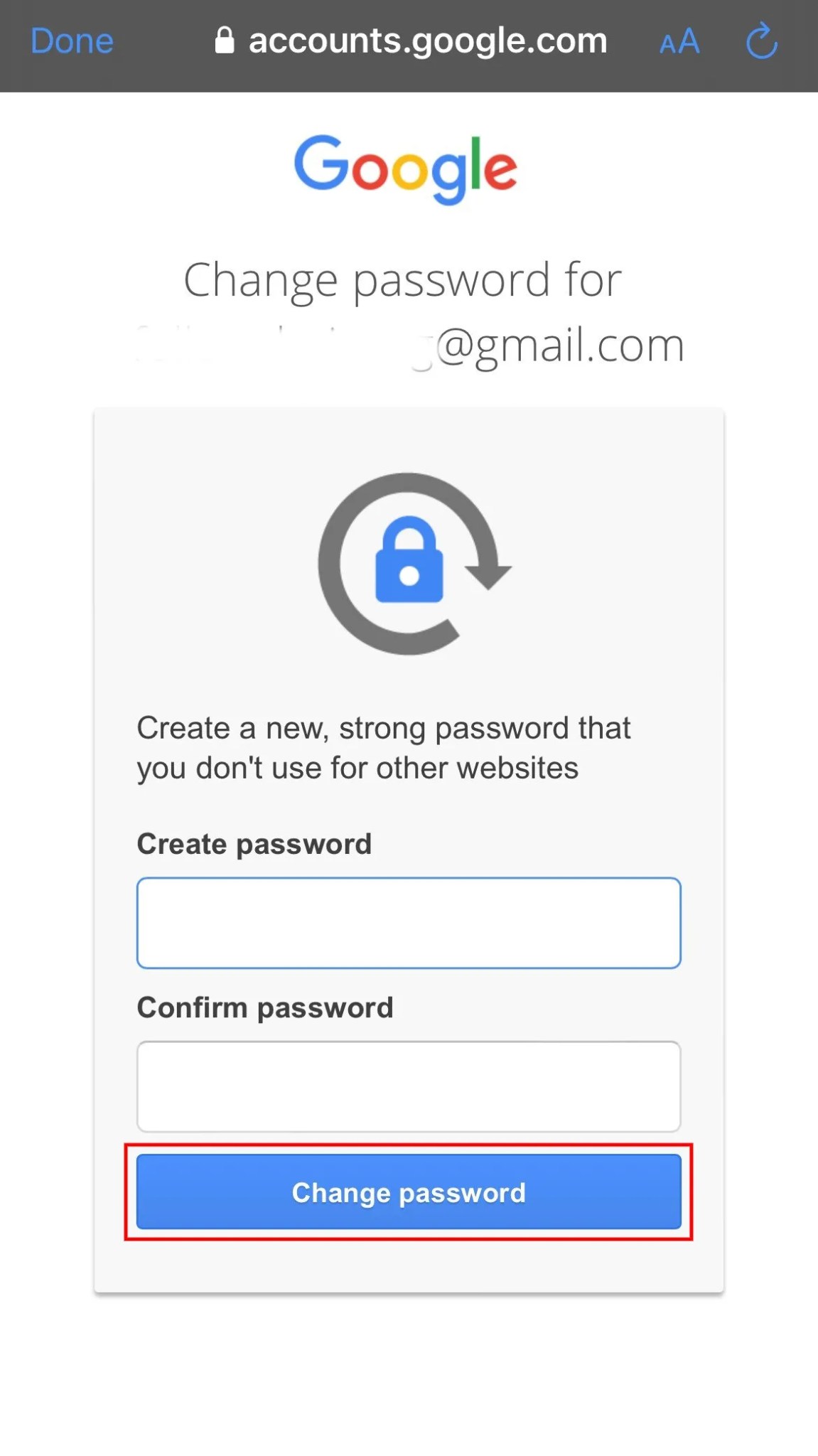
Sometimes, the recovery process doesn’t go as smoothly as we hope. Here are some common issues you might face and how to troubleshoot them:
- Email Not Recognized: If you enter your email and receive a "not recognized" message, double-check for typos. If you have multiple email addresses, try them all.
- Can’t Access Recovery Options: If you can’t access your recovery phone or email, look for alternatives, such as answering security questions. Google also has a recovery form for help.
- Account Suspended: If your account has been suspended, read the email from YouTube regarding the suspension. Follow the instructions to appeal the decision.
- Two-Step Verification Issues: If you enabled two-step verification and lost access to your authentication method, try backup codes you may have saved earlier.
- Still Can't Access Your Account? If you’ve tried all the above and still can’t regain access, consider reaching out to Google Support directly for additional assistance.
Patience is key! Account recovery can take time, but with these tips, you’re one step closer to enjoying your old YouTube content again.
5. Preventing Future Account Issues
Once you've successfully recovered your old YouTube account, it’s essential to take proactive steps to prevent future issues. After all, nobody wants to go through the recovery process more than once! Here are some tips to help you maintain your account’s security:
- Enable Two-Factor Authentication: This adds an extra layer of security. You’ll need to verify your identity using your phone or another device whenever you log in from a new location.
- Regularly Update Your Password: Choose a strong, unique password that combines letters, numbers, and symbols. Aim to change it every few months.
- Keep Recovery Options Up to Date: Ensure your recovery email and phone number are current. This way, you can quickly regain access if you ever get locked out again.
- Be Wary of Phishing Attempts: Always check the URL of any email or message claiming to be from YouTube. If it looks suspicious, don’t click any links!
- Monitor Account Activity: Regularly check your account settings and history. This will help you catch any unauthorized changes early.
By implementing these measures, you’ll significantly reduce the risk of losing access to your account again, allowing you to focus on what you love most: creating and sharing content!
6. Conclusion
Recovering an old YouTube account might seem like a daunting task, but with the right approach, it can be done smoothly. Whether you’ve forgotten your password or lost access to your recovery options, following the steps we've discussed can guide you back to your account. Remember, patience is key!
In summary:
- Gather your information and try the recovery options available.
- If necessary, reach out to YouTube support for assistance.
- Once accessed, take preventive measures to secure your account for the future.
With your account reinstated and secured, you can dive back into the vibrant world of YouTube. So, dust off your old videos, reconnect with your audience, and enjoy creating once again!
 admin
admin








