Have you accidentally deleted your YouTube channel and are now staring at the screen in disbelief? You’re not alone! Many creators experience this shocking moment, and the good news is that there are ways to potentially recover your lost channel. In this post, we'll break down the steps to take after deletion and help you understand what happens behind the scenes when a channel is removed. Let’s dive in!
Understanding YouTube Channel Deletion

When you delete your YouTube channel, it might feel like a drastic step, often taken in frustration or due to a misunderstanding. Understanding the implications of this action is essential, as it can help you navigate the recovery process more effectively.
First and foremost, let’s clarify what it means to delete a YouTube channel:
- Permanent Deletion: This action permanently removes all your videos, comments, messages, and playlist data. It's a significant loss, especially if you've built a substantial audience or have valuable content.
- Temporary Deactivation: Sometimes, users confuse deletion with simply deactivating their channels. Deactivation allows you to take a break without losing all your content.
Now, there are a couple of scenarios under which a channel can be deleted:
- User-Initiated Deletion: This occurs when the channel owner voluntarily removes their channel from YouTube. Usually, this option is found in the YouTube settings under "Advanced settings."
- Policy Violations: If your channel violates YouTube's community guidelines or copyright policies, it may be subject to deletion by YouTube. This can happen without warning, and it’s critical to stay informed about the rules.
What happens after deletion? Here’s a breakdown:
- Upon deletion, YouTube will start the process of removing all associated data. While the initial removal is quick, complete data deletion may take some time.
- In most cases, you can recover your channel within a certain grace period (typically 30 days). If you try to log in after deletion, you may see an option to restore your account.
- After the grace period, the chance of recovery diminishes significantly. It’s crucial to act quickly!
Prevention is Key: Understanding how deletion works is a crucial step in avoiding future mishaps. Regular backups of your content and staying updated on YouTube's policies can save you from these pitfalls. Consider:
- Downloading your videos periodically.
- Keeping track of your community guidelines to prevent accidental policy violations.
- Implementing two-factor authentication to secure your account from unauthorized access.
In summary, while losing your YouTube channel can be distressing, knowing how deletion works empowers you to take measured action. Whether you’re trying to recover a deleted channel or just wanting to protect your content, having a clear understanding of the process is key to a seamless YouTube experience.
Also Read This: Paying for YouTube TV on an iPhone: Everything You Need to Know
3. Steps to Recover Your Deleted YouTube Channel
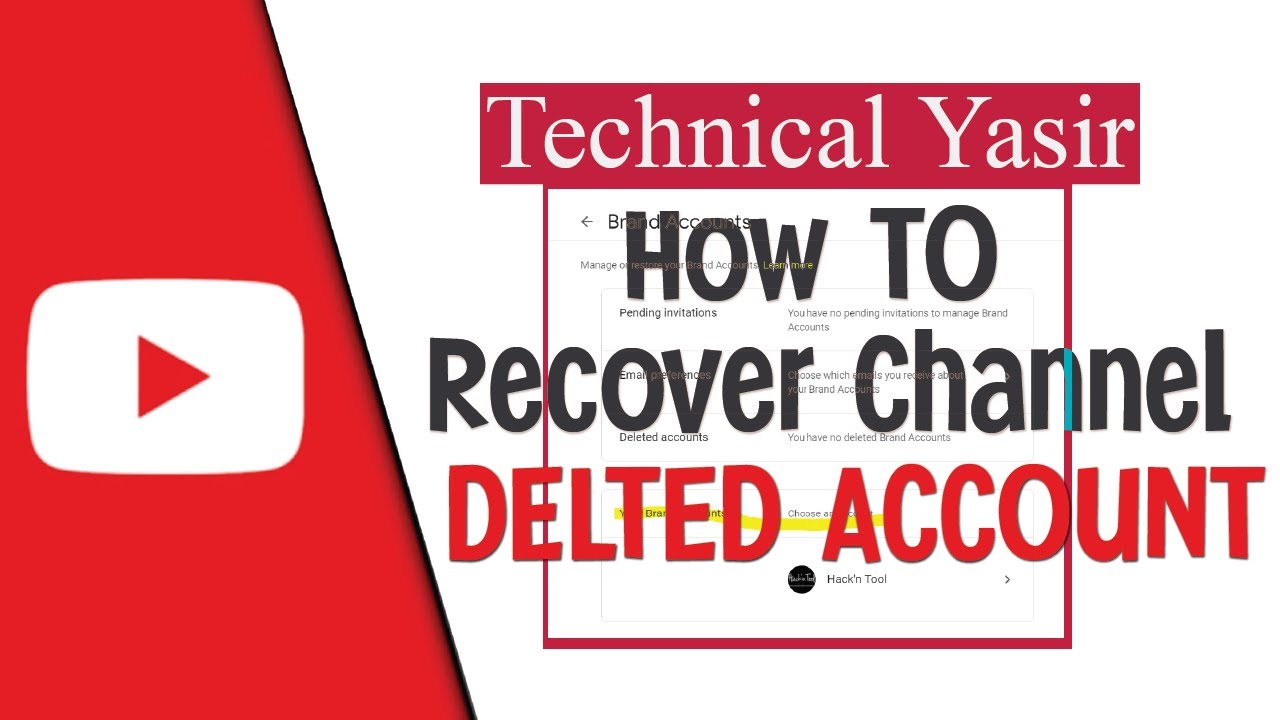
So, you’ve accidentally deleted your YouTube channel. First off, don’t panic! You might still have a chance to get everything back. Here’s a quick guide on how to recover your deleted YouTube channel safely:
Step 1: Check Your Google Account
The first thing you need to do is check if your Google account is still active. Log into the email associated with your YouTube channel. If you can access your Google account, jump to Step 3.
Step 2: Understand the Deletion Timeline
If your channel was recently deleted, YouTube generally gives you up to 30 days to recover it. If it’s been more than 30 days, recovery might be more challenging. YouTube permanently deletes accounts 30 days after the deletion request, so timing is crucial!
Step 3: Access Your YouTube Settings
- Log into your YouTube account using your Google credentials.
- Click on your profile picture in the top right corner.
- Go to YouTube Studio.
- Navigate to Settings in the left sidebar.
- Select Channel and then click on Advanced settings.
If your channel is still recoverable, it will prompt you with recovery options. Follow the on-screen instructions closely.
Step 4: Submit a Recovery Request
If you can’t find any options to restore your channel, you might need to submit a request to YouTube. Here's how:
- Visit YouTube’s Help Center page.
- Look for the section on recovering deleted channels.
- Fill out the form with all necessary details, such as your channel name, email, and any associated links.
Make sure to include as much information as possible. The more details you provide, the easier it will be for YouTube support to process your request.
Step 5: Wait for Confirmation
After submitting your recovery request, it may take some time before YouTube gets back to you. Patience is key here. Keep an eye on your email for any communication from them, including updates on your case.
Also Read This: Does YouTube TV Allow Password Sharing? Everything You Need to Know About Sharing Your YouTube TV Account
4. Contacting YouTube Support for Assistance
If you’ve followed the recovery steps but are still having difficulty, reaching out to YouTube Support can be invaluable. Here are some practical tips on how to do so:
Step 1: Use the YouTube Help Center
Begin your journey by visiting the YouTube Help Center. It's a treasure trove of information! Search for terms like “recover deleted channel” or “contact support.” You might find answers to common questions and problems right there.
Step 2: Access the YouTube Community Forum
The YouTube Community Forum is another great resource. Here, you can post your issue and get feedback from fellow users who might have gone through the same ordeal. It’s also monitored by YouTube staff, so you might even get tips directly from them!
Step 3: Submit Feedback
If you still need to connect directly with YouTube Support, you can send feedback:
- Click on your profile picture.
- Navigate to Send feedback.
- Briefly explain your issue and include screenshots if necessary.
Step 4: Use Social Media
You’d be surprised how effective social media can be! Reach out to YouTube on platforms like Twitter. A tweet can sometimes draw immediate attention to your issue.
Step 5: Be Persistent but Polite
Persistence is essential when dealing with support teams. If you don’t receive a response within a week, it’s okay to follow up. Just remember to keep your tone polite and respectful.
Recovering your deleted YouTube channel can be stressful, but by following these steps and reaching out for help when needed, you'll increase your chances of getting everything back on track. Good luck, and hang in there!
Also Read This: How to Remove Subscribers from Your YouTube Channel for Better Control
5. Preventing Future Accidental Deletion
Recovering a deleted YouTube channel can be a challenging experience, and while we've laid out the steps to possibly get your channel back, it's even better to prevent future accidental deletions in the first place. Here are some practical tips to help safeguard your channel:
- Strengthen Your Password: Make sure your YouTube account has a strong, unique password. Avoid common phrases or personal information that can be easily guessed. Consider using a password manager to keep track of complex passwords.
- Enable Two-Factor Authentication (2FA): This adds an extra layer of security by requiring a second form of verification to access your account. Even if someone gets hold of your password, they won’t be able to access your account without this second authentication.
- Regularly Review Account Settings: Periodically check your YouTube account settings to ensure that everything is as it should be. This includes reviewing your linked accounts and authorized apps that have access to your YouTube information.
- Educate Your Team: If you have a team working on your channel, ensure they understand the importance of account security. Establish clear guidelines on what actions can be taken with the channel and make sure they know how to recognize phishing attempts.
- Back Up Your Content: Although this doesn’t prevent deletion, it ensures that you always have a copy of your videos. Regularly download your uploaded content to an external hard drive or a cloud storage service. This way, even if you face deletion issues, you’ll still have access to your videos.
By taking these precautions, not only can you safeguard your channel from accidental deletion, but you’ll also enhance overall security, keeping your content and community safe.
Also Read This: Making Changes to Your YouTube Video After Upload: A Detailed Guide
6. Additional Tips for YouTube Channel Management
Managing a YouTube channel goes beyond just posting videos. It requires ongoing attention, strategy, and organization. Here are some additional tips to ensure your channel runs smoothly and thrives:
- Analyze Your Metrics: Regularly check your YouTube analytics to see how videos are performing. Monitor watch time, views, and subscriber growth. Understanding your audience's behaviors will help you create content that resonates more deeply.
- Engage with Your Audience: Build a community by responding to comments and messages. Viewer engagement can significantly increase loyalty and retention—people are more likely to return to your channel if they feel valued.
- Stay Consistent: Create a content schedule and stick to it. Whether it’s weekly, bi-weekly, or monthly, consistency helps set expectations for your audience and keeps them coming back for more.
- Collaborate with Other Creators: Partnering with other YouTubers can expose you to new audiences. Look for channels with a similar niche and propose collaboration ideas that can benefit both parties.
- Keep Learning: YouTube is ever-evolving, so it's crucial to stay updated on trends, algorithm changes, and best practices. Consider joining online communities, attending webinars, or reading industry blogs to keep your knowledge fresh and relevant.
By adopting these management strategies, you’ll not only enhance your channel’s growth but also create a meaningful experience for your audience. Remember, a successful YouTube channel is one built on connection, creativity, and consistent effort!
Conclusion
Recovering your deleted YouTube channel is a crucial step for anyone who values their content and audience. While the process may seem daunting, adhering to the steps outlined can significantly increase your chances of a successful recovery. Here are key takeaways to remember:
- Act Quickly: If you’ve deleted your channel, try to recover it as soon as possible. The longer you wait, the harder it may become to retrieve your content.
- Use Official Channels: Always pursue recovery through YouTube’s official support systems to ensure your request is legitimate and secure.
- Protect Your Account: Once your channel is recovered, consider enhancing your account security to prevent future issues, like activating two-factor authentication.
- Maintain Backup Content: Regularly back up your videos and descriptions to ensure minimal loss during unexpected events.
By following these recommendations and understanding the recovery process, you can restore your channel and resume connecting with your audience. Remember, prevention is always better than cure; stay proactive in managing your channel's health to avoid such situations in the future.
 admin
admin








