Have you ever found yourself locked out of your Behance account because you can't access your email? It can be a frustrating experience, especially if you have your creative work stored there. But don't worry! In this guide, we'll walk you through the steps you can take to recover your Behance account, even without access to your email address. Let’s dive in and get you back to showcasing your amazing projects!
Understanding Behance Account Recovery
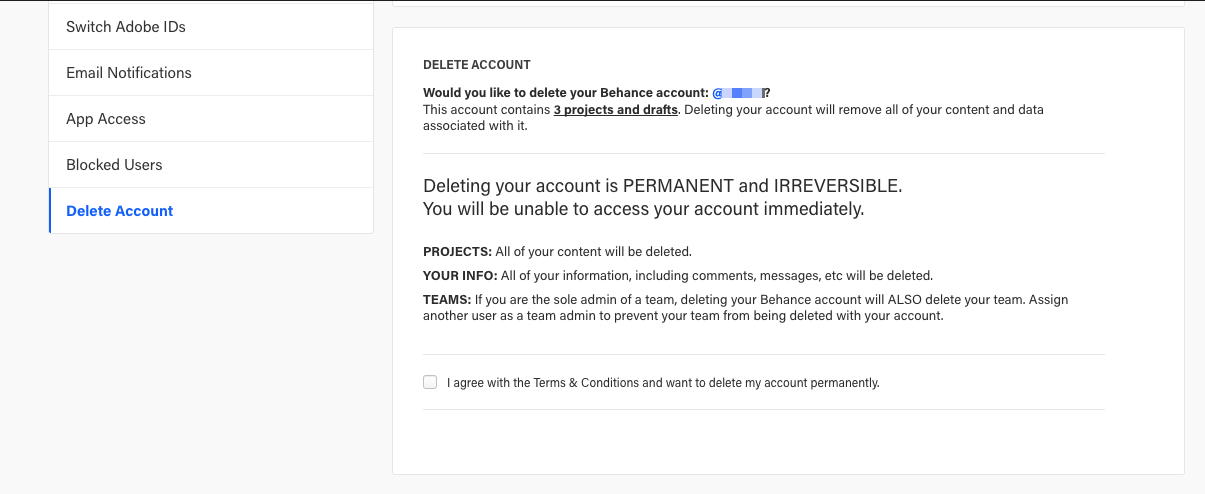
To recover your Behance account, you first need to understand how the recovery process works. Behance is linked to Adobe, and they have specific protocols in place to ensure that accounts are secure, while also allowing users a way to regain access. Here are the steps you need to follow:
1. Visit the Behance Sign-In Page
Your first step is to navigate to the Behance sign-in page. Here, you’ll see the option to log in or reset your password.
2. Click on "Forgot Your Password?"
If you can't remember your password or can't log in, click on the “Forgot your password?” link. This will initiate the password recovery process. Normally, this would send a reset link to your registered email address.
3. Select "Can't Access Your Email?"
If you no longer have access to the email associated with your account, don't panic! Look for a link or an option that says “Can’t access your email?” or something similar. This link will guide you to alternative recovery methods.
4. Provide Account Information
You will likely be prompted to provide some information about your account, such as:
- Your Behance username
- Your full name
- Any other details linked to the account (like a phone number)
Make sure to fill in as much accurate information as possible to increase your chances of successful recovery.
5. Check for Authentication Methods
Sometimes, accounts are set up with additional security measures, such as two-factor authentication (2FA). If you've enabled this, you may still receive a code via text message or an authentication app. Follow the prompts closely.
6. Contact Behance Support
If the previous steps don't work, the next best option is to reach out to Behance support. You can contact them via their help center. When doing so, provide them with:
- Your username
- A detailed explanation of your issue
- Any attempts you've made for recovery
Be patient; it may take some time for them to respond, but they are there to help you regain access to your account.
Remember, account recovery may seem daunting without access to your email, but by following these steps, you're setting yourself up for success. Just keep trying, and soon enough, you’ll be back to sharing your incredible work on Behance!
Also Read This: How to Create a Stunning Portfolio on Behance
3. Steps to Recover Your Behance Account
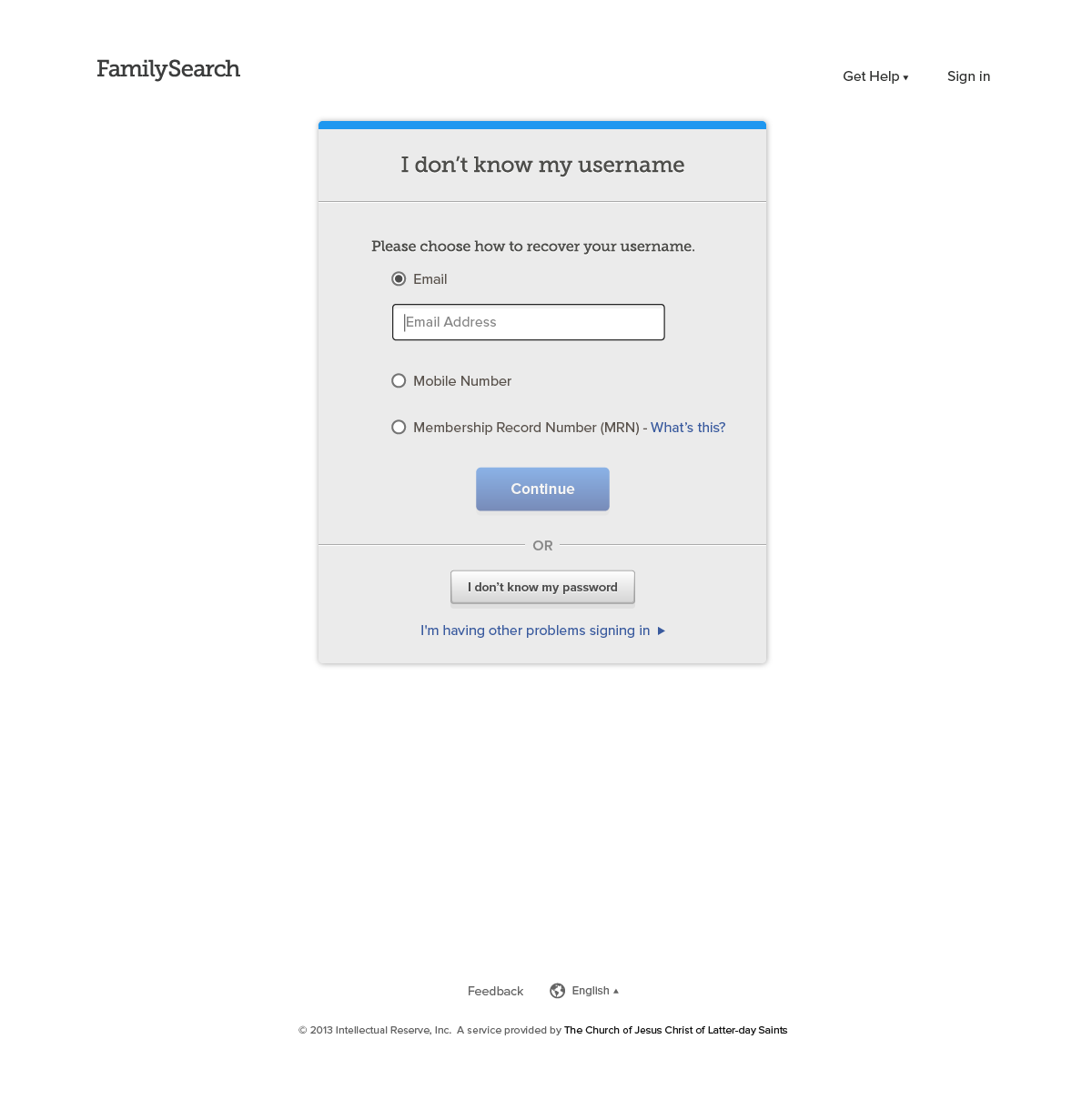
When you find yourself locked out of your Behance account, the recovery process might seem daunting, especially if you've lost access to your email. But don’t worry! Follow these straightforward steps, and you’ll be back to showcasing your creative works in no time.
- Visit the Behance Login Page: Start by heading over to the Behance login page.
- Click on “Forgot Password?”: Below the password field, you’ll see the “Forgot Password?” link. Click on it to initiate the recovery process.
- Enter Your Username: In the prompted field, input your Behance username. If you're not sure what it is, you can also enter your linked email address, if possible.
- Access Your Recovery Options: Here’s where losing access to your email becomes tricky. Behance will usually send a password reset link to the registered email. If you don’t have access to that email, keep an eye on the next steps.
- Follow the Instructions: If you do have access to your email, simply follow the link provided in the email to reset your password. You can then log in to your account and regain access.
If you can’t access your email, don’t lose hope! Continue to the next methods for account verification.
Also Read This: How to Embed Images for a Sleek Design
4. Alternative Methods for Account Verification
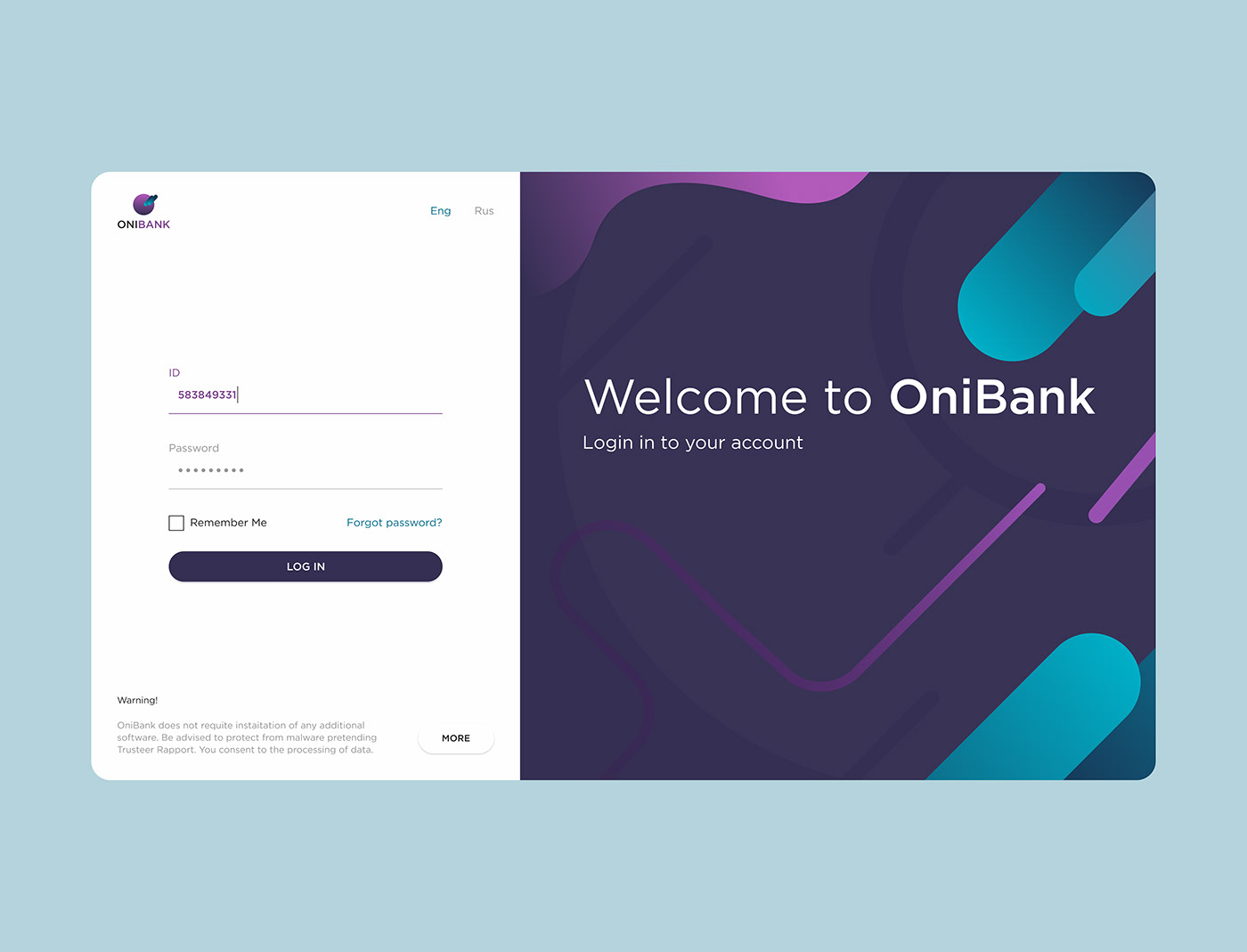
In cases where you can’t recover your Behance account through the conventional email method, Behance offers several alternative approaches to authenticate your identity and regain access. Here’s a breakdown of these options:
- Social Media Accounts: If you've linked your Behance account with a social media account like Facebook, Twitter, or Google, you may be able to log in through one of these services. Try clicking on the corresponding social media button on the login page and see if it allows you to access your account.
- Contact Behance Support: If social media login isn’t an option, reaching out to Behance Support is your next best step. Prepare to share relevant information like your username and any previous works you posted. Here’s how you can contact them:
- Go to the Behance Help Center.
- Submit a support request detailing your issue. The more information you provide about your account and previous activity, the better your chances are of getting a swift response.
- Provide Identity Verification: In some cases, Behance may request additional proof of identity. This could be in the form of a government-issued ID or verification of a project you had on your account.
- Wait for a Response: After you’ve submitted a request, be patient. It may take some time for the support team to respond, given the volume of inquiries they receive.
Recovering access to your Behance account without your email can be challenging, but with persistence and by utilizing these methods, you can successfully verify your identity and regain your account. Don't give up! Your creative journey awaits.
Also Read This: Rearranging Your Work on Behance for Optimal Project Presentation
5. Tips for Keeping Your Behance Account Secure
Now that you’ve successfully recovered your Behance account, it’s essential to take steps to keep it safe and secure moving forward. After all, your creative portfolio deserves to be protected! Here are some practical tips to help you lock down your account and keep those pesky hackers at bay:
- Use a Strong Password: Choose a password that is at least 12 characters long and combines uppercase and lowercase letters, numbers, and special characters. Avoid common phrases or easily guessable information like your birthday.
- Enable Two-Factor Authentication (2FA): If Behance offers this feature, utilize it! With 2FA, you’ll need to provide an additional verification code sent to your phone or authentication app, adding an extra layer of security.
- Keep Your Email Secure: Since your email is vital for account recovery, ensure it’s secure as well. Use a strong password, enable 2FA, and regularly monitor your account for any suspicious activity.
- Be Wary of Phishing Attempts: Keep an eye out for emails or messages that seem suspicious, especially those requesting your password or personal information. Always verify the sender before you click any links or download attachments.
- Log Out of Shared Devices: If you access your Behance account from public or shared computers, always log out at the end of your session. This simple step can prevent unauthorized access.
- Regularly Update Your Password: Make it a habit to change your password every few months. This reduces the chance of someone accessing your account for an extended period if they’ve managed to obtain it somehow.
By following these tips, you'll have a solid foundation for keeping your Behance account secure, which allows you to focus more on showcasing your amazing work and less on worrying about potential security threats. Remember, being proactive about your account security is the best way to guard your creativity online!
6. Conclusion
In conclusion, losing access to your Behance account can be a frustrating experience, especially if you don't have access to your email address. However, with the right steps, you can retrieve your account and continue showcasing your creative work to the world. Remember to be patient during the recovery process and follow the guidelines provided by Behance.
Maintaining account security is an ongoing responsibility. Make sure you take the necessary precautions to protect your portfolio. Implementing strong passwords, enabling two-factor authentication, and being vigilant against phishing scams can significantly minimize the risk of losing your account in the first place.
Your online presence is an extension of your creative identity, and it’s vital to treat it with care. By utilizing the strategies outlined in this post, including how to recover your account and secure it against potential threats, you can ensure that your Behance profile remains a safe haven for your artistic endeavors.
So, go on, take those steps, and keep creating! Your artistic journey deserves to be showcased, and with a well-protected Behance account, you can do just that!
 admin
admin








