Have you ever heard a song on YouTube that you just had to have in your playlist? Recording music from YouTube can be tempting, but it’s important to navigate this process with care. In this guide, we’ll explore the tools you can use, as well as some essential legal insights to keep in mind. Let’s dive into the world of
Understanding the Basics of YouTube Music Recording
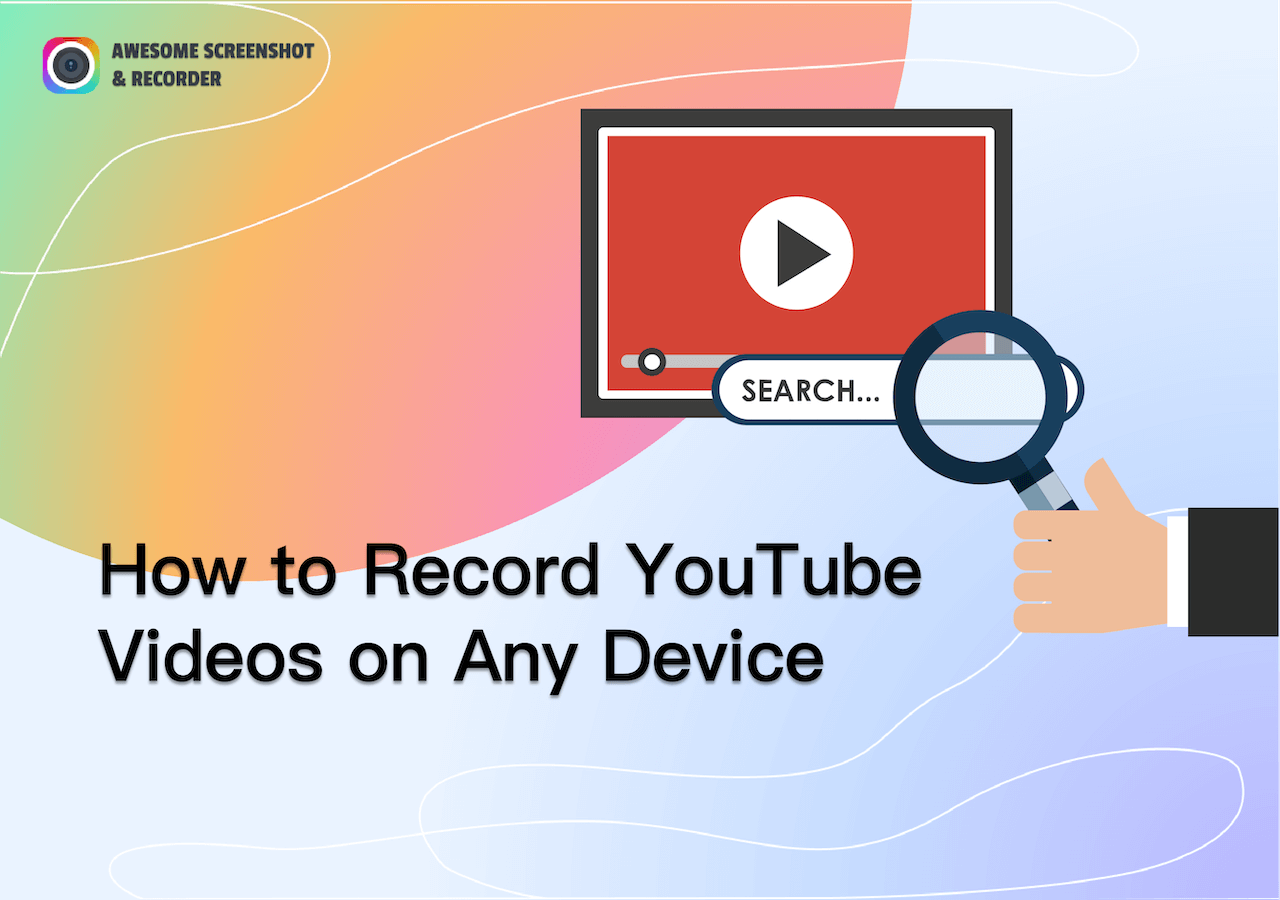
Recording music from YouTube isn’t as straightforward as hitting the “record” button. There are several methods and tools available, each with its pros and cons. Here’s a breakdown of what you need to know:
1. Tools for Recording
- Screen Recorders: These capture everything on your screen, including audio. Tools like OBS Studio and Bandicam are popular choices.
- Audio Downloaders: Software like 4K YouTube to MP3 allows you to download audio tracks directly from YouTube videos. It’s efficient, but always check for updated usage policies.
- Browser Extensions: Extensions like Video DownloadHelper can be added to your browser to simplify downloading audio. Just remember, such tools can sometimes be hit or miss.
2. Quality Considerations
The quality of your recording is crucial for a good listening experience. Most tools offer various quality settings, so be sure to choose the highest available. For instance, downloading in 320 kbps will give you a much richer sound compared to 128 kbps.
3. Legal Insights
Before you hit that record button, it’s vital to understand the legal landscape surrounding copyright. YouTube’s content is protected by copyright law, meaning:
- You can’t distribute, sell, or monetize any recordings you make without permission.
- Using music for personal use may fall under fair use, but this is a gray area that varies by jurisdiction.
To stay on the right side of the law, consider:
- Looking for royalty-free music or tracks under a Creative Commons license.
- Obtaining proper licenses for any music you intend to share publicly.
4. Practical Tips
Here are some tips to enhance your recording experience:
- Close any unnecessary applications to minimize distractions and improve system performance.
- Test your audio settings before starting the recording to ensure clarity.
- Keep an eye on your recording duration to avoid missing the best parts of the track.
Recording music from YouTube can be a fun and rewarding process, as long as you do it thoughtfully and legally. In the next sections, we’ll explore more specific tools, techniques, and best practices to help you create a fantastic music collection. Stay tuned!
Also Read This: What Do YouTubers Do? Understanding the Roles and Work Behind the Scenes
3. Essential Tools for Recording Music from YouTube
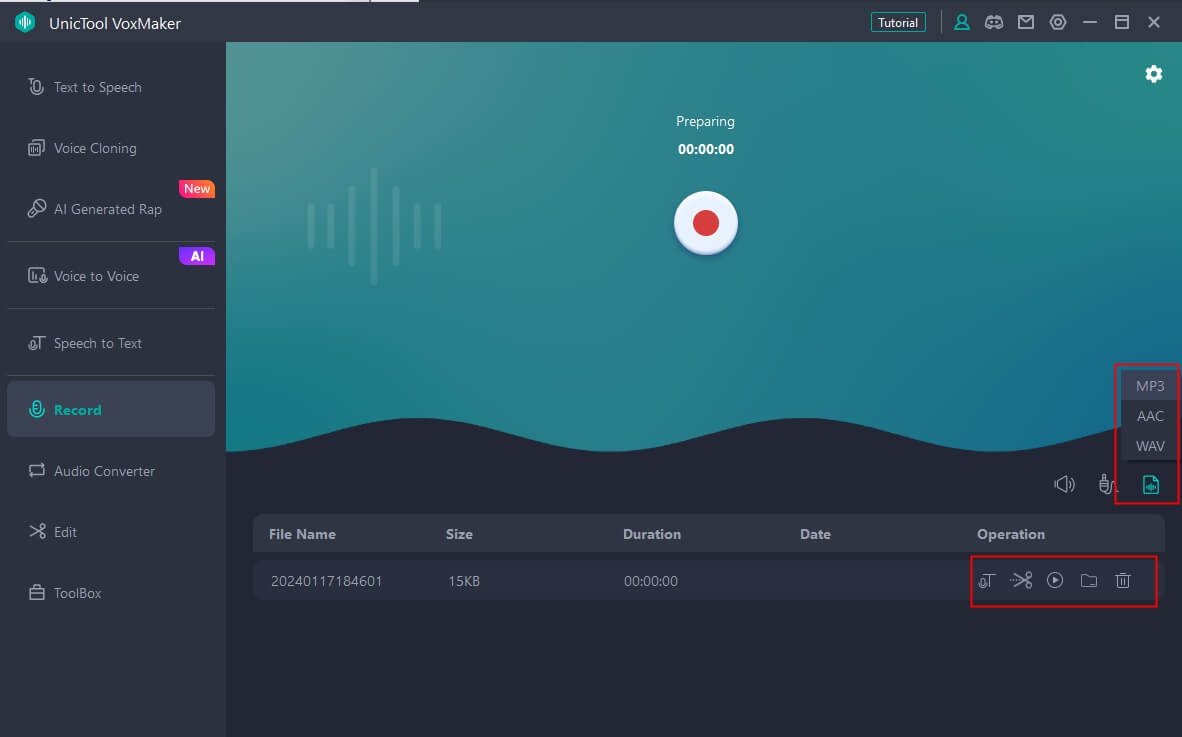
If you're planning to record music from YouTube, having the right tools can make all the difference. Whether you’re a budding musician, a content creator, or just someone who loves to jam out to your favorite tunes, here’s a rundown of some essential tools you’ll need to get started.
- Audio Capture Software: This is your main tool for recording music. Programs like Audacity are free and user-friendly, allowing you to record and edit audio tracks easily. For more advanced features, Reaper is a great option, albeit with a price tag.
- YouTube to MP3 Converters: Tools like YTMP3 and 4K YouTube to MP3 enable you to convert videos into audio files. This method is straightforward, but make sure to choose trusted converters to avoid malware.
- Screen Recording Software: If you want to capture the entire video along with the audio, using screen recording software like OBS Studio can be beneficial. It allows you to record your screen while enabling audio capture, giving you a complete package.
- Headphones: Investing in a good pair of headphones is crucial. They help you catch every nuance of the music while recording. Look for options that provide clarity and comfort for longer sessions.
With these tools in your arsenal, you’re well on your way to capturing the sounds you love. But remember, the quality of your recordings can greatly depend on the tools you choose, so pick wisely!
Also Read This: How to Save YouTube Videos to a Thumb Drive for Backup or Sharing
4. Step-by-Step Guide to Recording Music from YouTube
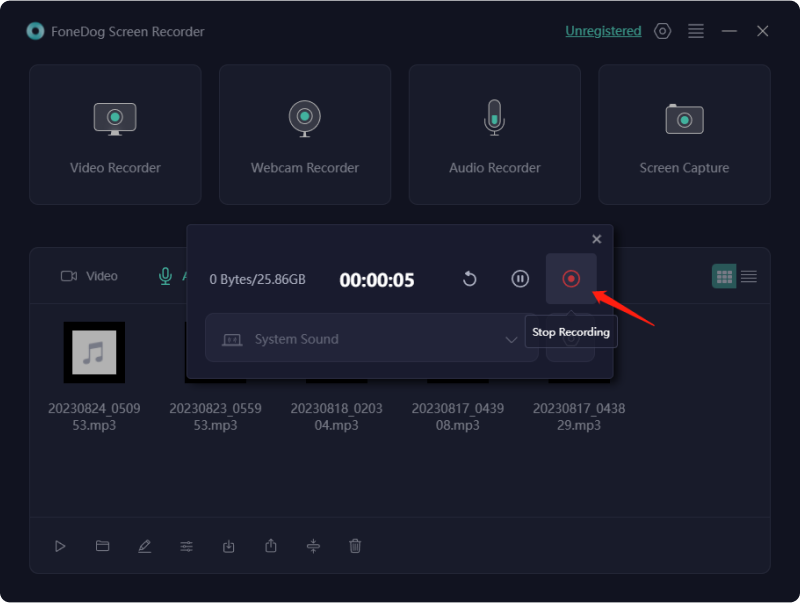
Now that you’ve gathered your tools, it’s time to dive into the recording process. Follow these steps to ensure you get great quality music from YouTube.
- Choose Your Track: Start by selecting the YouTube video that has the music you want. Preview it to ensure it’s the right version you’re looking for.
- Set Up Your Software: Open your audio capture software. If you’re using Audacity, go to preferences and set your audio source to “Stereo Mix” or your default sound device. This will allow the software to capture the sound playing on your computer.
- Test Your Levels: Before recording, play the video for a few seconds to check the sound levels. Adjust the levels in your software to make sure they aren't too high (which can cause distortion) or too low.
- Hit Record: Start playing the YouTube video and hit the record button in your software. Make sure you’re capturing the entire track. It’s a good idea to keep an eye on the waveform to ensure everything is being recorded properly.
- Stop the Recording: Once the song has finished, stop the recording in your software. Take a moment to listen to what you’ve captured. If everything sounds good, you’re ready to move on!
- Edit Your Track: Use the editing features of your software to trim excess silence at the beginning or end, and adjust levels as needed. You can also add effects if that’s your style.
- Export Your File: Finally, export your track to your preferred audio format (like MP3 or WAV) for easy access and sharing.
And there you have it! With these steps, you can record music from YouTube efficiently and effectively. Just remember to respect copyright laws as you enjoy your new tracks!
Also Read This: Watching YouTube Videos in the Background on Android: A How-To Guide
5. Legal Considerations When Recording Music from YouTube
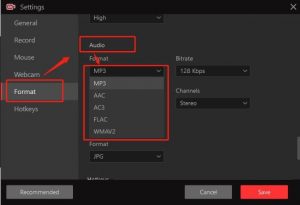
When it comes to recording music from YouTube, the legal landscape can be a bit tricky. You might think, "It's just a simple recording; how can it be illegal?" Well, let’s break it down. The primary concern here is copyright infringement. Most of the music you find on YouTube is copyrighted, meaning the artists and their record labels hold the rights to that music.
Here are a few key points to keep in mind:
- Copyright Laws: In many regions, recording music from YouTube without permission is a violation of copyright laws. This can lead to your content being removed or, in some cases, legal action.
- Fair Use Doctrine: In some circumstances, you may argue that your recording falls under fair use, especially if you’re using it for educational purposes or commentary. However, fair use is a gray area and often needs to be assessed case by case.
- Creative Commons: Some YouTube videos are licensed under Creative Commons, which allows you to use the music under specific conditions. Always check the licensing information in the video description.
- Transformative Use: If you’re creating something new, like a remix or a commentary, this may be considered transformative use, which has more leniency under copyright laws.
To keep things safe, consider these steps:
- Always check if the music is copyrighted before you record it.
- If possible, reach out to the artist for permission. Many artists appreciate the exposure and may grant you the rights to use their music.
- Consider using royalty-free music or music specifically designed for reuse.
Remember, ignorance of the law is not a defense. Educating yourself about these legal considerations is essential for anyone looking to record music from YouTube.
Also Read This: How to Download Closed Captions from YouTube: Saving Transcripts for Accessibility
6. Best Practices for Ethical Music Recording
Recording music from YouTube ethically goes beyond just avoiding legal troubles. It’s about respecting the artists and their work. Here are some best practices to ensure you’re doing just that:
- Give Credit: If you use someone’s music, give them credit. Mention the artist and the song title in your content description or credits. This not only shows respect but also helps others discover their music.
- Support Artists: Whenever possible, support the artists whose music you enjoy. This can be through purchasing their albums, buying merchandise, or attending their concerts.
- Use Licensed Music: Consider using music from platforms like Epidemic Sound, AudioJungle, or even YouTube’s own music library, which offers tracks that are free to use under specific conditions.
- Stay Informed: Keep up with changes in copyright laws and best practices in the music industry. This knowledge not only helps you but also your peers.
By following these best practices, you contribute to a healthier music ecosystem. Artists work hard to create, and respecting their rights and contributions is key to fostering a vibrant creative community. Remember, it’s not just about what you can do, but what you should do to honor the art form.
Also Read This: How to Screen Record YouTube TV: A Guide to Capturing Live Content
7. Alternatives to Recording Music from YouTube
If you’re looking to expand your music collection without recording directly from YouTube, there are several alternatives to consider. Each option comes with its own perks and quirks, so let’s explore what’s out there!
1. Streaming Services
Platforms like Spotify, Apple Music, and Amazon Music provide access to vast libraries of music. Many of them offer free tiers, although these may come with ads. The advantage here is quality—streaming services often provide high-fidelity audio, which makes for a more enjoyable listening experience.
2. Music Purchase and Download
If you’re looking for a more direct approach, buying music from platforms like iTunes or Bandcamp can be a great option. This way, you own the tracks and can listen offline without any interruptions. Plus, supporting artists directly through Bandcamp can make a real difference in their careers!
3. Creative Commons and Royalty-Free Music
For those who need music for projects without worrying about copyright issues, exploring Creative Commons licensed music is a fantastic route. Websites like Free Music Archive or Incompetech offer a range of tracks that you can use legally, often with just a credit to the artist. This is perfect for content creators looking for background music for videos or podcasts.
4. Live Music and Recordings
Another fun alternative is to explore live recordings from platforms like SoundCloud and Twitch. Many artists share live performances and exclusive tracks that can’t be found elsewhere. Not only do you get a unique listening experience, but you also get to support artists in real-time!
5. Music Discovery Apps
Apps like Shazam and SoundHound can help you discover new songs and artists. While they don’t provide downloads, they link you directly to where you can listen or purchase the music, making it easier to find exactly what you’re looking for.
Each of these alternatives offers a path to enhance your music collection while sidestepping the potential legal pitfalls of recording from YouTube. So, whether you’re a casual listener or an aspiring creator, these options can significantly enrich your musical journey!
8. Conclusion
Recording music from YouTube might seem like a convenient shortcut, but it comes with its share of legal and ethical considerations. As we’ve explored in this guide, understanding copyright laws and the potential ramifications of your actions is crucial.
However, embracing the many alternatives available can provide you with a wealth of musical content without the associated risks. Streaming services, music purchase platforms, and Creative Commons music libraries each offer unique advantages that can cater to your specific needs.
Remember: Supporting artists and their work is essential in maintaining a vibrant and diverse music industry. By opting for legal means to access music, you contribute to a culture that values creativity and originality.
In conclusion, while recording music from YouTube can be tempting, there are safer, legal, and often more rewarding ways to enjoy and share music. So, explore your options, support the artists you love, and enjoy the journey through the vast world of music!
 admin
admin








