Are you an artist, designer, or creative professional looking to showcase your work effectively? Behance is an amazing platform for displaying portfolios, but managing your projects can become overwhelming. Proper portfolio organization isn't just about aesthetics; it’s about creating a clear narrative that lets your audience understand your skills and style. In this post, we will explore how reorganizing your projects can elevate your portfolio and make it more appealing to potential clients and collaborators.
Why Rearranging Projects is Important
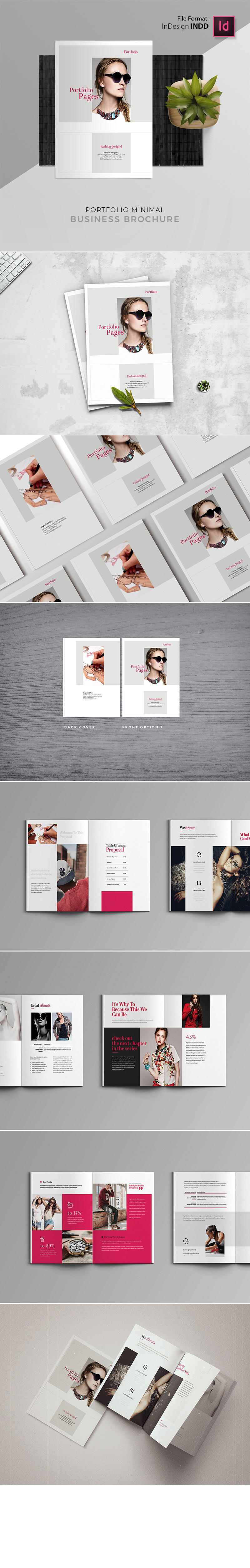
Rearranging your projects on Behance can have a profound impact on how your portfolio is perceived. Here are a few reasons why taking the time to reorganize can be beneficial:
- Enhanced User Experience: A well-structured portfolio allows viewers to navigate your work easily. Think about your audience; they want to see your best work first. By strategically placing projects, you can guide them through your portfolio in a way that tells a cohesive story.
- Highlighting Your Strengths: By rearranging your projects, you have the opportunity to showcase your strongest work at the top. This draws immediate attention to your best pieces, increasing the chances of engagement from viewers. Highlight your signature projects that define your style or specialization.
- Keeping Content Fresh: Regularly updating your portfolio not only keeps it relevant but also shows that you are active and continually improving your craft. By rearranging projects, you can mix in newer works alongside older favorites, creating a fresh feel without having to completely overhaul your portfolio.
- Effective Thematic Presentation: If you work in different styles or mediums, rearranging projects by theme can help create a more focused narrative. For instance, if you have a series focused on sustainability, grouping those projects together can amplify your message and appeal to like-minded clients or collaborators.
- Attracting Your Target Audience: Think about who you want to attract with your portfolio. If you’re aiming to land freelance opportunities in a specific industry, arrange your projects to highlight relevant work. This targeted approach makes it easier for potential clients to see what you can do for them.
In conclusion, rearranging your projects on Behance isn't just a task; it's a strategy that can significantly elevate your portfolio. By investing time into how you present your work, you enhance your visibility and attractiveness in the creative industry. So, take a step back, review your projects, and think about how you want your story to be told. Your portfolio deserves that level of care and attention!
Also Read This: How to Publish Videos on Behance and Enhance Your Portfolio
3. Step-by-Step Guide to Rearranging Your Projects on Behance
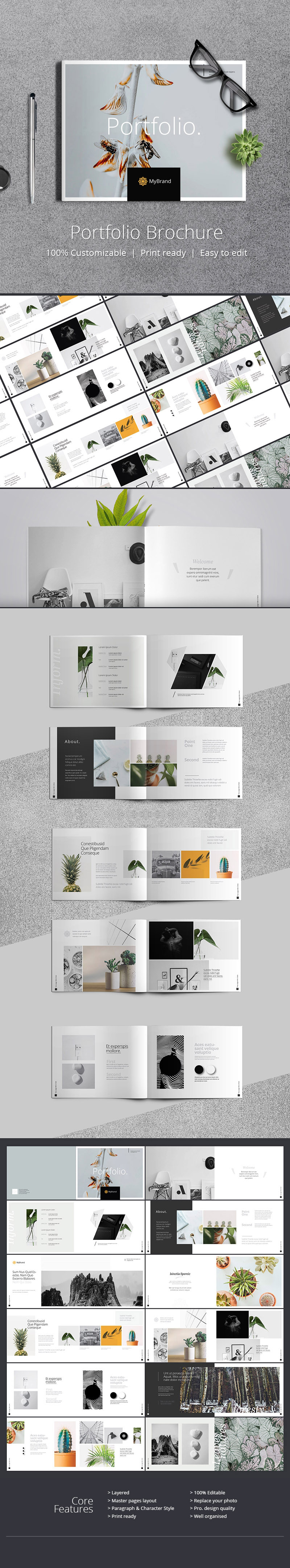
Now that you’re geared up to organize your portfolio, let’s dive into the nitty-gritty of rearranging your projects on Behance. It may sound like a daunting task, but with this simple step-by-step guide, you’ll have your projects lined up in no time. Let’s get started!
- Log into Your Behance Account: Start by logging into your Behance account. This is where the magic happens, so make sure you know your credentials!
- Go to Your Profile: Once you’re in, head over to your profile. You can click on your profile picture located on the top-right corner. This will take you to your portfolio overview.
- Access Your Projects: In your profile, you’ll see a list or grid of your projects. Take some time to scroll through them. This is your moment to decide which projects deserve the spotlight!
- Choose a Project to Move: Click and hold on the project you want to rearrange. You should be able to drag it around—kind of like moving furniture in your living room until you get just the right vibe!
- Rearrange Projects: Drag your selected project to its new position. You’ll notice placeholder spaces indicating where your project can go. Feel free to let go when you find a spot you love!
- Save Your Changes: Once you’re satisfied with the new arrangement, look for the “Save” button. It’s crucial to save your changes; otherwise, you might have to redo all that hard work!
- Preview Your Portfolio: Don't forget to preview your portfolio after rearranging! This helps ensure everything looks just how you envisioned it. Take a moment to admire your newly organized work!
And there you have it! With just a few steps, you can easily rearrange your projects on Behance to better reflect your artistic journey and highlight your best work. Remember, flexibility is key—don’t hesitate to keep tweaking your layout until it feels just right!
Also Read This: How to Get Clients on Behance: Tips for Attracting Clients to Your Portfolio
4. Tips for Effective Portfolio Organization
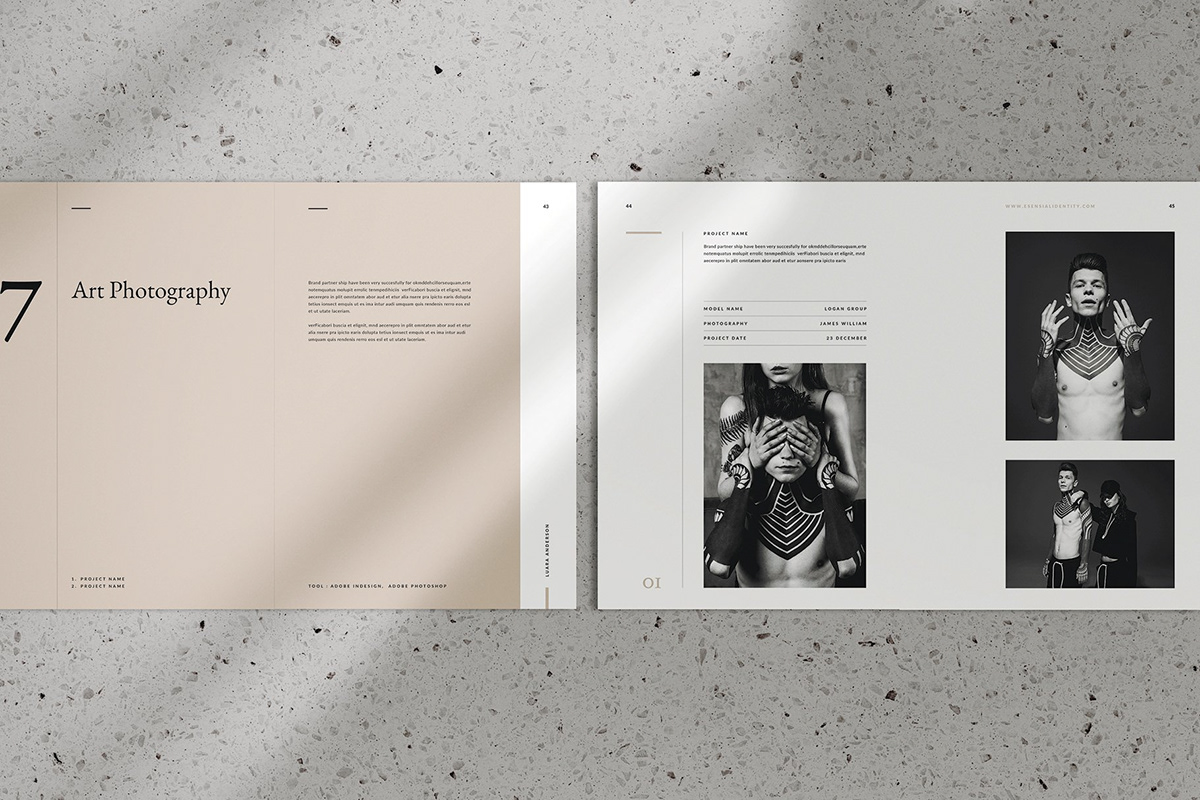
Now that you’ve mastered rearranging projects, let’s talk about some tips for effective portfolio organization. A well-organized portfolio isn’t just about aesthetics; it plays a crucial role in how potential clients, employers, or collaborators perceive your work. Here are some practical tips to keep your portfolio sharp and engaging:
- Group by Theme or Style: Consider categorizing your projects by themes, styles, or mediums. For example, if you create illustrations and photography, separate these into distinct sections. This helps viewers quickly find what interests them most.
- Prioritize Your Strongest Work: Place your best projects at the top of your portfolio. First impressions matter! Highlight the work that best showcases your skills and style.
- Keep It Updated: Continually update your portfolio with new projects while removing outdated or lesser-quality work. This ensures that your portfolio reflects your current abilities.
- Use Descriptive Titles and Captions: Don’t underestimate the power of a good title and caption. Provide context for each project by describing the concept, your role, and the tools you used. This adds depth to your work!
- Maintain Consistent Layouts: Try to keep a consistent layout throughout your projects, whether it’s in terms of image size, colors, or fonts. This creates a cohesive look that makes your portfolio easier to navigate.
- Seek Feedback: Don’t shy away from asking for feedback from peers, mentors, or even potential clients. Fresh perspectives can reveal areas for improvement you might not have noticed.
By incorporating these tips, you'll not only enhance the visual appeal of your Behance portfolio but also ensure it works effectively as a tool for showcasing your skills and attracting opportunities. Happy organizing!
Also Read This: How to Change the Name of a Project in Behance
5. Common Mistakes to Avoid When Organizing Your Behance Projects
When it comes to organizing your projects on Behance, there are a few common pitfalls that many creatives tend to stumble into. Here are some mistakes to avoid, ensuring that your portfolio shines and communicates your skills effectively:
- Neglecting Project Titles and Descriptions: One of the biggest mistakes is having vague or uninformative titles and descriptions. These elements should be clear and reflective of the project’s essence. Think of your title as a first impression; if it’s not compelling, viewers might skip right over it.
- Overloading with Projects: It's tempting to display every project you’ve ever done, but quality trumps quantity. Curate your collection to showcase only your best work, making it easier for viewers to digest. Aim for a portfolio that reflects your personal brand rather than a chaotic gallery of everything you've ever created.
- Ignoring Visual Consistency: A visually coherent portfolio can make a world of difference. Avoid mixing vastly different styles and formats unless they serve a clear purpose. Consistent color schemes, typography, and layout help to convey professionalism and make your portfolio more enjoyable to navigate.
- Forgetting to Update: Your portfolio is a living document, and it’s crucial to keep it current. Ensure you regularly update your projects to reflect your latest work and skills. This not only showcases your growth as a creative professional but also keeps visitors engaged with fresh content.
- Neglecting Feedback: Sometimes we can be too close to our own work to see it clearly. Don't shy away from seeking feedback from peers or mentors before finalizing your project organization. Constructive criticism can highlight areas that need improvement, helping you avoid blind spots.
By steering clear of these common mistakes, you can create a more polished and inviting Behance profile that truly represents your artistic journey. It's about creating a narrative that guides viewers through your work seamlessly!
6. Conclusion and Final Thoughts on Portfolio Management
In conclusion, managing your portfolio on Behance is an essential aspect of presenting yourself as a creative professional. A well-organized portfolio not only showcases your talent but also tells a story about your journey as an artist or designer. Remember, it’s not just about filling a page with pretty pictures; it’s about creating a cohesive experience that reflects your brand.
Here are a few final tips to keep in mind:
- Stay True to Your Brand: Always keep your personal style and brand identity at the forefront of your organization strategy. This helps you stand out in a crowded marketplace.
- Engagement is Key: Don’t just organize your portfolio and leave it unattended. Engage with your audience through comments and messages, and observe their reactions to your work to inform your future projects.
- Set Goals for Your Portfolio: Think about what you want to achieve with your Behance projects. Whether it’s finding clients, attracting collaborators, or simply showcasing your work, having a goal helps drive your organization strategy.
- Use Analytics: Behance provides analytics tools that can help you understand which projects resonate most with your audience. Use this data to refine your selections and enhance your portfolio continuously.
Ultimately, thoughtfulness and intention behind your Behance portfolio organization can elevate your visibility and professionalism in the creative industry. Take your time to rearrange and present your projects thoughtfully, and you’ll likely see positive results. Happy organizing!
 admin
admin








