Have you ever wondered what information is embedded in your favorite photographs? Well, that's where image metadata comes into play! Metadata is essentially data about data. In the context of images, it provides crucial details such as when a photo was taken, the camera settings used, and even the geographic location where it was captured. Understanding image metadata can help photographers, graphic designers, and everyday users make the most out of their images. In this blog post, we’ll dive into the different types of
Types of Image Metadata
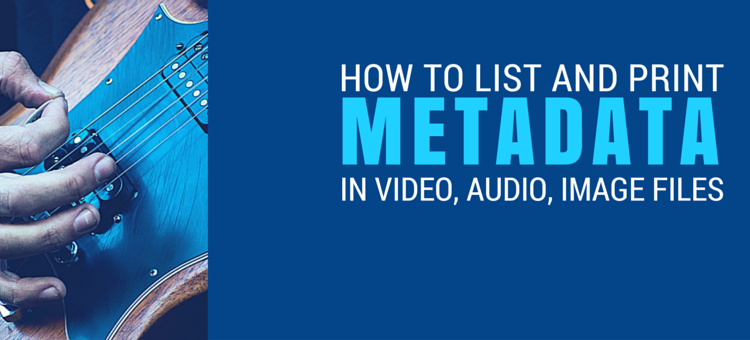
Image metadata can be broadly categorized into several types, each serving a unique purpose. Let’s explore the main categories:
- EXIF (Exchangeable Image File Format)
This is perhaps the most common type of metadata found in photographs. EXIF data includes technical information about the image, such as:
- Camera make and model
- Exposure time
- Aperture settings
- ISO speed
- Date and time when the photo was taken
- GPS coordinates (if enabled)
- IPTC (International Press Telecommunications Council)
This metadata standard is often used by news organizations and photographers. It includes:
- Caption or description of the image
- Keywords for searchability
- Copyright information
- Credit lines for contributors
- XMP (Extensible Metadata Platform)
XMP is used by Adobe and is designed to standardize and extend metadata across various file types. It allows you to:
- Embed data that links to external resources
- Store custom metadata for better organization
- Enhance the data portability of images
- Custom Metadata
Many software applications allow users to create custom metadata fields. This is often used for:
- Creative projects where specific information is necessary
- Organizing images according to unique preferences
Understanding these different types of metadata can empower you to better manage, categorize, and utilize your images. Whether you're a casual user or a professional, knowing how to read and interpret image metadata can significantly enhance your experience with digital photography.
Also Read This: How to Protect Your Images from Unauthorized Use
3. Tools for Reading Image Metadata
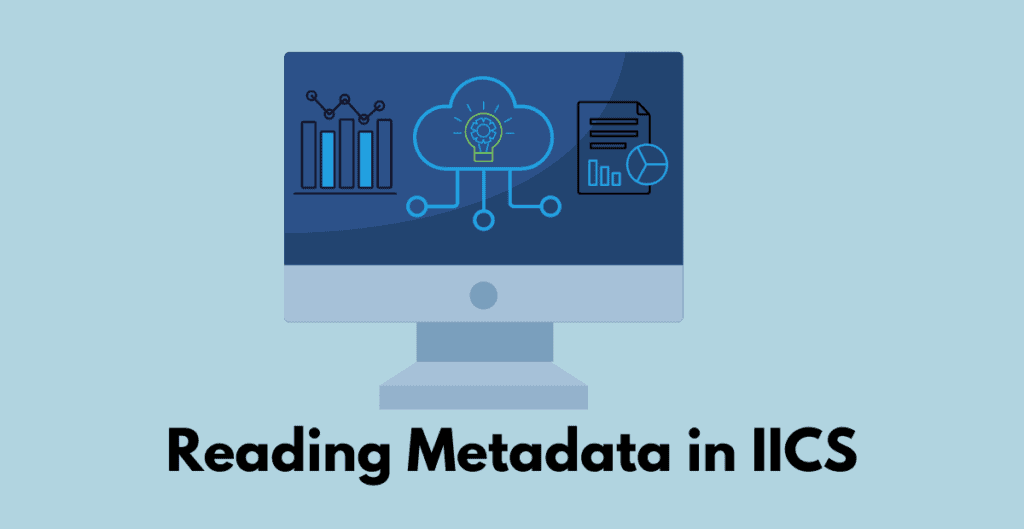
When it comes to digging into the details of your images, there are a variety of tools at your disposal. Depending on your technical skill level and the operating system you use, you'll find both free and paid options that make it easy to uncover the hidden gems within your image files. Here’s a quick rundown of some popular tools:
- ExifTool: This powerhouse is a command-line application that can read, write, and edit metadata in images. It supports a wide array of formats, making it a favorite among professionals. Although it may have a learning curve, its capabilities are unparalleled.
- Adobe Photoshop: For those who prefer a graphical interface, Photoshop has a built-in feature to view metadata. Just open an image and go to File > File Info. It’s user-friendly, particularly for those who are already familiar with the software.
- GIMP: If you're looking for a free alternative to Photoshop, GIMP is a fantastic choice. It can read and display metadata easily from various file types. You can navigate to Image > Image Properties to see the details.
- Online Metadata Viewers: Websites like Jeffery's Image Metadata Viewer allow you to upload an image and instantly see its metadata without installing any software. This is particularly handy if you need quick insights on the go.
Choosing the right tool depends on your needs. If you seek a simple overview, online tools work well. But if you require in-depth analysis, ExifTool might be the way to go. Have a go with one, and you’ll be uncovering hidden details in no time!
Also Read This: How to Edit Text in a JPEG Image Online with Free Tools
4. Step-by-Step Guide to Access Metadata
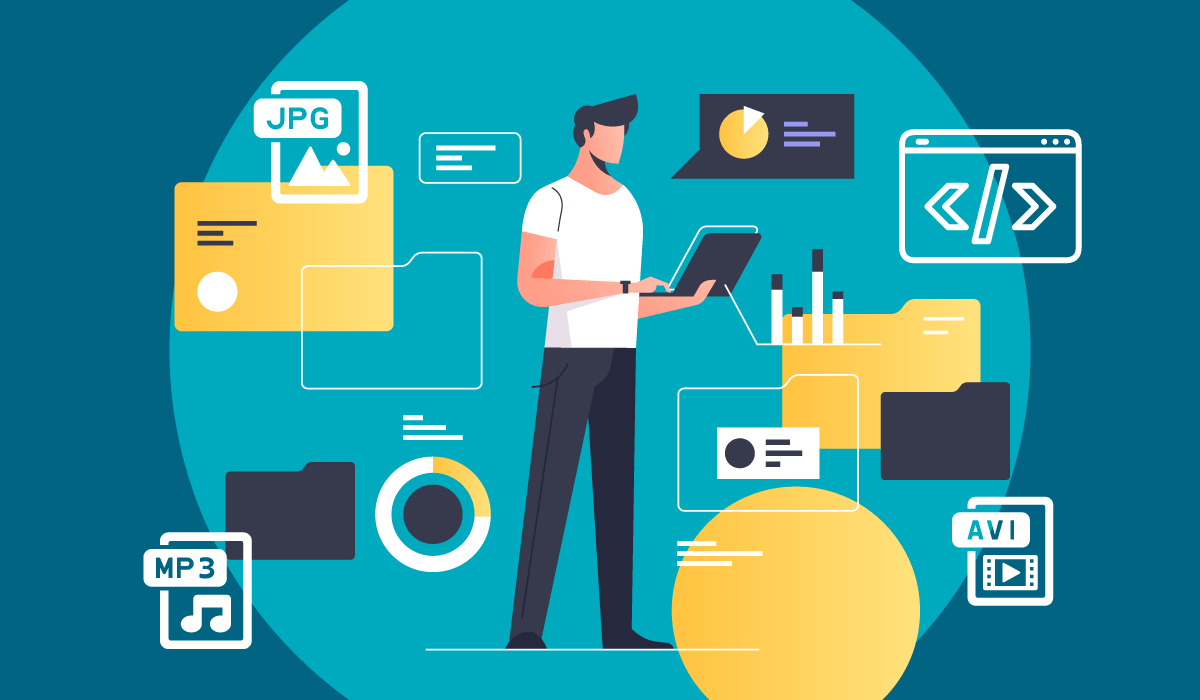
Accessing metadata is generally straightforward, regardless of the tool you choose. Let’s walk through a step-by-step guide on how to access image metadata using a couple of popular tools: ExifTool and Adobe Photoshop.
Using ExifTool:
- Install ExifTool: Download the application from the official site and install it on your machine. It’s available for Windows, Mac, and Linux.
- Open Command Prompt or Terminal: Navigate to the folder where ExifTool is installed.
- Invoke ExifTool: Type `exiftool` followed by the path to your image file, for example:
exiftool path/to/your/image.jpg. - View Metadata: Press enter and boom, you’ll see a detailed breakdown of all the metadata associated with the image!
Using Adobe Photoshop:
- Open your image: Start Photoshop and load the image you want to inspect.
- Access File Info: Click on File in the top menu, then select File Info.
- Review the Metadata: A new dialog box will pop up showing you all the relevant details, from camera settings to copyright info. Explore the different tabs for varied information!
And there you have it! Whether you're using ExifTool or Photoshop, accessing image metadata is a breeze. Dive in—your images have stories to tell!
Also Read This: How to Remove a Disk Image from Desktop When It Won’t Go Away
5. Interpreting Metadata Information
Interpreting image metadata might seem daunting at first, but once you break down the components, it becomes much clearer. Metadata typically includes various types of information that can be categorized into four main sections: Basic Info, Camera Settings, Processing Details, and Rights Management.
Basic Info encompasses key identifying details such as the image's title, description, and keywords. This section helps in cataloging and finding images effectively. For example:
- Title: A brief name for the image.
- Description: A few sentences detailing what the image shows.
- Keywords: Tags that relate to the image, making it easier to search.
Next, the Camera Settings section records vital data about how the image was captured. You typically find:
| Setting | Details |
|---|---|
| Shutter Speed | How long the camera shutter was open. |
| Aperture | The size of the lens opening, affecting light and depth of field. |
| ISO | The sensitivity of the camera's sensor to light. |
The Processing Details section may include software information, resolution, and color profiles, while the Rights Management details who owns the image, the copyright information, and any restrictions on its use.
Ultimately, understanding metadata allows photographers, designers, and content creators to manage their images better, providing essential contexts for usage and organization.
Also Read This: How to Use Behance for Beginners – Essential Features and Tips
6. Common Use Cases for Image Metadata
Image metadata serves a multitude of practical purposes across various industries. Here are some of the most common uses:
- Organization and Cataloging: By utilizing metadata, photographers and designers can easily categorize and locate their images within extensive libraries.
- SEO Optimization: Including relevant keywords and descriptions in metadata can improve search engine visibility, making it easier for users to find your images online.
- Licensing and Copyright Management: Metadata can help track ownership, rights information, and licensing terms, ensuring that images are used legally and ethically.
- Image Editing and Processing: Understanding camera settings and processing details helps photographers refine their techniques and replicate desired outcomes in future shoots.
- Collaboration: In team setups, shared metadata can offer crucial information regarding contributions and modifications, which fosters smooth collaboration.
In summary, using image metadata is essential for anyone involved in photography, graphic design, or any field that values visual content. By effectively leveraging this powerful data, you can enhance your workflow and ensure your images meet both creative and legal standards.
How to Read Metadata of an Image
Understanding the metadata of an image can provide valuable insights regarding its origin, modifications, and various settings at the time it was captured. Metadata includes information such as the camera settings, date and time of the capture, and even geographical coordinates. Here’s how you can read metadata:
What is Image Metadata?
Image metadata is data that provides information about other data. Specifically, in the context of images, it describes the content, origin, and characteristics of the image file. Common formats for this metadata include EXIF, IPTC, and XMP.
Methods to Read Image Metadata
There are several tools and techniques to read image metadata:
- Using File Properties (Windows): Right-click the image file, select 'Properties', and navigate to the 'Details' tab.
- Using Preview (Mac): Open the image, go to 'Tools' in the menu bar, and select 'Show Inspector' or press Command+I.
- Online Metadata Viewers: Websites like Metapicz allow you to upload an image to view its metadata.
Using Software Applications
You can also use specialized software like:
| Software | Platform | Features |
|---|---|---|
| ExifTool | Windows, Mac, Linux | Advanced metadata extraction and editing capabilities |
| Adobe Lightroom | Windows, Mac | Full metadata editing and organization features |
Understanding Common Metadata Tags
Here are some common metadata tags you may encounter:
- Camera Make: The brand of the camera used to take the photo.
- Camera Model: The specific model of the camera.
- Exposure Time: The duration for which the camera shutter was open.
- ISO: The sensitivity of the camera sensor to light.
- Date Taken: The date and time the image was captured.
By utilizing these tools and understanding the components of image metadata, you can enhance your knowledge of photography and image management. Make informed decisions regarding image editing and organization based on the metadata gleaned from your images.
Conclusion: Reading image metadata is vital for photographers and digital content creators alike, as it helps in understanding the context and conditions under which an image was captured, facilitating better management and editing practices.
 admin
admin








