If you’re serious about fishing, you’ve probably heard about Humminbird Side Imaging. It’s a powerful tool that can completely transform your fishing trips. Using advanced sonar technology, this system helps you view what’s happening beneath the surface in more detail than traditional sonar. Whether you’re looking for fish, underwater structures, or simply navigating new waters, Humminbird Side Imaging offers clear, high-resolution images that can significantly improve your success on the water.
With this technology, you can see not just directly beneath your boat, but also to the sides, which gives you a complete picture of the underwater environment. This can be incredibly helpful when you’re fishing in unfamiliar areas or trying to locate specific fish species. Let’s dive into how it works and why it’s so beneficial for anglers.
Understanding the Basics of Side Imaging Technology
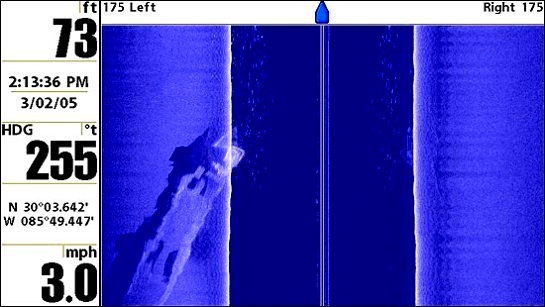
Humminbird Side Imaging works by sending out sonar waves from your boat that bounce back after hitting objects below the surface. These waves are then used to create a detailed image of the underwater environment. Unlike traditional sonar, which only provides a direct view beneath the boat, side imaging allows you to see what's to the left and right of your vessel, up to a distance of 240 feet in each direction, depending on the model.
Here’s a simple breakdown of how it works:
- Sonar Waves: These waves travel from the transducer and bounce off objects beneath the water.
- Return Signal: The sonar signal reflects off the underwater objects and returns to the transducer.
- Image Processing: The data from the sonar is processed and displayed as high-resolution images on your screen, showing underwater structures and fish.
These images are displayed in a side-to-side view, offering a more comprehensive perspective compared to traditional sonar. By adjusting your settings, you can enhance the clarity and detail of the images, making it easier to spot fish and navigate complex underwater terrains.
Why Side Imaging is Important for Fishing
Side imaging offers several advantages for anglers. It can give you an edge over traditional sonar by providing more information about the water you're fishing in. Here’s why it’s so important:
- Wider Coverage: Side imaging allows you to see up to 240 feet on each side of your boat. This expanded view means you can cover more ground, reducing the time it takes to find fish.
- Better Fish Identification: With clearer images of fish and underwater structures, side imaging helps you identify fish more easily, whether they're hiding near rocks or swimming in open water.
- Understanding the Environment: Side imaging helps you understand underwater structures like drop-offs, submerged logs, and other features that attract fish, which can be crucial when deciding where to cast.
By using this technology, you gain a better understanding of the underwater world, which can ultimately improve your chances of catching fish. The ability to spot fish, structures, and even baitfish schools in real-time makes your fishing trip more productive and enjoyable. It’s no wonder that so many anglers consider side imaging a must-have tool for modern fishing.
How to Interpret Side Imaging Readouts
Interpreting side imaging readouts may seem overwhelming at first, but once you understand the basics, it becomes much easier to use the data effectively. Side imaging provides a detailed view of what's beneath and around your boat, including fish, underwater structures, and the floor of the water body. The key is to know how to read the images to gain the most from this powerful tool.
Here’s how to interpret side imaging readouts:
- Structure Identification: Look for defined shapes that could indicate submerged structures like rocks, fallen trees, or drop-offs. These are often visible as clear, sharp outlines in the image.
- Fish Location: Fish often appear as arches or elongated shapes, depending on their size and depth. They may also show up as dark shadows or bright spots against the background.
- Distance and Orientation: The images show the left and right side of your boat. Objects appear closer to the boat in the center and get farther away as they move toward the edges of the screen. Pay attention to the distance markers along the top or bottom of the screen.
- Image Clarity: Clear images indicate objects that reflect sonar signals strongly, like large fish or hard structures. Faint or blurry images could suggest smaller fish or softer, less defined structures like mud or grass.
By learning to distinguish these patterns, you can begin to interpret your side imaging readouts with more confidence, making your fishing trips more effective and enjoyable.
Setting Up Your Humminbird Device for Optimal Side Imaging
Setting up your Humminbird device correctly is essential to getting the most out of side imaging. With the right configuration, you’ll get clearer, more accurate images that help you spot fish and underwater structures with ease. Here are the steps to ensure your device is set up for optimal performance:
- Choose the Right Frequency: Humminbird side imaging typically works best at 455 kHz for moderate range or 800 kHz for high resolution in shallower waters. Adjust based on your fishing environment.
- Adjust Sensitivity: Set the sensitivity level to match the water conditions. In clear water, lower sensitivity may be better, while murky water will require higher sensitivity for a clearer image.
- Set the Depth Range: Adjust the depth range to match your fishing spot. If you’re in shallow water, choose a shallower range, and in deeper water, select a deeper setting to ensure the sonar can cover the area effectively.
- Use the Right Display Mode: Humminbird offers various display modes such as wide or narrow view. Use narrow for more detailed images at a closer range and wide for a broader view at longer distances.
- Fine-Tune the Transducer Position: The placement of your transducer is crucial. It should be mounted at a location where it's free from obstructions and directly facing the water to send out accurate signals.
By following these steps, you’ll ensure your Humminbird device is fully optimized for side imaging, giving you the clearest, most useful images for a successful fishing trip.
Common Mistakes to Avoid When Using Side Imaging
While side imaging is a powerful tool, there are a few common mistakes anglers often make when using it. Avoiding these mistakes will help you get the most out of your device and improve your fishing experience.
- Not Adjusting Sensitivity: One of the most common mistakes is leaving the sensitivity setting on the default or not adjusting it according to water clarity. Too high a sensitivity in clear water can cause clutter, while too low in murky water can make the image unclear.
- Ignoring Transducer Placement: If your transducer is not properly aligned or is obstructed by debris, your side imaging will be inaccurate. Always make sure it's in the best position for accurate readings.
- Not Using Proper Depth Range: Setting the depth range incorrectly can lead to either too little or too much coverage. In shallow water, you don’t need a deep range setting, and in deeper waters, you should adjust it accordingly for accurate images.
- Overlooking Calibration: Failing to calibrate your Humminbird device can lead to distorted or incorrect readouts. Make sure to regularly calibrate your sonar to ensure you get the most precise images.
- Misinterpreting Fish Symbols: New users often mistake shadows or debris for fish. It’s important to remember that not all marks on the screen are fish. Over time, you’ll develop a better eye for distinguishing between the two.
Avoiding these common mistakes can make a huge difference in the quality of your fishing trips. With a little practice and attention to detail, you’ll become more skilled at interpreting side imaging and using it to your advantage.
Tips for Maximizing Your Fishing Success with Side Imaging
Using Humminbird Side Imaging can drastically improve your fishing success, but to truly maximize its potential, you need to approach it strategically. Here are some tips that will help you make the most of this powerful tool and increase your chances of a productive fishing trip.
- Patience is Key: While side imaging provides real-time visuals of the underwater environment, it’s important to be patient when scanning large areas. Take your time to thoroughly scan different spots, adjusting your boat’s position as needed to cover new ground.
- Study the Structure: Look for underwater structures like submerged rocks, ledges, or fallen trees, which are often hotspots for fish. These structures create hiding spots for fish, making them ideal areas to focus your efforts on.
- Scan the Depths: Fish behavior changes with water depth, so adjust the depth settings of your device based on where you’re fishing. Shallow areas may require a narrower beam, while deeper waters benefit from a wider view to cover more ground.
- Focus on Fish Shadows: Fish often cast shadows on the sonar screen, which can help you identify their location more easily. Learn to recognize these shadows and use them to locate fish quickly.
- Adjust Sensitivity for Water Conditions: Water clarity affects how well side imaging works. In clear water, lower sensitivity will provide cleaner images, while in murky waters, increasing sensitivity can help improve clarity and detail.
By implementing these tips, you can maximize your side imaging experience and boost your fishing success. Remember, the more you practice, the better you'll become at reading the images and making decisions based on them.
Frequently Asked Questions (FAQ)
Here are some common questions about using Humminbird Side Imaging, along with helpful answers to guide you in making the most of your device.
- How do I calibrate my Humminbird device?
Calibration is essential to ensure accurate sonar readings. To calibrate, go into the settings menu and select the calibration option. Follow the prompts to adjust the sonar output, ensuring the system is working at its best. - Why is my side imaging blurry?
Blurry side imaging can be caused by a few factors, such as incorrect sensitivity settings, the transducer being out of alignment, or poor water conditions. Check these elements and adjust accordingly. - Can side imaging work in deep water?
Yes, side imaging works in deep water, but the effectiveness may vary depending on the frequency settings. Lower frequencies (e.g., 455 kHz) are better for deep water as they can reach greater depths, though the images will be less detailed than in shallow water. - How far does side imaging cover?
Side imaging typically covers a distance of up to 240 feet on each side of your boat, depending on your device's settings. This gives you a wide area to scan for underwater structures and fish. - What is the best frequency for side imaging?
For most general fishing situations, 455 kHz provides a good balance between range and clarity. However, if you’re fishing in shallow water and need high-resolution images, 800 kHz may be a better option.
These FAQs should help clear up any confusion and make your experience with Humminbird Side Imaging even better.
Conclusion: Improving Your Fishing with Humminbird Side Imaging
Humminbird Side Imaging is a game-changer for anglers, offering an unparalleled view of the underwater world. By allowing you to see fish and structures clearly and in real time, it enables smarter decision-making and enhances your fishing experience. With the tips and tricks shared in this guide, you’ll be well on your way to maximizing your side imaging system for better results.
Remember, like any new technology, it takes time to get used to side imaging. Be patient, practice regularly, and experiment with different settings to find what works best for your fishing style and conditions. In no time, you’ll be reading your side imaging display like a pro, bringing in more fish and enjoying every trip on the water.
So, whether you’re a seasoned angler or a beginner, don’t overlook the power of side imaging. With the right setup, adjustments, and a little practice, it can truly take your fishing to the next level.
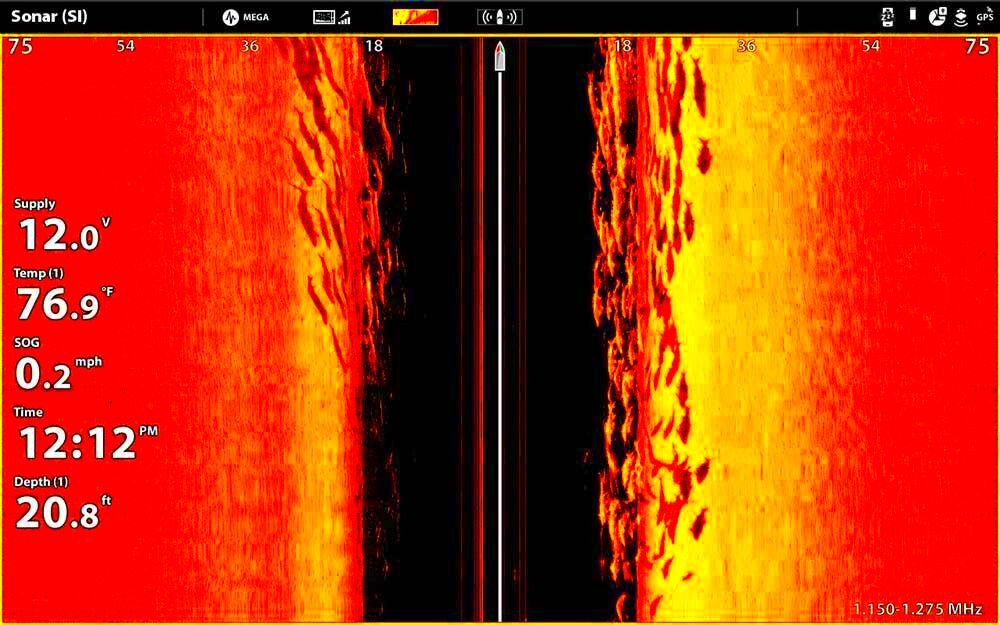
 admin
admin








