Introduction
Welcome to our comprehensive guide on how to rank your images on Shutterstock effectively. Shutterstock is one of the largest stock photography platforms, offering a vast marketplace for photographers and contributors to showcase their work and generate income. However, with millions of images available on the platform, standing out from the crowd can be challenging.
In this guide, we will delve into the intricacies of Shutterstock's ranking algorithm and provide you with valuable insights and strategies to boost your image rankings. Whether you're a seasoned contributor looking to enhance your visibility or a newcomer eager to get started, this guide will help you navigate the competitive world of stock photography on Shutterstock.
By understanding the factors that influence image rankings and implementing best practices, you can increase your chances of attracting more customers, earning higher royalties, and achieving success as a Shutterstock contributor. Let's begin the journey to elevate your image portfolio and maximize your potential on Shutterstock!
Understanding Shutterstock's Ranking Algorithm
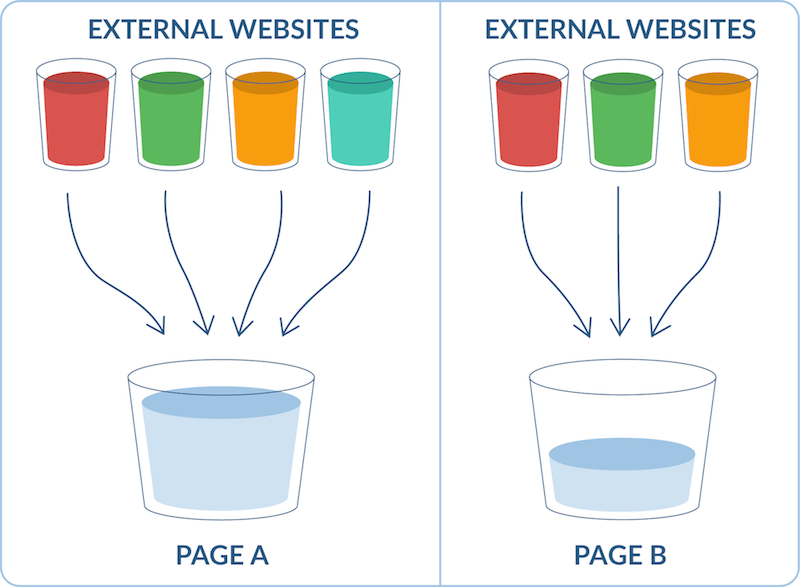
Shutterstock's ranking algorithm is the secret sauce that determines the visibility and discoverability of your images on the platform. To effectively optimize your images for better rankings, it's crucial to grasp how this algorithm works. Let's dive into the details:
1. Relevance and Quality:
The algorithm assesses the relevance and quality of your images to user search queries. Images that closely match search terms and are of high quality are more likely to rank higher. Ensure your images are well-composed, clear, and professionally executed.
2. Keyword and Metadata Optimization:
Keywords, tags, and metadata play a pivotal role. Include relevant keywords in your image titles, descriptions, and tags. Use variations but avoid keyword stuffing, as it can lead to penalization. A well-structured metadata enhances your image's chances of ranking well.
3. Licensing and Copyright:
Images with proper licensing and copyright compliance are favored. Ensure you have the necessary rights and permissions for your images. Shutterstock takes copyright seriously, and violations can harm your ranking and lead to legal issues.
4. Engagement Metrics:
Shutterstock tracks user engagement with your images. Metrics such as views, downloads, and likes influence your ranking. Images that garner more positive interactions tend to rank higher. Encourage engagement by promoting your work and participating in the Shutterstock community.
5. Freshness:
Keeping your portfolio fresh matters. Regularly upload new images to stay relevant. Shutterstock values contributors who consistently contribute to the platform. Consider seasonal themes, holidays, and current trends in your image submissions.
6. Image Categories:
Images are categorized on Shutterstock, and each category may have its ranking factors. Be aware of the specific guidelines and preferences for your chosen categories. Tailor your images accordingly.
Additionally, Shutterstock's algorithm undergoes updates and refinements. Stay informed about any changes through official communications and adapt your strategy accordingly.
Algorithm Factor Checklist:
- Optimize image relevance and quality.
- Strategically use keywords and metadata.
- Maintain proper licensing and copyright compliance.
- Promote user engagement with your images.
- Keep your portfolio fresh and up-to-date.
- Adhere to category-specific guidelines.
Understanding and mastering Shutterstock's ranking algorithm is key to improving your image's visibility and increasing your earnings as a contributor. In the next sections, we'll delve deeper into each of these factors and provide actionable strategies to help you excel on the platform.
Optimizing Image Quality

Image quality is a critical factor in Shutterstock's ranking algorithm. High-quality images not only attract more customers but also rank better in search results. Let's explore how to optimize the quality of your images:
1. Resolution and Clarity:
The first step in optimizing image quality is to ensure your images have a high resolution. Shutterstock recommends a minimum resolution of 4 megapixels (MP) for photos. Higher resolutions are even better. Additionally, make sure your images are sharp and free from blurriness or artifacts.
2. Composition:
Composition plays a vital role in image quality. Pay attention to elements like framing, rule of thirds, and balance. A well-composed image is not only visually appealing but also more likely to engage viewers, which can positively impact your ranking.
3. Lighting:
Proper lighting is essential. Avoid harsh shadows or overexposed areas. Consider using natural light or diffusers to achieve a soft, even illumination. Well-lit images tend to be preferred by customers and perform better in searches.
4. Color Accuracy:
Ensure that your images have accurate colors. Avoid oversaturation or unnatural color shifts. Use color correction tools if necessary to achieve a natural and appealing color palette.
5. Noise Reduction:
High levels of noise can degrade image quality. Use noise reduction techniques in post-processing to eliminate graininess and maintain image clarity.
6. Focus and Depth of Field:
For photographs, make sure your subject is in focus, and consider the depth of field. A shallow depth of field can create a pleasing blur in the background while keeping the subject sharp and prominent.
7. Image Format:
Save your images in a lossless format like TIFF or PNG to preserve image quality. Avoid excessive compression that may degrade image sharpness.
8. Image Size:
Shutterstock accepts images in various sizes, but larger images often perform better. Submit images at or above the minimum resolution to maximize their quality and potential ranking.
Image Quality Checklist:
- Ensure high resolution and clarity.
- Pay attention to composition and framing.
- Use proper lighting techniques.
- Maintain color accuracy.
- Apply noise reduction when needed.
- Focus on subject and depth of field.
- Use lossless image formats.
- Submit images in larger sizes.
Optimizing image quality is essential for attracting customers and improving your image's ranking on Shutterstock. In the next sections, we'll explore strategies for keyword research, metadata optimization, and other factors to further enhance your image's visibility on the platform.
Keyword Research and Metadata
Effective keyword research and metadata optimization are essential for improving the discoverability of your images on Shutterstock. These elements provide valuable context to your images, helping them surface in relevant searches. Let's delve into the strategies for keyword research and metadata optimization:
1. Keyword Research:
Start by conducting thorough keyword research related to your image. Consider what potential customers might search for when looking for images like yours. Use keyword research tools like Google Keyword Planner or Shutterstock's own keyword suggestion tool to identify relevant keywords and phrases.
2. Relevance and Accuracy:
Choose keywords that are highly relevant to your image. Ensure that the selected keywords accurately describe the subject, mood, and context of your image. Avoid misleading or irrelevant keywords, as they can negatively affect your ranking.
3. Long-Tail Keywords:
Long-tail keywords are specific phrases that cater to niche markets. While they may have lower search volume, they can attract highly targeted customers. Incorporate a mix of both broad and long-tail keywords in your metadata.
4. Metadata Optimization:
Metadata includes the title, description, and tags of your image. Optimize each element with relevant keywords. Place the most important keywords near the beginning of your title and description. Use variations of keywords in your tags to cover a broader range of search terms.
5. Avoid Keyword Stuffing:
While it's crucial to include keywords, avoid keyword stuffing (overloading your metadata with excessive keywords). It can lead to penalization and a poor user experience. Maintain a natural and coherent flow in your metadata.
Keyword and Metadata Optimization Checklist:
- Conduct thorough keyword research.
- Choose relevant and accurate keywords.
- Include long-tail keywords for niche markets.
- Optimize title, description, and tags with keywords.
- Avoid keyword stuffing for a natural flow.
Keyword research and metadata optimization are ongoing processes. Regularly review and update your metadata to reflect changing trends and customer preferences. By implementing these strategies, you'll enhance the visibility of your images and increase your chances of ranking higher in Shutterstock's search results.
Image Licensing and Copyright
Understanding image licensing and copyright is paramount for Shutterstock contributors. Complying with these legal aspects not only ensures a smooth experience on the platform but also plays a role in image ranking. Let's delve into the details:
1. Licensing Types:
Shutterstock offers various licensing options, including Standard and Extended licenses. Standard licenses are more common and allow for general usage, while Extended licenses permit broader use, including resale. Choose the appropriate license for your images to avoid copyright infringement issues.
2. Ownership and Releases:
Ensure that you own the rights to the images you submit. If your images feature recognizable people, property, or trademarks, obtain model and property releases to grant permission for commercial use. Failure to do so may result in rejection or removal of your images.
3. Exclusive vs. Non-Exclusive:
Shutterstock offers both exclusive and non-exclusive contributor options. Exclusive contributors may receive higher royalties and benefits but are required to sell their images exclusively on Shutterstock. Non-exclusive contributors can sell their images on multiple platforms but at a lower royalty rate. Choose the option that aligns with your goals.
4. Copyright Infringement:
Shutterstock takes copyright infringement seriously. Do not submit images that contain copyrighted material, trademarks, or logos without proper authorization. If you're uncertain about an image's legality, seek legal advice or avoid using it altogether.
5. Image Watermarks:
Watermarking your images is discouraged on Shutterstock. Customers prefer to see images without watermarks to assess their quality and suitability. Avoid using watermarks unless required for copyright protection.
6. Monitoring and Reporting:
Shutterstock provides tools for contributors to monitor the usage of their images and detect potential copyright infringements. If you believe your copyright has been violated, report it promptly to Shutterstock for action.
Licensing and Copyright Guidelines:
- Choose the appropriate licensing type.
- Obtain necessary model and property releases.
- Consider the exclusive vs. non-exclusive contributor option.
- Avoid copyright infringement and unauthorized use of trademarks.
- Minimize the use of watermarks on your images.
- Monitor and report copyright violations when necessary.
Adhering to image licensing and copyright guidelines not only protects your work but also enhances your image's ranking potential on Shutterstock. It establishes trust with customers and the platform, contributing to a successful and rewarding contributor experience.
Promoting Your Images
Promoting your images effectively can significantly impact their visibility and sales on Shutterstock. While Shutterstock's algorithm plays a crucial role, your own efforts can make a difference. Here's how to promote your images effectively:
1. Create a Personal Website or Portfolio:
Consider setting up a personal website or portfolio showcasing your best work. This serves as a professional platform where potential buyers can explore your images beyond Shutterstock. Include a link to your Shutterstock portfolio for easy access.
2. Utilize Social Media:
Engage with social media platforms to share your images. Platforms like Instagram, Pinterest, and Facebook are great for showcasing your work. Use relevant hashtags, captions, and engaging content to attract followers and direct them to your Shutterstock portfolio.
3. Collaborate with Other Artists:
Networking with fellow photographers and artists can lead to collaboration opportunities. Joint projects, promotions, or features can expose your work to new audiences. It's a win-win situation for both parties.
4. Blogging and Guest Posts:
Start a blog related to photography, sharing insights, tips, and stories. Write guest posts for photography-related websites or forums. Include links to your Shutterstock portfolio in your blog posts to attract readers interested in purchasing your images.
5. Email Marketing:
Build an email list of potential customers who have shown interest in your work. Send periodic newsletters showcasing your latest images, promotions, or featured collections on Shutterstock.
6. Engage with Shutterstock's Community:
Participate actively in Shutterstock's forums, discussions, and groups. Engaging with the community not only helps you build connections but also increases the visibility of your portfolio among fellow contributors and potential buyers.
Promotion Strategies Checklist:
- Create a personal website or portfolio.
- Use social media to showcase your work.
- Collaborate with other artists for mutual promotion.
- Write blogs and guest posts with links to your portfolio.
- Utilize email marketing for your image updates.
- Engage actively in Shutterstock's community.
Promoting your images goes hand in hand with producing quality content. By actively marketing your work through various channels, you increase your chances of attracting potential buyers and boosting your image rankings on Shutterstock. Remember that consistency and persistence are key in building your brand and achieving success as a Shutterstock contributor.
Engaging with the Shutterstock Community
Active engagement within the Shutterstock community can significantly impact your image rankings and overall success as a contributor. Building connections, sharing insights, and participating in discussions can help boost your visibility and credibility. Here's how to effectively engage with the Shutterstock community:
1. Join Shutterstock's Contributor Forums:
Shutterstock provides forums and discussion boards specifically for contributors. Join these forums to connect with fellow contributors, ask questions, and share your experiences. It's an excellent platform for learning from others and building a support network.
2. Participate in Discussions:
Engage actively in forum discussions related to photography, stock imagery, and contributor experiences. Share your knowledge, offer assistance to others, and contribute valuable insights. The more you engage, the more you'll be recognized within the community.
3. Collaborate with Fellow Contributors:
Collaboration with other contributors can be mutually beneficial. Consider partnering with others on joint projects, themed collections, or even co-authoring blog posts. Collaboration can expand your reach and attract new customers to your portfolio.
4. Share Your Success Stories:
Don't hesitate to share your achievements and success stories on the forums. Whether it's reaching a milestone in downloads or receiving positive customer feedback, sharing your accomplishments inspires others and establishes your credibility as a contributor.
5. Attend Shutterstock Events:
Shutterstock occasionally hosts events, workshops, and webinars for contributors. Participating in these events not only enhances your knowledge but also provides an opportunity to connect with the Shutterstock team and fellow contributors.
6. Offer Feedback and Suggestions:
Shutterstock values contributor feedback. If you have suggestions or ideas for improving the platform, share them in the forums or directly with Shutterstock's support team. Your input can influence platform improvements.
Community Engagement Checklist:
- Join Shutterstock's contributor forums.
- Participate actively in discussions and share insights.
- Explore collaboration opportunities with fellow contributors.
- Share your success stories and milestones.
- Attend Shutterstock's contributor events and webinars.
- Provide constructive feedback and suggestions.
Engaging with the Shutterstock community not only enriches your contributor experience but also boosts your image rankings and portfolio visibility. By actively participating, sharing knowledge, and fostering connections, you become an integral part of the Shutterstock community, contributing to your success as a contributor.
Monitoring Your Image Performance
Tracking and analyzing the performance of your images on Shutterstock is essential for making informed decisions and improving your overall success as a contributor. By regularly monitoring your image statistics, you can identify trends, optimize your portfolio, and enhance your rankings. Here's how to effectively monitor your image performance:
1. Shutterstock Contributor Dashboard:
Utilize the Shutterstock Contributor Dashboard, which provides detailed insights into your image statistics. You can access data on views, downloads, earnings, and more. Review this dashboard regularly to gain a comprehensive understanding of how your images are performing.
2. Image Analytics Tools:
Consider using third-party image analytics tools that can provide additional insights. These tools may offer more detailed information about your image views, keywords that drive traffic, and customer demographics. Google Analytics, for example, can be integrated with your portfolio website to track visitor behavior.
3. Track Trends and Seasons:
Keep an eye on trends and seasonal themes that may affect the demand for certain types of images. Analyze how your portfolio aligns with these trends and adjust your submissions accordingly. Images relevant to current events and seasons often perform better.
4. Review and Optimize Metadata:
Regularly review your image metadata, including titles, descriptions, and tags. Are there new keywords or trends you can incorporate? Make adjustments to enhance the discoverability of your images in search results.
5. Identify Top Performers:
Identify your top-performing images. What keywords, subjects, or styles do they have in common? Learning from your most successful images can guide your future submissions and improve your overall portfolio quality.
6. Customer Feedback:
Pay attention to customer feedback and comments on your images, if available. Constructive feedback can provide valuable insights into what customers like or dislike about your work. Use this feedback to refine your approach.
Monitoring Your Image Performance Checklist:
- Regularly check the Shutterstock Contributor Dashboard.
- Explore third-party image analytics tools for more insights.
- Stay updated on image trends and seasons.
- Optimize image metadata for better discoverability.
- Analyze your top-performing images and learn from them.
- Consider customer feedback to improve your work.
Monitoring your image performance is an ongoing process that allows you to adapt and grow as a Shutterstock contributor. By staying informed about how your images are received, you can refine your strategies, increase your earnings, and continue to excel on the platform.
Frequently Asked Questions (FAQ)
Explore answers to some common questions about ranking images on Shutterstock and maximizing your success as a contributor:
Conclusion
As we wrap up this comprehensive guide on how to rank images on Shutterstock, it's important to reflect on the key takeaways and the path forward in your journey as a contributor. By now, you've gained valuable insights into the intricacies of Shutterstock's ranking algorithm and learned strategies to optimize your image quality, keywords, and metadata.
You've also explored the critical aspects of image licensing, copyright compliance, and the power of promoting your images both within and outside of Shutterstock. Additionally, we discussed the significance of engaging with the Shutterstock community and monitoring your image performance to make data-driven decisions.
Remember, success on Shutterstock is not an overnight achievement. It's the result of consistent effort, dedication, and a commitment to producing high-quality content that resonates with customers. As you continue to refine your skills, stay up-to-date with industry trends, and adapt to changing customer preferences, your journey as a Shutterstock contributor will be a rewarding one.
Don't be discouraged by challenges or setbacks. Instead, view them as opportunities for growth and improvement. Continue to seek inspiration, experiment with new techniques, and push the boundaries of your creativity.
Thank you for joining us on this journey to unlock the potential of your Shutterstock portfolio. We wish you the best of luck in ranking your images, increasing your earnings, and achieving your goals as a Shutterstock contributor. Keep creating, keep learning, and keep soaring!
 admin
admin








