Finding someone's YouTube channel can sometimes feel like searching for a needle in a haystack. With millions of creators uploading content daily, it’s easy to lose track of the channels you’re looking for. However, knowing the right tools and methods can make this task much simpler. In the following sections, we'll explore how YouTube channels work, and give you useful tips on how to locate them quickly and efficiently.
Understanding YouTube Channels

Before diving into how to find a YouTube channel, it's essential to grasp what a YouTube channel actually is. A
- Channel Name: This is the name displayed at the top of the channel page and in search results. Creators often choose names that reflect their content or brand.
- Channel URL: Each channel has a unique link, usually following the format of "youtube.com/c/ChannelName" or "youtube.com/user/ChannelName". If you have this URL, you can access the channel directly.
- Profile Picture and Banner: This is part of the channel's branding and gives a visual identity. Channels often use customized graphics to attract viewers.
- About Section: Here, creators can describe their content, provide links to social media, and even mention collaboration opportunities.
- Video Lists: Channels organize content into playlists or single video uploads, making it easier for viewers to navigate their work.
Understanding these components can significantly enhance your ability to locate a specific channel. You may also want to consider the type of content the creator focuses on, as this can make searching a bit more targeted. Whether they publish entertaining vlogs, educational videos, or music content can guide your search effectively.
Using YouTube Search Effectively

Finding someone’s YouTube channel can sometimes feel like searching for a needle in a haystack. But with the right approach to YouTube’s search functionality, you can streamline the process considerably. Here’s how to make the most of it!
First, consider using the search bar strategically. When you type in a user’s name, it helps to add certain keywords related to their content. For example:
- If they create cooking videos, try searching for [Name] cooking.
- For travel vloggers, use [Name] travel vlogs.
- For gamers, a search for [Name] gaming might yield better results.
Next, use the filter options available on the search results page. Click on the "FILTER" button, and you can sort content by:
- Upload date
- Type (Video, Channel, Playlist)
- Duration (Short or Long)
This can greatly refine your search results, helping you find the exact channel more quickly. If you’re unsure of the exact name, consider using partial names or even nickname variations. YouTube often suggests popular channels even with limited information.
Additionally, look at the top search results. Check for channels with a significant number of subscribers or video views; this often implies credibility. Don’t forget to check the “About” section of their channel, as it often contains links to their other social media platforms.
Utilizing Social Media and Other Platforms
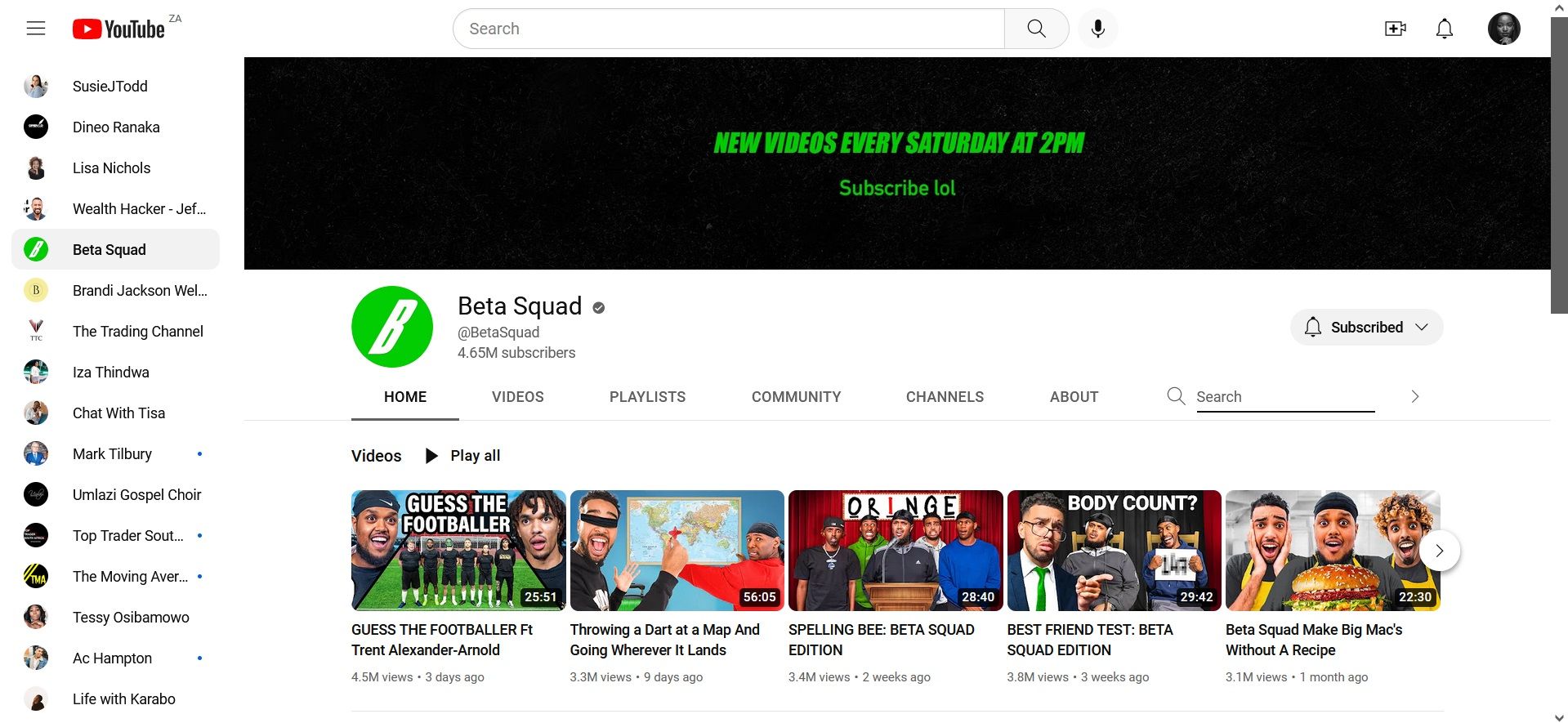
In today’s interconnected world, social media platforms can be a treasure trove of information! If you’re trying to locate someone’s YouTube channel, start where they are likely to be active. Here’s how to go about it:
First, check the major social media platforms:
- Facebook: Users often link their YouTube channels in their profile or share videos directly.
- Instagram: Look at their bio or recent posts; many content creators use Instagram to promote their YouTube channels.
- Twitter: Search for their Twitter handle alongside "YouTube" to find tweets that might link to their channel.
Another effective strategy is to use Google. Type in the person’s name followed by “YouTube”. You can also try searching for their other social media usernames which often match their YouTube handles.
Don't overlook platforms like LinkedIn if the creator falls under professional niches. Many publish articles or link their YouTube channels there. Forum sites like Reddit can also be useful; try searching for their name in relevant subreddits dedicated to specific topics.
In summary, leveraging social media and other online platforms can significantly enhance your chances of locating someone’s YouTube channel quickly and efficiently. Happy searching!
Exploring YouTube Community Features
YouTube is not just a platform for watching videos; it's also a thriving community where creators and fans interact. One of the lesser-known features that can help you locate someone's channel quickly is the Community Tab. This tab gives you insights into a channel's latest posts, polls, and updates. Here’s how you can make the most of it:
- Community Tab: When you find a video from a creator you like, check their Community Tab. This is where they share updates, ask for feedback, and engage directly with their audience.
- Comments Section: Engage in the comments! Sometimes, creators respond to comments, and their replies might direct you to other videos or playlists that are not immediately visible on their channel.
- Live Streams: If the creator goes live, it’s a great opportunity to interact and get immediate updates about their channel or upcoming content.
- Collaborations: Look out for collaborations. When creators team up for projects, they often highlight each other's channels, making it easier to discover new content creators.
So, don’t just skim through videos; dive into the Community features! You'll gain a better understanding of the creator's style, preferences, and latest projects, making it easier to feel connected to their work.
Tips for Finding Specific Channels
When you're hunting for a specific YouTube channel, it can sometimes feel like looking for a needle in a haystack. But fear not! Here are some streamlined tips to save you time and frustration:
- Keywords are Key: Use specific keywords related to the content you’re searching for. Include the creator's name, video title, or content type.
- Search Filters: Once you enter your keywords, make use of YouTube's search filters. You can refine results by upload date, type of content (channel, video, playlist), and duration. This can quickly narrow down your search.
- Social Media Cross-Promotion: Many creators promote their YouTube channels on platforms like Twitter, Instagram, or Facebook. Check their social media bios for links.
- Google Search: If all else fails, a quick Google search like "Creator Name YouTube channel" can sometimes be your best bet. Google often provides direct links to YouTube channels.
By employing these tips, you'll be well-equipped to track down the YouTube channels you're after in no time!
How to Quickly Locate Someone's YouTube Channel
Finding a specific YouTube channel can sometimes feel like searching for a needle in a haystack, especially if you don't have a direct link. However, there are several effective methods to locate someone's channel quickly. Below are the most efficient strategies you can employ:
- Search by Name: Use the YouTube search bar to type the person's name or the channel name. Ensure you enter it exactly as it appears.
- Google Search: If YouTube search doesn’t yield results, try a Google search. Use the format: "
YouTube channel" to filter results specifically on YouTube. - Social Media Profiles: Check the person's other social media accounts (like Twitter, Instagram, or Facebook). Many content creators provide direct links to their YouTube channels in their bios.
- Email or Contact: If you have a way to reach out to the person, send them a quick message asking for their channel link.
- YouTube Channel ID: If you know their Channel ID, you can access their channel directly via the URL: "youtube.com/channel/[Channel_ID]".
Additionally, you can make use of tools like:
| Tool | Description |
|---|---|
| Social Blade | Track channels by user or channel name, providing insights into performance and statistics. |
| Vidooly | A video analytics tool that helps locate channels and videos based on various metrics. |
By utilizing these methods, you can save time and effortlessly find the YouTube channel you're looking for. If all else fails, don't hesitate to reach out to the user directly.
Conclusion: Locating someone's YouTube channel can be straightforward if you use the right techniques and resources, such as searching on YouTube or Google, checking social media links, or directly contacting the person for assistance.










