Are you a creative looking to showcase your work to the world? Behance is the perfect platform for you! It’s a vibrant online community where artists, designers, photographers, and other creatives can share their projects, connect with peers, and gain visibility. In a crowded market, having a presence on Behance can set you apart, allowing potential clients and collaborators to discover your unique talents.
Setting Up Your Behance Profile for Success
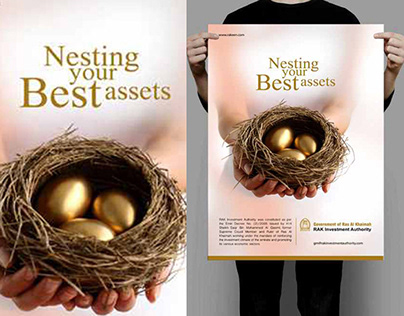
Getting started on Behance is straightforward, but optimizing your profile can make all the difference. Here’s how to set it up for success:
1. Craft a Compelling Profile Bio
Your bio is often the first thing people will see, so make it count! Here are some tips:
- Be Authentic: Share your creative journey and what inspires you.
- Highlight Your Skills: Mention specific areas of expertise, like graphic design, photography, or illustration.
- Include Contact Information: Make it easy for potential collaborators to reach you.
2. Choose an Eye-Catching Profile Picture
Your profile picture is part of your brand. Use a professional headshot or a logo that reflects your style. It should be clear and visually engaging, inviting visitors to learn more about you.
3. Upload High-Quality Projects
When you upload your work, high-quality visuals are vital. Here’s how to ensure your projects shine:
- Use High-Resolution Images: Avoid pixelation by uploading images that maintain quality, even when zoomed in.
- Include Detailed Descriptions: Explain your creative process, tools used, and the story behind each project. It adds depth and invites engagement.
- Tag Your Projects: Use relevant tags to help users find your work easily. Think about keywords that best describe your project.
4. Engage with the Community
Don’t just upload and leave! Interacting with other creatives can boost your visibility:
- Comment on Others' Work: Engage thoughtfully with projects you admire.
- Follow Other Creatives: Build connections and potentially collaborate in the future.
- Join Groups: Participate in discussions and share your expertise.
5. Regularly Update Your Portfolio
Consistency is key. Regularly add new projects to keep your portfolio fresh and showcase your growth. Consider setting a schedule for updating your Behance page, whether it’s monthly or quarterly.
By taking the time to set up your Behance profile thoughtfully, you’ll maximize your chances of making meaningful connections and gaining the visibility you deserve in the creative world!
Also Read This: How Much Did Behance Sell to Adobe
3. Steps to Publish Your Project on Behance
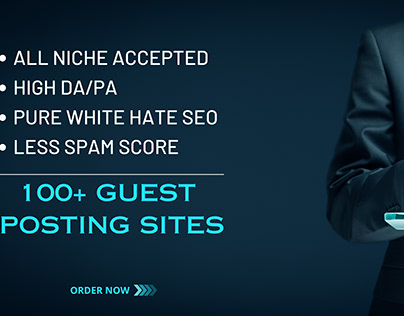
Publishing your project on Behance is an exciting step to showcase your creativity and gain visibility among a community of like-minded individuals. Here’s a simple step-by-step guide to help you navigate the process:
- Create an Account: If you haven’t already, head over to Behance.net and sign up. You can use your Adobe ID or create a new account with your email.
- Prepare Your Project: Before you publish, gather all the materials you want to include. This could be images, videos, and descriptions. Aim for high-quality visuals; they make a significant difference! You can use tools like Photoshop or Illustrator to refine your images.
- Start a New Project: Once logged in, click on the “Create a Project” button. This will take you to a new page where you can begin uploading your content.
- Upload Your Files: Drag and drop your images or use the “Upload” button. You can add multiple images, and Behance allows you to rearrange them before finalizing your project.
- Add a Title and Description: Craft a catchy title that reflects your project’s essence. Then, write a clear and engaging description. This is your chance to tell the story behind the project and explain your creative process.
- Choose the Right Tools and Tags: Behance allows you to tag your project with relevant tools and skills. Select those that best represent your work; this helps people find you!
- Select the Proper Project Type: Specify whether your project is a graphic design, photography, illustration, etc. This helps categorize your work effectively and reach the right audience.
- Publish and Share: Once everything looks perfect, hit the “Publish” button! Don’t forget to share your project across your social media platforms. The more eyes on your work, the better!
And there you have it! A straightforward guide to publishing your project on Behance. Remember to take your time in each step; quality is key!
Also Read This: How to Create My Portfolio Free on Behance: Building a Professional Portfolio Without Cost
4. Optimizing Your Project for Searchability
Once you’ve published your project on Behance, it’s crucial to optimize it for searchability. This ensures that your work reaches a broader audience. Here are some effective strategies:
- Use Relevant Keywords: Think about the words potential viewers might use to search for your type of work. Incorporate these keywords naturally into your project title, description, and tags. For instance, if you’re showcasing a logo design, include phrases like “logo design,” “branding,” and “graphic design.”
- Engaging Descriptions: Write compelling descriptions that not only explain your project but also include those important keywords. Aim for a balance between engaging storytelling and optimization. Consider using questions or calls to action to draw readers in!
- Tagging Wisely: Behance allows you to tag your project with specific categories and skills. Make sure to choose tags that accurately reflect your work. For example, if your project is a digital painting, use tags like “digital art,” “illustration,” and “concept art.”
- Visual Quality: High-quality images not only attract viewers but also improve your project’s visibility. Ensure your images are sharp and properly formatted. Utilize Behance's image optimization features to ensure quick loading times.
- Engage with the Community: Interact with others in the Behance community. Commenting on and appreciating other projects can lead to reciprocal engagement, boosting your visibility.
- Share Outside of Behance: Don’t limit your project’s visibility to just Behance. Share it on your social media profiles, website, or even in relevant online communities to gain additional traction.
By focusing on these optimization strategies, you can significantly increase the chances of your project being discovered by potential clients, collaborators, and enthusiasts alike. Happy publishing!
Also Read This: Download Bilibili Video Without Any Hassle
5. Promoting Your Behance Project Beyond the Platform
Congratulations on publishing your project on Behance! But don't let your masterpiece sit in silence. To truly gain visibility, you need to promote it beyond the platform. Here are some effective strategies to spread the word:
- Social Media Sharing: Utilize platforms like Instagram, Twitter, and Facebook to showcase your project. Create eye-catching posts that highlight your work and include a link to your Behance project. Engage with your audience by asking for their thoughts and encouraging shares.
- Networking: Connect with fellow creatives and potential clients. Reach out to those in your field and share your project with them directly. Personal messages can open doors that generic posts can’t.
- Email Newsletters: If you have an email list, this is a great opportunity to share your project. Craft a compelling newsletter that explains your project’s inspiration and includes a direct link.
- Blogging: Write a blog post discussing the process behind your project. Share insights, challenges, and what you learned along the way. This not only drives traffic to your Behance project but also helps establish you as an authority in your field.
- Collaborations: Partner with other creatives for cross-promotion. If someone has a similar audience but different work, you can benefit from each other’s visibility.
Remember, promotion is about building relationships as much as it is about showcasing your work. Engage with your audience, respond to comments, and show appreciation for shares and likes. The more authentic you are, the more visibility you’ll gain!
6. Analyzing Your Project's Performance
After promoting your project, it’s essential to track how it’s performing. Analyzing the data will help you understand what works and what doesn’t, allowing you to refine your strategies for the future. Here are some key metrics to consider on Behance:
- Views: Monitor how many people are viewing your project. High views indicate that your promotion efforts are working!
- Appreciations: This is Behance's version of likes. A high number of appreciations indicates that your work resonates with the audience.
- Comments: Pay attention to the feedback you receive. Comments can provide valuable insights into what your audience thinks about your project.
- Referrals: Check where your traffic is coming from. Are most visitors coming from social media, email, or direct links? This will guide your future promotional efforts.
To get a more comprehensive view, consider using tools like Google Analytics to track traffic sources if you’ve linked your Behance project to a personal website or blog. This can give you deeper insights into user behavior, such as how long they stay on your page, which can further inform your strategies.
Lastly, don't shy away from pivoting based on the data you gather. If certain platforms yield better results, focus your efforts there. Remember, analyzing performance is not just about numbers; it’s about understanding your audience and enhancing your creative journey!
 admin
admin








