Publishing videos on Behance can significantly enhance your portfolio, showcasing your creativity in a dynamic way. Whether you’re an artist, designer, or creative professional, videos allow you to present your work with depth and engagement. In this post, we’ll explore how to effectively utilize Behance for video publishing and make your portfolio stand out.
Understanding Behance as a Platform
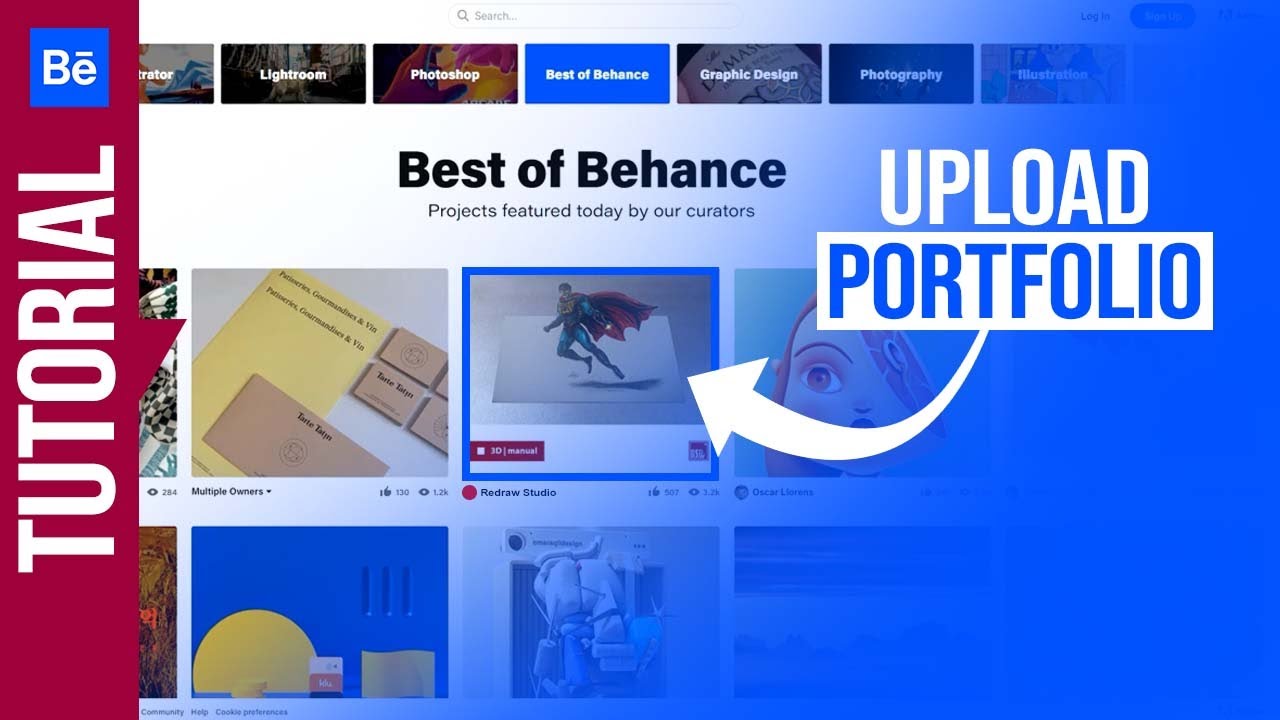
Behance is more than just a portfolio site; it’s a vibrant community of creatives sharing their work and connecting with others. Here’s a closer look at what makes Behance a unique platform for showcasing video content.
- Creative Network: With millions of users, Behance serves as a networking hub where artists and designers can discover each other’s work, offer feedback, and collaborate on projects. This sense of community encourages growth and inspiration.
- Quality Showcase: Unlike standard social media platforms, Behance prioritizes high-quality creative work. Your videos can be displayed alongside stunning visuals, enhancing their impact and ensuring they are viewed in the best light.
- Curated Galleries: Behance features curated galleries that spotlight exceptional work. When you publish engaging videos, you increase your chances of being featured, thereby gaining greater visibility among potential clients and collaborators.
- Feedback Mechanism: The platform allows users to comment and appreciate each other's work, giving you immediate feedback on your videos. This can be invaluable for improving your craft and understanding your audience better.
- Portfolio Integration: Videos can be integrated seamlessly into your existing portfolio. You can pair them with static images, project descriptions, and other media types, providing a holistic view of your capabilities and style.
By understanding Behance’s unique offerings, you can effectively leverage the platform to enhance your video projects and overall portfolio. Whether you’re looking to attract new clients or network with fellow creatives, Behance provides the tools and environment to help you succeed.
Curl error:
Also Read This: How to Create a Project on Behance and Showcase Your Best Work
Preparing Your Video for Upload
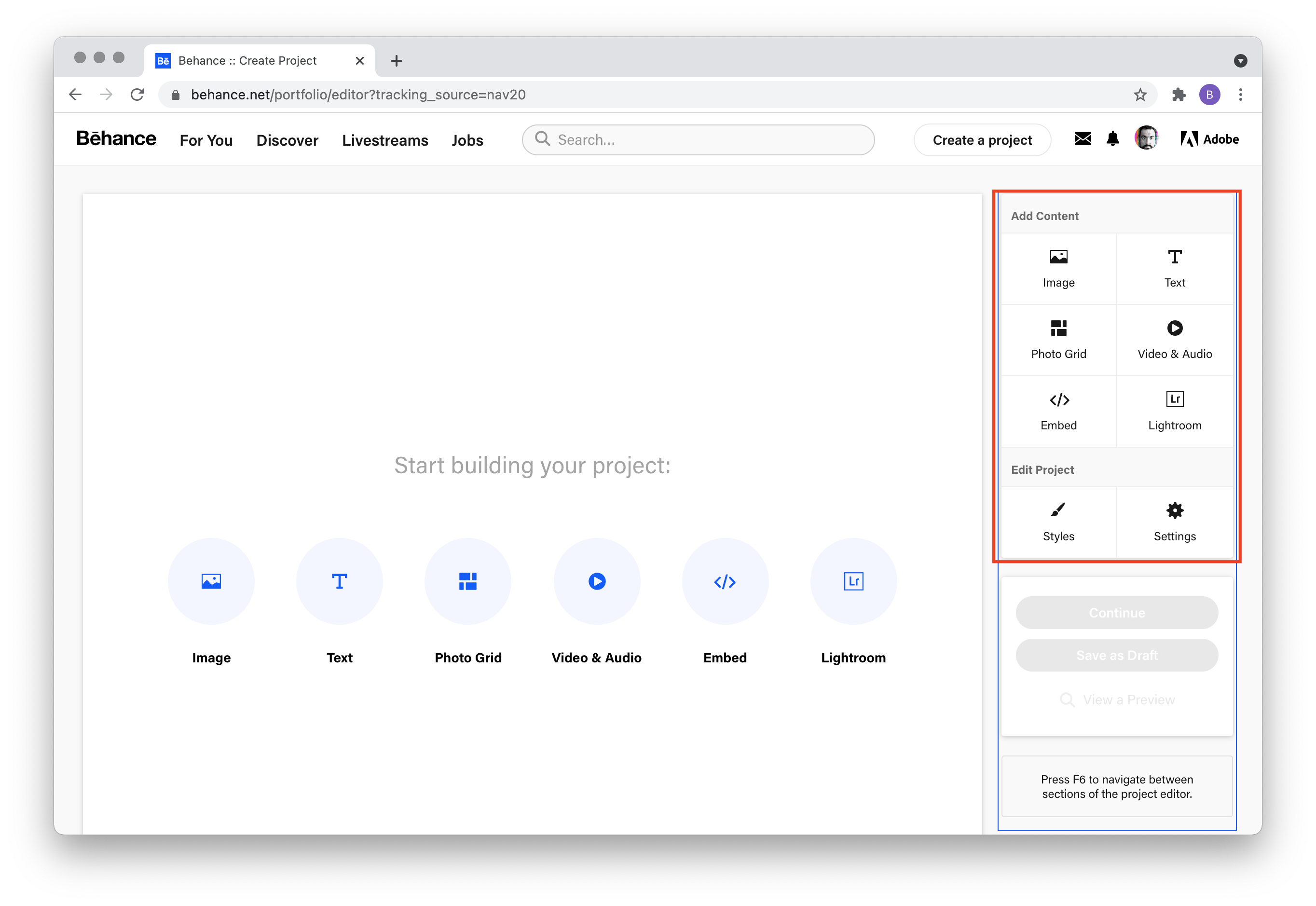
Before you hit that upload button on Behance, it’s crucial to ensure your video is polished and ready to shine. Here are some essential steps to prepare your video:
- Video Quality: Aim for high-resolution video. A minimum of 1080p is recommended to maintain clarity, especially if your work involves intricate details.
- File Format: Behance supports various formats like MP4 and MOV. Stick to these to avoid any compatibility issues.
- Duration: Keep your video concise! Ideally, it should be between 1 to 3 minutes. This length keeps viewers engaged without losing their interest.
- Editing: Use editing software to trim unnecessary parts. Adding transitions and effects can enhance your video’s professionalism, but don’t overdo it!
- Audio Quality: If your video includes audio, ensure it’s clear and well-mixed. Background music can add a nice touch, but make sure it’s not too loud or distracting.
Lastly, preview your video multiple times. Watch it as if you’re the audience. Ask yourself: Does it communicate your message effectively? If yes, you’re ready to move to the next step!
Also Read This: How to Build a Portfolio on Behance for Success
Step-by-Step Guide to Publishing Your Video
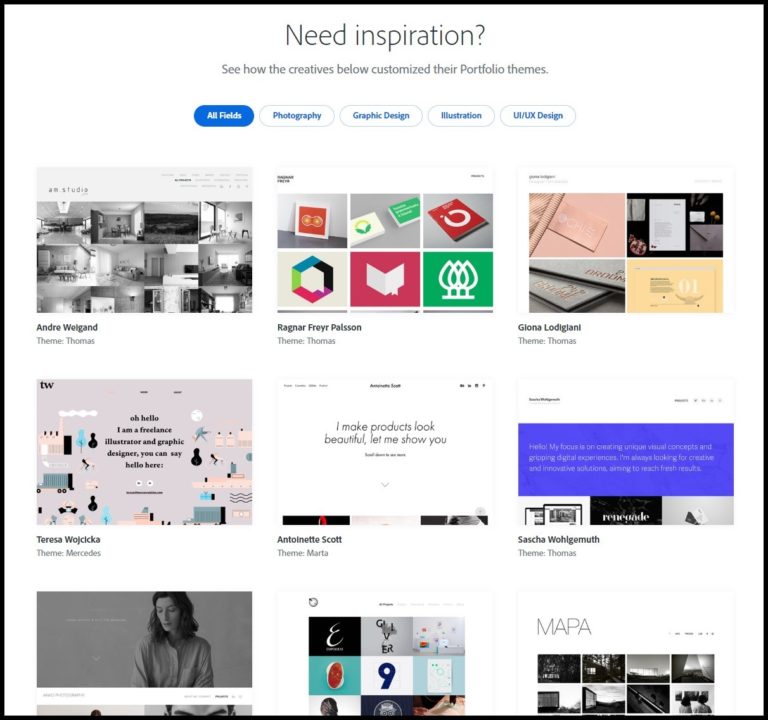
Now that your video is prepped and primed, let’s dive into the step-by-step process of publishing it on Behance:
- Log In to Your Behance Account: Access your account or create one if you haven’t already. This is your gateway to showcase your creativity!
- Navigate to the “Create a Project” Section: Once logged in, click on the “Create a Project” button. You’ll find it on your profile page.
- Upload Your Video: Drag and drop your video file into the upload area or click to browse your computer. Wait for it to upload completely.
- Add Project Details: Fill in the project title, description, and any relevant tags. This helps viewers understand your work better and improves discoverability.
- Choose a Cover Image: Select a captivating cover image. This is the first thing potential viewers will see, so make it eye-catching!
- Adjust Settings: Decide if you want your project to be public or private. You can also enable or disable comments based on your preference.
- Publish Your Project: When everything looks good, hit that “Publish” button! Your video is now live for the world to see.
Remember to share your new project on social media and invite feedback. Engaging with your audience can make a world of difference!
Also Read This: How to Share Your Behance Projects on Facebook and Reach More People
5. Optimizing Your Video for Maximum Exposure

Publishing videos on Behance is just the beginning; optimizing them for maximum exposure is essential for reaching a wider audience. Here are some tips to ensure your videos get the visibility they deserve:
- Use Catchy Thumbnails: Your thumbnail is the first impression. Create an eye-catching thumbnail that reflects the essence of your video. A good thumbnail can significantly boost click-through rates.
- Craft Engaging Titles: A compelling title is crucial. Use keywords that capture your audience's interest and accurately describe your content. For instance, instead of "Art Process," try "Transforming a Blank Canvas: My Art Process Revealed!"
- Utilize Relevant Tags: Tags help categorize your video and make it easier for others to find. Include relevant tags that relate to your work, such as "graphic design," "animation," or "illustration."
- Share Your Video: Don’t just rely on Behance. Share your video on social media platforms like Instagram, Twitter, or LinkedIn to drive more traffic. Encourage your followers to engage with your content by liking and sharing it.
- Engage with the Community: Interact with other artists on Behance. Comment on their projects and respond to comments on yours. Building relationships can lead to increased visibility and new followers.
By following these optimization strategies, you'll enhance your video’s exposure, making it more likely to be discovered by potential clients and collaborators.
Also Read This: How to Embed Issuu on Behance: Share Your Publications with Ease
6. Enhancing Your Portfolio with Video Content
Incorporating video content into your Behance portfolio can set you apart from other creators. Videos add a dynamic element that static images simply can't convey. Here’s how you can enhance your portfolio with engaging video content:
- Showcase Your Process: Create time-lapse videos or behind-the-scenes footage of your creative process. This gives viewers insight into your skills and thought process, making your work more relatable.
- Highlight Projects: Use videos to showcase completed projects. A short presentation can communicate the essence of your work more effectively than images alone.
- Client Testimonials: If you have satisfied clients, consider recording their testimonials. Hearing positive feedback from real people builds trust and credibility.
- Interactive Content: Think outside the box! Use video to create interactive content, such as tutorials or Q&A sessions, which can engage your audience and encourage them to explore more of your work.
- Brand Storytelling: Use videos to tell your brand story. Share your journey, your inspirations, and what drives you as an artist. This personal touch can resonate with potential clients.
By integrating video content into your portfolio, you’ll not only enhance your presentation but also connect with your audience on a deeper level, making your work stand out in the creative community.
How to Publish Videos on Behance and Enhance Your Portfolio
Behance is a powerful platform for creative professionals to showcase their work, and adding videos can significantly enhance your portfolio. Here’s a step-by-step guide on how to publish videos on Behance and elevate your online presence.
Step 1: Create a Behance Account
- Visit the Behance website.
- Sign up for a new account or log in to your existing one.
Step 2: Prepare Your Video
- Make sure your video is in a supported format (MP4 is recommended).
- Keep the duration under 10 minutes for best engagement.
- Consider adding subtitles for accessibility.
Step 3: Uploading Your Video
- Click on the “Create a Project” button.
- Select the “Video” option from the project types.
- Upload your video file or embed a link from platforms like Vimeo or YouTube.
Step 4: Add Project Details
- Write a compelling title and description that captivates your audience.
- Tag your project with relevant keywords to improve discoverability.
- Choose a cover image that represents your video effectively.
Step 5: Publish and Share
- Once you’re satisfied with your project, click “Publish.”
- Share your project on social media to reach a broader audience.
By following these steps, you can easily publish videos on Behance, showcasing your creative skills effectively. This not only enhances your portfolio but also increases your visibility in the creative community.
Conclusion: In a visual-driven world, adding videos to your Behance portfolio can set you apart from the competition, engaging potential clients and collaborators while showcasing your unique creative talents.
 admin
admin








