Are you eager to share your expertise and insights with a broader audience? Publishing articles on LinkedIn is a fantastic way to elevate your professional brand and engage with your network. With its vast user base of professionals and industry leaders, LinkedIn offers a unique platform to showcase your writing and connect with like-minded individuals. In this guide, we’ll walk you through everything you need to know about publishing an article on
Why Publish Articles on LinkedIn?
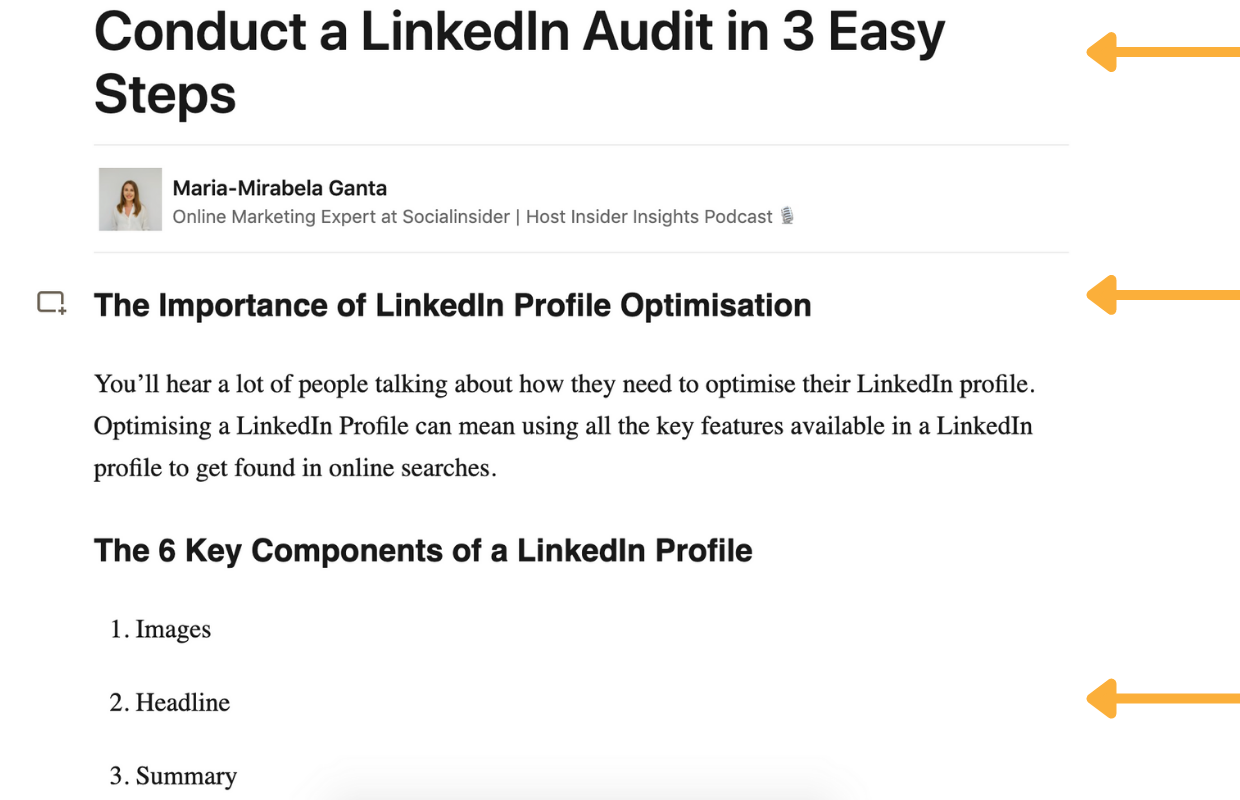
Publishing articles on LinkedIn is more than just sharing your thoughts; it’s about establishing yourself as a thought leader and creating valuable connections. Here’s why you should consider it:
- Expand Your Network: When you publish an article, it’s not just your connections who see it. Your article can reach their connections too, expanding your visibility and allowing you to connect with new professionals in your field.
- Showcase Your Expertise: An article is a great way to demonstrate your knowledge and insights. By sharing valuable information, you position yourself as an expert in your industry, which can lead to more opportunities, whether it be job offers, collaborations, or speaking engagements.
- Engage With Your Audience: Articles encourage interaction. They can spark discussions and allow readers to share their opinions in the comments. This two-way communication can help build stronger relationships with your audience.
- Boost Your Personal Brand: Consistent publishing boosts your visibility on LinkedIn. As you create quality content, you reinforce your professional brand, making yourself more recognizable within your industry.
- Improve Your Writing Skills: The more you write, the better you become. Regularly publishing articles can help you hone your writing skills, refine your messaging, and find your unique voice.
Furthermore, sharing articles can establish trust and credibility. When you provide well-researched and insightful content, readers are more likely to view you as a reliable source of information. This trust can transform into opportunities, partnerships, and even mentorship roles.
Lastly, let’s not forget about SEO! While LinkedIn is not a traditional blogging platform, its articles can still be indexed by search engines. This means your insights and knowledge could appear in search results, allowing you to reach an even wider audience outside of LinkedIn.
In conclusion, publishing articles on LinkedIn isn’t just a nice-to-have; it's a powerful tool for professional growth. If you have knowledge or experiences to share, don’t hesitate—start writing!
Also Read This: Indeed vs. LinkedIn: Which Platform Is Better for Job Seekers?
3. Creating a LinkedIn Account or Profile
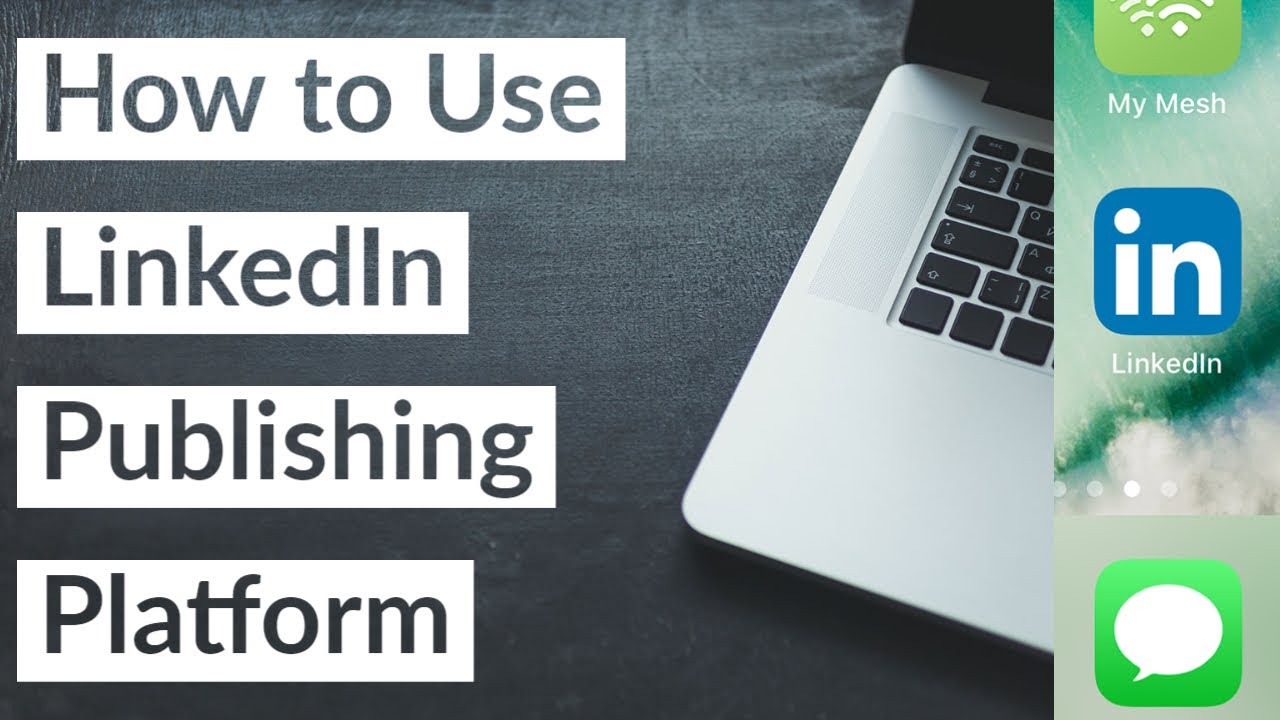
If you’re ready to share your expertise with the world, the first step is creating a LinkedIn account. Thankfully, it’s a straightforward process! Here’s how you can get started:
- Visit LinkedIn's website: Go to www.linkedin.com and look for the “Join now” button.
- Fill in your details: You’ll need to provide your name, email address, and a password. Choose a password that’s secure yet memorable. Aim for a mix of letters, numbers, and symbols!
- Set up your profile: Once registered, it’s time to craft your profile. Add a professional photo. Profiles with photos tend to get more engagement. Next, write a catchy headline that sums up your professional identity.
- Complete your profile: Include your work experience, education, skills, and accomplishments. This information is key for networking and establishing your credibility.
- Connect with others: Start adding connections! Search for colleagues, friends, and industry leaders. The more connections you have, the broader your reach will be when you publish your article.
Remember, your LinkedIn profile is your online business card. Make sure it reflects your best self! Spend some time personalizing it, and you’ll create a compelling showcase of your professional skills.
Also Read This: How to Share Your Work Anniversary on LinkedIn
4. Understanding LinkedIn's Article Format
Now that you have your LinkedIn account set up, it’s time to dive into crafting your article. LinkedIn provides a unique platform for sharing long-form content, and knowing the format will help you maximize your article’s impact.
What You Need to Know About LinkedIn Articles:
- Use the Editor: LinkedIn has a built-in article editor where you can create and format your content. It’s similar to a word processor, so you shouldn’t feel intimidated!
- Headings and Subheadings: Use headings (H2, H3) strategically to break down your content into digestible sections. This makes it easier for readers to scan your article.
- Images and Multimedia: Add images, videos, or links to relevant articles to enrich your content. Visuals can draw in readers and make your points more memorable.
- Length Matters: LinkedIn articles can be as long as you want, but aim for 500-1000 words to keep readers engaged. If it’s too long, consider splitting it into a series!
- Keywords and SEO: Don’t forget to include relevant keywords throughout your article. This will help your work to show up in search results both on LinkedIn and in search engines.
Before hitting publish, take the time to proofread your article. Errors can undermine your credibility, so it’s worth a double-check! You want your writing to reflect the professionalism you convey in your profile.
Once your article is polished and ready to go, you’re all set to share it with your network and beyond. So get writing, and unleash your thoughts on LinkedIn!
Also Read This: How to Connect with Someone on LinkedIn and Build Relationships
5. Steps to Write Your Article
Now that you're all set on the topic and audience for your LinkedIn article, it's time to roll up your sleeves and dive into writing! Here’s a step-by-step guide to help you craft an article that not only presents your ideas clearly but also keeps your readers engaged.
- Start with Research and Outlining: Before you start writing, take some time to research your topic. Look for credible sources, statistics, and insights. This will help you establish authority and provide value to your readers. After researching, create an outline. An outline helps you organize your thoughts and structure your article effectively.
- Craft a Compelling Headline: The headline is your article's first impression. Make it catchy and informative! Use action words and consider including numbers or questions that spark curiosity. For example, instead of “Writing Tips,” you could use “5 Proven Tips to Write Engaging LinkedIn Articles.”
- Open with a Hook: The first few sentences should draw readers in. Start with an interesting fact, a question, or a personal anecdote related to your topic. This sets the tone and hooks the audience from the start. For instance, you could say, “Did you know that articles on LinkedIn can get up to 15 times more views than regular updates?”
- Develop Your Main Points: After the introduction, expand on your main points. Use clear and concise language. Break down complex ideas into digestible sections. Each paragraph should ideally focus on one main idea. Incorporate data, examples, or quotes to support your points.
- Add Subheadings: To improve readability, break your text into sections using subheadings. This not only helps your readers scan your article more comfortably but also emphasizes key points. Use relevant terms that reflect the content of the section.
- Include a Call-to-Action: Don’t forget to conclude your article with a clear call-to-action (CTA). Whether you want your readers to share their thoughts in the comments or connect with you for further discussion, make it clear what you want them to do next!
- Revise and Edit: Once you’ve finished writing, take a break before revising. Re-read your article, checking for clarity, coherence, and grammatical errors. Consider using online tools for grammar checks or even asking a colleague to review your article for feedback.
With these steps in mind, you're equipped to write an engaging and informative article for LinkedIn. Remember, writing is a process. Don’t rush it; take your time to refine your thoughts and ensure your message shines through!
Also Read This: How to Delete Connections from LinkedIn: Removing Unwanted LinkedIn Connections
6. How to Use Images and Media Effectively
Images and media play a crucial role in enhancing your LinkedIn articles. They not only break up large chunks of text but also reinforce your message and make your content more visually appealing. Here’s how to use them effectively:
- Choose Relevant Images: Every image you include should be directly related to your content. Using visuals that illustrate your points can greatly enhance understanding. For example, if you’re discussing analytics, a graph showcasing data trends can be very powerful.
- Use Quality Images: Ensure that any images you use are high-quality and clear. Blurry or pixelated images can give off an unprofessional vibe. You can find high-quality stock images on sites like Unsplash or Pexels, or invest in custom graphics if your budget allows.
- Consider Infographics: Infographics are a fantastic way to present complex data in an easy-to-digest format. If you have statistics or a process to explain, consider creating an infographic that visualizes this information. Tools like Canva make it easy to create stunning infographics, even if you're not a design expert.
- Embed Videos for In-Depth Learning: If appropriate, embedding videos can provide additional context or insights in a dynamic way. A short video can convey information or showcase a tutorial much more effectively than text alone. Make sure the video is relevant and adds value to your article.
- Use Captions Effectively: Don't forget to add captions or descriptions to your images. This not only helps with accessibility but also provides context for your reader. A well-placed caption can clarify how the image connects to your content.
- Optimize for Loading Speed: While media is essential, remember that heavy images or videos can slow down loading time. Optimize images to ensure they load quickly without sacrificing quality. This keeps your readers engaged and less likely to bounce away before the content loads.
When used thoughtfully, images and media can transform your LinkedIn articles from simple text into compelling narratives that captivate your audience. So, don’t hold back on being creative and visually engaging while keeping your core message clear!
Also Read This: What Does the Term 'Follower' Mean on LinkedIn? Understanding Your Audience
7. Optimizing Your Article for SEO
When it comes to publishing your article on LinkedIn, you want to ensure that it's not just engaging but also discoverable. SEO (Search Engine Optimization) plays a crucial role in getting your content seen by a wider audience. You might be wondering, "How do I optimize my LinkedIn article for search engines?" Well, let's break it down step-by-step!
1. Keyword Research: Start by identifying the keywords that are relevant to your article. Use tools like Google Keyword Planner or Ubersuggest to find terms that your target audience is searching for. Aim for a balance between popular keywords and less competitive long-tail phrases. For example, if you’re writing about remote work, keywords like “remote work tips” or “working from home productivity” might be useful.
2. Incorporate Keywords Naturally: Once you have your keywords, it's time to sprinkle them throughout your article. Be sure to include your primary keyword in the title and headers, and use it naturally within the body of the text. But remember: don’t force them! Overusing keywords can make your writing sound awkward and may lead to penalties from search engines.
3. Use Engaging Headers: Not only do headers break up your text for improved readability, but they're also prime real estate for SEO. Make sure your headers are descriptive and contain your target keywords when possible. For instance, if "Remote Work Strategies" is your primary topic, a subheading like "Effective Remote Work Strategies for 2023" can help with SEO.
4. Add Internal Links: If you've written other articles or posts on LinkedIn that relate to your new article, link to them. This practice not only helps keep readers engaged but also boosts your article’s authority in the eyes of search engines by showing that you have extensive knowledge about the subject matter.
5. Optimize Meta Descriptions: While LinkedIn automatically generates descriptions for your content, you can have some input here. Think about crafting a compelling opening sentence that could serve as your meta description. Keep it concise, ideally around 150 characters, and make sure it includes your main keyword.
By following these SEO strategies, you'll not only enhance the visibility of your article on LinkedIn but also increase the chances of driving traffic to your profile and other content!
Also Read This: A Step-by-Step Guide for Discovering Viral Posts on LinkedIn
8. Publishing Your Article on LinkedIn
Ready to hit that publish button? Publishing your article on LinkedIn is a straightforward process, but there are some important steps to keep in mind to ensure everything goes smoothly. Here’s how you can do it step-by-step!
Step 1: Navigate to LinkedIn Articles: After logging into your LinkedIn account, go to your homepage. In the top menu, you’ll see an option for “Write an article.” Click on this to start new content. This feature is specially designed for long-form posts and gives you access to a powerful set of tools.
Step 2: Insert Your Content: Copy your finalized article content—optimized for SEO as discussed earlier—and paste it into the text editor. LinkedIn provides a user-friendly interface where you can easily format your text. Utilize the formatting tools to adjust headings, bullet points, and other elements to make your article visually appealing.
Step 3: Add Images: A picture is worth a thousand words! Including relevant images can make your article more engaging. You can upload images or embed videos that illustrate your points or provide context. Don't forget to add alt text for your images; this improves accessibility and can help with SEO!
Step 4: Proofread and Edit: Before hitting “Publish,” give your article one final read-through. Look for typos, awkward phrases, or anything that could be clearer. Sometimes, reading it out loud can help catch mistakes you might have missed.
Step 5: Publish and Share: Once you’re satisfied with your article, click the “Publish” button. A prompt will appear asking you for a headline and a short description—make these catchy! Then hit confirm, and your article is live!
Step 6: Promote Your Article: After publishing, don't just sit back and relax. Share your article on your LinkedIn feed and other social media platforms. Encourage your connections or followers to engage by asking questions or sparking discussions in the comments section.
Following these steps will help you make a strong impression with your LinkedIn article and ensure that it reaches the audience it deserves. Happy publishing!
Also Read This: Materials to Consider When Choosing Camera Lens Bags in 2025
9. Promoting Your Article After Publication
Congratulations! You've just published your article on LinkedIn. But hold your horses—your work isn't done just yet! Now it's time to promote your masterpiece and get it in front of the right audience. Here’s how to do it effectively:
- Share on LinkedIn: Start with your LinkedIn network. Share your article in a post and encourage your connections to read, comment, and share. Use engaging language and maybe a catchy image to draw attention.
- Leverage Other Social Media: Don't limit yourself to just LinkedIn. Share your article across other social platforms you use, like Twitter, Facebook, and Instagram. Tailor your message for each platform to optimize engagement.
- Utilize Hashtags: Add relevant hashtags to your posts. This helps people discover your article through LinkedIn's search features. Think about using industry-specific hashtags or trending topics.
- Reach Out Directly: If you have colleagues, mentors, or friends who would find your article interesting, don’t hesitate to send them a direct message. A personal touch can be very effective.
- Engage in Groups: Join relevant LinkedIn groups and forums where your target audience hangs out. Share your article there, but be sure to engage with the community beyond self-promotion to add value.
Promoting your article is all about getting the word out. Have fun with it, and be creative! You never know who might benefit from your insights.
Also Read This: How to See Connections on LinkedIn: A Step-by-Step Guide to Viewing Your Network
10. Engaging with Your Readers
Publishing an article is just the first step. The real magic happens when you engage with your readers. Here’s how to foster meaningful interactions:
- Respond to Comments: Take the time to reply to any comments on your article. Whether they’re positive or critical, responding shows you value your readers’ thoughts and fosters a sense of community.
- Ask Questions: At the end of your article, encourage readers to leave their thoughts or answer a specific question. This drives engagement and can even spark interesting discussions.
- Share Reader Insights: If readers share their experiences or insights in the comments, consider acknowledging them publicly in your responses. This creates a two-way dialogue and builds rapport.
- Follow-Up Content: Take note of any recurring questions or topics in the comments. If there’s enough interest, you might consider writing a follow-up article to provide more insights, further establishing your expertise.
- Connect on LinkedIn: If your readers are active on LinkedIn, send connection requests to those who engage with your article. Personalized messages can help strengthen your professional network.
Engaging with your readers isn’t just beneficial for the article; it also enhances your personal brand and establishes you as a thought leader in your field. So don’t be shy—get out there and connect! Your readers will appreciate it, and you might even learn something new in the process.
Conclusion and Summary of Key Points
In conclusion, publishing an article on LinkedIn can significantly enhance your professional visibility and establish your thought leadership in your industry. By following the steps outlined in this guide, you can effectively share your knowledge and insights with a broader audience. Here’s a summary of the key points to remember:
- Create a LinkedIn account: Ensure your profile is complete and reflects your professional identity.
- Choose a relevant topic: Select a subject that aligns with your expertise and interests.
- Draft your article: Write clearly and concisely, utilizing engaging visuals and examples to support your arguments.
- Edit and proofread: Review your article for spelling, grammar, and coherence before publishing.
- Publish and promote: Use LinkedIn's publishing platform to share your article and actively promote it within your network.
- Engage with your audience: Respond to comments and messages to foster connections and discussions.
Remember, consistency is key. By regularly publishing high-quality content, you’ll not only build a strong presence on LinkedIn but will also drive engagement and grow your professional network. Start sharing your voice today, and watch your influence expand!
 admin
admin








