The world we live in today is full of technology and this new life must mean that pictures are beyond visual components but must be considered as valuable property. Protecting your photos from unauthorized use is very important for everyone who deals with this field such as photographers, designers or content creators. This could lead to a possible loss of recognition, earnings or even find themselves in courts of law as unprotected images can easily be copied and misuse anyway you want them to do so.
In this way, you retain power over what they are being put into and by whom they may be exploited. Below is an analysis of why it’s important to protect images and the significance of such protection on one’s endeavors.
Common Risks of Unprotected Images
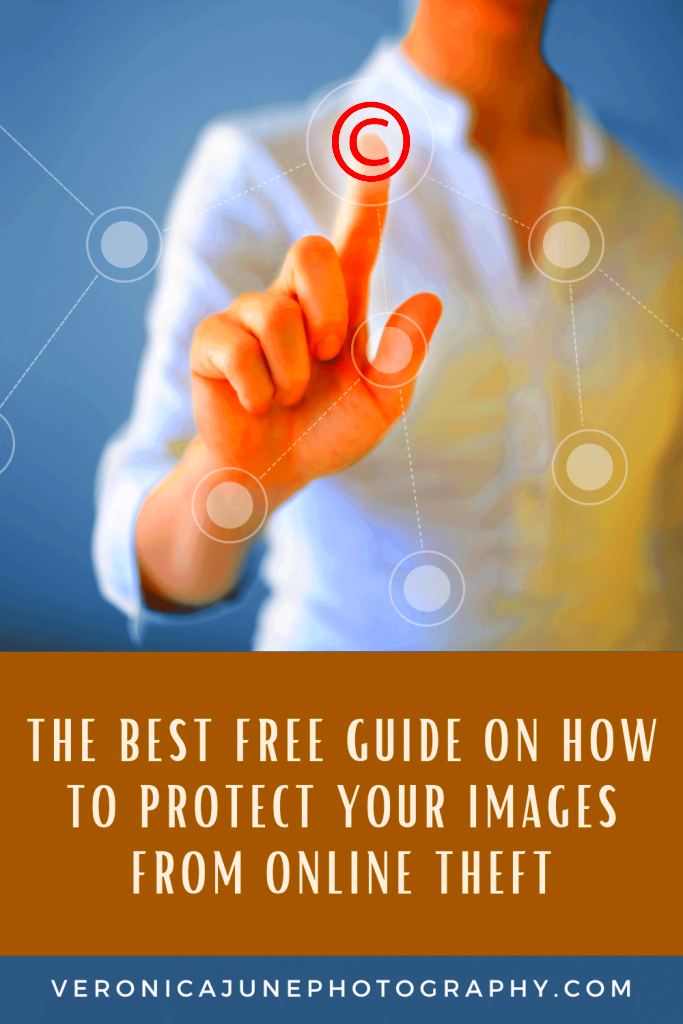
In absence of protection, images are prone to a myriad of threats. The following are major concerns that people experience often:
- Unauthorized Use: Without protection, others can freely download and use your images without your permission, often without giving proper credit.
- Image Theft: Your images can be stolen and claimed by others as their own, leading to copyright violations.
- Loss of Revenue: If your images are used commercially without authorization, you miss out on potential earnings.
- Distorted Representation: Your images may be altered or used in contexts that don't align with your brand, affecting your reputation.
- Difficulty in Tracking: Once an image is widely shared, it becomes difficult to track where and how it is being used.
Getting to know about these risks is an essential tool in explaining why you must sometimes be on the lookout in protecting your photographs.
Also Read This: Posting Shutterstock Images on Instagram: Understanding Copyright and Usage Policies
Legal Considerations for Protecting Your Images
As far as safeguarding your photos is concerned, legal options carry the same weight as technical ones. Below are some essential legal considerations to bear in mind:
- Copyright Ownership: The moment you create an image, you automatically own the copyright. However, registering your copyright can provide added legal protection in case of infringement.
- Licensing: Clearly outline how others can use your images through licensing agreements. This allows you to maintain control over your work while sharing it with others under specified conditions.
- Terms of Use: If you're sharing images on your website, include a detailed terms of use page to inform visitors about what they can and cannot do with your content.
- DMCA Takedown Notices: If your image is used without permission, you can issue a DMCA takedown notice to request the removal of your content from a website.
Hey, take care of them legal steps so that you’ve got a strong base to guard your snaps and also claim that you are the one who created them.
Also Read This: Discover Creative Handmade Things to Make at Home
Best Practices for Safeguarding Images Online
Safeguarding your photos on the internet need not be intricate. Adhering to some of the optimal methodologies will help you to copiously lower odds of illegitimate use. Some techniques that could offer assistance include:
- Use Watermarks: Adding a watermark to your images is a straightforward way to discourage theft. It makes it harder for people to reuse your images without giving credit.
- Optimize Image Size: Uploading lower-resolution images for web use makes it less appealing for others to download and reuse them for high-quality prints or large displays.
- Metadata and Copyright Information: Embedding metadata, such as your name and copyright details, within the image file ensures that your ownership is attached to the image, even if it's shared.
- Disable Right-Click: Many websites use a simple script to disable the right-click function, making it harder for users to directly download images.
- Use Licensing Options: Consider offering your images under specific licenses like Creative Commons, where you can set clear conditions for usage while retaining control over your work.
The utilization of these techniques ensures that illicit individuals face a difficult task trying to claim your pictures or use them inappropriately.
Also Read This: Mastering Text Wrapping Around Images in Canva
Tools and Techniques for Securing Your Images
Several tools and methods exist to ensure the safety of your online images. These choices provide security for your photographs, while allowing you to have greater command of their spread.
The following is a summary of various kinds of tools and techniques that can be used advantageously:
- Image Watermarking Software: Tools like Watermarkly and Canva allow you to add text or logos to your images, making them difficult to steal without attribution.
- Metadata Editing Tools: Software like Adobe Photoshop or ExifTool lets you embed copyright and author information directly into your image file.
- Content Delivery Networks (CDN): CDNs such as Cloudflare can protect your images by preventing unauthorized users from downloading them at full resolution.
- Disable Image Hotlinking: You can configure your server to prevent hotlinking, a practice where others embed your images on their sites, using your bandwidth.
- Image Encryption: For sensitive images, encryption tools can lock files, requiring a password or decryption key to access the original image.
With them you have the chance to manipulate picture qualities so that they can serve the needs which were intended for them only.
Also Read This: How Do I Flip a PDF Image for Correct Orientation
How to Monitor the Use of Your Images
After bringing your images on the Internet, it is paramount to ensure their use and employement are closely followed. Luckily, there are various tools that assist in this.
- Google Reverse Image Search: One of the easiest ways to find where your image is being used online is to upload it to Google Reverse Image Search. This tool will display a list of websites that have the same or similar images.
- TinEye: TinEye is another reverse image search engine specifically designed to help you track where your images appear on the web.
- Image Tracking Services: Services like Pixsy offer more comprehensive tracking, helping you monitor unauthorized use and even handle legal action if necessary.
- Set Up Google Alerts: If your images are tied to specific keywords or phrases, setting up Google Alerts can notify you when they appear on a new website.
In order to prevent the misuse of your images, it is important that they are monitored. Regular inspections can help you to act quickly on spotting unauthorized usage.
Also Read This: Can You Watch Downloaded YouTube Videos Offline
How to Report Image Misuse
If you realize that someone else has used your pictures without getting any consent from you, then it is essential that you move fast. By reporting image misuse, you can safeguard your entitlements and make sure that your material gets proper acknowledgment or is deleted altogether. In order to do this, here are steps that will help you in the process:
Steps for Reporting Image Misuse:
- Contact the Website Owner: Start by reaching out to the website owner or administrator. Provide proof that the image belongs to you and request its removal or proper credit.
- Submit a DMCA Takedown Notice: If the website does not comply, you can issue a Digital Millennium Copyright Act (DMCA) takedown notice. This legal request will prompt the website to remove your content.
- Contact the Web Hosting Service: If the website owner doesn’t respond to your request, you can escalate the issue by contacting the site’s web hosting provider. They may take down the entire website if your rights are violated.
Also Read This: MP4 Converter – Download Vimeo Videos with This Powerful Tool
FAQ
Q1: Why is it important to protect my images?
A: Protecting your images helps prevent unauthorized use, theft, and misrepresentation. It also safeguards your potential earnings and reputation as a creator.
Q2: What are the common risks associated with unprotected images?
A: Major risks include unauthorized use, image theft, loss of revenue, distorted representation, and difficulty in tracking where your images are being used.
Q3: What legal protections do I have for my images?
A: You automatically own the copyright to your images upon creation. Registering your copyright, using licensing agreements, and including terms of use can enhance your legal protection.
Q4: What are some best practices for safeguarding my images online?
A: Effective practices include using watermarks, optimizing image size, embedding metadata, disabling right-click, and utilizing licensing options.
Q5: What tools can I use to secure my images?
A: Tools like watermarking software, metadata editing tools, content delivery networks (CDNs), and image encryption can help protect your images.
Q6: How can I monitor the use of my images?
A: You can use Google Reverse Image Search, TinEye, image tracking services like Pixsy, and set up Google Alerts for specific keywords related to your images.
Q7: What should I do if I find my images being misused?
A: First, contact the website owner to request removal or credit. If that doesn’t work, you can submit a DMCA takedown notice or contact the site's web hosting service.
Conclusion
In today’s digital landscape, protecting your images is essential for maintaining ownership and preventing unauthorized use. By understanding the risks associated with unprotected images and employing both legal and practical safeguards, photographers, designers, and content creators can secure their work. Utilizing best practices, tools, and monitoring techniques ensures that you maintain control over your visual content, protecting your rights and potential earnings.
If misuse occurs, taking swift action can help restore your ownership and ensure your work receives the recognition it deserves. Remember, proactive protection is key to thriving in a technology-driven world.

 admin
admin








