When you use images online, it's important to understand that the image creators own the rights to their work. Copyright protects these works, and proper credit ensures that creators are recognized for their contributions. Whether you're using images for a personal blog, a business website, or social media, giving credit is a vital part of respecting intellectual property.
Failing to give proper credit can lead to legal issues, penalties, or even the removal of your content. Knowing how to attribute images correctly helps you avoid these risks. In this guide, we'll walk you through why giving credit matters and how to do it the right way.
Why Giving Credit is Important for Copyright Compliance
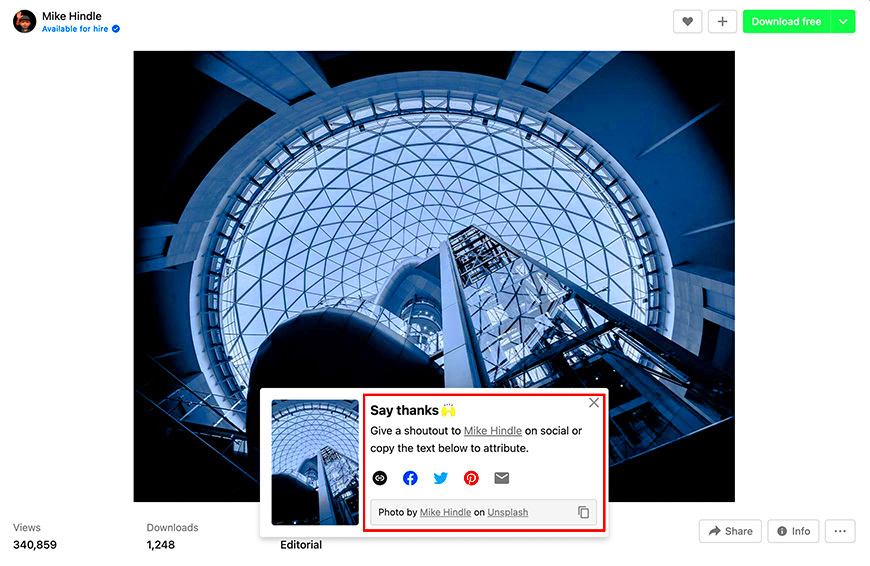
Giving credit to image creators is not just about being polite — it’s a legal requirement. Copyright laws protect the rights of creators, and without proper attribution, you might be infringing on those rights. Here’s why it’s so important:
- Legal Protection: Proper credit ensures you're following the law and avoiding copyright infringement.
- Respecting Creators: Crediting an image shows respect for the time, effort, and creativity the creator put into their work.
- Building Trust: Proper attribution can help build trust with your audience by showing you're responsible with your content.
- Avoiding Penalties: Failing to give credit could lead to legal action, fines, or your content being taken down.
In short, giving credit is a simple step that can save you a lot of trouble in the long run. By crediting images properly, you’re respecting both the legal framework and the individuals behind the content you use.
Also Read This: How to Check if an Image is High Resolution
Understanding Image Licenses and Copyright

Not all images are the same when it comes to copyright. Some images are protected by copyright laws, while others might be free to use under certain conditions. To stay compliant, it's crucial to understand the different types of image licenses and their requirements. Let’s break down the main categories:
| License Type | What It Means | Credit Requirement |
|---|---|---|
| Creative Commons | Images under Creative Commons licenses are free to use, but there may be conditions such as giving credit to the creator. | Yes, always. |
| Royalty-Free | Royalty-free images can be used without ongoing fees, but they still have restrictions regarding redistribution or modification. | Sometimes, depending on the specific license. |
| Editorial Use Only | Images labeled for editorial use only are typically limited to non-commercial projects like news articles or blogs. | Yes, typically required for most cases. |
| Public Domain | Images in the public domain have no copyright restrictions, meaning they can be used freely. | No credit required, but it's still good practice. |
Understanding these licenses helps you know whether credit is required and how you can use the image legally. Remember, each image is different, and some might have specific terms even within broader license categories. Always check the
Also Read This: Exploring the Popular A Closer Look with Seth Meyers on YouTube
How to Give Proper Credit for Images

Giving proper credit to an image might seem tricky, but it’s actually quite simple once you understand the basics. The key is to follow the requirements of the image license and provide the necessary attribution in a clear and accurate way. Here’s a step-by-step guide to help you:
- Identify the Creator: Always start by identifying the creator or the copyright holder of the image. This information is often found on the image hosting platform or the image file itself.
- Check the License: Before using an image, check its license to see how you’re allowed to use it. If it’s under a Creative Commons license, it may specify the need for credit.
- Include the Title (if required): Some licenses may require you to include the title of the image or work along with the creator's name.
- Use Proper Attribution Format: The typical format for crediting an image is: Image by [Creator’s Name] / [Source] / [License Type]. Be sure to include all necessary parts for proper attribution.
For example, if you're using an image from a Creative Commons licensed platform like Flickr, the attribution may look like this:
Image by John Doe / Flickr / CC BY 2.0By following these steps, you’ll be ensuring that you're giving proper credit to the image’s creator and staying compliant with copyright laws.
Also Read This: Are Flickr Images Free? Truth Revealed Here
Where to Place Credit for an Image
Knowing where to place the credit is just as important as knowing how to give credit. Placement depends on the platform you're using and the image’s context. Here are some best practices to follow:
- In the Image Caption: If you're using images in blog posts or articles, the caption is the most common place to include credit. Simply write the creator’s name and license type under or beside the image.
- In the Image Description: On platforms like Flickr or Instagram, there’s usually a section for image descriptions. This is a great place to provide credit, especially if the image has a Creative Commons license.
- In the Footer of a Website: If you're using several images on a website or a commercial page, you can include image credits in the footer, listing all image creators and their licenses at the bottom of the page.
- In the Alt Text: For accessibility purposes, it’s also a good idea to include image credits in the image’s alt text. This ensures that users with visual impairments understand the image source.
Remember that no matter where you place the credit, it should be visible and easily associated with the image. Always follow the platform’s guidelines to ensure that your credit placement is appropriate.
Also Read This: Is CapCut Music Copyright Free for YouTube
Examples of Proper and Improper Image Credits
To help you get a better understanding, let’s look at some examples of proper and improper image credits. This will give you a clearer picture of what to do and what to avoid.
Proper Image Credit Examples
- Example 1: Image by Sarah Smith / Unsplash / CC BY 2.0
- Example 2: Photo by Alex Brown on Pexels
- Example 3: Image by John Doe / Flickr / CC BY-NC 4.0
These examples follow the proper format, listing the creator's name, the platform or source, and the type of license or permissions granted.
Improper Image Credit Examples
- Example 1: Image courtesy of Sarah Smith — Missing the platform and license information.
- Example 2: Photo by Alex Brown — Does not include the platform or license, which are important for copyright compliance.
- Example 3: Image by John Doe — Lacks the necessary license information, which is crucial for Creative Commons images.
Improper image credits often leave out important details, like the platform where the image was sourced or the type of license the image is under. Always make sure to include all necessary information to avoid copyright violations.
Also Read This: How to Legally Download and Use Photos from Getty Images
How Using a Dribbble Image Downloader Affects Copyright
Dribbble is a popular platform where designers and creatives share their work, but it's important to understand how downloading images from Dribbble can affect copyright. While Dribbble offers a wide range of creative content, many images are protected by copyright, and downloading them without permission could lead to legal issues. Here’s how using a Dribbble image downloader can impact copyright compliance:
- Respecting the Creator’s Rights: Downloading images from Dribbble without proper attribution or permission is a violation of the creator’s rights. It's important to ensure you have the right to use an image before downloading it.
- License Agreements: Dribbble often links to licenses or usage rights for each image. Some images may be freely available for download and use, while others may have restrictions. Always check the image's license details before using it.
- Commercial Use vs. Personal Use: Many images on Dribbble are intended for personal, non-commercial use. If you plan to use an image for commercial purposes, make sure you obtain proper permissions from the creator or buy a license for the image.
- Impact on Copyright Violations: Using a Dribbble image downloader without ensuring the proper licensing can result in copyright infringement. This could lead to your content being removed, or worse, legal consequences for using protected material without credit.
In short, it’s essential to understand that downloading and using images from Dribbble should always be done with respect for the creator’s copyright. If in doubt, reach out to the creator to ask for permission before using their work.
Also Read This: How to Crop an Image in Paint for Basic Editing
FAQ
Here are some common questions about giving credit to images and copyright compliance:
- Do I need to give credit if I download an image from Dribbble? Yes, you must always give credit for images downloaded from Dribbble, unless the image is in the public domain or explicitly stated as free to use without attribution.
- What happens if I use an image without credit? Using an image without credit, or without the proper license, can lead to copyright infringement. This can result in your content being removed or legal consequences.
- Can I use Dribbble images for commercial projects? It depends on the license of the image. Some images are licensed for personal use only, while others may allow commercial use. Always check the image's licensing terms before using it for commercial purposes.
- How can I find images that are free to use? Look for images with a Creative Commons license or images that explicitly state they are free to use. Websites like Pexels, Unsplash, and Pixabay offer free-to-use images, but you still need to check each image's specific license.
- What if I can't find the creator's name? If you can't find the creator’s name or attribution details for an image on Dribbble, it’s best not to use it unless you can contact the creator directly for permission.
Conclusion and Best Practices
Giving proper credit to images is crucial for staying compliant with copyright laws. Whether you're using images from Dribbble, other platforms, or your own personal collection, always ensure that you're respecting the rights of creators. Here's a quick recap of best practices for crediting images:
- Always Check the License: Before using any image, check its licensing terms. Some images may require you to give credit, while others may be free to use without attribution.
- Provide Full Attribution: Make sure to credit the creator, the source, and any relevant license information to stay compliant with copyright rules.
- Ask for Permission: If you're unsure about using an image or its licensing terms, don't hesitate to contact the creator for permission.
- Use Licensed Images: Whenever possible, use images that are explicitly licensed for commercial use or images from platforms that provide images with clear licensing terms.
By following these guidelines, you ensure that you're respecting the intellectual property of others while using images legally. Remember, the key to avoiding copyright issues is proper attribution and understanding the licensing terms of any image you use.

 admin
admin








