When you're working on a project—be it academic writing, a blog, or a presentation—images can really enrich your content and make your points stand out. However, using images without proper attribution can lead to copyright issues. That's where citing your sources comes into play! Not only does proper citation show respect for the original creator’s work, but it also enhances your credibility as a writer. In this guide, we’ll dive into how to properly cite images, specifically from Getty Images, to ensure you’re on the right side of copyright laws.
Understanding Copyright and Licensing
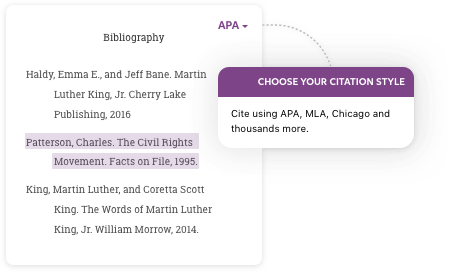
Copyright is essential to understand if you’re planning to use images, especially from a platform as renowned as Getty Images. At its core, copyright grants the creator of an original work exclusive rights to its use and distribution, which means that you can’t just grab an image and use it however you please. Let’s break this down a bit:
- Copyright Ownership: When an artist or photographer creates an image, they hold the copyright by default. This means they have the right to control how that image is used.
- Licensing: Getty Images operates on a licensing model. This means you often need to pay a fee or purchase a license to use an image. Licensing agreements dictate how you can use the image (e.g., for commercial use, personal use, etc.).
Getty Images offers various licensing options, which include:
| Type of License | Description |
|---|---|
| Royalty-Free License | You pay a one-time fee and can use the image in various projects without paying additional royalties. |
| Rights Managed License | This license is usually specific to a certain usage—like time, location, and medium. If you want to use the image for different purposes later, additional fees may apply. |
Understanding these terms will help you navigate the use of images from Getty and others responsibly. Always ensure you read and comprehend the specific licensing terms before using an image to avoid any legal troubles!
Also Read This: Shutterstock Image Quality Guidelines: Ensuring High Standards for Acceptance
3. Types of Getty Images and Their Citations
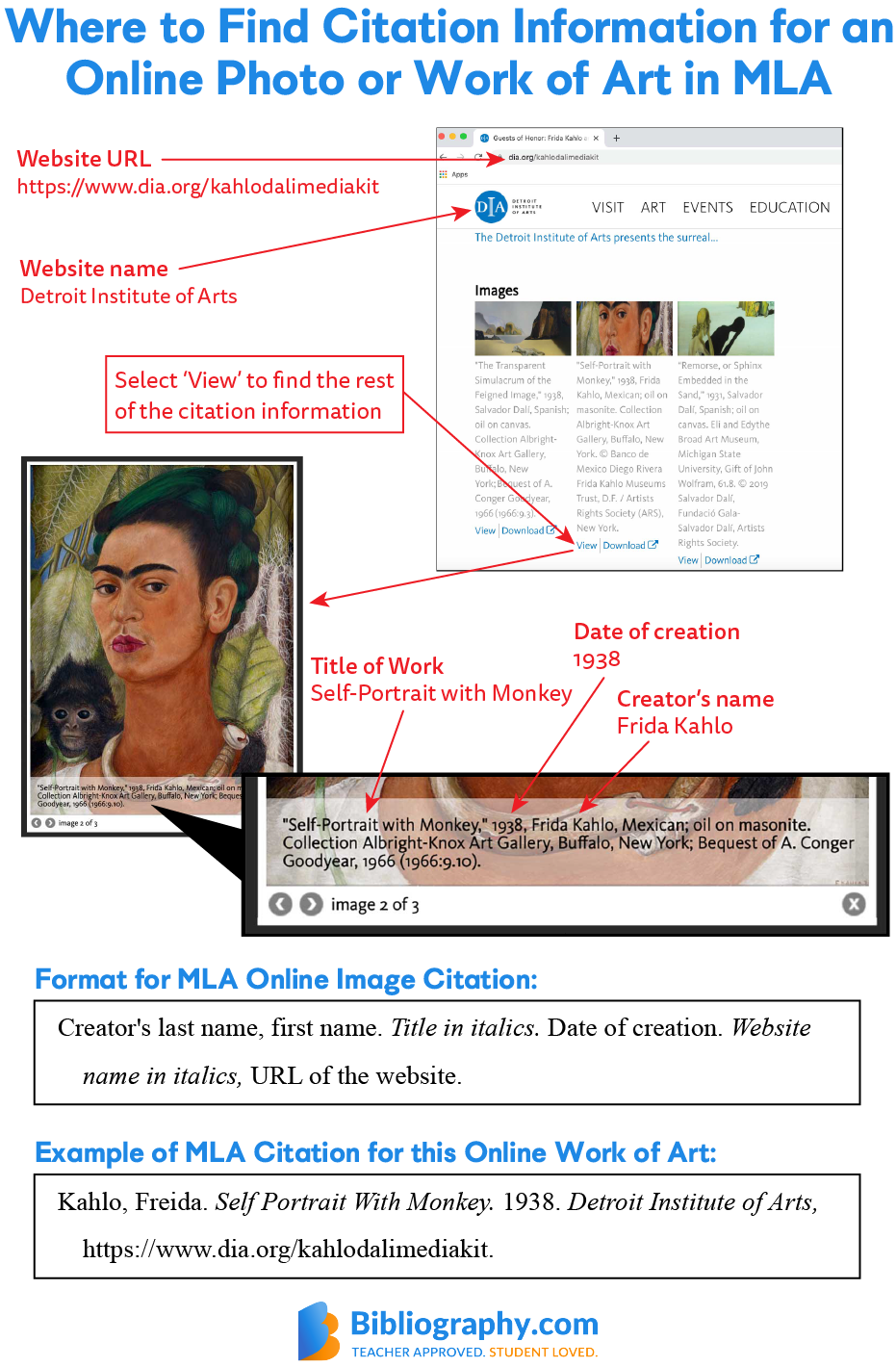
When it comes to using images from Getty Images, understanding the various types of images available and the corresponding citation requirements is crucial. Getty Images offers a plethora of images, and each type comes with its own guidelines for proper attribution.
Here are the main categories of Getty Images that you might encounter:
- Royalty-Free Images: These images can be purchased once and used multiple times without additional fees. To cite these, include the creator's name if available, the image title, and the source URL.
- Rights-Managed Images: These are licensed for specific uses and durations. For rights-managed images, you need to specify the context of use in your citation, such as the publication or project where the image will appear.
- Editorial Images: Images categorized under editorial use can’t be used for commercial purposes. When citing editorial images, it's essential to mention the 'Editorial Use Only' restriction in your citation.
- Stock Images: These are images that are readily available for licensing for various uses. When citing stock images, the citation normally requires the licensee or creator details along with the image title.
In summary, while all Getty Images serve the purpose of enhancing your work visually, they come with different citation rules. Make sure to check the licensing terms for the specific image you wish to use to ensure that you're giving appropriate credit and complying with copyright laws.
Also Read This: Adding Links to Images in Webflow
4. Step-by-Step Guide to Citing Getty Images
Citing images correctly is vital not just for academic integrity, but also to respect the rights of the creators. Here's a simple, step-by-step guide to help you navigate the process of citing images from Getty Images.
- Choose Your Image: Start by selecting the image you want to use from Getty Images. Take note of the URL and the image ID, as you’ll need these for your citation.
- Check the License: Before anything else, make sure you understand the license type of the image you’ve chosen. Is it royalty-free, rights-managed, or editorial? This will influence how you cite it.
- Gather Citation Information: Collect key information, including:
- Photographer's name
- Image title
- Year of publication
- URL link to the image
- Format Your Citation: Depending on your citation style (APA, MLA, Chicago, etc.), format the information accordingly. Here’s a basic MLA format example:
Last Name, First Name. Title of Image. Year, Getty Images, URL.
- Include the Citation in Your Work: Finally, make sure you add the citation in the appropriate section of your work, whether that's in a bibliography, reference list, or directly beneath the image.
And that’s it! Following these steps will ensure that you’re properly citing Getty Images in a way that respects copyright laws and gives credit where it’s due. Happy citing!
Also Read This: Mastering the Art of Selling Video and Photos to Getty to Expand Your Reach as a Contributor
5. Common Citation Styles for Getty Images
When it comes to citing images from Getty Images, it's important to follow the right format to give credit to the creator and uphold academic integrity. Different fields or publishers may have their specific requirements, but here are a few common citation styles you'll encounter:
- APA Style: The American Psychological Association style emphasizes the author-date format. A citation may look something like this:
- MLA Style: The Modern Language Association focuses on the author and page number. An example would be:
- Chicago Style: This style uses footnotes or endnotes, along with a bibliographic entry. For an online image, it might look like:
- Harvard Style: In this style, the format generally follows:
Author Last Name, First Initial. (Year). Title of the work. Website Name. URL
Last Name, First Name. Title of the Image. Year, Getty Images, URL.
First Name Last Name, Title of Image, Year, URL.
Last name, Initial(s). (Year) ‘Title of image’ [Image], Getty Images. Available at: URL (Accessed: Date).
Each style has unique quirks, so be sure to double-check the details based on which style guide you’re following. This ensures your citations are not only correct but also consistent throughout your work!
Also Read This: Does Shutterstock Accept iPhone Photos? Guidelines for Mobile Photography Submissions
6. Examples of Citing Getty Images in Different Contexts
Getting the citation right is crucial, especially when using images for different purposes. Here are examples based on various contexts:
| Context | Example Citation |
|---|---|
| Academic Paper (APA) | Smith, J. (2021). Sunset Over the Mountains. Getty Images. https://www.gettyimages.com/detail/photo/sunset-over-the-mountains-royalty-free-image/123456789 |
| Blog Post (MLA) | Doe, Jane. City Skyline at Night. 2022, Getty Images, https://www.gettyimages.com/detail/photo/city-skyline-at-night-royalty-free-image/987654321. |
| Presentation (Chicago) | Jane Doe, Abstract Art Piece, 2023, https://www.gettyimages.com/detail/photo/abstract-art-piece-royalty-free-image/112233445. |
| Social Media Post (Harvard) | Brown, R. (2023) ‘Beautiful Landscape’ [Image], Getty Images. Available at: https://www.gettyimages.com/detail/photo/beautiful-landscape-royalty-free-image/556677889 (Accessed: 10 October 2023). |
Remember, each citation style caters to different audiences, so it's best to be aware of the norms within your specific context. This will not only reflect professionalism but also respect the rights of image creators!
Also Read This: How to Remove Getty Images Watermark from Your Digital Photos
7. Tools and Resources for Managing Citations
Citing images properly can sometimes feel like a daunting task, especially when you're juggling multiple sources. Thankfully, there are a variety of tools and resources at your disposal to make this process smoother and more efficient. Here’s a quick rundown of some of the best tools you can use to manage your citations effectively:
- Zotero: This free reference manager helps you collect, organize, and cite sources with ease. You can save images directly and manage your references seamlessly.
- Mendeley: Another reference manager, Mendeley not only helps in managing citations but also connects you with other researchers, fostering collaboration on a broader scale.
- Cite This For Me: This online tool simplifies the citation process by generating citations in various styles. It’s perfect for quick references when you're crunching on time.
- Piktochart: While primarily a visual storytelling tool, Piktochart also provides features for including citations and image credits, making it easy to produce visually appealing work.
- Google Docs Add-ons: There are several add-ons available for Google Docs that automate citation management, such as EasyBib and Paperpile, streamlining the entire process.
Additionally, consider keeping a dedicated document or spreadsheet where you can track all images used and their corresponding citations. This practice not only helps you avoid duplicating sources but also ensures difficulty-free citation verification during your writing process.
8. Conclusion and Best Practices
When it comes to citing images from Getty Images, precision and respect for copyright are paramount. Navigating through the processes of correct attribution will enhance your work's credibility and ensure you stay on the right side of copyright laws. Here are some best practices to keep in mind:
- Always Check License Agreements: Before using any image, confirm its licensing terms on Getty Images. Different licenses have varying requirements for attribution and usage.
- Provide Accurate Attribution: Clearly credit the photographer and the source of the image. A format like "Image by [Photographer's Name] on Getty Images" is clear and effective.
- Maintain a Citation Registry: Keep a record of all images used, including their citation details. This not only keeps you organized but also simplifies the process of referencing later.
- Be Mindful of Image Quality: Always choose high-resolution images that are appropriate for your project, ensuring they are used within the context that enhances your work.
- Stay Updated: Follow Getty Images and relevant blogs or forums for any updates on best practices for image usage and citation.
When you take the time to properly cite your images, you contribute to a culture of respect for creators and their work. So the next time you incorporate a stunning Getty Images photo in your project, you'll do so with the knowledge and confidence of proper attribution!
 admin
admin








