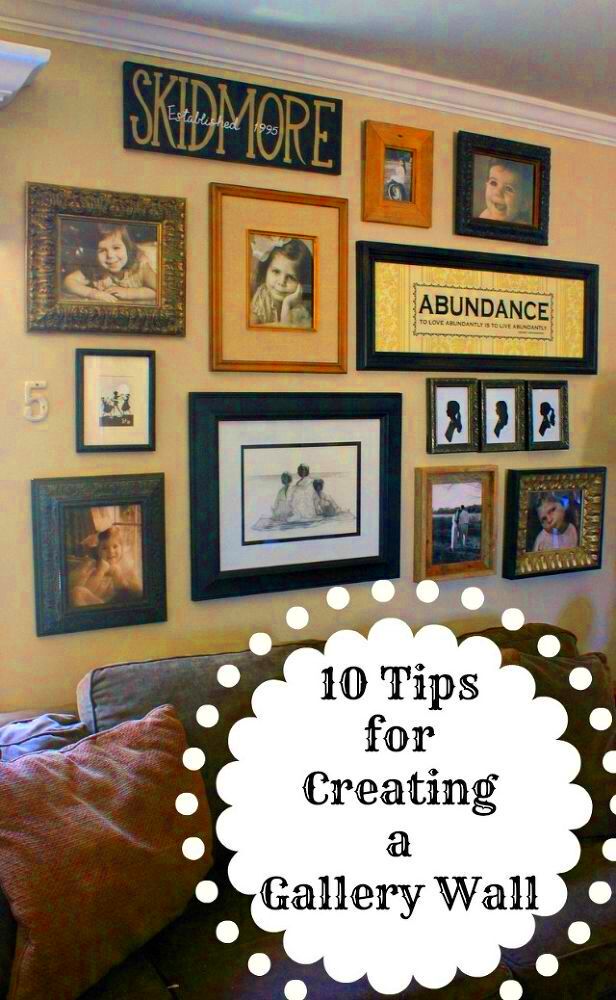Projecting images on a wall can completely transform your space, making it feel more dynamic and engaging. Whether you're hosting a movie night, showcasing artwork, or even displaying photos for a family gathering, image projection offers a creative and impactful way to enhance your environment. With the right setup, you can project high-quality visuals that capture attention and leave a lasting impression. In this guide, we'll walk you through the essentials of projecting images, covering everything from the projector selection to tips for achieving the best results.
Why Project Images for Visual Displays

Projecting images on a wall is an effective way to create a large-scale, eye-catching display. Here are a few reasons why you should consider using projections for your next event or display:
- Instant Impact: Large projected images instantly grab attention, making them perfect for parties, presentations, or even advertisements.
- Cost-Effective: Compared to traditional wall art or framed photos, projecting images is an affordable way to display high-quality visuals without the need for physical materials.
- Flexibility: You can easily switch between images, videos, and other media without needing to rearrange or buy new decorations.
- Space-Saving: Projecting images eliminates the need for bulky frames or posters, making it ideal for smaller spaces where wall space is limited.
- Creativity: Projected images allow for dynamic and interactive displays, adding an artistic touch that static displays can't match.
Whether you're using it for entertainment or creative purposes, projecting images provides a visually stunning way to engage your audience.
Choosing the Right Projector for Your Images

The right projector can make all the difference when projecting images on a wall. With so many options available, it’s important to choose a projector that meets your needs. Here are the key factors to consider:
- Resolution: Higher resolution projectors deliver sharper, clearer images. For a detailed and crisp display, aim for projectors with at least 1080p resolution.
- Brightness: Look for projectors with higher brightness (measured in lumens) if you plan to project in rooms with ambient light. A projector with around 2,000-3,000 lumens is ideal for most settings.
- Throw Distance: The throw distance refers to how far away the projector can be from the wall while still providing a clear image. Make sure to match the projector’s throw distance with the size of your space.
- Connectivity: Ensure that the projector has the right ports to connect with your device (laptop, smartphone, or media player). HDMI and wireless options are commonly used.
- Size and Portability: If you need to move the projector frequently or have limited space, consider a compact, portable option. Larger projectors are great for fixed setups but may be harder to move.
When you choose the right projector, you ensure that your images look their best, whether you're setting up for a special occasion or a professional presentation.
Preparing the Wall for a Perfect Projection
Before you start projecting images, it's essential to ensure that your wall is ready for a flawless display. The quality of the surface you project onto plays a significant role in the final result. Here’s how you can prepare your wall for the best possible projection:
- Choose a Smooth Surface: For clear, sharp projections, a smooth, even surface is key. If your wall has imperfections like bumps or textured paint, it can distort the image. Consider painting the wall with a matte, light-colored paint to help improve the display.
- Check the Lighting: Ambient light can wash out the projected image. It’s best to use the projector in a darkened room or reduce the light sources to ensure your images pop. You can also use blackout curtains to block out natural light.
- Ensure Proper Alignment: Position the projector at the correct distance and angle to the wall. This ensures that the image is centered and does not get distorted at the edges. A projector screen can help with this, but if you’re using the wall, make sure it’s a flat, unobstructed area.
- Clean the Wall: Dust and dirt on the wall can affect image clarity. Give the surface a good cleaning to remove any debris that might interfere with the projection.
With these simple steps, you can transform any blank wall into an ideal backdrop for projecting stunning images and visuals.
Best Image Formats for Wall Projection
Choosing the right image format for projection is essential to achieving high-quality results. Different formats can affect the image resolution, clarity, and overall appearance. Here are some of the best
- JPEG (.jpg): One of the most common image formats, JPEG offers good quality and small file sizes, making it ideal for most images. However, it may lose some detail due to compression.
- PNG (.png): PNG is perfect for images with transparency or detailed graphics, as it does not lose quality during compression. It’s ideal for logos, charts, and intricate designs.
- TIFF (.tif): TIFF files provide high-quality images without any compression loss, making them perfect for professional-quality projections. However, they are larger in size and require more storage space.
- GIF (.gif): Though not typically used for high-resolution images, GIFs can be great for simple, animated visuals. They are best used in projects where movement is involved.
- BMP (.bmp): BMP images offer high-quality visuals without compression. However, they take up a lot of storage space and are generally not as efficient as other formats.
When projecting images, it’s important to choose a format that balances quality and file size to ensure a smooth, detailed visual experience. For the best results, consider using PNG for clarity or JPEG for quick access without compromising too much on quality.
Steps to Project Images on a Wall
Projecting images on a wall is a straightforward process once you have the right equipment and setup. Here’s a step-by-step guide to help you project your images successfully:
- Step 1 - Set Up the Projector: Position your projector at an appropriate distance from the wall. Ensure it is stable and aligned at the right angle for an even projection.
- Step 2 - Connect Your Device: Connect the device containing your images (laptop, smartphone, etc.) to the projector. Use an HDMI cable or wireless connection, depending on the projector's capabilities.
- Step 3 - Adjust the Image: Turn on the projector and adjust the focus until the image is sharp. Use the zoom function to change the image size according to your needs. Make sure the image is centered and properly aligned with the wall.
- Step 4 - Optimize the Lighting: If necessary, dim the lights or use blackout curtains to reduce ambient light. The darker the room, the clearer and more vibrant your projected images will appear.
- Step 5 - Adjust the Settings: Most projectors allow you to fine-tune settings like brightness, contrast, and color balance. Adjust these to enhance the clarity and vibrancy of your images.
- Step 6 - Start Projecting: Once everything is set up, play your images and enjoy the display! You can switch between images or presentations by controlling your device connected to the projector.
By following these simple steps, you can easily set up a high-quality image projection on any wall, whether it's for a presentation, an art display, or just for fun.
Common Issues and How to Fix Them
When projecting images, there are a few common issues that might arise. Fortunately, most of these can be easily fixed with a little troubleshooting. Here are some of the most frequent problems and solutions:
- Fuzzy or Blurry Image: If your image is out of focus, make sure the projector is positioned correctly and adjust the focus dial until the image becomes clear. Also, ensure the projector is at the optimal throw distance for your wall size.
- Distorted Image: If the image appears stretched or squished, you may need to adjust the aspect ratio settings on your projector or device. Check if your projector has an automatic correction option for keystone distortion.
- Image Alignment Issues: If the image isn’t centered or misaligned, reposition the projector or use the keystone correction feature to align it with the wall. If you’re using a large wall, you may want to invest in a projector screen that allows for easier alignment.
- Color Inaccuracy: Sometimes, projected images can appear too dim, washed out, or overly saturated. Adjust the brightness, contrast, and color settings on your projector to match your ideal display. You can also check the lamp’s condition, as older lamps can result in dull colors.
- Sound Issues: If your projector has sound but isn’t outputting properly, ensure that the audio output settings are correctly configured. Check if the projector’s speakers are turned on, or if external speakers need to be connected.
With these tips, most common projection issues can be quickly resolved, ensuring your images look perfect every time you project them.
Creative Ideas for Using Projected Images
Projecting images isn’t just for presentations or movie nights—it can be a creative tool for transforming any space. Here are some fun and innovative ideas for using projected images:
- Interactive Art Displays: Use projections to create dynamic art displays. This could include projecting artwork that changes throughout the day or creating an immersive experience by layering images and animations.
- Themed Party Decor: Transform your space for a themed party by projecting relevant images or videos onto the walls. This could include everything from tropical landscapes for a beach party to spooky visuals for a Halloween event.
- Home Movie Theater: Set up a cozy movie theater experience at home by projecting films on a large wall. You can even add a popcorn machine and comfy seating to enhance the experience.
- Projected Photography: Showcase your photography skills by projecting a gallery of your photos onto a wall during gatherings or exhibitions. You can change images easily to create a dynamic display of your work.
- Event Presentations: Whether it’s a wedding, business presentation, or educational seminar, projecting slideshows or videos makes information more engaging and accessible for your audience.
- Outdoor Projections: If you have an outdoor space, you can set up a projector to display images or movies on a wall or garage door, creating a fun backyard cinema experience for friends and family.
Projected images offer endless possibilities to enhance any event or environment. With a little creativity, you can use projections in ways that captivate and inspire your audience.
FAQ About Projecting Images on a Wall
Here are some frequently asked questions (FAQ) about projecting images on a wall. These answers will help you resolve any doubts or concerns you might have before you begin your projection setup:
- Q: What is the best surface for projecting images?
A: The best surface is a smooth, light-colored wall or a projector screen. Avoid textured or dark walls, as they can distort or dull the image. - Q: Can I project images from my smartphone?
A: Yes! Most modern projectors have the capability to connect to smartphones either via HDMI or wireless options like Wi-Fi or Bluetooth. - Q: How do I improve image quality?
A: To improve image quality, make sure your projector is set to the correct resolution, adjust brightness and contrast settings, and ensure the wall is clean and smooth. - Q: What is the best way to avoid image distortion?
A: Ensure your projector is at the correct distance from the wall and aligned properly. Use the keystone correction feature if the image appears distorted or misaligned. - Q: How far should my projector be from the wall?
A: The optimal distance depends on the projector model and the size of the image you want to project. Typically, projectors work best when positioned 3 to 12 feet away from the wall, but check your projector's manual for precise recommendations. - Q: Can I use a projector in a well-lit room?
A: While projectors can work in well-lit rooms, it’s best to dim the lights to get the clearest image. If you're projecting during the day, use blackout curtains to block out natural light.
These frequently asked questions should help clarify any concerns and provide tips for making your image projections as smooth as possible!
Conclusion
Projecting images on a wall is a simple yet powerful way to create stunning visuals that can transform any space. From enhancing home entertainment to adding a creative touch to events or presentations, the possibilities are endless. By choosing the right projector, preparing your wall properly, and selecting the best image formats, you can achieve crisp, vibrant projections. With a few adjustments, most common issues can be easily resolved, and there are plenty of creative ways to make use of projections for both professional and personal purposes. Whether you’re hosting a party, showcasing your artwork, or setting up an immersive experience, projecting images offers a versatile and engaging solution that can leave a lasting impression. With the tips provided in this guide, you're well-equipped to make the most of your projection setup and enjoy high-quality visual displays anytime you wish.