In this digital age, where networking and online presence are key, adding your LinkedIn profile to your business card can give you an edge. It’s not just about handing out cards; it’s about making connections that matter. By incorporating your LinkedIn URL, you provide an easy way for people to learn more about you, your skills, and your professional history. So, let’s discuss how to do this effectively and why it’s a smart move for anyone looking to expand their professional outreach.
Benefits of Adding Your LinkedIn Profile to a Business Card
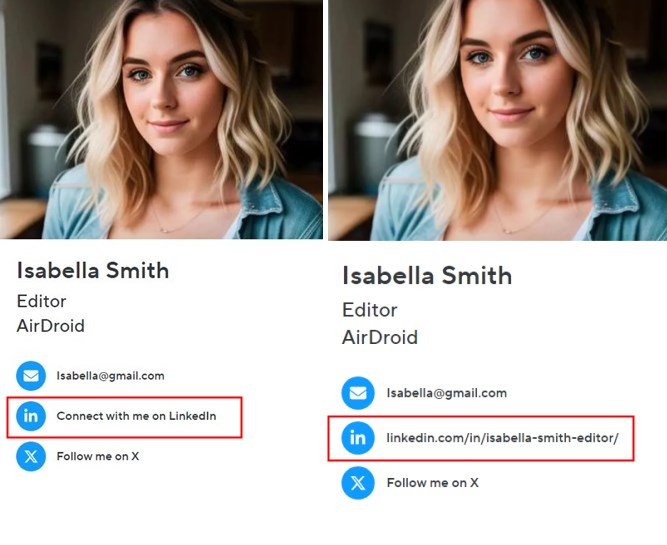
Alright, let’s dive into the perks of showcasing your LinkedIn profile on your business card. You might be wondering, “Is it really worth it?” The answer is a resounding yes! Here are several reasons why adding that LinkedIn link is a game changer:
- Easy Access to Your Online Profile: When you include your LinkedIn profile on your business card, you make it incredibly convenient for potential contacts to find you online. Rather than scrolling through search results, they can just type in your URL or scan a QR code.
- Showcase Your Professional Image: Your LinkedIn profile serves as an extended resume. It highlights your skills, achievements, endorsements, and recommendations, all of which can bolster your credibility when networking in person.
- Encourages Connections: In a world where networking is pivotal, linking to your LinkedIn invites others to connect with you digitally. It allows them to see your thoughts, interests, and professional updates—encouraging ongoing communication.
- Demonstrates Your Digital Savvy: Including your LinkedIn URL shows that you’re familiar with modern networking tools and platforms. It indicates that you’re proactive about your career and open to professional development, which can create a positive impression.
- Easy Updates: If your career path changes or you acquire new skills, updating your LinkedIn profile is much simpler than reprinting business cards. This way, your contacts always have the latest version of your professional narrative.
- Networking Opportunities: You never know who might reach out after seeing your LinkedIn profile. It could lead to job opportunities, collaborations, or valuable connections in your industry.
By adding your LinkedIn profile to your business card, you’re not just sharing contact information; you’re building a bridge for further interaction. In essence, it enhances your networking strategy and opens doors you may not have known existed. So, when you design your next business card, consider this small yet impactful addition that sets you apart from the crowd.
Also Read This: Understanding the Meaning of Green Dots on LinkedIn
3. Best Practices for Designing Your Business Card with LinkedIn
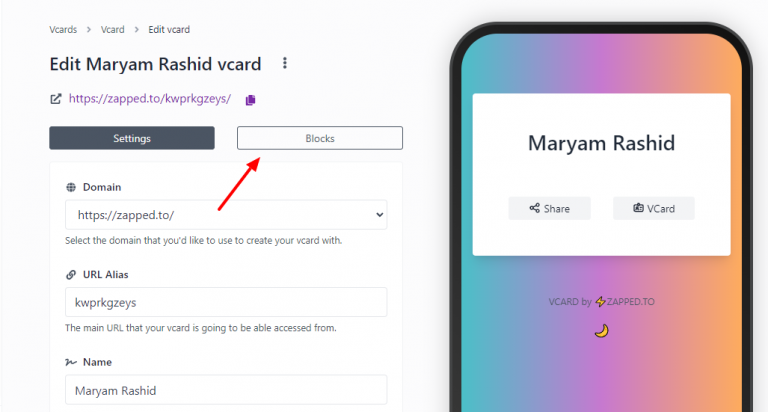
Designing a business card that incorporates your LinkedIn profile isn't just about adding a link; it’s about creating a cohesive, professional image that represents you and your brand effectively. Here are some best practices to keep in mind:
- Keep It Clean: When adding your LinkedIn profile to your business card, ensure it doesn’t clutter the overall design. Less is often more! Use plenty of white space to make your card easy to read.
- Choose a Readable Font: Select a font that is easy to read. Your LinkedIn URL should be clearly legible, even in smaller sizes. Avoid overly decorative fonts that can make your card look unprofessional.
- Incorporate Brand Colors: Use colors that match your personal or company branding. This creates a unified look across your marketing materials and makes your card visually appealing.
- Use a QR Code: QR codes are a smart way to bridge offline and online networking. Consider adding a QR code that leads directly to your LinkedIn profile. It saves space and makes it easy for recipients to connect with you digitally.
- Highlight Important Info: Besides your LinkedIn URL, ensure your name, job title, and primary contact information stand out. Your card should reflect who you are and what you do at a glance.
- Include Your Photo: While it's not mandatory, a small professional headshot can personalize your card and make you more memorable. This is especially effective in industries where personal branding is key.
- Test Your Design: Before finalizing your business card, print a test version. Sometimes what looks good on screen doesn’t translate well to print. Ensure all text is clear and easily readable.
Remember, your business card is often the first impression someone will have of you. Designing it with both aesthetics and functionality, while integrating your LinkedIn profile, can make a significant impact!
Also Read This: Can You Cancel LinkedIn Premium After the Free Trial? A Complete Guide
4. Steps to Add Your LinkedIn Profile URL to Your Business Card
Now that you understand the best design practices, let’s dive into the specific steps to add your LinkedIn profile URL to your business card. This process is straightforward, whether you're designing the card yourself or working with a designer.
- Step 1: Choose Your LinkedIn URL: First things first, you need to ensure you have a clean LinkedIn URL. Navigate to your LinkedIn profile, click on the "Edit public profile & URL" option, and customize it if you haven't already. Aim for something simple, like linkedin.com/in/yourname.
- Step 2: Decide on Placement: Think about where on your card the LinkedIn URL will fit best. Common places are on the back or aligned with your contact details on the front. Ensure it’s distinguishable but not overpowering the other information.
- Step 3: Incorporate Design Elements: When adding the URL, consider integrating it into a design element. You might want to use a small icon next to the URL to signify that it’s a link to your LinkedIn profile. This adds style and makes the information stand out.
- Step 4: Test the Readability: As you incorporate the LinkedIn URL, make sure it’s clear and legible. Resize it if necessary, ensuring it’s not too cramped or diminutive. You want to avoid squinting when someone tries to read your card!
- Step 5: Get Feedback: If you're unsure about the design, don’t hesitate to ask for opinions from friends or colleagues. Sometimes a second pair of eyes can catch things you might overlook.
- Step 6: Print Your Cards: Once you’re satisfied with the design, it’s time to print! Choose quality cardstock for a professional finish. After printing, inspect a few cards to ensure the URL is presented well and everything looks great.
By following these steps, you’ll ensure that your LinkedIn profile is professional, accessible, and stylishly integrated into your business card. Happy networking!
Also Read This: Does Mark Zuckerberg Have a LinkedIn Profile? Insights into Social Media Giants
5. Common Mistakes to Avoid
When incorporating your LinkedIn profile into your business card, it's essential to navigate the process thoughtfully. Here are some common pitfalls to steer clear of:
- Overcrowding Your Card: One of the biggest mistakes is cramming too much information onto your business card. Your card should be a snapshot of your professional identity. Including your LinkedIn URL is great, but make sure it doesn’t overwhelm other key details like your name, contact number, or job title.
- Using an Inappropriate URL: Always shorten your LinkedIn URL to something clean and professional. Avoid long strings of numbers and letters. Use LinkedIn’s own feature to create a custom URL that reflects your name or business. For example, www.linkedin.com/in/johndoe is much more user-friendly than www.linkedin.com/in/johndoe1234567.
- Neglecting Your LinkedIn Profile: It's surprisingly easy to forget to keep your LinkedIn profile updated once it's on the business card. Ensure your LinkedIn profile is polished, reflecting your latest experiences, achievements, and professional photo. An outdated profile can send the wrong message to potential connections.
- Ignoring Design Consistency: Your business card design should be cohesive with your LinkedIn profile. This means using similar colors, fonts, and styles that are present on your LinkedIn page. Consistency helps in building a recognizable personal brand.
- Not Mentioning Your LinkedIn Presence: Don’t assume everyone knows to look for your LinkedIn profile. Including a small note, such as “Connect with me on LinkedIn” near the URL can make a significant difference. Sometimes a simple nudge can encourage others to explore it.
Avoiding these mistakes can not only enhance your business card’s effectiveness but also create a seamless connection to your online professional identity on LinkedIn. Make sure you take the time to review these common errors and ensure your card stands out for the right reasons!
Also Read This: How to See What You Have Liked on LinkedIn: A Guide to Reviewing Your Interactions
6. Tips for Networking Effectively Using Your Business Card and LinkedIn
Now that you know how to set up your business card with your LinkedIn details, let’s discuss how to use it effectively in your networking endeavors. Here are some tips to help you maximize your networking potential:
- Be Strategically Selective: When handing out your business card, choose your audience wisely. Identify potential connections who are genuinely interested in your field or can benefit from your expertise. Tailor your approach to those you feel would resonate with your professional story.
- Follow Up on Connections: After meeting someone, follow up with a personalized message on LinkedIn. Referencing the conversation you had during your meeting can help jog their memory and foster a stronger connection. Mention how it was great to meet them and suggest continuing the conversation.
- Utilize LinkedIn Features: When connecting through LinkedIn, take advantage of features like endorsements and recommendations. Endorsing others for their skills can build goodwill, and they might return the favor, which can enhance your profile's credibility.
- Join Relevant Groups: Leverage groups on LinkedIn that align with your professional interests. Participating in discussions can establish you as an expert in your field, making it easier to connect with like-minded individuals when you meet in person.
- Attend Networking Events: Use your business card and LinkedIn during industry events or meetups. Make a point of sharing your card with people you meet, and invite them to connect after the event on LinkedIn to keep the conversation going.
Incorporating your LinkedIn profile into your business card is just the first step. Utilizing both tools effectively can significantly amplify your networking strategy, expanding your professional circle in meaningful ways. Remember, it’s all about building relationships that matter! Keep these tips in mind to optimize your networking opportunities.
Conclusion: Elevating Your Professional Image with LinkedIn on Business Cards
In today's digital age, combining traditional networking tools like business cards with online platforms such as LinkedIn can significantly enhance your professional image. Including your LinkedIn profile on your business card allows you to:
- Establish Credibility: A well-curated LinkedIn profile showcases your professional background, endorsements, and recommendations, reinforcing your expertise.
- Encourage Connections: By directing contacts to your LinkedIn, you open the door for ongoing networking opportunities and relationship building.
- Update Your Information: Unlike printed details, your LinkedIn profile can be easily updated to reflect your latest achievements and career changes.
To effectively integrate your LinkedIn profile into your business card design, consider the following tips:
- Keep it Simple: Add a succinct LinkedIn URL or a custom QR code that links directly to your profile, ensuring easy access.
- Maintain Visual Consistency: Use a professional design that aligns with your personal branding to ensure coherence between your business card and LinkedIn profile.
- Highlight Relevant Skills: Make sure your LinkedIn showcases skills and experiences that complement the information on your business card.
Incorporating your LinkedIn profile into your business cards not only presents a modern approach to networking but also signifies that you value professional growth and connectivity. This small enhancement can lead to greater opportunities and a lasting impression on potential clients and colleagues.
 admin
admin








