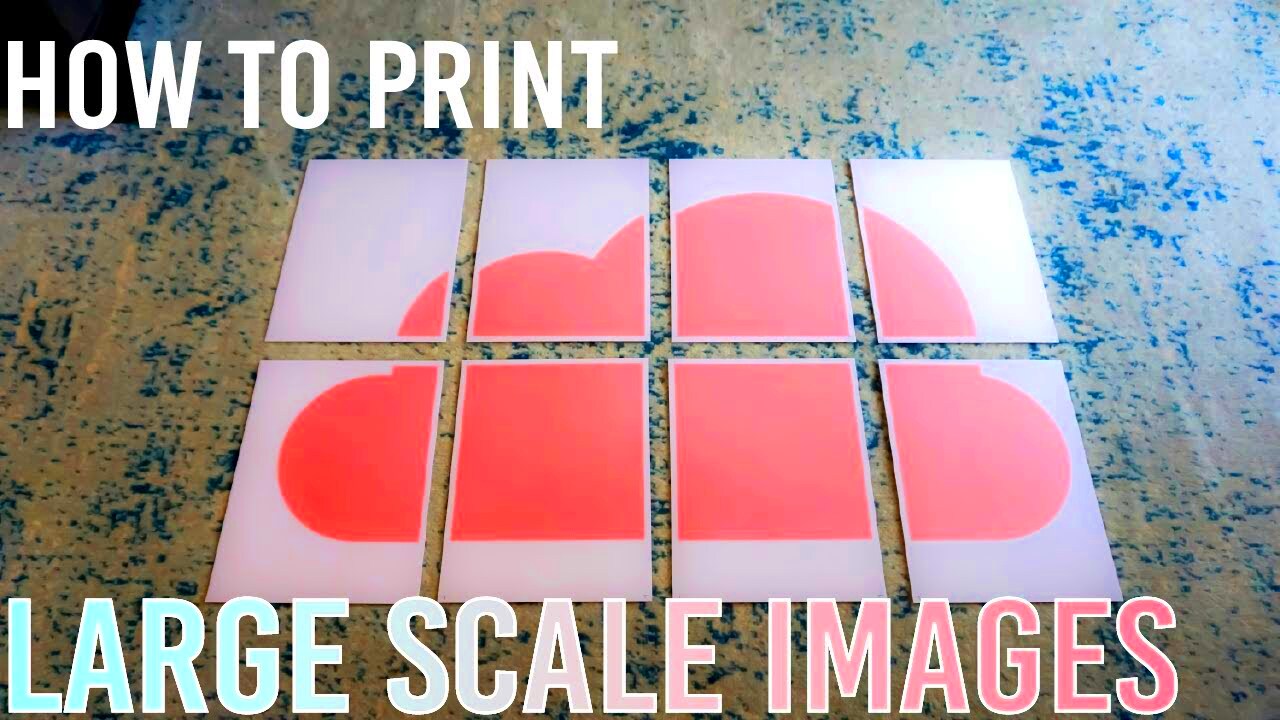Printing large images can be both exciting and a little tricky. Whether you're printing photos for a gallery, creating posters, or producing custom wall art, achieving the best quality is crucial. A large image should maintain its sharpness and detail, which can be a challenge depending on the source image and the tools you use. In this section, we’ll walk you through the basics of printing large images successfully, from preparing the
Understanding Image Resolution for Printing
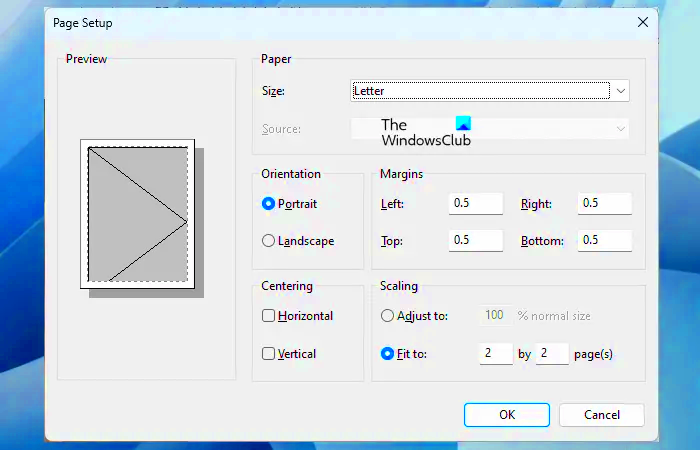
Resolution is one of the most important factors when printing large images. In simple terms, resolution refers to the amount of detail an image holds, typically measured in DPI (dots per inch). The higher the DPI, the sharper the image will be when printed. When printing large images, maintaining a high resolution ensures that the
Here’s what you need to know about resolution for printing:
- 300 DPI is ideal for high-quality prints, especially for photos or detailed graphics. It ensures sharpness and clarity even at large sizes.
- 150 DPI can still work for large prints like posters or banners, though the quality may not be as fine as 300 DPI.
- Low resolution images (below 150 DPI) may result in blurry or pixelated prints.
When resizing an image for print, always check its resolution. If you need to increase the resolution of a low-quality image, there are tools available, but remember, there's a limit to how much you can enhance an
Also Read This: Finding Full Classic Movies on YouTube Including A Bug’s Life
Choosing the Right File Format for Large Prints
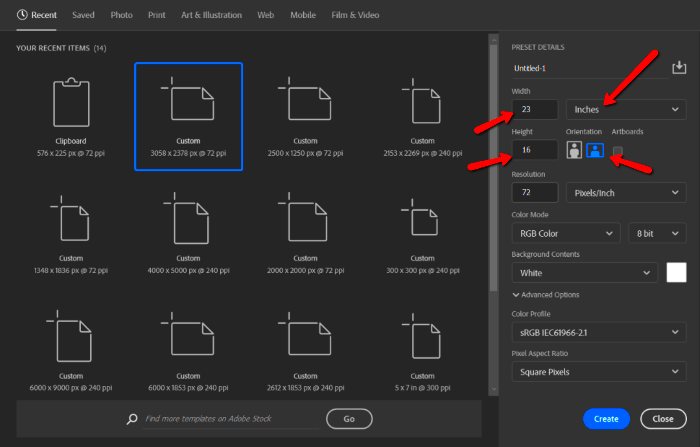
The file format you choose for your large print can make a significant difference in how the image appears when printed. Different formats have different levels of compression, quality, and suitability for printing. Some formats preserve more detail, while others are more suitable for smaller file sizes or web use.
Here’s a breakdown of the most popular file formats for large prints:
- TIFF (Tagged Image File Format): Best for high-quality prints. TIFF files are large but preserve all the detail and color accuracy in the image. They’re ideal for professional printing.
- PNG (Portable Network Graphics): PNG is a great choice if you need a file with a transparent background. It maintains high quality and is lossless, meaning no image data is lost during compression.
- JPEG (Joint Photographic Experts Group): While JPEGs are more compressed, they can still work well for large prints, especially if you adjust the quality settings. Keep in mind that excessive compression can lead to visible artifacts.
- PDF (Portable Document Format): Often used for documents, PDFs can also be used for images. They are useful for keeping the image and its layout intact, especially if you’re working with multiple elements like text and graphics.
When choosing the format, consider the following:
- Quality over file size: For large prints, prioritize quality over reducing file size.
- File compatibility: Make sure your printing service or printer supports the file format you choose.
In general, TIFF and PNG are the best choices for maintaining high quality in large prints, but JPEGs can work if the compression is minimal.
Also Read This: How to Create a YouTube Channel on Your iPad
Preparing Your Image for Large-Scale Printing
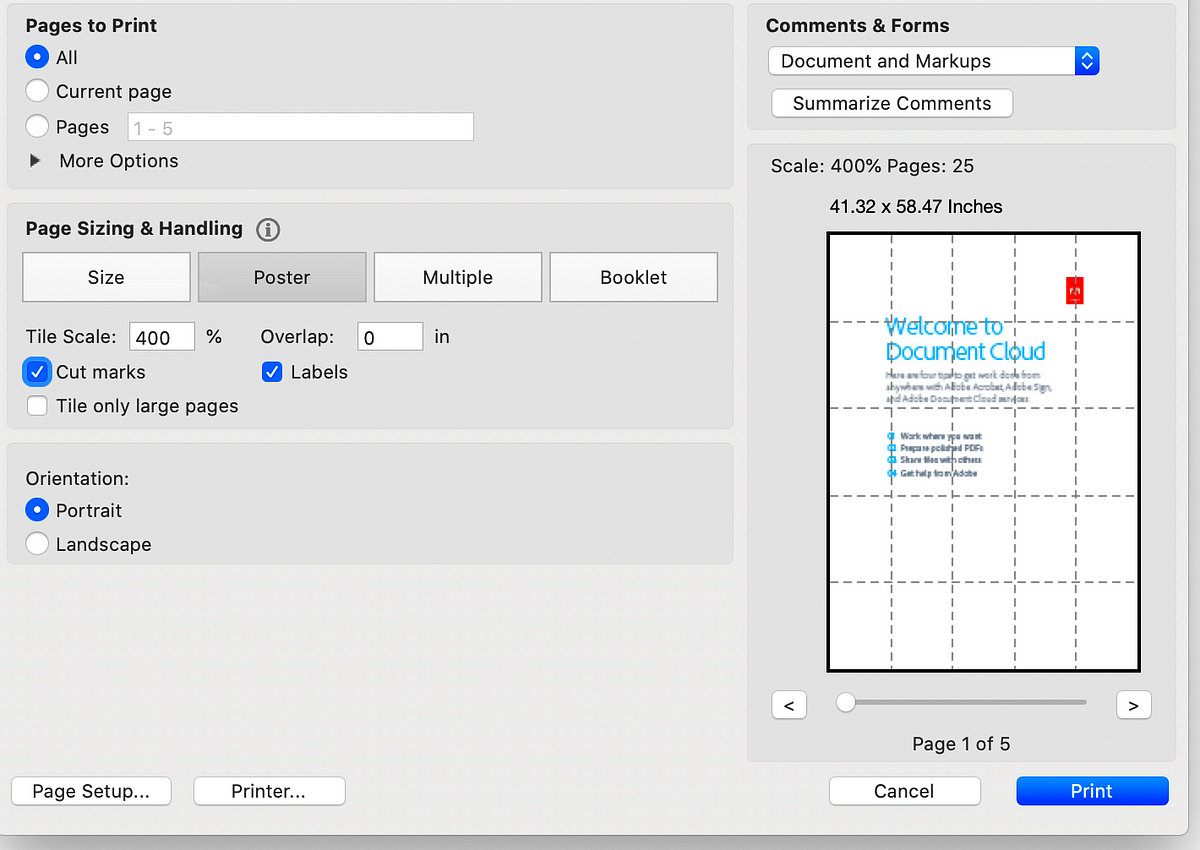
Before you send your image off to the printer, it’s crucial to ensure it’s ready for large-scale printing. Preparing your image properly will help you avoid unwanted surprises like pixelation, poor color accuracy, or distortion. Here’s a step-by-step guide to help you prepare your
Here are the key steps to preparing your image:
- Check the Resolution: Make sure your image has a high enough resolution. For large prints, aim for 300 DPI at the print size. If your image has a lower resolution, consider increasing it using editing software, though this may only help so much.
- Resize Your Image: Resize the image to the actual dimensions you want to print. If your image is too small, enlarging it can lead to a loss of quality, so make sure the original is large enough to print clearly at your desired size.
- Edit Colors and Brightness: The colors and brightness of an image can look different once printed compared to how they appear on a screen. Adjust the color balance, saturation, and brightness to ensure the print looks as vibrant as possible.
- Crop and Align: Crop your image to fit your desired aspect ratio, ensuring the focal point is in the right place. Make sure your image has the right orientation (landscape or portrait) for the print.
- Check for Imperfections: Use editing software to remove any unwanted elements like dust spots, blemishes, or pixel noise before printing. This ensures a cleaner, more professional-looking final product.
Once you’ve made these adjustments, save your image in a high-quality file format like TIFF or PNG, and it will be ready for the next steps in the printing process.
Also Read This: Discover How to Sell Feet Pics on Shutterstock
Setting Up Your Printer for Large Image Prints
Setting up your printer for large image prints involves more than just hitting the print button. Proper printer settings are essential for achieving the best results, especially when printing large-scale images. Whether you’re printing at home or using a professional printer, these tips will help you set up your printer for success.
Here’s how to ensure your printer is ready for large image printing:
- Select the Correct Paper Size: Make sure the paper you’re using is large enough for your print. Standard printers often don’t support large formats like 24x36 inches, so ensure you’ve selected a printer that can handle large paper sizes.
- Use the Right Paper Type: Choose a paper type that matches the style of your image. Glossy paper works well for photographs, while matte paper can give a more subtle, artistic finish. Some printers have preset options for different paper types.
- Adjust the Print Settings: In your printer’s settings, choose the highest quality print setting available. Select options such as “Photo Quality” or “High DPI” to ensure the print will have the best detail. Make sure color management settings are adjusted to match your image.
- Calibrate Your Printer: If your printer has a calibration option, use it to adjust the ink levels and ensure color accuracy. This step is especially important when printing large images with vibrant colors or subtle gradients.
- Check Ink Levels: Before starting your print, check your printer’s ink levels to avoid any interruptions during printing. Printing large images requires a lot of ink, so ensure you have enough to complete the job.
Properly setting up your printer ensures that your image prints with the highest quality possible, preserving details and colors that might be lost otherwise.
Also Read This: Famous Car Companies Across the USA Captured in Images
Printing from Professional Printing Services
If you don’t have access to a large-format printer or simply prefer professional-quality prints, using a printing service can be the best option. Professional print shops offer high-end equipment and expertise, ensuring your large images turn out as perfectly as possible. Here’s what you should know when printing from a professional printing service.
Here are the key things to consider when using a professional printing service:
- Choose the Right Service: Look for a printing service that specializes in large-format printing. Some services focus on posters, canvas prints, or fine art reproductions, while others offer general printing services.
- Provide a High-Quality File: Ensure that the file you send is in the best possible quality. High-resolution files (300 DPI at the print size) and proper color profiles are important for getting accurate prints.
- Specify the Paper Type: Communicate the type of paper you want your print on. Professional printers offer a variety of options, such as glossy, matte, satin, and canvas, each giving a different look to the print.
- Proofing and Approval: Some printing services offer a proofing stage, where they’ll provide a sample print for your approval before the final print run. This is a great opportunity to ensure everything looks perfect.
- Delivery Time and Cost: Professional printing services may take a few days to complete your print, especially for large images. Be sure to check delivery times and costs before finalizing your order.
Using a professional printing service can take the pressure off and provide you with a high-quality, large-scale print that exceeds your expectations. Be sure to communicate clearly with the service to get the best results possible.
Also Read This: Resizing PDF Images Easily
Common Issues When Printing Large Images
Printing large images can be an exciting process, but it's not without its challenges. From color inconsistencies to pixelation, there are several common issues that can affect the quality of your print. Understanding these issues can help you troubleshoot and prevent them from occurring. Let’s take a look at some of the most frequent problems people face when printing large images.
Here are the main issues you might encounter:
- Pixelation: This happens when the resolution of the image is too low for the print size. If your image isn’t high enough quality, enlarging it will make individual pixels visible, resulting in a blurry or jagged print.
- Color Mismatch: Colors on a monitor often appear different from how they print. This can be caused by various factors, including different color profiles between the screen and printer. Always calibrate your monitor and use proper color settings.
- Incorrect Aspect Ratio: If your image isn’t cropped or resized to match the print dimensions, you might end up with unwanted borders or parts of the image being cut off.
- Ink Smudging: Ink smudging can occur if you don’t let the print dry completely before handling it. It’s important to use high-quality ink and paper that are designed for large prints to avoid this problem.
- Paper Wrinkling: Large prints require special attention when it comes to the paper. Using cheap or improperly stored paper can cause it to warp or wrinkle during printing, ruining the final result.
By being aware of these common issues and taking steps to address them, you can ensure that your large prints turn out looking as professional as possible.
Also Read This: How to Monetize Your Likee Account and Make Money
Conclusion: Achieving High-Quality Large Image Prints
Printing large images doesn’t have to be intimidating if you approach it with the right tools and knowledge. By paying attention to important factors like resolution, file format, printer settings, and paper choice, you can achieve stunning results every time. Whether you're printing personal photos, artwork, or promotional materials, ensuring the quality of the image and preparing everything carefully will go a long way in achieving high-quality prints.
To summarize, here are the key takeaways for successful large-image printing:
- Ensure the Image Has a High Resolution: The higher the resolution, the better the quality of your print.
- Choose the Right File Format: TIFF and PNG are great options for maintaining image quality.
- Set Up Your Printer Properly: Make sure your printer is configured for large-scale printing with the right paper and settings.
- Consider Professional Printing Services: When in doubt, professional printers can deliver the best results.
By following these tips, you can confidently create large, high-quality prints that are sure to impress, whether for personal or professional use.
FAQ: Frequently Asked Questions
Here are some common questions and answers to help guide you through the process of printing large images:
- How do I know if my image is high enough resolution for large prints?
A general rule is that for prints up to 24x36 inches, your image should be at least 300 DPI at the desired print size. You can check your image’s DPI using photo editing software. - Can I use any printer for large prints?
Not all printers can handle large prints. You need a large-format printer capable of printing sizes larger than the standard letter size (8.5x11 inches). Alternatively, you can use professional printing services. - What is the best paper for printing large images?
The best paper depends on the type of print you’re going for. Glossy paper works well for vibrant photos, while matte paper provides a more subdued, elegant look. Canvas is also a great option for fine art prints. - Can I fix pixelation in a low-resolution image?
While you can use editing software to increase the resolution, it may not fully restore the image’s quality. It’s best to start with the highest resolution image possible to avoid pixelation. - How do I prevent color mismatch between my screen and print?
Calibrate your monitor regularly and make sure your printer is using the correct color profile. Some printers offer color management tools to ensure accurate printing.
These answers should help clarify common concerns about printing large images and help you get the best results every time.