Images could be printed simply but there are some necessary factors which should be considered to get good results. Knowing how to print makes it easier not only when preparing photos for your sitting room but also when developing advertizements for your firm. In this segment, we will discuss some basic principles that can help you during this activity.
You are acquainted with pixels and resolution first. The image quality is determined by how high the image resolution is. Ideally, for printouts, 300 DPI (dots per inch) is a good resolution to use. Furthermore, there are different outcomes with different printers; thus, it would be wise for one to know about their printer’s specifications.
The following are some basic things to keep in mind:
- Pixel Density: More pixels mean better quality.
- Printer Type: Inkjet, laser, or photo printers each have their strengths.
- Print Material: The type of paper can affect color and clarity.
Choosing the Right Image Format for Printing
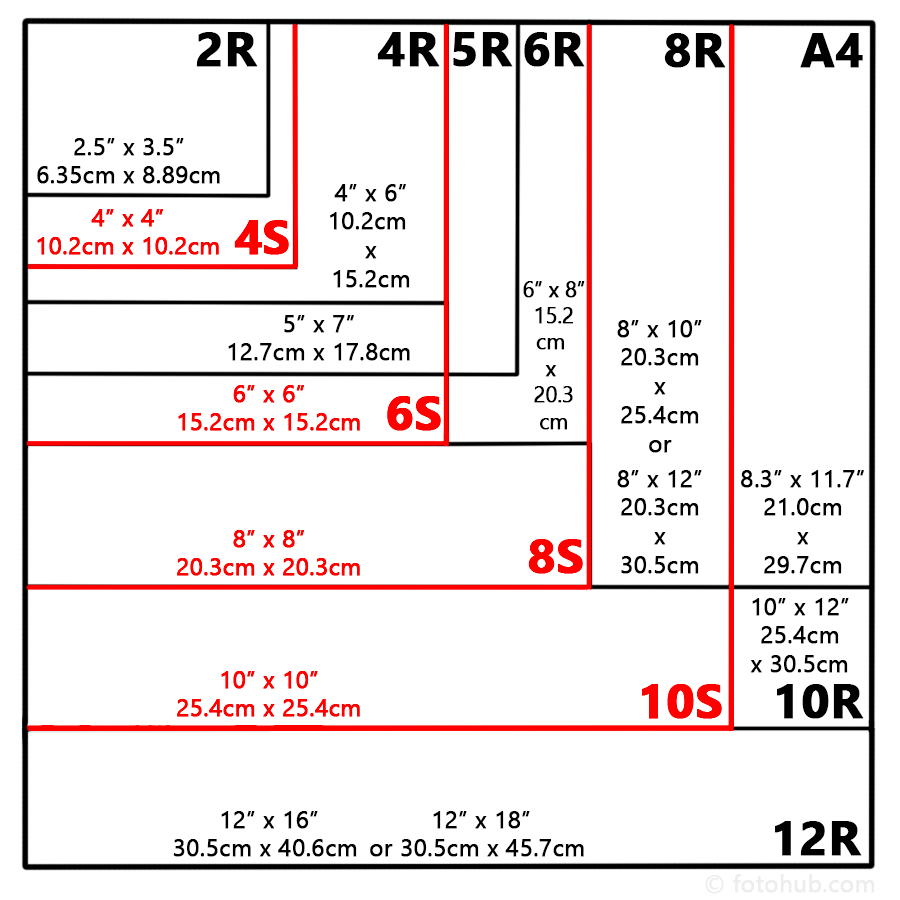
Printing photos requires a careful choice of formats. Depending on the type you choose, there are many benefits and drawbacks. The image that remains after printing is determined by specific file types. Some common forms of images are examined in this essay.
| Format | Best For | Pros | Cons |
|---|---|---|---|
| JPEG | Photos | Good compression and widely used | Loss of quality with editing |
| PNG | Web images with transparency | High quality, supports transparency | Larger file sizes |
| TIFF | Professional printing | Excellent quality, no compression | Very large files |
While TIFF is favored for most printed projects because of its quality for print, everyday use calls for JPEG. When choosing a format, it is always important to think about the final purpose of your image.
Also Read This: How to Successfully Sell Your Photos to Getty Images
Determining the Desired Print Size
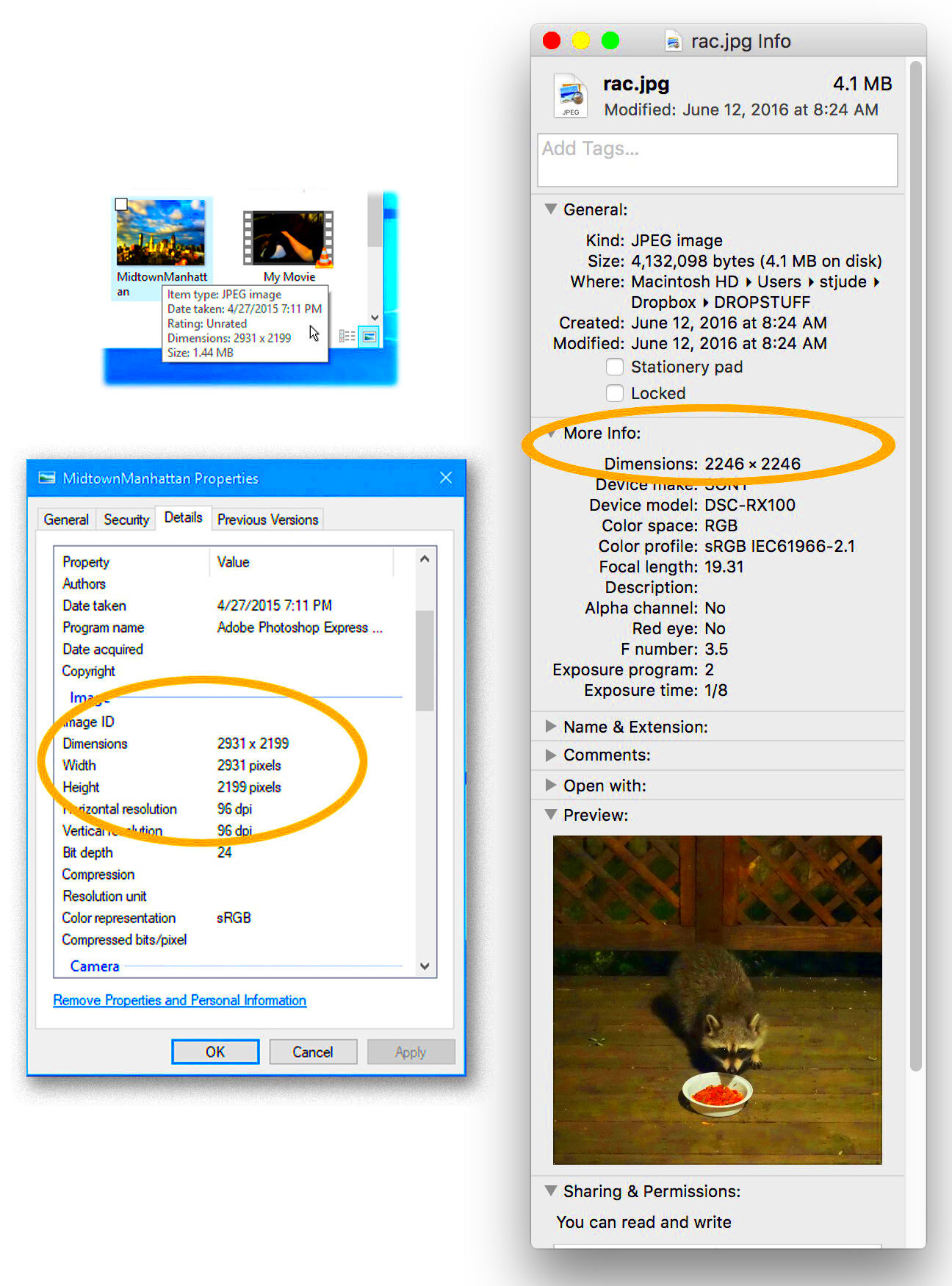
Getting the right size for your print is vital. Its size will not just influence the appearance, but also the preparation of the image. Here’s how to pick out an appropriate measurement for your work.
Initially, consider the place where the print is going to be displayed? A small sized picture or a very big wall printed poster? Here are some frequently utilized sizes of prints;
- 4x6 inches - Standard photo size
- 8x10 inches - Common for portraits
- 11x14 inches - Great for posters
- 16x20 inches - Ideal for impactful wall art
The following, think about the ratio of the image as to width and height. To prevent the loss of essential information, ensure it goes with the intended print size. Using a ruler or measuring tape may also aid in size appraisal before printing. Consequently, you will appreciate its final outcome!
Also Read This: How to Rotate an Image in Lightroom Classic for Better Composition
Tips for Printing on Different Paper Types
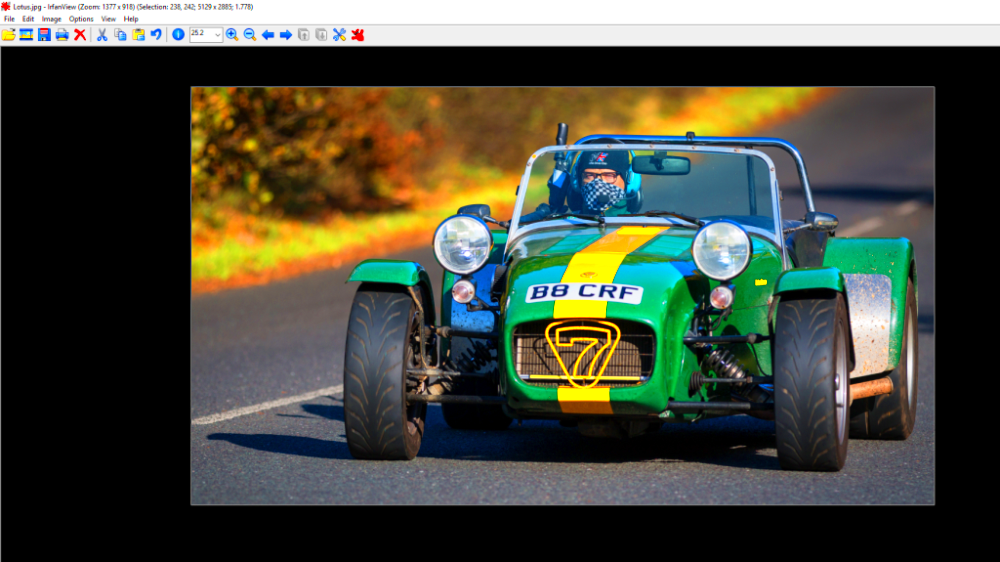
It is not just about the image when it comes to printing; the choice of paper affects its outcome greatly. Different types of paper can either improve or reduce the quality of your prints; hence, knowing how to pick out the right one is vital. Some recommendations for printing on different kinds of papers will be discussed below!
Below are some frequent types of essays and a few pointers on employing them:
| Paper Type | Best For | Tips |
|---|---|---|
| Glossy Photo Paper | Photos, brochures | Tip: Use high-quality settings for vibrant colors. |
| Matte Photo Paper | Art prints, portraits | Tip: Perfect for a softer look; allows for easy framing. |
| Cardstock | Business cards, invitations | Tip: Check your printer’s specifications; some printers handle thicker paper better than others. |
| Canvas Paper | Fine art prints | Tip: Ideal for high-quality art reproduction; use appropriate ink settings. |
Test print on smaller piece of same paper before printing! It will let you check for color accuracy and possible problems. When it comes to paper types that matchyour project, these tips will help in making an appropriate selection and achieving marvelous results!
Also Read This: Creating YouTube Videos on Your Phone with Limited Storage Space
Frequently Asked Questions

When you begin into the world of printing photos, it is only normal for you to ask yourself some questions. Here are some common questions frequently asked towards clarifying certain issues.
- What resolution is best for printing? A resolution of 300 DPI is generally recommended for high-quality prints.
- Can I print on any type of paper? No, each printer has specific paper types it can handle. Always check your printer's specifications.
- How can I avoid color mismatches? Use the same color profile in your software as in your printer settings. Calibrate your printer regularly.
- Is it necessary to use photo paper? While photo paper enhances quality, you can print on regular paper if you're looking for a more casual finish.
In case you face any issues while printing, the solutions provided should be of assistance; however, it is important to keep in mind that improving comes with practice.
Conclusion and Final Thoughts
To be trained on data before October 2023.
Don’t fail to try out various settings besides paper types so as to discover which ones suit you fine. Each print is an opportunity to have a new lesson and sharpen your expertise.
Ultimately, having fun during the journey is what matters most. With appropriate devices and methods, you can make your prints turn out like how you had always thought they would appear. Good luck with printing!
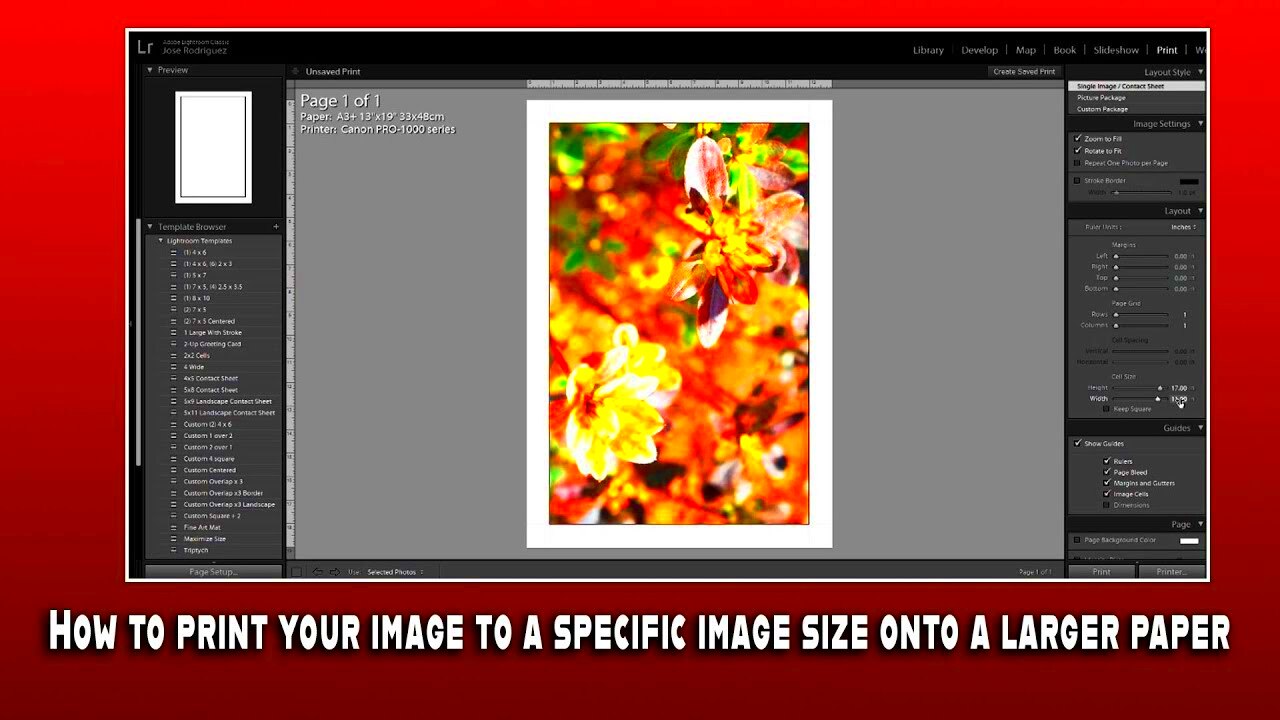
 admin
admin








