If you're a creative professional looking to showcase your work, you've probably heard of Behance. It's a platform that allows designers, artists, and other creatives to display their portfolios in an engaging, easily navigable environment. With thousands of users and an extensive range of creative fields represented, Behance provides a robust community where you can connect with like-minded individuals, gain insights, and even find job opportunities.
What sets Behance apart is its visually-driven interface. Your projects are presented in a clean, stylish format that highlights your work without distraction. Whether you’re a graphic designer, photographer, or illustrator, presenting your portfolio on Behance not only puts your work in front of a global audience but also allows you to receive constructive feedback from fellow creatives. You can also follow other users, appreciate their projects, and even collect your favorite works to inspire you in your endeavors!
Creating a Behance Account
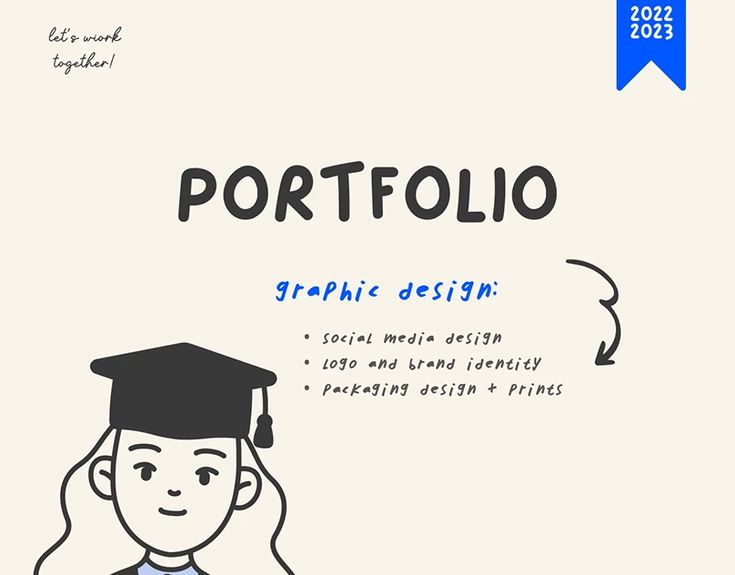
Getting started on Behance is straightforward and only takes a few minutes. Here’s a step-by-step guide to creating your account:
- Visit the Behance website: Go to www.behance.net.
- Click on “Sign Up”: Look for the "Sign Up" button, usually located at the top right corner of the homepage.
- Choose a Sign-Up Method: You can sign up using your Adobe ID, or you can use an email address. Opt for whichever method feels more convenient for you.
- Fill in your Information: If you’re using an email, enter your name, email, and a password. Make sure to use one that’s secure!
- Agree to Terms: You’ll need to agree to Behance’s terms of service and privacy policy. It’s good practice to skim through these so you know what you’re signing up for.
- Verification: If you used email to sign up, check your inbox for a verification email from Behance. Click the link to verify your account.
- Complete Your Profile: Fill out your profile details, including your skills, location, and a profile photo. This helps others understand your work better.
And that's it! You now have a Behance account ready for you to showcase your work. The next step? Start uploading your projects and let the world see what you can do!
Also Read This: How to Sell on Adobe Stock: A Step-by-Step Guide for Photographers
Preparing Your Portfolio for Upload
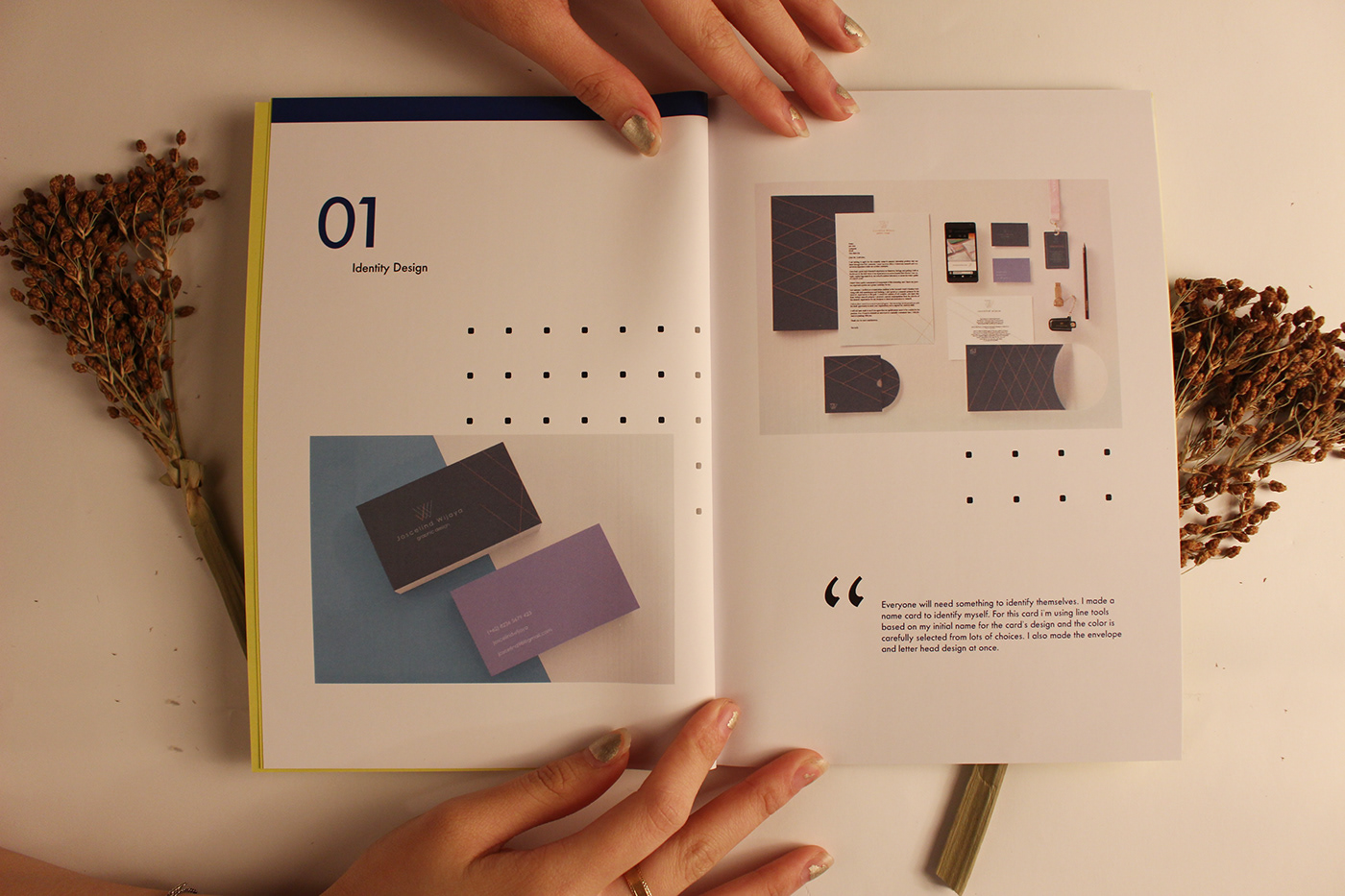
Before diving into the upload process, it’s crucial to ensure your portfolio is polished and ready to impress your audience. Think of this step as your final dress rehearsal before stepping onto the stage. Here are some key aspects to consider:
- Select Your Best Work: Choose pieces that truly reflect your skills and creativity. Aim for quality over quantity. It’s better to showcase five outstanding projects rather than twenty mediocre ones.
- Organize Your Projects: Present your work in a logical order. You might want to group similar projects together or arrange them from your oldest to newest work. This helps viewers understand your growth and evolution as a creator.
- Optimize Your Visuals: Ensure that all images are high resolution but optimized to load quickly. A collage or series of images can be effective, but make sure they are cohesive and well-edited.
- Write Compelling Descriptions: Each project should have a brief description that explains the concept, your role, and the tools you utilized. This context will engage viewers and provide insights into your thought process.
- Include Relevant Tags: Use tags that describe your projects accurately. This helps people find your work more easily and makes it more discoverable.
Taking the time to prepare your portfolio thoughtfully will not only impress potential clients and employers but also reflect your professional approach to your craft.
Also Read This: Can I Connect Behance with Wix? Everything You Need to Know
Steps to Upload Your Work on Behance
Once your portfolio is prepped and ready, it’s time to share your creativity with the world through Behance. Here’s a straightforward step-by-step guide to get your work online:
- Create an Account: If you haven’t already, sign up for a Behance account. It's easy! Just provide your email and create a password. You’ll be ready to showcase your work in no time!
- Log In to Your Dashboard: After logging in, you will land on your Behance homepage. Look for the “Create a Project” button; this is your gateway to uploading your work.
- Add Your Project Title: Once you start a new project, the first thing Behance asks for is a project title. Make it catchy and reflective of your work!
- Upload Creative Assets: Drag and drop your images, videos, or even text files into the project window. Play around with the layout until it feels just right.
- Include Project Details: Fill in descriptions, tags, and any pertinent project information. This step is vital as it conveys your vision to viewers.
- Choose Visibility Settings: Decide whether you want your project to be public or private. If it’s public, it becomes part of the Behance community; if private, only you can see it.
- Publish Your Project: Once everything looks good, hit that “Publish” button! Take a moment to celebrate your achievement—your work is now live!
Sharing your creativity on Behance is an exciting journey. Following these simple steps will ensure your portfolio reaches its intended audience effectively!
Also Read This: How to Add Work to Behance: A Guide to Uploading Your Creative Projects
5. Enhancing Your Portfolio with Project Details
So, you've got your projects ready, but how do you make them stand out? Enhancing your portfolio with detailed project descriptions is all about providing context and showcasing your skills. When someone looks at your work, they want to understand the story behind it. Here’s how to do that!
- Start with a Catchy Title: Choose a title that grabs attention. It should be concise yet intriguing enough to draw in viewers!
- Write a Clear Description: Describe the project in a few sentences. Explain what the project is, your role, and the outcome. Keep it engaging!
- Include Your Process: Don't just show the final product; share your process. Highlight your brainstorming, research, and development stages. Use visuals like sketches or drafts to make it more compelling!
- Highlight Challenges: Every project has its hurdles. Mention any obstacles you faced and how you overcame them. This shows resilience and problem-solving skills.
- Add Relevant Tags: Use tags that describe your project. This will help people find your work more easily on Behance.
Lastly, always opt for high-quality images and ensure your layout is visually appealing. Good design is not just about what you make, but also about how you present it!
Also Read This: Transferring Images from Camera to Computer
6. Sharing Your Portfolio with the Community
Alright, you’ve put in the effort to create an amazing portfolio! Now, let’s talk about getting it out there. Sharing your portfolio with the community on Behance can significantly enhance your visibility and create networking opportunities. Here’s how you can effectively share your work:
- Utilize Social Media: After publishing your portfolio, share it on your social media platforms. Whether it's Instagram, Twitter, or Facebook, let your followers see your work!
- Engage with Other Creatives: Interact with other users on Behance by commenting on their projects. This not only builds relationships but encourages reciprocal visits to your portfolio.
- Join Groups or Communities: Look for groups within Behance that align with your interests. Joining these groups can help spread the word about your work.
- Host a Project Launch: You can create buzz by hosting a project launch event. Invite peers to come and view your work, whether online or in person.
Remember, sharing is just as important as creating. The more you engage with others, the higher your visibility and the more connections you can forge. So, don’t hold back—get your portfolio out there and let your creativity shine!
Also Read This: how to size images for sublimation tumblers
7. Tips for Maximizing Your Exposure on Behance
Getting noticed on Behance can feel like a daunting task, but with the right strategies, you can greatly increase your visibility. Here are some useful tips to help you maximize your exposure.
- Utilize Relevant Tags: When uploading your projects, make sure to use relevant tags that accurately represent your work. This helps people discover your projects when they search for specific keywords.
- Engage with the Community: Spend some time exploring other creators' work, giving feedback, and appreciating their projects. Engaging with the community not only builds relationships, but it also increases the chances of others checking out your profile in return.
- Join Groups: Look for groups within Behance that align with your niche. By participating in these groups, you expose yourself to a more targeted audience eager to see your work.
- Showcase a Variety of Work: Don’t just focus on one specific style or medium. Diversifying your portfolio can attract a broader audience. Consider showing both completed projects and works in progress.
- Craft Engaging Thumbnails: The thumbnail of your project is the first thing people see. Create eye-catching thumbnails that draw viewers in and encourage them to click on your project.
- Post Regularly: Consistency is key. Make it a habit to upload new work regularly. This not only keeps your existing followers engaged but also helps you gain new ones.
- Promote Your Behance Profile: Don’t hesitate to share your Behance projects on social media platforms and professional networks. The broader your reach, the higher your chances of attracting potential viewership.
8. Conclusion
Creating a stunning portfolio on Behance is just the first step; getting noticed is where the real challenge lies. By leveraging the tips mentioned above, it's entirely possible to significantly enhance your exposure within the Behance community. Remember, success doesn’t happen overnight. It takes persistence, creativity, and engagement to truly make your mark.
So, keep showcasing your unique talents and be active within the community. The more effort you put into networking and sharing your work, the more likely you are to carve out a space for yourself on this creative platform. Happy posting!
 admin
admin








