In the fast-paced world of social media, LinkedIn has carved out a unique space primarily for professionals and businesses. Sharing video content on this platform is not just a trend; it’s becoming essential for anyone looking to enhance their personal brand or company visibility. Whether you're a job seeker, recruiter, or industry expert, understanding the nuances of video sharing on LinkedIn can help you stand out in a crowded feed. In this post, we'll explore why video content is important and how to effectively share it on
Why Video Content is Important for LinkedIn Engagement
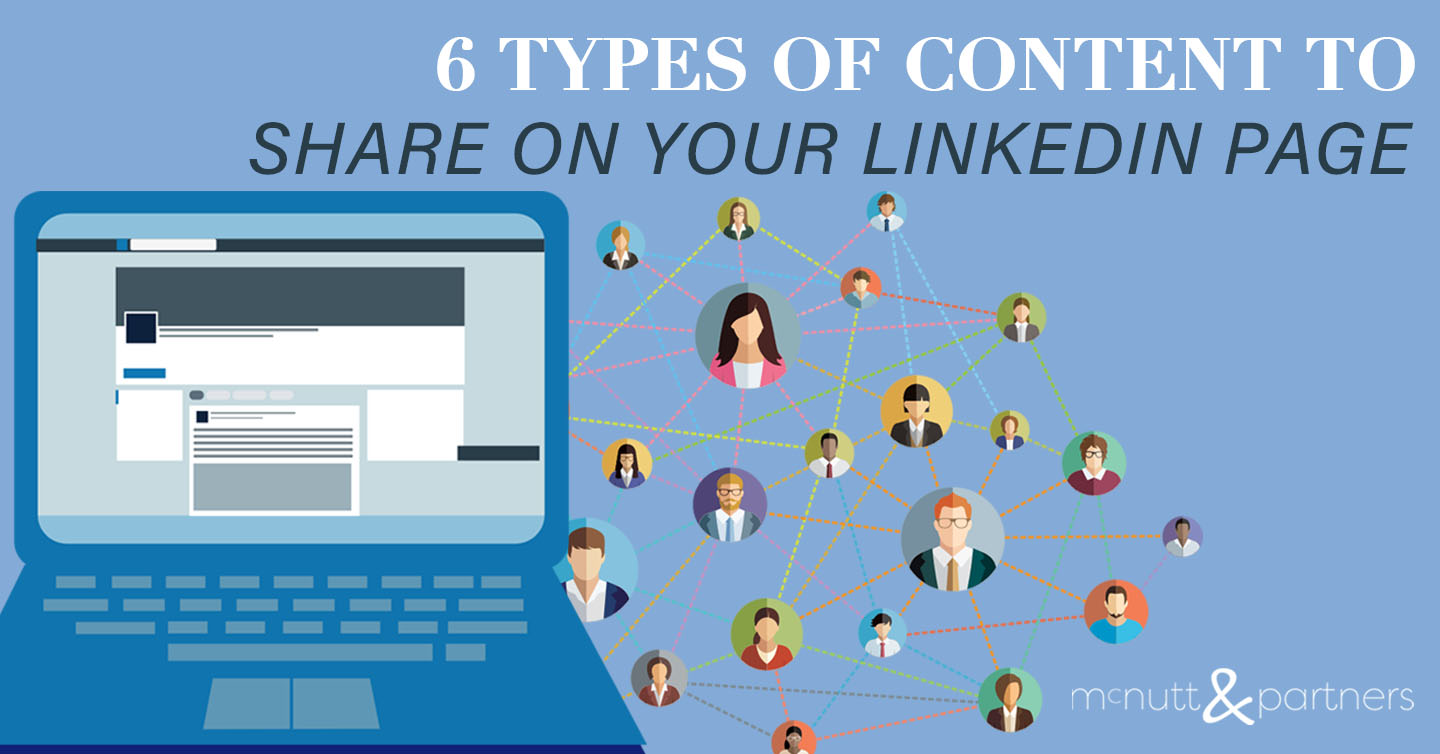
Video content is more than just a fun addition to your LinkedIn strategy; it's a powerful tool that can significantly enhance engagement. Here are several compelling reasons why you should consider incorporating video into your LinkedIn posts:
- High Visibility: LinkedIn users naturally gravitate towards video content. Posts with videos tend to attract more views, likes, and shares compared to text or image-only updates. Algorithms on the platform often favor video, making it more likely to be seen by a wider audience.
- Stronger Emotional Connection: Videos allow for the expression of tone, personality, and authenticity in ways that text cannot. This emotional connection is vital in a professional network where building trust and rapport is essential.
- Increased Retention: Studies show that people remember approximately 95% of a message when it’s delivered through video. This means your key points are not only more likely to be understood but also retained long after the initial view.
- Demonstrate Expertise: Videos are an excellent medium for sharing knowledge, insights, and skills. Whether it's a how-to tutorial, a thought leadership piece, or an industry update, your videos can establish you as a go-to resource in your field.
- Call to Action: Video posts can effectively include calls to action, prompting viewers to comment, share, or check out additional resources like your website or LinkedIn profile. This results in not just passive viewing but active interaction.
Moreover, video content adds a personal touch that text alone lacks. You can showcase team culture, product demonstrations, or even behind-the-scenes peeks into your company. This transparency can help humanize your brand and connect with viewers on a deeper level.
In conclusion, video content is crucial for boosting engagement on LinkedIn. As professionals seek to establish connections, share knowledge, and foster relationships, leveraging videos can set you apart from the competition and create valuable interactions within your network. Whether you’re sharing success stories, insights, or professional tips, remember that video is a key element in making those connections more meaningful and lasting.
Also Read This: How to Start a LinkedIn Group: A Complete Guide
3. Preparing Your Video for LinkedIn
Before you hit that upload button, it’s essential to make sure your video is primed for LinkedIn success. Remember, LinkedIn is a professional platform, so your content should reflect that tone while still being engaging. Here are some best practices to consider:
- Optimize Length: Aim for videos that are one to two minutes long. Shorter videos generally perform better because they keep viewers engaged without losing their attention.
- Use Captions: Many users scroll through their feed with the sound off. Adding captions ensures that your message gets across, even in silence. It also enhances accessibility for those who are hearing impaired.
- Brand Consistency: Incorporate your logo or brand colors into your video to establish brand recognition. Consistent branding can make your content more memorable.
- High Quality: Ensure your video is clear and of good quality. Low-resolution videos can come off as unprofessional and may hurt your credibility.
- Engaging Thumbnails: Create a custom thumbnail that captures attention. A vibrant, eye-catching thumbnail can significantly impact the click-through rate.
In summary, preparation is key! By optimizing your video content to fit LinkedIn’s unique environment, you’ll increase the chances of sparking interest and engagement from your audience.
Also Read This: Does LinkedIn Premium Include Access to Learning Resources?
4. Step-by-Step Guide to Posting Video on LinkedIn
Now that you’ve prepared your video, let’s dive into how to post it on LinkedIn effectively. Follow this simple step-by-step guide to ensure your video gets the attention it deserves:
- Log In to Your LinkedIn Account: Start by logging into your account. If you're managing a company page, make sure you're on the correct profile.
- Go to the Homepage: Click on the home button where you will see the post creation box at the top of your feed.
- Select Video Option: In the post creation area, look for the video camera icon or “Add a video” option. Click on it to upload your video file from your computer or device.
- Add a Caption: While your video is uploading, take the time to craft a compelling caption. Use this space to provide context, ask questions, or include relevant hashtags. This is crucial for engaging your audience.
- Tag Relevant People: If your video features other professionals, don’t forget to tag them! This helps to spread the word and can increase engagement through their networks.
- Publish & Share: Once you’ve double-checked everything, go ahead and hit that publish button! After posting, consider sharing your video in relevant groups or with your connections to maximize reach.
And voilà! You’ve just posted a video on LinkedIn. Remember to monitor the post's engagement and respond to any comments or reactions promptly. Staying active and engaged not only helps in building a community but also boosts your visibility on the platform. Happy posting!
Also Read This: How to Find Candidates on LinkedIn: Using LinkedIn for Recruitment and Talent Sourcing
5. Best Practices for Creating Engaging Video Content
When it comes to video content on LinkedIn, the competition is fierce. To stand out and engage your audience, you'll want to create videos that not only capture attention but also deliver value. Here are some best practices to keep in mind:
- Know Your Audience: Before hitting record, think about who you’re creating your video for. What are their interests? What challenges do they face? Tailoring your content specifically for your target audience will make it more relatable.
- Keep It Short and Sweet: Attention spans are short, especially on social media. Aim for videos that are around 1-2 minutes long. Deliver your message succinctly, so viewers stick around to the end.
- Start with a Hook: Capture your audience's attention within the first few seconds. You might start with a compelling statistic, a thought-provoking question, or a bold statement that makes viewers want to keep watching.
- Add Subtitles: Many LinkedIn users watch videos with the sound off, so adding subtitles can drastically improve the comprehension and effectiveness of your message. This way, your content is accessible to everyone.
- Use High-Quality Visuals: Invest in good lighting and clear audio. People will quickly click away from a video that’s hard to see or hear. Quality visuals show professionalism and respect for your audience.
- Include a Call to Action: Don’t just leave viewers hanging! Encourage them to engage with your content by asking them to comment, share, or visit your website. A clear call to action can significantly increase engagement.
By following these guidelines, you can create video content that not only resonates with your audience but also enhances your personal or brand image on LinkedIn. Remember, engaging video content is about telling a story. Focus on narrative and how your message can help or inspire others.
Also Read This: How Do I Change My Primary Email on LinkedIn? A Detailed Guide
6. Optimizing Your Video Posts for Maximum Reach
Creating an amazing video is just the first step; optimizing your posts for maximum reach is where the real magic happens. To make sure your content gets the visibility it deserves, here are some key optimization tips:
- Use Relevant Keywords: Similar to how you’d work on SEO for written content, use keywords that resonate with your target audience in the video description, title, and tags.
- Engage with Your Network: Take a moment to actively comment on and engage with others’ posts. By doing this, you're likely to get noticed when you share your own video content. This reciprocity builds your network and boosts your visibility.
- Post at Optimal Times: Consider when your audience is most active. Posting during peak hours—often mid-morning or early evening on weekdays—can lead to higher engagement rates.
- Utilize LinkedIn Groups: Share your video content in relevant LinkedIn Groups where members share common interests. This can increase views and shares and place your content in front of a highly engaged audience.
- Encourage Shares and Comments: Ask your viewers to share the video within their own networks. The more interactions your post gets, the more it’ll be favored by LinkedIn’s algorithm.
- Analyze Performance: After posting your video, keep an eye on its performance metrics. Learn which types of videos perform best and refine your strategy based on real data.
By optimizing your video posts, you not only increase the chances of your content being seen but also make it easier for your audience to engage with what you’ve shared. Remember, maximizing reach is about crafting your posts strategically and encouraging your audience to participate.
Also Read This: How to Repost a LinkedIn Post
7. Common Mistakes to Avoid When Posting Videos on LinkedIn
Creating and sharing video content on LinkedIn can be a powerful way to engage your audience and showcase your expertise. However, it’s all too easy to stumble into some common pitfalls. Let’s spotlight a few of the most significant mistakes to steer clear of:
- Neglecting the First Few Seconds: The initial moments of your video are crucial. If you don’t capture attention right away, viewers might scroll past. Start with a hook that piques curiosity!
- Ignoring Call-to-Actions: Every video should include a clear call to action. Whether it's prompting viewers to comment, share, or visit your website, don’t leave them guessing about what to do next.
- Forgetting Audience Preferences: Understand who your audience is and what type of content resonates with them. Avoid using jargon or overly complex language if it doesn’t suit your viewers.
- Not Using Captions: Many users scroll through LinkedIn with their sound off. Adding captions to your video ensures your message gets across regardless of audio settings.
- Overly Promotional Content: While it’s tempting to use video for blatant self-promotion, this can turn off viewers. Focus on providing value instead of just selling your product or service.
- Bad Lighting and Sound: Poor production quality can undermine your message. Make sure your videos are well-lit and audio is clear. Sometimes, investing in a good microphone can make a world of difference.
- Not Testing Different Formats: Experiment with various video formats. Whether it’s live streams, tutorials, or interviews, see what your audience reacts to best and adjust accordingly.
Avoiding these common mistakes can help ensure your video content not only gets seen but is also impactful and engaging. With a little attention to detail, you can create videos that resonate with your audience and enhance your professional presence on LinkedIn.
Also Read This: Understanding CFBR on LinkedIn
8. Measuring the Success of Your Video Posts
Once you've shared your video content on LinkedIn, it’s essential to measure how well it’s performing. Tracking engagement can provide valuable insights and guide your future video strategies. Here are some key metrics to focus on:
- Views: Start with the basics. How many views did your video receive? More views generally indicate better reach, but it’s also important to evaluate engagement metrics alongside this.
- Engagement Rate: Calculating engagement involves looking at likes, comments, shares, and saves relative to the number of views. A high engagement rate signifies that your content resonates with viewers.
- Watch Time: How long are people watching your videos? If viewers are dropping off quickly, it might indicate your content isn’t holding their interest or is too lengthy.
- Comments: Comments offer direct feedback and can be a goldmine for understanding what your audience thinks. Look for trends or recurring themes in their responses.
- Click-Through Rate (CTR): If your video includes links (like a CTA to your site), monitoring the CTR can indicate how effective your video is at driving traffic.
- Follower Growth: If you’re seeing an uptick in followers after posting your videos, that’s a clear indication of your content’s impact. People who find your videos engaging are likely to want more updates from you.
Don’t just look at numbers in isolation. Analyze the data holistically to understand what types of video content are resonating. Over time, this will allow you to refine your strategy and create even more targeted, effective video content for your LinkedIn audience. Remember, the goal isn’t just to create videos; it’s to create videos that engage, educate, and convert.
Conclusion and Next Steps for LinkedIn Video Strategy
In conclusion, leveraging video content on LinkedIn can significantly enhance your brand's visibility and engagement with your target audience. To implement an effective video strategy, consider these best practices:
- Know Your Audience: Tailor your video content to the interests and preferences of your LinkedIn connections.
- Keep It Short and Engaging: Aim for videos that are 1-3 minutes long to maintain viewer attention.
- Optimize for Mobile: Ensure your videos are easy to view on mobile devices, as many users access LinkedIn via their phones.
- Include Captions: Adding captions makes your videos accessible to a wider audience, including those who may be watching without sound.
- Call to Action: End your videos with a clear call to action, encouraging viewers to engage further, whether that’s visiting your website or reaching out for more information.
Please keep in mind that measuring the success of your video strategy is crucial. Utilize LinkedIn’s analytics tools to track metrics such as:
| Metric | Description |
|---|---|
| Views | Total number of times your video has been viewed. |
| Engagement Rate | Interactions (likes, shares, comments) as a percentage of views. |
| Click-Through Rate | Percentage of viewers who clicked the call-to-action links. |
By applying these practices and continuously refining your approach based on insights, you can achieve optimal results with your video content on LinkedIn. Take the next steps to create compelling and strategic video content that builds connections and drives meaningful engagement within your professional network.
 admin
admin








