Have you ever wondered how to make your LinkedIn posts stand out? One of the most engaging ways to do this is by incorporating multimedia—specifically photos and videos! In today's fast-paced digital landscape, standing out is vital, and adding visual content to your LinkedIn posts can significantly enhance your visibility and engagement. In this guide, we'll explore how to effectively share photos and videos together, ensuring your professional brand shines through. Let’s dive into why mixing up your content can be a game-changer for your
Benefits of Posting Photos and Videos on LinkedIn
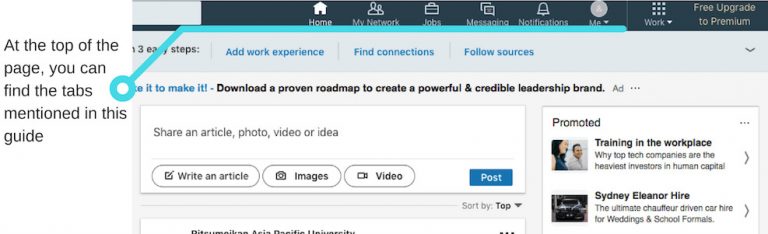
Mixing photos and videos into your LinkedIn posts can be incredibly beneficial for various reasons. Here’s a closer look at why you should consider adding multimedia content to your professional updates:
- Enhanced Engagement: Posts that include visuals typically receive more interactions than text-only posts. According to LinkedIn statistics, posts with images increase engagement by up to 98%! This means more likes, shares, and comments, helping your content reach a wider audience.
- Improved Storytelling: Visuals allow you to tell your story more effectively. Whether sharing a project update, a personal achievement, or insights from a recent event, photos and videos can evoke emotions and help convey your message more clearly.
- Increased Visibility: LinkedIn’s algorithm tends to favor multimedia content, which can result in your posts being shown to more people. Adding visual elements can boost your organic reach, allowing you to connect with industry peers, potential clients, or employers more effectively.
- Demonstrating Expertise: Sharing videos that showcase your skills, such as presentations, tutorials, or interviews, can position you as an expert in your field. This kind of content not only showcases your knowledge but also establishes credibility with your audience.
- Building Personal Connections: Photos can humanize your brand. Sharing behind-the-scenes images or relatable moments can help you connect on a more personal level with your audience, as people are often drawn to authentic content.
To sum it up, utilizing photos and videos in your LinkedIn posts can elevate your professional brand and build stronger connections within your network. So why not give it a try? Whether you're showcasing a successful project, sharing industry insights, or simply offering a peek into your professional life, multimedia can breathe new life into your LinkedIn presence!
Also Read This: What to Write to a Recruiter on LinkedIn After Applying for a Job
3. Step-by-Step Guide to Posting Photos and Videos Together
Okay, let’s get down to the nitty-gritty! If you're ready to make your LinkedIn posts pop with both photos and videos, follow these steps to easily share your multimedia content:
- Log into your LinkedIn account: Open your web browser or app and access your LinkedIn profile. If you’re not already logged in, enter your credentials.
- Navigate to the home feed: Once you're in, go to your feed by clicking on the home icon located at the top of the page.
- Start a new post: You'll see a box that says "Start a post." Click on it to open the content creation window.
- Choose your media: To add photos and videos, click on the photo icon or the video icon at the bottom of the post box. LinkedIn allows you to upload multiple photos and one video at a time.
- Select your files: Browse your device to select the photos and videos you want to share. You can click on multiple images by holding down the ctrl (or command) button while clicking on the files.
- Arrange your media: Once uploaded, you can drag and drop your photos to arrange them in the order you prefer. This is especially useful if you want to tell a story through your images and video.
- Add a caption: Next, here’s your chance to grab attention! Write a compelling caption that explains the context of your multimedia. You can add hashtags related to your post to enhance discoverability.
- Tag people or companies: If relevant, don’t hesitate to tag individuals or organizations to increase engagement. A simple mention can notify them and attract more eyes to your post.
- Review your post: Before hitting that “Post” button, take a moment to review everything. Ensure the right media is uploaded and the caption is clear and impactful. A little proofreading goes a long way!
- Hit “Post”: Feeling good about your creation? Go ahead and click that button! Your multimedia post is now live on LinkedIn!
And just like that, you’ve successfully uploaded photos and videos together. It’s a great way to showcase your work, share insights, or simply connect with your network visually.
Also Read This: Should You Put Your Resume on LinkedIn? Tips for Building Your Profile
4. Tips for Creating Engaging Multimedia Content
Now that you know how to post, let’s talk about how to make your photos and videos engaging enough to stop scrollers in their tracks! Here are some tried-and-true tips:
- Quality matters: Always use high-resolution images and videos. Blurry or low-quality visuals can detract from your message and even hurt your professional image.
- Be authentic: Share content that reflects your true self or your brand. Authenticity connects with people, so don’t be afraid to show your personality!
- Keep it short: Especially for videos, aim for concise content. Grab attention within the first few seconds and strive to keep your video under 2 minutes for optimal engagement.
- Add captions: Many people watch videos without sound. Use captions to convey your message even when the audio is off. This also makes your content accessible to a broader audience.
- Tell a story: Use your photos and videos to narrate a story. Whether it’s a behind-the-scenes glimpse or user testimonials, storytelling goes a long way in engaging viewers.
- Use calls to action: Encourage your audience to engage with your content. Ask a question or suggest they share their thoughts in the comments! This fosters conversation and keeps your audience engaged.
- Experiment with formats: Don’t be afraid to try different styles, such as slideshows, infographics, or video snippets. See what resonates best with your audience by analyzing post-performance over time.
- Stay on-brand: Ensure your multimedia aligns with your overall brand voice and visuals. Consistency helps build recognition and trust over time.
- Engage with comments: Once your post is live, respond to comments! Engaging with your audience shows appreciation and can foster deeper connections.
With these tips in your toolbelt, you'll be on your way to creating captivating and engaging multimedia content that not only enhances your LinkedIn presence but also connects meaningfully with your audience. Happy posting!
Also Read This: Understanding the Check Mark Symbol in LinkedIn Messages
5. Best Practices for LinkedIn Post Optimization
When it comes to posting photos and videos on LinkedIn, optimizing your content is essential for engagement and visibility. Here are some best practices to ensure your posts stand out:
- Use Engaging Visuals: Make sure your photos and videos are high-quality and relevant to your message. Poorly lit or blurry images can turn off viewers. Invest in good equipment or leverage your smartphone's camera for sharp visuals.
- Keep It Professional: Remember that LinkedIn is a professional platform. Your content should reflect that ethos. Avoid overly casual imagery or topics that may not resonate with your audience's professional interests.
- Write Compelling Captions: A great visual is only part of the equation. Your captions should be brief yet powerful. Consider including a question or call to action to encourage interaction. For example, “What’s your experience with this?” can prompt a discussion.
- Utilize Hashtags Wisely: Hashtags can significantly expand the reach of your posts. Use relevant hashtags, but don’t overdo it; two to three focused hashtags will usually do the trick. Think about terms your target audience would search for.
- Post at Optimal Times: Timing is crucial on LinkedIn. Research suggests that posting during weekdays, particularly in the morning or lunchtime, can increase visibility. Experiment with different timings to find what works best for your audience.
Remember, your objective is to engage your audience. Monitor which posts perform best and adapt your strategy accordingly. By consistently applying these best practices, you can enhance the effectiveness of your LinkedIn posts and drive greater engagement.
Also Read This: Discovering Trending Hashtags on LinkedIn to Boost Engagement
6. Common Mistakes to Avoid When Posting on LinkedIn
As with any platform, there are pitfalls that users can easily fall into when posting on LinkedIn. Here are some common mistakes you should avoid to maintain a professional image and maximize your content's impact:
- Overly Promotional Content: While it’s perfectly fine to promote your work or achievements, too much self-promotion can be off-putting. Aim to provide value to your audience through insightful content rather than incessantly selling your services.
- Ignoring Audience Engagement: Posting content is just one part of the equation. Failing to respond to comments or engage with your audience can lead to missed opportunities. Make sure to acknowledge comments and foster conversations.
- Inconsistent Posting: Consistency is key on LinkedIn. Infrequent posting or abrupt changes in content style can confuse your audience. Develop a content calendar and stick to a regular posting schedule to stay relevant.
- Neglecting Analytics: LinkedIn provides analytical tools that can help you understand your audience better. Ignoring these insights can prevent you from identifying what works and what doesn’t. Regularly review your analytics to refine your content strategy.
- Using Excessive Text in Images: If you're using images for quotes or information, avoid cramming too much text in the design. Overly busy visuals can distract or confuse viewers. Aim for clarity and simplicity.
Avoiding these common mistakes can significantly enhance your LinkedIn presence. By focusing on engagement, consistency, and quality, you can build a stronger connection with your network, showcasing your professional brand effectively.
Conclusion and Additional Resources
In summary, posting photos and videos together on LinkedIn can significantly enhance your professional visibility and engagement. By following the guidelines outlined in this guide, you can effectively showcase your achievements, share valuable insights, and foster connections within your industry. Remember the following key points:
- Quality Matters: Always prioritize high-quality visuals for both photos and videos.
- Engaging Captions: Craft compelling descriptions to complement your visuals and encourage interaction.
- Timing is Key: Post during peak hours to maximize visibility.
- Use Hashtags Wisely: Incorporate relevant hashtags to broaden your reach.
Here are some resources to help you further enhance your LinkedIn experience:
| Resource | Description |
|---|---|
| LinkedIn Video Posting Guide | A comprehensive guide on best practices for video content on LinkedIn. |
| Hootsuite's LinkedIn Photo Tips | Expert tips for capturing and posting photos that stand out. |
| Buffer LinkedIn Marketing Strategy | A detailed overview of creating an effective LinkedIn marketing strategy. |
By utilizing these resources and implementing the strategies discussed, you can create impactful posts that resonate with your audience and elevate your LinkedIn profile. Happy posting!
 admin
admin








