If you're an aspiring photographer or a seasoned professional looking to share your work with a global audience, Getty Images is one of the top platforms for you. With millions of users and extensive partnerships with major brands, Getty offers a fantastic opportunity for contributors to showcase their talent and earn money from their photos. In this guide, we'll walk you through the ins and outs of becoming a contributor, starting with how to create your account and the essentials of successfully uploading your images.
Creating Your Contributor Account

Getting started on Getty Images is straightforward but requires some careful steps to set you up for success. Here’s a step-by-step guide to creating your contributor account:
-
Visit the Getty Images Contributor Portal
To kick off your journey, navigate to the Getty Images Contributor Portal. Here, you’ll find everything you need to start the process of joining their community of talented photographers.
-
Sign Up or Log In
If you don't already have a Getty Images account, you’ll need to create one. Click on the “Join” button and fill out the necessary details:
- Name
- Email address
- Password
If you already have a Getty account, simply click on “Log In” and enter your credentials.
-
Complete Your Profile
Once logged in, you’ll be prompted to fill out your contributor profile. This includes:
- A brief bio about yourself
- Your photography style and interests
- Social media links (if applicable)
A well-filled profile can enhance your visibility and appeal to potential buyers!
-
Submit Your Application
After completing your profile, you’ll need to submit an application. This involves agreeing to Getty Images' terms and conditions, which are essential for maintaining the quality and legality of content on the platform. Make sure to read through them carefully.
-
Verification Process
Once your application is submitted, it will be reviewed by the Getty team. This can take anywhere from a few days to a couple of weeks. They assess your portfolio's quality and relevance to their audience. If your application is successful, you’ll receive an email notifying you of your acceptance and next steps!
-
Start Uploading Your Work
Congratulations! After your account is approved, you’ll gain access to the upload portal. Here, you can start submitting your images. Remember to adhere to their guidelines regarding image quality, tagging, and metadata.
By taking these steps, you're well on your way to becoming a successful contributor on Getty Images. Stay tuned for our next sections, where we'll dive deeper into the nuances of uploading your photos and optimizing them for discovery!
Also Read This: How Much Is Getty Images Worth? A Look at Its Market Value
3. Understanding Getty Images Submission Guidelines
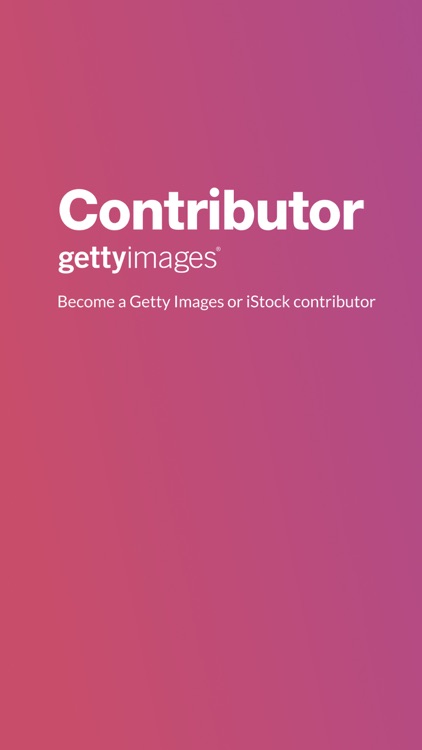
Before you dive into uploading your stunning photographs to Getty Images, it’s crucial to get familiar with their submission guidelines. These guidelines are in place to ensure that all content shared on the platform meets a certain standard of quality and legality.
Here are some key points to keep in mind:
- Image Quality: Getty Images has strict quality standards. Your photos should be high-resolution and free from any technical imperfections. Aim for a minimum of 4 megapixels and ensure your images are sharp and well-composed.
- Content Restrictions: Make sure your images don’t include anything that could be considered offensive or inappropriate. This includes hate speech, graphic violence, or any other content that might violate community standards.
- Model Releases: If you’re featuring recognizable individuals in your photos, you’ll need to secure model releases. This legal document gives you permission to use their likeness commercially. Without it, your images can’t be accepted for editorial or commercial use.
- Property Releases: Similarly, if your photos showcase private properties, you might need a property release. This is especially important for when the property’s distinctive features are the focal point of your image.
- Licensing Type: Understand the difference between editorial and commercial licensing. Editorial images are for news, commentary, or educational purposes, while commercial images are used for advertising and promotion.
By familiarizing yourself with these submission guidelines, you can significantly increase your chances of getting your work accepted. Instead of feeling overwhelmed, think of these guidelines as a roadmap to success on Getty Images. Following them ensures that not only will your images be submitted correctly, but they'll also shine brighter amidst the vast pool of content.
Also Read This: How to Download Getty Images for Free Without Watermarks
4. Preparing Your Photos for Upload
Now that you have a solid grasp of the submission guidelines, it’s time to prepare your photos for upload. Preparation is key to making a good impression and ensuring your images get accepted quickly.
Here’s a checklist to guide you through the preparation process:
- Editing: Use a good editing software to fine-tune your images. Adjust exposure, contrast, and color balance to make your photos pop. Remember to save in a high-quality format like JPEG for better outcomes.
- File Naming: Give your images descriptive and relevant filenames. Instead of the usual "IMG_001", try something like "beautiful-sunset-over-ocean.jpg". This helps with organization and can make your uploads more searchable.
- Metadata: Ensure you add proper metadata, including titles, descriptions, and keywords. This information significantly boosts your chances of being discovered by potential buyers.
- Batch Upload: If you have multiple images ready to go, consider batch uploading. It saves time and keeps your submissions organized. Most platforms, including Getty, have user-friendly interfaces for batch uploads.
Once everything is in order, give your images one last look before hitting that upload button. It’s all about taking the extra time to polish your work. After all, your photos tell a story—make sure you’re telling it the best way possible!
By being diligent in your preparation, you’ll not only streamline the submission process but also set yourself up for success on Getty Images. Happy uploading! Your next incredible sale could be just around the corner!
Also Read This: How to Sell Photos to Getty Images and Showcase Your Work
5. Step-by-Step Guide to Uploading Photos
So, you’ve snapped some amazing photos and are ready to share them with the world through Getty Images. Fantastic! Let’s walk through the uploading process step by step, ensuring everything goes smoothly.
Step 1: Create an Account
First things first — if you haven’t done so already, you need to create a contributor account on Getty Images. Head over to their website, and look for the “Join” or “Become a Contributor” button. Fill in your details, verify your email, and you’re one step closer to sharing your work!
Step 2: Log In
Once you have your account, log in with your credentials. You’ll be directed to your contributor dashboard, where you’ll find options to upload photos, track sales, and manage your profile.
Step 3: Prepare Your Images
Before uploading, ensure your images meet Getty’s technical requirements:
- Resolution: Minimum 4MP
- Format: JPEG is preferred
- Color Space: sRGB
- No watermarks or borders
If your photos are ready, move on to the next step!
Step 4: Start the Upload
In your dashboard, look for the “Upload” button. Click on it, and you’ll be presented with an option to upload multiple files at once. Select the photos you’d like to upload from your computer. Easy peasy!
Step 5: Fill in the Details
Here comes the fun part! For each photo, you need to add details that will help buyers find your work. You’ll be prompted to input:
- Keywords: These are crucial for searchability. Think like a buyer! What words would someone use to look for your image?
- Description: Provide context for your photo. What’s happening? Where was it taken? The more detail, the better!
- Model Releases: If your photo includes recognizable faces, make sure you have model releases signed and uploaded.
When filling this out, be accurate and honest!
Step 6: Review and Submit
After entering all the necessary information, take a moment to review your uploads. Check for any errors in keywords or descriptions. When you’re satisfied, hit the “Submit” button. Congrats! Your images are now on their way to being reviewed by Getty's team.
Step 7: Monitor Your Dashboard
Once submitted, keep an eye on your contributor dashboard. You’ll receive notifications about the status of your images — whether they’ve been accepted or need adjustments. This part can be a tad nerve-wracking, but once your photos are live, you'll be well on your way to earning from your photography!
Also Read This: How to Download Free Images from Getty Images
6. Optimizing Your Photos with Keywords and Descriptions
Now that your photos are uploaded, it’s essential to optimize them for visibility on the Getty Images platform. The right keywords and descriptions can make a world of difference in how often your images are found and purchased. Let’s dive into the best practices for making your photos shine in search results!
Choosing the Right Keywords
Keywords are vital for searchability. Think of them as the bridge connecting potential buyers and your stunning photos. Here’s how to nail this:
- Be Specific: Use words that precisely describe the content in your photo. For example, instead of “dog,” use “Golden Retriever puppy playing in the park.”
- Consider Synonyms: Think about different words someone might use to describe the same thing. For example, “windy” vs. “breezy.” Include a mix for broader reach!
- Use Relevant Terms: Incorporate terms that relate to the photo’s theme, mood, or emotion. If it’s a landscape shot, include words like “breathtaking,” “tranquil,” or “sunset.”
Crafting Effective Descriptions
While keywords are essential for searchability, the description gives depth and narrative to your image. Here’s how to write compelling descriptions:
- Tell a Story: Describe what’s happening in the scene. What’s the setting? Who or what is the subject? A good story keeps buyers engaged.
- Include Context: Details such as location, time of year, or inspiration behind the photo can add value. Buyers appreciate knowing the story behind the image.
- Mood and Emotion: What feeling does your photo evoke? Highlighting this can attract buyers looking for specific vibes.
Character Count and Best Practices
Keep in mind that Getty has character limits for keywords and descriptions, so be concise but informative. Use all available space wisely! A common recommendation is to include around 15 relevant keywords and a description of at least 60-100 words, but don’t cram in unnecessary words just to hit a number.
Lastly, after your photo goes live, check back regularly. Analyze which keywords and descriptions lead to sales. Don’t hesitate to tweak them based on feedback or observation. The more you optimize, the better your chances of being discovered!
By taking the time to properly optimize your photo uploads with effective keywords and descriptions, you're enhancing your visibility on Getty Images. Happy uploading!
Also Read This: How to Remove Getty Images Watermark Easily
7. Common Mistakes to Avoid When Uploading
Uploading photos to Getty Images can be an exciting process, but it's essential to navigate it carefully. To help you make the most of your submissions, here are some common mistakes to avoid:
- Poor Quality Images: Always submit high-resolution photos. Blurry or pixelated images can lead to rejection. Aim for a minimum of 4 MP (megapixels) for optimal quality.
- Ignoring Metadata: Metadata is crucial for discoverability. Make sure you provide detailed and accurate descriptions, keywords, and titles. This will help potential buyers find your work more easily.
- Not Following Guidelines: Familiarize yourself with Getty Images’ submission guidelines. Each category may have specific rules regarding style and content. Ignoring these may result in rejected submissions.
- Inadequate Releases: If your photos contain identifiable people or private properties, ensure you have the necessary model and property releases. Failure to provide these can lead to legal issues and disqualifications.
- Rushing Your Uploads: Take your time during the upload process. Double-check everything, from image quality to metadata. Rushed submissions often come back to haunt you!
- Not Diversifying Your Portfolio: Don’t just focus on a single niche. While it’s good to have a specialty, a varied portfolio can attract a broader audience and increase sales.
- Ignoring Trends: Stay updated on industry trends. If you’re not aware of what’s in demand, you may be missing out on sales opportunities. Research and adapt your style to current market needs.
By avoiding these mistakes, you’ll increase your chances of making successful uploads and ensure a smoother experience. Remember, the goal is to present your work in the best possible light and align with Getty Images’ standards.
Also Read This: Why Is Getty Images Available in Spanish?
8. Tracking Your Sales and Performance on Getty Images
After you've uploaded your photos, the next step is monitoring their performance on Getty Images. Understanding how your portfolio is doing is vital for making informed decisions about your future uploads and marketing strategies. Here are some tips on how to track your sales effectively:
- Use Getty Images Contributor Dashboard: Once you create your contributor account, the dashboard becomes your best friend. It provides real-time insights into how many images have been viewed, downloaded, and sold.
- Analyze Sales Data: Pay close attention to which images sell best. Understanding which styles, themes, or subjects are popular can guide your future photography projects.
- Keep Track of Earnings: Regularly check your earnings report. This will help you gauge how much you’re making and whether your investment in photography is paying off.
- Review Download Trends: Monitoring changes in download patterns helps you adapt. If you notice seasonal or trending spikes, adjust your uploads accordingly.
- Engage with the Community: Networking with other contributors can provide valuable insight into best practices for selling. Join forums or social media groups where you can discuss your experiences and share tips.
- Experiment and Test: Try different types of images and marketing strategies. Keep track of what resonates with your audience, and don't hesitate to pivot when something isn't working.
By actively tracking your sales and performance, you can make informed decisions that will enhance your portfolio and increase your overall success on Getty Images. Stay proactive, and you'll see the benefits of your hard work!
Conclusion and Final Tips for Contributors
In conclusion, uploading photos to Getty Images can be a rewarding opportunity for contributors, but it requires careful attention and adherence to guidelines. Here are some final tips to maximize your success:
- Understand the Requirements: Familiarize yourself with the submission guidelines, including technical specifications, resolution, and file types.
- Focus on Quality: Always prioritize high-quality images. Your portfolio should reflect professionalism and creativity.
- Metadata Matters: Properly tag and caption your images. Effective keywords and descriptions help your photos get noticed.
- Stay Original: Ensure that you are uploading your own unique work. Stock photo sites thrive on originality and innovations.
- Update Regularly: Keep your portfolio fresh by uploading new content regularly to engage with prospective buyers.
- Follow Trends: Stay informed about market trends and popular themes in photography to create content that appeals to buyers.
By implementing these strategies, you can enhance your visibility and increase your sales potential on Getty Images. Embrace the journey, and don’t hesitate to seek feedback from peers to continuously improve your craft.
 admin
admin








