Are you looking to expand your reach and showcase your YouTube content on Instagram? Sharing your YouTube videos on Instagram Stories is a fantastic way to engage with your audience and drive traffic to your channel. In this guide, we’ll walk you through the simple steps to seamlessly share your videos, making your Instagram profile even more dynamic and engaging.
Why Share YouTube Videos on Instagram Stories?
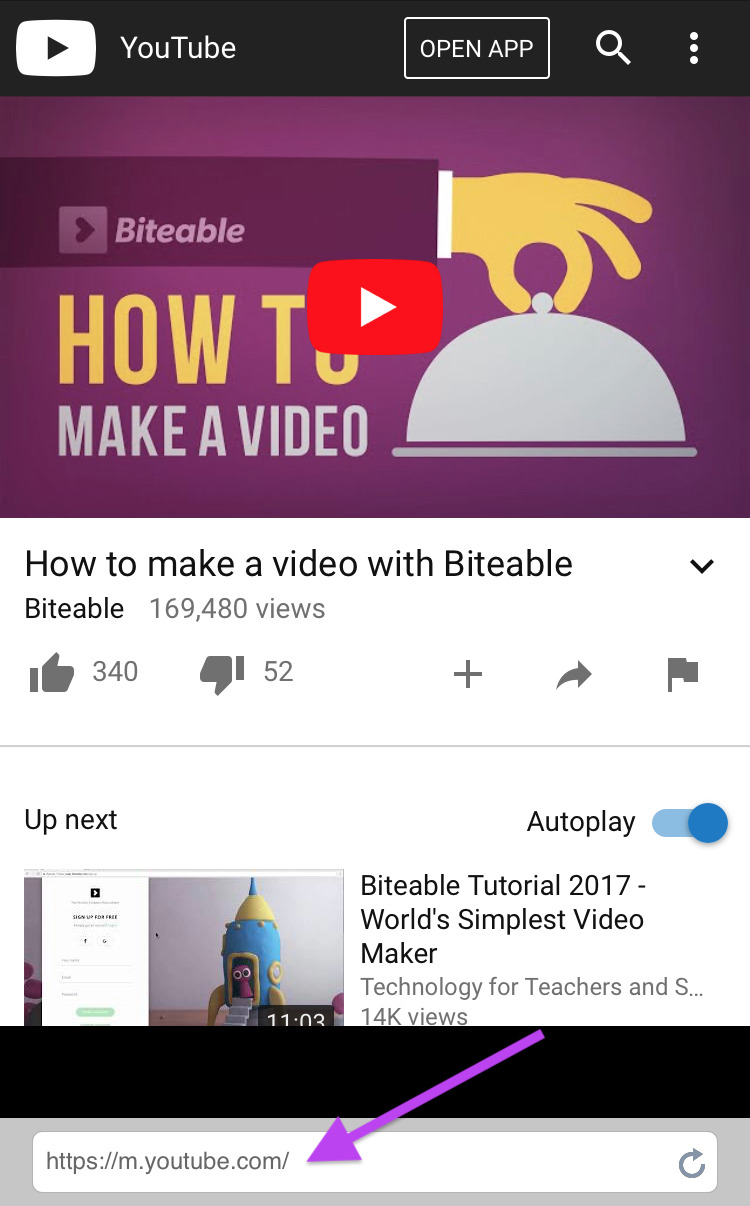
Sharing YouTube videos on Instagram Stories isn't just a trendy move; it’s a strategic way to tap into a broader audience. Here are a few reasons why you should consider this approach:
- Increased Visibility: Instagram has over 1 billion active users, many of whom may not follow you on YouTube. By sharing your videos, you open the door to new followers who might be interested in your content.
- Engage with Your Audience: Instagram Stories are interactive! You can use polls, questions, and stickers to engage your audience while promoting your YouTube videos. It creates a conversation around your content.
- Drive Traffic: A direct link to your YouTube video in your Story can lead viewers straight to your channel, increasing views and subscriptions. Instagram allows you to share links if you have a verified account or over 10,000 followers.
- Showcase Your Personality: Instagram is a more casual platform than YouTube. Sharing snippets from your videos allows you to show your personality, behind-the-scenes moments, or bloopers, making your audience feel more connected to you.
- Highlight New Content: If you've just uploaded a video, Instagram Stories are an effective way to announce new content and make sure your followers don't miss it. A simple teaser can spark curiosity!
Incorporating YouTube videos into your Instagram Stories not only enhances your content strategy but also keeps your followers engaged and informed. Plus, it’s a fun way to promote your creative work and connect with your audience across different platforms!
Also Read This: How Much Does the CEO of YouTube Make
3. Preparing Your YouTube Video
Before sharing your YouTube video on Instagram Stories, you want to ensure everything is just right. Here’s how to prepare:
- Edit Your Video: Make sure your video is polished and engaging. Use editing software to trim any unnecessary parts and add fun elements like music, text overlays, or transitions. Tools like Adobe Premiere Pro or iMovie can help you achieve a professional look.
- Select a Catchy Thumbnail: Thumbnails are crucial in attracting viewers. Choose a frame from your video that is both visually appealing and representative of the content. You can also create custom thumbnails using tools like Canva.
- Craft a Compelling Caption: Your video needs an engaging caption to entice viewers. Consider incorporating a question, a fun fact, or a prompt to encourage interaction. For example: "Have you ever wondered how to make the perfect pasta? 🍝 Check out my latest video!"
- Get the Right Format: Since Instagram Stories are vertical, you may want to create a short, vertical version of your video. This could mean cropping it or using an app like InShot to adjust the dimensions.
Once you’ve polished your video and streamlined it for Instagram, you’re ready to move on to the next step!
Also Read This: How to Burn YouTube Videos to a CD: Step-by-Step Instructions
4. Steps to Post a YouTube Video on Your Instagram Story
Now that your video is prepped, let's dive into the actual posting process. Here’s a step-by-step guide:
- Open Instagram: Launch the Instagram app on your phone and log in if you haven’t already.
- Swipe Right: This will take you to the Stories camera. You can also tap the camera icon in the upper left corner of the screen.
- Select Your Video: Tap on the gallery icon located at the bottom left of the screen. Find your prepared YouTube video either from your camera roll or, if you’ve made a short clip, upload that directly.
- Trim and Edit: If your video is longer than 15 seconds, Instagram will automatically trim it into segments. You can edit it further by adding stickers, text, or even a poll to engage your audience.
- Add a Link (if applicable): If you have a business account or meet Instagram’s criteria for link sharing, you can add a link to your YouTube video. Tap the link icon and paste your video URL. Don’t forget to encourage viewers to swipe up!
- Preview Your Story: Before posting, take a moment to preview your story to ensure everything looks good. Check the audio, visual elements, and any text you’ve added.
- Post Your Story: Hit the “Your Story” button to share it with your followers! You can also choose to share it with specific friends or create a close friends list for more intimate sharing.
Congratulations! You've just shared your YouTube video on your Instagram Story. Now, keep an eye on your views and interactions; this is a great way to drive traffic to your YouTube channel!
Also Read This: Does YouTube TV Have The CW and How to Access Popular Shows and Channels
5. Tips for Making Your Instagram Story More Engaging
Creating an engaging Instagram Story is crucial if you want to connect with your audience and get them excited about your content. Here are some practical tips to enhance your Stories:
- Use Eye-Catching Visuals: High-quality images or videos grab attention. Use vibrant colors and well-composed shots to make your story pop. Tools like Canva can help you design stunning visuals.
- Add Interactive Elements: Incorporate polls, quizzes, and question stickers. These elements not only make your story more interactive but also encourage viewers to engage with your content. For example, ask your audience, “What do you think of my latest video?”
- Use Text Wisely: Keep your text concise and to the point. Use bold or highlighted text to emphasize key points. For instance, if you’re promoting a new video, write something like “🚀 New Video Alert!” to catch the eye.
- Incorporate Music: Adding background music can enhance the mood of your story. Choose tracks that resonate with the theme of your video. Instagram offers a range of royalty-free music options.
- Utilize Stickers and GIFs: Fun stickers and GIFs can add personality to your story. Use them to convey emotions or to highlight specific aspects of your video. Just make sure they don’t clutter the screen!
- Tell a Story: Structure your Story like a narrative. Start with a hook, build up the content, and end with a call to action (CTA). For example, “Swipe up to watch my journey of creating this video!”
- Post Consistently: Regularly updating your story keeps your audience engaged. Aim for a mix of content types, from behind-the-scenes clips to sneak peeks of upcoming videos.
By incorporating these tips, you can create Instagram Stories that not only showcase your YouTube content but also resonate with your audience, encouraging interaction and fostering a deeper connection.
6. Common Mistakes to Avoid
While posting a YouTube video on your Instagram Story can be a great way to promote your content, there are several pitfalls to avoid that can hinder your effectiveness. Here are some common mistakes:
- Ignoring Aspect Ratios: Instagram Stories are vertical (9:16 format). If you upload a video that doesn’t fit this aspect ratio, it may get cropped or look unprofessional. Always check your video dimensions beforehand!
- Overloading with Text: While text can be informative, too much of it can overwhelm viewers. Stick to key messages and keep your text short and sweet. Aim for clarity over quantity.
- Forgetting a Call to Action: Every good Story should encourage viewer interaction. Whether it’s swiping up for more content or responding to a poll, don’t forget to tell your audience what to do next!
- Neglecting Engagement Analytics: After posting, take time to analyze how your Stories perform. Look at metrics like views, replies, and shares. Ignoring these insights can lead to missed opportunities for improvement.
- Failing to Promote Across Platforms: Don’t limit your promotion to Instagram alone. Share your Stories on other platforms, like Facebook or Twitter, to reach a wider audience.
- Not Keeping It Authentic: Authenticity is key on social media. Don’t try to portray an image that doesn’t reflect who you are. Your audience will appreciate the real you!
Avoid these common mistakes to make the most out of your Instagram Stories and effectively share your YouTube videos. Remember, it’s all about connecting with your audience and showcasing your creativity!
 admin
admin








