If you're looking to share videos online, Dailymotion is a fantastic platform that allows creators to upload, share, and engage with a global audience. With its user-friendly interface and diverse content, Dailymotion is a great alternative to some of the more mainstream video-sharing sites. Whether you're a budding filmmaker, a passionate vlogger, or just want to share some fun videos with friends, getting started on
Creating Your Dailymotion Account
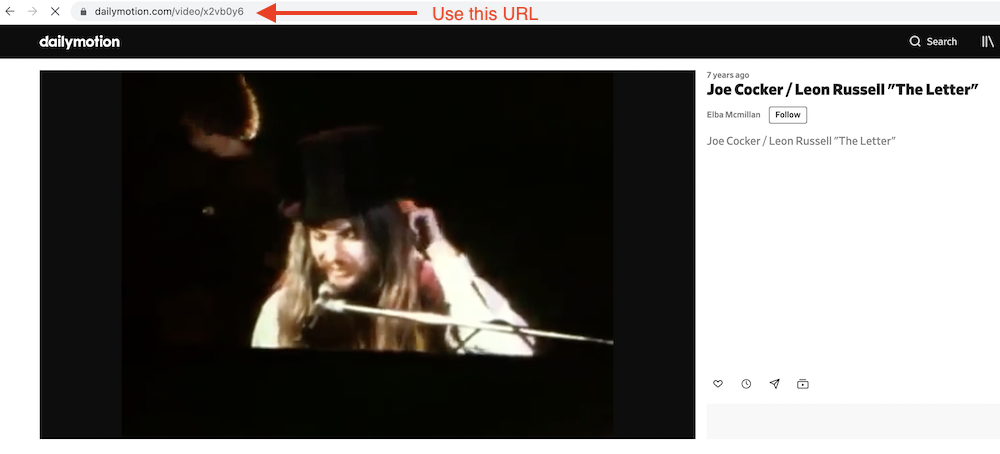
The first step in posting a video on Dailymotion is to create an account. Here’s how to do it!
- Visit Dailymotion’s Website: First things first, head over to www.dailymotion.com. You’ll be greeted with a vibrant homepage showcasing a variety of videos.
- Sign Up for an Account: In the top right corner, you’ll see a button that says “Sign Up.” Click on it, and you’ll be redirected to the registration page.
- Choose Your Registration Method: You have a couple of options to create an account:
- Email: Fill out the sign-up form using your email address, a password, and your other details.
- Social Media: Alternatively, you can sign in using your Facebook or Google account for a quicker process.
- Confirm Your Account: After submitting your registration, you may need to confirm your email address by clicking a link sent to your inbox. This step helps Dailymotion verify your identity and secure your account.
- Complete Your Profile: Once confirmed, log in to your new account and navigate to "My Account" where you can personalize your profile. Add a profile picture, a bio, and any other information you'd like your viewers to know!
And just like that, you’re ready to dive into the world of Dailymotion! Once your account is up and running, you can start exploring content or prepare to upload your very own videos. Don't rush through the setup—having a fully fleshed-out profile adds credibility to your uploads and helps attract viewers!
Also Read This: Analyzing Dailymotion’s Visitor Traffic Statistics
Preparing Your Video for Upload
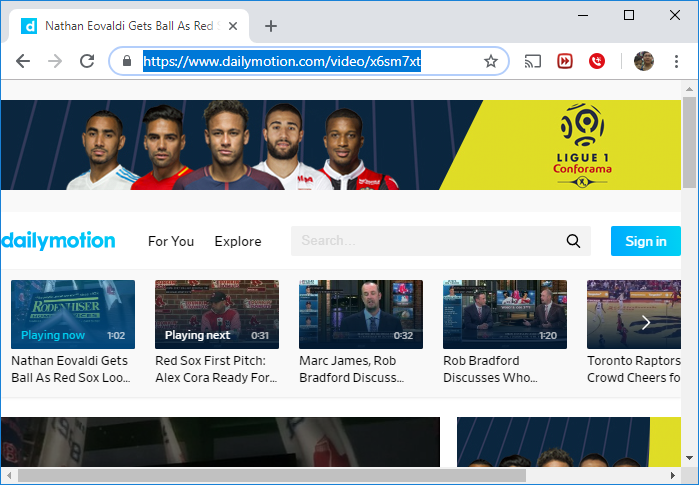
Before you hit that upload button, it's crucial to ensure your video is ready for Dailymotion. Proper preparation can greatly enhance your video's visibility and performance on the platform.
Here are some steps to follow:
- Choose the Right Format: Dailymotion supports a variety of video formats like MP4, AVI, MOV, and more. However, MP4 is generally the most recommended due to its flexibility and compatibility.
- Optimize Video Quality: Aim for high-quality visuals and clear audio. A video resolution of 720p or higher is ideal for Dailymotion to ensure your viewers have a pleasant viewing experience.
- Add Metadata: This includes your video title, description, and tags. Make sure your title is catchy yet clear, while the description provides a brief overview of the video content. Use relevant tags to help with searchability.
Additionally, consider the following:
| Parameter | Recommended Value |
|---|---|
| Aspect Ratio | 16:9 |
| Video Length | Up to 60 minutes (but shorter videos are often more engaging) |
| File Size | Up to 2GB |
With these tips in mind, your video will be primed for upload, making it more likely to reach your target audience!
Also Read This: How to Download Locked Videos from Dailymotion
Uploading Your Video
Once your video is prepped and ready to go, it's time to upload it to Dailymotion. The process is pretty straightforward, but following the right steps can ensure a smooth upload experience.
Here’s how to upload your video:
- Log In to Your Dailymotion Account: If you don’t have one yet, sign up for an account; it’s quick and free!
- Navigate to the Upload Page: Look for the “Upload” button, usually located at the top right corner of the Dailymotion homepage.
- Select Your Video: Click the “Choose files” button to browse and select the video file you prepared earlier.
- Fill in the Details: As your video is uploading, fill in details like title, description, and tags. This is also the time to select a thumbnail that best represents your video.
- Adjust Settings: Choose the privacy settings—public, private, or unlisted. You can also add the video to a playlist if applicable.
- Finalize Your Upload: After filling in all necessary information, click on the “Publish” button to make your video live on Dailymotion.
After the upload completes, give your video some time to process. Once it's ready, it's officially out there for the world to see! Don’t forget to share your new video on social media to gain more traction!
Also Read This: How to Download Dailymotion Videos Online Free and Easily
5. Adding Metadata and Customizing Your Video
Once you've uploaded your video to Dailymotion, the next crucial step is adding metadata and customizing how your video looks. Metadata plays a significant role in ensuring your video reaches a larger audience by improving its searchability. So, let’s break this down.
What is Metadata? Metadata includes essential details about your video, such as the title, description, and tags. These elements help categorize your content, making it easier for viewers to find it.
- Title: Choose a catchy and descriptive title that encapsulates your video well. This is often the first thing potential viewers will see.
- Description: Write a brief yet informative description about your video. This is your space to explain what viewers can expect, and perhaps include some keywords that relate to the content. Aim for around 100-200 words.
- Tags: Tags are keywords that relate to your video’s content. Use relevant tags to broaden your reach. Dailymotion allows you to add several tags, so think about the terms people might use to search for your content.
Now, let's talk about customizing your video. You can consider adding a thumbnail that visually represents the content. A great thumbnail can significantly increase clicks and viewer engagement.
Lastly, don't forget to check the privacy settings for your video. You can choose between public, unlisted, or private options according to your needs!
Also Read This: The Meaning and Impact of DPP in Dailymotion’s Content Ecosystem
6. Publishing Your Video
You’ve done all the hard work—uploaded your video, added metadata, and customized everything. Now comes the most exciting part: publishing your video on Dailymotion!
Before hitting that publish button, let's take a moment to review a few important details:
- Review Your Settings: Go through your video settings one last time. Ensure you've selected the correct privacy option and made no typo in the title or description.
- Enable Monetization: If you’re looking to earn revenue, make sure to explore the monetization options Dailymotion offers. This can be a fantastic way to earn while sharing your content.
- Schedule Your Release: If you’re not ready to publish immediately, Dailymotion allows you to schedule your video for a specific time and date. Think about when your audience is most likely to be online!
Once you’re happy with all your settings, simply click on the Publish button! Your video will now be live for the world to see. Don’t forget to promote it on your social media channels for even more exposure!
And that’s it! You’ve successfully published a video on Dailymotion. Celebrate your achievement and get ready for viewer engagement!
Also Read This: How to Couple Dance on Dailymotion with Fun and Easy Steps for Partners
7. Sharing Your Video on Social Media
Once you’ve uploaded your video to Dailymotion, the fun doesn’t stop there! Sharing it on social media platforms is a fantastic way to increase your viewership and engage more with your audience. But how do you go about doing it? Let’s break it down!
First, you’ll want to grab that shareable link from your Dailymotion video page. It’s usually right under your video. Copy it with a simple click—easy peasy! Now, here are a few steps to effectively share your video on various social media platforms:
- Facebook: Paste your video link in a new post. Add a catchy caption to grab your friends and followers' attention!
- Twitter: Share the link with a brief, intriguing comment. Don’t forget to use relevant hashtags to widen your reach!
- Instagram: While you can’t post links directly, you can mention your Dailymotion video in your stories or direct people to the link in your bio.
- LinkedIn: If it’s a professional video, share it with your connections along with a thoughtful commentary.
Engagement is key, so don’t forget to respond to comments and questions on your posts. The more interactive you are, the more likely others will share your content. Consider building a campaign by using a consistent theme or hashtag across platforms. Your audience will appreciate your effort and creativity!
8. Conclusion
So, there you have it! Posting a video on Dailymotion is not just about the upload; it’s a multi-step process that includes everything from creating great content to sharing it widely on social media. To recap:
- Ensure your video is top-notch in quality and content.
- Optimize your title, description, and tags to improve discoverability.
- Engage with viewers through responses and promotions.
- Utilize social media platforms for wider reach and increased engagement.
By following these steps, you can amplify your video’s reach and connect with a broader audience. Remember, the power of social media can greatly enhance your Dailymotion experience. So don’t shy away from sharing your creative work! Whether you’re aiming for a hobby or building a brand, every view counts and can lead to new opportunities. Happy uploading!
 admin
admin








