Watching videos on Dailymotion can be a genuine joy, but when buffering interrupts the experience, it can quickly turn into a headache. You might wonder what can be done to enjoy seamless playback without those pesky interruptions. In this post, we’ll explore the reasons behind buffering issues and share practical tips to help you play Dailymotion videos smoothly. Whether you’re viewing on a smartphone, tablet, or computer, you’ll find solutions to enhance your streaming experience.
Understanding Buffering Issues

Buffering occurs when a video cannot download fast enough to keep up with its playback, leading to that frustrating spinning wheel of doom. Let’s break down the factors contributing to buffering on Dailymotion, and how to tackle them:
- Internet Connection: One of the primary culprits of buffering is a slow or unstable internet connection. Ideally, for streaming HD videos, a speed of at least 5 Mbps is recommended. To check your internet speed, use online speed test tools such as Speedtest.net.
- Network Congestion: If you’re using shared Wi-Fi, saturation during peak hours (like evenings) can lead to buffering. Try streaming during off-peak times or limit the number of connected devices.
- Device Performance: Older devices may struggle with rendering high-quality videos. Ensure your device has enough memory and processing power to run video applications successfully.
- Browser Issues: Sometimes, the browser you're using can impact video playback. Make sure to keep your browser updated, or consider switching to one that’s a little lighter on resources, like Chrome or Edge.
- Quality Settings: Dailymotion allows users to adjust video quality. Lowering the video quality can reduce buffering, especially if your connection is not the fastest.
Grasping these buffering issues gives you a solid foundation to implement solutions that enhance your Dailymotion video experience. Stay tuned for practical tips that can help you eliminate buffering once and for all!
Also Read This: How to Download Dailymotion Videos on iPhone 5s: Easy Instructions for Downloading
Optimizing Your Internet Connection

Having a smooth Dailymotion viewing experience starts with your internet connection. If you're feeling frustrated with buffering, it might be time to fine-tune your settings. Here are some practical tips to enhance your internet speed:
- Check Your Internet Speed: Start by running a speed test to see if your current connection matches your service plan. Websites like Speedtest.net can help you with this.
- Connect via Ethernet: If possible, use a wired connection instead of Wi-Fi. An Ethernet cable offers a more stable and faster internet connection.
- Limit Bandwidth Usage: Close unnecessary apps and tabs that might be using bandwidth. Streaming services, downloads, or online games can drain your internet speed.
- Upgrade Your Router: If your router is a few years old, consider upgrading to a newer model. Modern routers can handle multiple devices more effectively.
- Change Wi-Fi Channels: If you’re on a crowded Wi-Fi channel, try switching to a less busy one through your router's settings. This can significantly reduce interference, especially in apartment buildings.
By following these tips, you can optimize your internet connection, reducing buffer times and enhancing your video streaming experience on Dailymotion.
Also Read This: Quick and Easy Methods to Upload Videos on Dailymotion
Adjusting Video Quality Settings
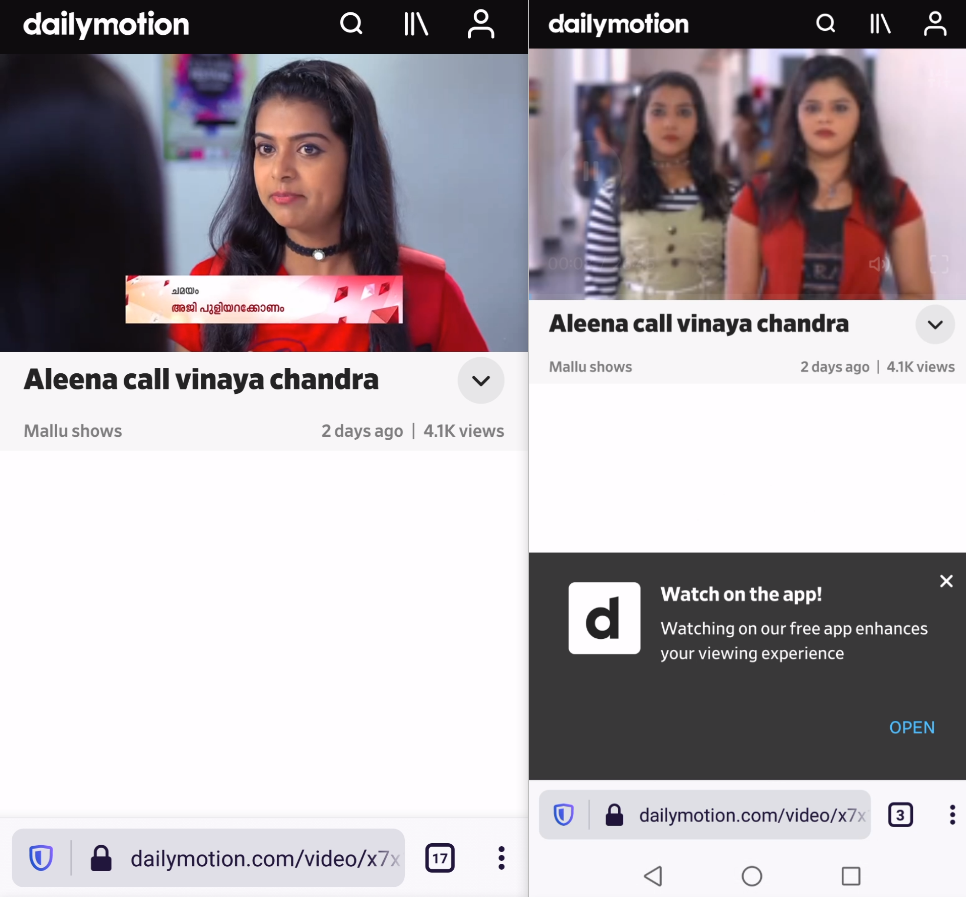
Sometimes, the easiest way to prevent buffering while watching Dailymotion videos is to adjust the video quality settings. If your connection isn’t strong enough to support high-definition playback, lowering the quality can make a significant difference.
Here’s how to adjust your video quality settings:
- Open a Video: Start by playing any video on Dailymotion.
- Access Quality Settings: Look for the gear icon (⚙️) on the video player. Clicking it will reveal a menu of options related to video quality.
- Select Quality: You’ll see different resolutions like 1080p, 720p, 480p, and sometimes lower. If your internet speed is sluggish, select a lower quality like 480p or even 360p.
- Automatic Adjustment: Some videos may have an auto option, which automatically adjusts the video quality based on your current internet speed. This can help ensure smooth playback without manual intervention.
Lowering the video quality can make a significant difference, allowing you to enjoy Dailymotion videos without the frustrations of buffering. Combining this with an optimized internet connection will give you the smoothest viewing experience possible!
Also Read This: How to Use Your Own Pictures on Dailymotion: Upload and Share Custom Content
5. Using a Compatible Browser
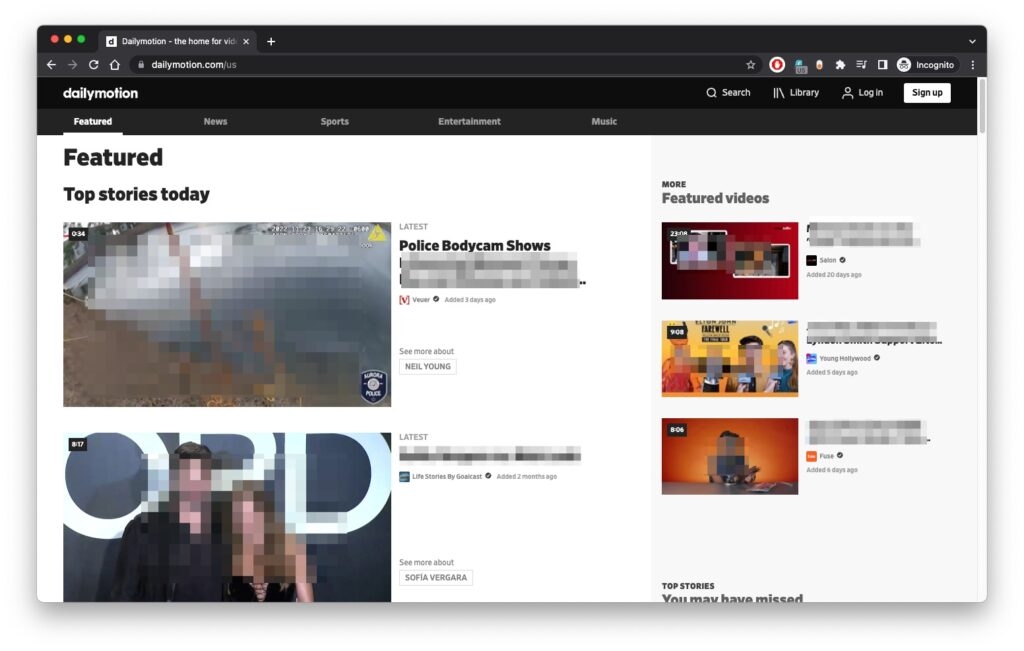
When it comes to smooth streaming experiences on Dailymotion, the browser you choose can make a world of difference. Not all browsers handle video playback the same way, and some might introduce buffering or even playback issues. Here’s what you need to know about using a compatible browser for watching your favorite videos without interruptions.
First off, consider using popular browsers like:
- Google Chrome: With its robust support for HTML5 and various video formats, Chrome is often favored for streaming content.
- Mozilla Firefox: Known for its speed and security features, Firefox is another great option that handles video content well.
- Microsoft Edge: The improved performance of Edge over its predecessor Internet Explorer makes it a suitable choice too.
- Safari: For Mac users, Safari is optimized for seamless playback, making it an excellent choice for Dailymotion.
While using these browsers, ensure that they are updated to their latest versions. Developers frequently release updates to resolve bugs and enhance performance, which can significantly impact your streaming quality. Additionally, some experimental features in browsers may boost your video playback experience, so keep an eye on those.
Lastly, don't forget to disable any *ad blockers or extensions that might interfere with Dailymotion's video player. Sometimes, these tools can skip over vital elements needed for a smooth experience. In short, choosing the right browser is a key step towards enjoying buffer-free Dailymotion videos!
Also Read This: Comprehensive Guide to Stitching Salwar Kameez with Dailymotion Videos
6. Clearing Cache and Cookies
Let’s face it, we’ve all been there – trying to enjoy a video only to be met with buffering, and it can be incredibly frustrating. Did you know that one potential culprit could be the cache and cookies stored in your browser? Over time, these can cause trouble, slowing down your streaming experience. Here’s how clearing your cache and cookies can help you watch Dailymotion videos without a hitch.
Cache stores temporary files and data to help websites load faster on repeat visits. However, if these files become outdated or corrupted, they can lead to performance issues. Cookies, on the other hand, store your preferences and user data. While useful, they can accumulate and become a hindrance to speed. Here’s how to clear them:
- Google Chrome: Click the three dots in the upper-right corner, select ‘More tools,’ then ‘Clear browsing data.’ Choose ‘All time’ and select ‘Cookies and other site data’ and ‘Cached images and files’ before clicking ‘Clear data.’
- Firefox: Click the three lines in the upper-right corner, choose ‘Options,’ go to ‘Privacy & Security,’ and under ‘Cookies and Site Data,’ click on ‘Clear Data.’
- Microsoft Edge: Click the three dots in the upper-right corner, select ‘Settings,’ go to ‘Privacy, search, and services,’ and under ‘Clear browsing data,’ click ‘Choose what to clear.’
- Safari: Go to ‘Preferences’ > ‘Privacy’ > ‘Manage Website Data’ and then select ‘Remove All.’
Remember to restart your browser after clearing cache and cookies – this refreshes everything and can provide a clean slate for your next streaming session. By keeping these areas tidy, you’ll likely experience fewer buffering issues and enjoy a smoother viewing experience on Dailymotion!
Also Read This: How to Do Layered Haircut at Home on Dailymotion: Simple Steps for Gorgeous Layers
7. Updating Your Device or App
Keeping your device and apps up to date can make a significant difference in how smoothly you can play Dailymotion videos without any buffering issues. Here’s why updates matter:
- Performance Improvements: Updates often come with optimizations that enhance the speed and efficiency of your device or application.
- Bug Fixes: Developers regularly patch bugs that could affect video playback. An update can resolve these issues, improving your streaming experience.
- Compatibility: Newer versions of apps are designed to be compatible with the latest technologies. This means they’ll work better across different devices and platforms.
To ensure that you're using the latest version of your app on Dailymotion, follow these simple steps:
- Go to the App Store or Google Play Store on your device.
- Search for the Dailymotion app.
- If an update is available, you’ll see an ‘Update’* button. Just tap on it!
- For browsers, simply ensure your browser is updated to the latest version.
Additionally, always check for operating system updates as certain app functionalities depend on underlying software. In the end, a little maintenance can enhance your viewing experience dramatically!
Also Read This: How to Permanently Delete My Facebook Account: Dailymotion Video Tutorial
8. Additional Tips and Tricks
If you want to enjoy a seamless Dailymotion experience, consider these additional tips and tricks that go beyond the standard fixes:
- Clear Cache and Cookies: Regularly clear your browser’s cache and cookies to free up storage space and enhance performance.
- Disable Unnecessary Browser Extensions: Some extensions can slow down your browser and impact video streaming—disable what you don’t need.
- Use a Wired Connection: If possible, connect your device directly to your router via an Ethernet cable for a more stable internet connection.
- Lower Video Quality: If you're struggling with buffering, consider reducing the video quality. Lowering it to 480p or even 360p can help alleviate issues.
Lastly, don't forget to restart your modem and router from time to time. Sometimes a simple reboot can refresh your network connection and improve performance. Implementing these additional tips will surely elevate your Dailymotion video experience!
How to Play Dailymotion Videos Without Buffering
Dailymotion is a popular video-sharing platform that allows users to upload, share, and view videos. However, viewers often encounter buffering interruptions that can disrupt their viewing experience. Below are some practical tips on how to play Dailymotion videos smoothly without any buffering issues.
Here are the factors affecting buffering and how to address them:
- Internet Connection: Ensure you have a stable and high-speed internet connection. A minimum speed of 5 Mbps is recommended for watching HD videos.
- Close Background Applications: Programs running in the background can consume bandwidth. Close any unnecessary applications or tabs on your device.
- Adjust Video Quality: Manually adjust the video quality on Dailymotion. Lowering it can reduce buffering if your connection is slow.
- Use a Wired Connection: If possible, connect your device directly to the router using an Ethernet cable to enhance stability.
To further optimize your Dailymotion experience, consider the following:
| Method | Description |
|---|---|
| Clear Cache and Cookies | Clearing your browser's cache and cookies can resolve any loading errors. |
| Disable VPNs | Using a VPN can slow down your connection. Temporarily disabling it might help improve streaming quality. |
| Update Browser/Device | Ensure your browser and device software are up-to-date for optimal performance. |
In summary, achieving a smooth Dailymotion video experience without buffering involves optimizing your internet connection, managing device resources, and adjusting settings to suit your playback needs. By implementing these methods, you can enhance your streaming quality and enjoy uninterrupted viewing.
 admin
admin








