Have you ever found yourself wondering how to permanently delete your iStock account? Whether you're no longer using the service or simply want to declutter your online presence, you're in the right place. In this blog post, we'll guide you through the reasons you might choose to delete your account and the steps to do so. Let’s dive into understanding why some users decide it's time to say goodbye to their iStock subscription.
Reasons for Deleting Your iStock Account
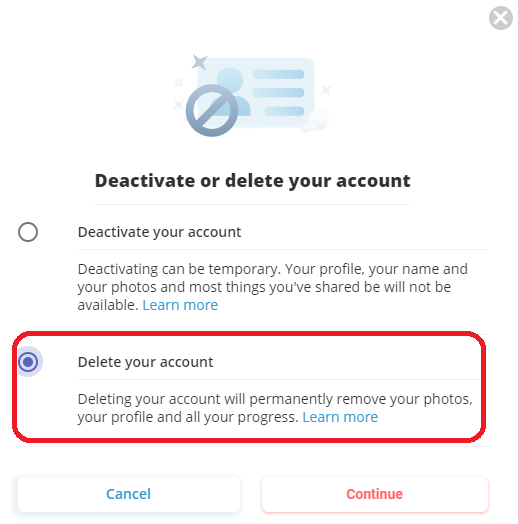
There can be a variety of reasons why someone might choose to delete their iStock account. Let’s explore some common motivations:
- Reduced Usage: Perhaps you've found that your stock image needs are being met elsewhere or you simply aren’t using the platform as much as you once did.
- High Subscription Costs: If you’re no longer utilizing the features that come with your subscription, you might feel that the cost isn't justifiable.
- Pursuing Other Services: With a plethora of stock image services available, you might have discovered a platform that better suits your style or needs.
- Privacy Concerns: If you have concerns about your data, privacy, or how your information is used, deleting your account might offer peace of mind.
- Organizational Purposes: Maintaining fewer online accounts can help streamline your digital footprint and protect against identity theft.
It’s vital to think through your decision carefully. Deleting your iStock account means you will lose access to any unused credits, purchased images, or downloads. If you are certain that moving on is the best choice for you, let's look at the next steps to make that happen!
3. Steps to Prepare for Account Deletion
Before you take the plunge to permanently delete your iStock account, it's essential to prepare yourself to ensure a smooth process. Here are some key steps you should consider:
- Backup Your Files: If you have any purchased images or content, ensure you download and save them on your computer or an external drive. Once your account is deleted, you won’t have access to these files.
- Review Your Subscription Status: Check your subscription or payment plans. If you have recurring payments, you may want to cancel them beforehand to avoid further charges.
- Use or Redeem Any Remaining Credits: If you have credits on your account, make sure to use them up. Once the account is deleted, any leftover credits will be lost.
- Inform Your Team: If you work in a team or use the iStock account for collaborative projects, notify your colleagues or team members. They might need to adjust their workflow accordingly.
- Read Through iStock’s Policies: Familiarize yourself with iStock's account deletion policies. Understanding what happens post-deletion can alleviate any concerns you may have.
Taking these simple precautions can help you avoid any last-minute surprises and ensure that you’re fully prepared for the next step in the process.
4. How to Permanently Delete Your iStock Account
Ready to say goodbye to your iStock account? It's not as complicated as you might think! Just follow these straightforward steps:
- Log Into Your Account: Start by visiting the iStock website and logging into your account with your credentials.
- Access Account Settings: Once logged in, look for your profile icon, usually located in the upper right corner. Click on it and select “Account Settings” from the dropdown menu.
- Find the Deletion Option: Scroll down to find the option for account deletion. It may be listed under "Privacy" or a similar section.
- Read the Information: Before proceeding, take a moment to read through all the information provided. It will explain what you’ll lose when you delete your account, such as files, credits, and subscriptions.
- Confirm Your Decision: If you’re certain you want to continue, click on the confirmation button, usually labeled as “Delete Account” or similar.
- Follow Any Additional Prompts: You may be required to verify your identity or provide a reason for your deletion. Follow the prompts until you receive confirmation that your account has been deleted.
And voilà! Your iStock account will be permanently deleted. It's that simple! Remember, this action is irreversible, so make sure you're completely ready to take this step.
What Happens After Account Deletion
When you decide to permanently delete your iStock account, it's essential to understand what happens next. First and foremost, all your personal data, including images, downloads, and transaction histories, will be permanently erased from their servers. This means that:
- No Access to Content: You will no longer be able to access any of your purchased images or downloads. Once the account is gone, so are your files.
- Loss of License Rights: You lose all rights to any stock images you had previously downloaded. You won’t be able to use them, even for personal projects.
- Data Removal: Your payment information and any other personal details will be completely wiped out, ensuring that your data is not stored anywhere.
- Inability to Recover Account: After deletion, there is no way to recover your account or any of your content. You'll have to start fresh if you decide to return.
In summary, after your iStock account is deleted, it’s like you never had one in the first place. Therefore, make sure you really want to take this step. It might be worthwhile to download any essential content you might need before making this decision!
Alternatives to Deleting Your Account
Are you considering deleting your iStock account but not quite ready to take that step? No worries! There are several alternatives you can explore without losing everything and walking away from the platform completely. Here are a few options to ponder:
- Downgrade Your Plan: If you're subscribed to a paid plan, consider downgrading to a free account, which offers fewer features but retains your existing assets.
- Pause Your Subscription: Some services allow you to temporarily pause your subscription. This could give you a break without completely severing ties.
- Limit Downloads: You can minimize your usage by downloading fewer assets. This helps reduce costs while maintaining access to your account.
- Clear Your Purchase History: Although you can’t remove your account, you can clean up your purchase history and activity feed for a fresh start.
Ultimately, think about what you need before deciding to delete your account. Sometimes, all you need is a little break or a change of approach rather than a complete exit! Sometimes, taking a step back can provide the clarity you need to make better use of the resources available on iStock.
How to Permanently Delete Your iStock Account
Deleting your iStock account can be a big decision, especially if you have been using the platform for stock photos, illustrations, or videos. If you're sure that you want to take this step, it's important to know the proper procedure to ensure that your account is removed permanently. Here’s a step-by-step guide to help you through the process:
- Log into Your Account:
Visit the iStock website and enter your username and password to access your account.
- Access Your Account Settings:
Once logged in, navigate to your profile picture at the top-right corner of the page. Click on it and select "Account Settings" from the dropdown menu.
- Navigate to the Account Deletion Section:
In the "Account Settings," look for an option like "Close Account" or "Delete Account." This area will provide you with the necessary information about closing your account.
- Follow the Deletion Instructions:
iStock may ask for confirmation and provide options regarding the finality of data deletion. Follow the prompts to finalize account closure.
- Contact Customer Support (if necessary):
If you encounter any issues during the process, reach out to iStock's customer support for assistance. They can guide you through the specific steps to delete your account.
Important Notes:
- Make sure to download any purchased materials before deleting your account, as you will lose access to them.
- Deletion is irreversible; ensure that you are ready to part ways with iStock.
Following these steps will help you successfully delete your iStock account. Remember to consider the implications of losing access to your purchased images and any remaining credits.










