If you’ve found yourself in a position where you want to delete your Alamy account, you're not alone. Whether it’s a shift in your photography needs, privacy concerns, or simply a desire to declutter your online presence, there are many reasons why someone might choose to take this step. Navigating the account deletion process can be a bit tricky if you're not familiar with it. So, let's explore some common reasons for deleting an Alamy account to help clarify your decision.
Reasons for Deleting Your Alamy Account
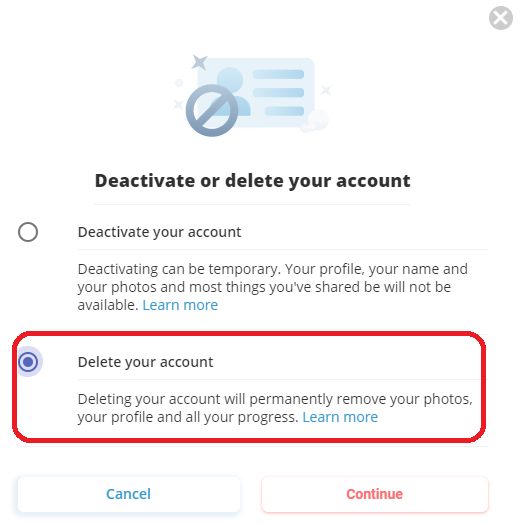
There are several reasons why you might consider deleting your Alamy account. Understanding these motivations can help ensure that you're making the right decision for your circumstances. Here are some of the most common reasons:
- Change in Personal Interests: Perhaps your focus has shifted from stock photography to other creative endeavors. If you no longer engage with the platform, it might make sense to close your account.
- Pursuing Alternative Platforms: There are many stock photography sites available nowadays. If you’ve found a platform that better meets your needs or offers more competitive commission rates, transferring your content might be a priority.
- Concerns About Privacy: In an era where digital privacy is becoming increasingly important, some users may feel uneasy about their data being held on various platforms. Deleting your account adds an extra layer of security to your personal information.
- Account Inactivity: If it has been a while since you’ve logged into Alamy or if you don't plan to use it in the future, deleting the account can be a way to simplify your online life.
- Negative Experiences: If you've faced issues such as poor customer service or unfair policy enforcement, the decision to delete your account might stem from dissatisfaction with their services.
Ultimately, each reason is valid, and it’s important to weigh your options carefully. If any of these resonate with you, it might be time to move on from Alamy and find a platform that aligns better with your needs.
Also Read This: Who Made Alamy? A Deep Dive into the Founders of the Platform
Steps to Delete Your Alamy Account
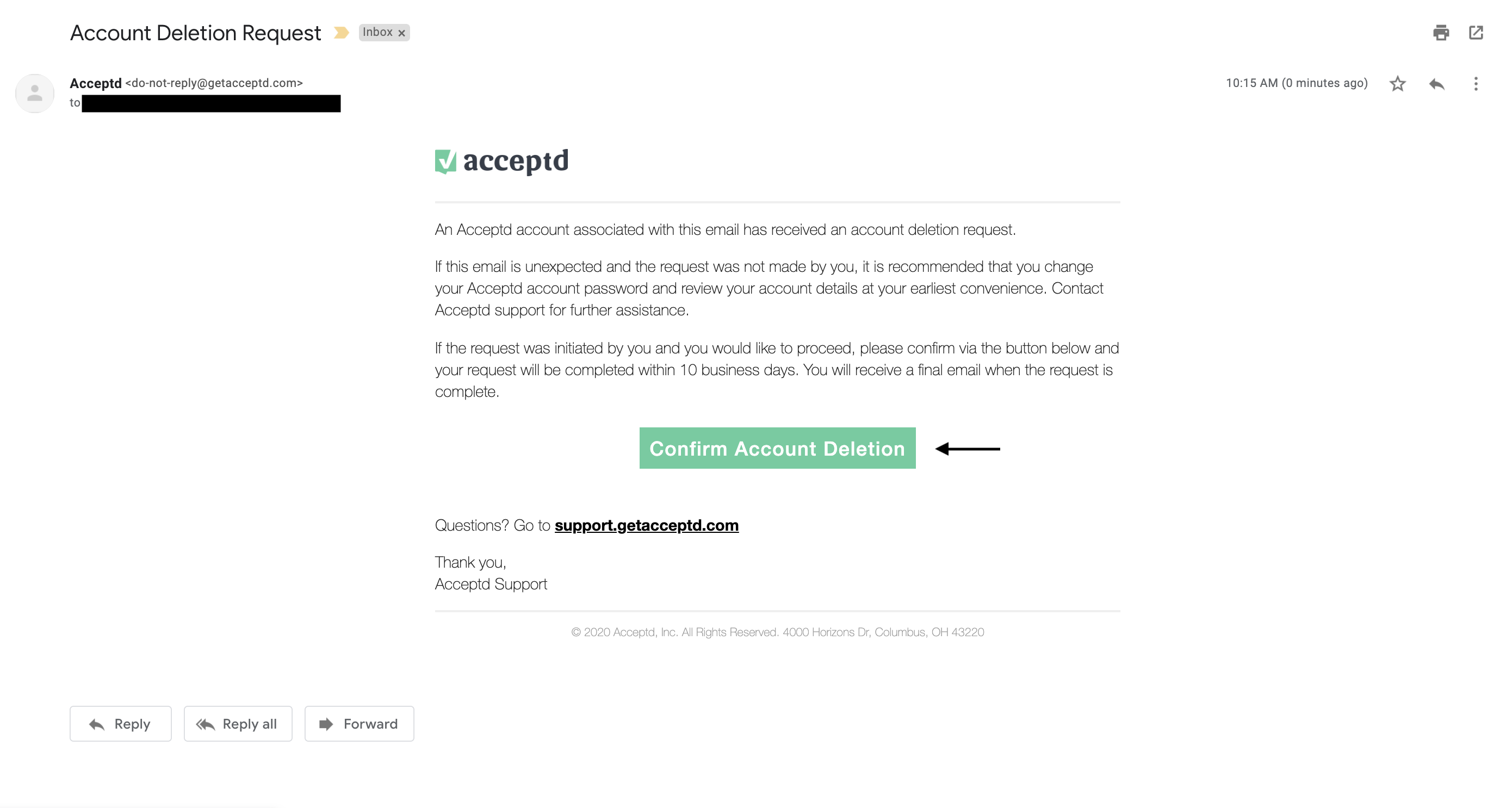
So, you’ve made the decision to bid farewell to your Alamy account? No worries, I’m here to guide you through the process! You might think it’s complicated, but it’s actually quite straightforward. Here’s a step-by-step guide to help you delete your account smoothly:
- Log in to Your Account: Start by visiting the Alamy website and log into your account using your credentials.
- Go to Your Account Settings: Once you’re logged in, locate your profile icon, typically found in the top right corner. Click on it and select “Account Settings” from the dropdown menu.
- Locate the Delete Option: In the account settings, scroll down to the bottom of the page. You should see an option that says “Delete Account.” Click on that.
- Confirm Your Decision: Alamy takes account deletion seriously, so they’ll usually prompt you to confirm that you really want to delete your account. This is your chance to reconsider, but if you’re sure, go ahead and confirm!
- Check Your Email: After confirming, keep an eye on your email. Alamy might send you a confirmation link or notify you about the account deletion process.
- Finalization: Once you’ve taken these steps, your account will be queued for deletion. It may take some time to process.
And just like that, you’re done! Remember, this action is final, so make sure you’ve backed up any necessary data before you hit that delete button.
Also Read This: Managing Queued Photos on Alamy: How to Clear Pending Submissions
What Happens After Deletion
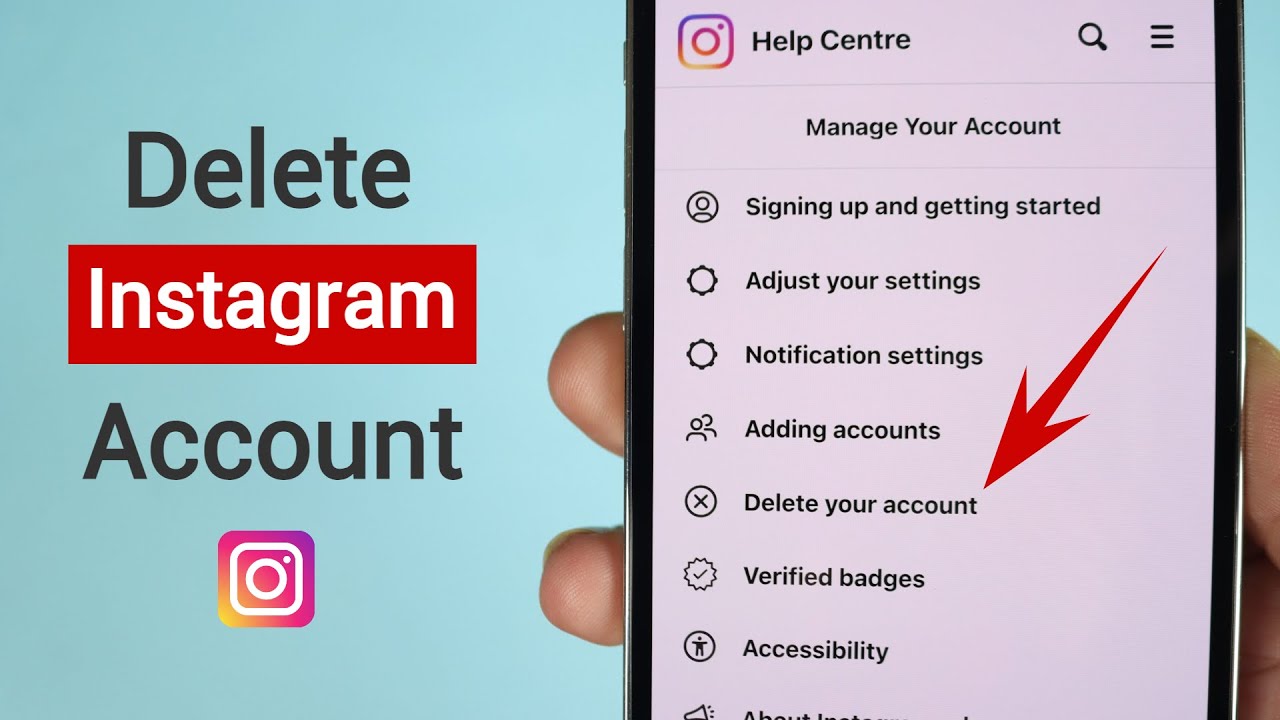
Once you’ve successfully deleted your Alamy account, it’s natural to wonder what happens next. Here’s a breakdown of the key points to consider:
- Your Data is Deleted: After the deletion process is complete, all your personal data, including images, account settings, and transaction history, will be permanently removed from Alamy’s servers. This step ensures your privacy is protected.
- No Access to Your Work: Post-deletion, you won’t be able to access any of your uploaded images or account details. Make sure to download any content you need beforehand!
- Implications for Sales: If you had any sales or transactions pending, those will also be affected. It’s a good idea to resolve any earnings or transactions before taking this step.
- Reactivation: Should you ever change your mind, know that you cannot reactivate a deleted account. You would need to start fresh with a new account.
In summary, deleting your Alamy account leads to a complete removal of your data and access. Make sure this is a decision you want to commit to as it cannot be undone easily!
Also Read This: Alamy vs iStock: Analyzing Features, Pricing, and Image Selection
5. Frequently Asked Questions
When it comes to deleting your Alamy account, you might find yourself with a few burning questions. Let’s tackle some of the most frequently asked questions to ensure you have all the information you need!
- Can I reactivate my account after deletion?
Unfortunately, once you delete your Alamy account, it is permanently removed. This means you won’t be able to reactivate it or recover any of your data. Make sure you’re certain before taking this step! - What happens to my uploaded images?
All images and content associated with your account will be deleted as well. If you have any images you still want to use or preserve, be sure to download them before proceeding with the deletion. - Is there any way to temporarily deactivate my account?
Alamy doesn’t offer a temporary deactivation option. If you’re looking for a break, you might consider just not uploading any new work until you’re ready to return. - How long does it take to delete my account?
The process is generally instantaneous once you trigger the deletion, but it may take a little time for all your data to be fully removed from their servers. - Will I receive a confirmation after deletion?
Yes! You should receive an email confirming that your account has been successfully deleted from Alamy’s system.
If you have any additional questions or concerns not covered here, don’t hesitate to reach out to Alamy’s customer support. They can provide you with tailored support based on your specific situation!
6. Conclusion
Deciding to delete your Alamy account can be a significant move, whether for personal reasons, changes in business strategy, or simply a desire to declutter your online presence. Whatever your reason, the process is fairly straightforward, though it’s essential to approach it with care.
In this post, we've covered:
- How to navigate the account deletion process
- Important considerations before proceeding
- Addressed common questions to help you feel confident in your decision
Before making the final call, be sure to back up any important files and think through your decision. Remember, this isn’t just a simple “log out,” but a permanent step!
In summary, if you’re ready to move on from Alamy, just follow the steps we outlined. If you’re still uncertain, take some time to reflect and consult with the community or support for further insights. At the end of the day, it’s all about what works best for you!
Good luck, and take care on your digital journey, wherever it may lead!
 admin
admin








