Welcome to the world of Behance, where creativity meets organization! If you're looking to showcase your artistic projects effectively, organizing your Behance profile is essential. A well-structured profile not only grabs attention but also communicates your work's essence. Let's dive into the nuts and bolts of how to present your creativity in the best light possible!
Importance of a Well-Organized Profile

Think of your Behance profile as your online portfolio—it’s your digital handshake with potential clients, collaborators, and fans. A well-organized profile does several things:
- Enhances Discoverability: When your projects are organized, they’re easier to find. Use keywords effectively and categorize your work to help others discover your creations.
- Showcases Your Best Work: Prioritize quality over quantity. Start with your best projects at the top to make a lasting first impression.
- Builds Professionalism: An organized profile signals to viewers that you take your work seriously. It reflects your attention to detail and commitment to quality.
- Facilitates Storytelling: Arrange your projects in a way that tells a cohesive story about your creative journey. Whether it's chronological or thematic, a narrative can engage viewers more deeply.
Here's why these factors matter:
- First Impressions Count: You don’t get a second chance to make a first impression. A cluttered profile can turn viewers away, while a clean, organized one invites them to explore more.
- Engagement Boost: Profiles that are visually appealing and easy to navigate keep viewers engaged longer. This can lead to more likes, comments, and potential job inquiries.
- Networking Opportunities: When your work is easy to access and understand, you increase your chances of networking with other creatives and industry professionals who may share your vision.
In summary, taking the time to organize your Behance profile can pay off significantly. It's not just about putting your work online; it's about creating a space that reflects who you are as a creator. So, roll up your sleeves and start organizing for a more impactful presentation!
Also Read This: How to Download Fonts from Behance for Your Projects
3. Steps to Structure Your Behance Profile

When it comes to organizing your Behance profile, the structure is key. A well-organized profile not only showcases your creativity but also makes it easier for potential clients and collaborators to find what they’re looking for. Here’s a simple guide to help you structure your profile effectively:
- Choose a Clean Layout: Start by selecting a clean and modern layout. Behance offers various templates; pick one that reflects your style without overwhelming viewers.
- Craft a Compelling Bio: Your bio should be concise yet engaging. Introduce yourself with a mix of professional and personal elements. For instance, “Hi, I’m Jane, a graphic designer with a passion for minimalist design and vibrant colors!”
- Use Profile Picture Wisely: Choose a profile picture that represents you well. A professional headshot is usually a safe choice, but if you’re a quirky designer, feel free to showcase your personality!
- Highlight Your Skills: Make sure to list key skills relevant to your work. Whether it’s UI/UX design, illustration, or photography, ensure these skills are visible on your profile.
- Organize Projects into Categories: If you have multiple project types, consider creating categories. This will help viewers navigate your work more easily. For example, you might separate your portfolio into “Branding,” “Web Design,” and “Illustration.”
- Update Regularly: Regularly update your profile with new projects and accomplishments. This shows that you’re active and engaged in your field, which can attract more attention.
Once you have these structural elements in place, take a step back and review your profile from the perspective of a visitor. Is it easy to navigate? Are your projects easily accessible? These questions will help you refine your setup.
Also Read This: Tips for Adding Dividers on Behance to Enhance Your Portfolio Navigation
4. Choosing the Right Projects to Showcase
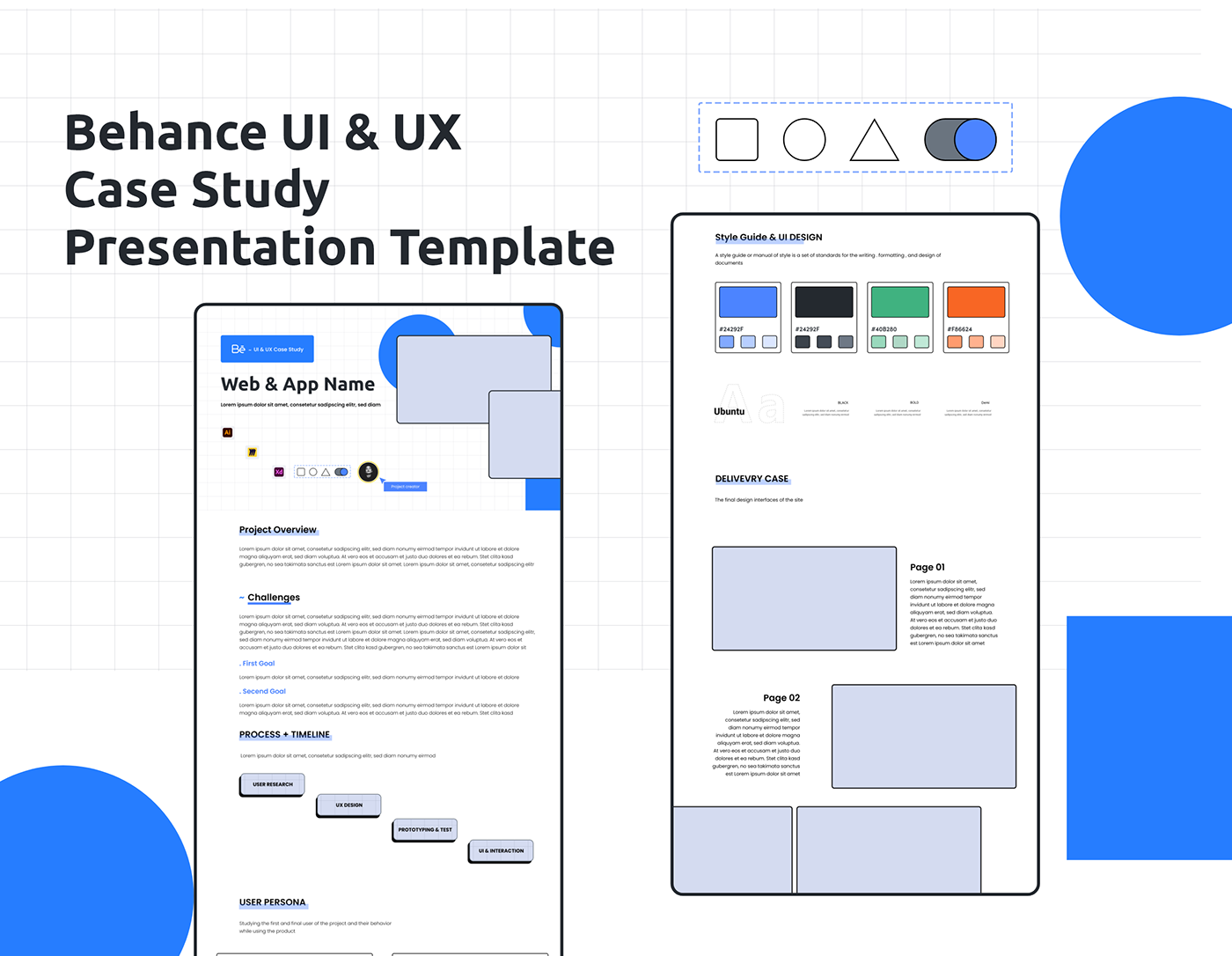
Now that your profile is structured, let’s talk about the projects you choose to showcase. Not every project you’ve worked on will be a good fit for your Behance profile. Here’s how to select the ones that will shine:
- Quality Over Quantity: It’s better to have a few outstanding projects than a large number of mediocre ones. Choose projects that you’re proud of and that highlight your best skills.
- Showcase a Range of Skills: If you’re multi-talented, consider showcasing a variety of projects that reflect different skills. For example, include a branding project, a web design piece, and an illustration. This diversity can attract a broader audience.
- Recent Work is Key: Prioritize showcasing more recent projects, as they often reflect your current skills and style. Potential clients want to see what you can do now!
- Include Personal Projects: Don’t hesitate to include personal projects that demonstrate your passion and creativity. These can often be more engaging than client work, showcasing your unique style.
- Feedback Matters: If you’ve received positive feedback on certain projects, make sure to include those. Testimonials or positive comments can lend credibility to your work.
Lastly, remember that your projects should tell a story. Each piece should not only stand alone but also contribute to the overall narrative of your profile. Take the time to write thoughtful descriptions for each project, explaining your process and the outcomes. This not only engages viewers but also showcases your professional approach!
Also Read This: Explore How to Easily Download Bilibili Video to Mp4 Format
5. Tips for Effective Project Presentation

When it comes to showcasing your work on Behance, the presentation is everything. A well-organized project can captivate potential clients and collaborators, making them want to learn more about you and your work. Here are some actionable tips to elevate your project presentations:
- Start with a Strong Cover Image: The first thing viewers see is your cover image, so make it count! Choose an eye-catching image that represents your project well. This could be a high-quality photograph, a striking design, or a compelling graphic that encapsulates your work.
- Use a Consistent Layout: Consistency is key in creating a professional appearance. Use the same layout format for all your projects, including the placement of images, text, and other elements. This helps viewers navigate your work more easily.
- Tell a Story: Every project has a narrative. Share your creative process, the challenges you faced, and the solutions you found. This not only engages your audience but also shows your problem-solving skills. Consider using a structured format like "Concept," "Process," and "Final Result" to guide viewers through your project.
- High-Quality Images: Always use high-resolution images for your work. Blurry or pixelated images can detract from the quality of your project. If your work involves multiple stages (like sketches leading to final designs), display these in a clear sequence to showcase your process clearly.
- Highlight Key Details: Use bold text or highlight features that are essential to your project. This could be specific techniques you used, innovative tools, or unique aspects that set your work apart. Make sure this information is easy to spot.
By implementing these tips, you can create project presentations that not only look professional but also tell a compelling story about your work. Remember, your Behance profile is often the first impression potential clients or collaborators will have of you, so make it shine!
Also Read This: How to Create My Portfolio Free on Behance: Building a Professional Portfolio Without Cost
6. Utilizing Tags and Keywords for Visibility
In the vast ocean of creative work on Behance, standing out is crucial. One of the best ways to enhance your visibility is through effective use of tags and keywords. Here’s how to ensure your projects reach the right audience:
- Choose Relevant Tags: Behance allows you to add tags to your projects, which help categorize your work. Make sure to use tags that truly reflect the nature of your project. For instance, if your project is about graphic design, you might use tags like "Graphic Design," "Illustration," and "Branding."
- Research Popular Keywords: Look for trending keywords in your field. Tools like Google Trends or even a quick search on Behance can help. If you notice that "Sustainable Design" is gaining traction, consider incorporating that into your tags if relevant to your work.
- Avoid Overloading Tags: While it’s tempting to use every related term, too many tags can dilute your visibility. Focus on the most relevant and impactful tags, ideally between 5-10 per project. This strategy keeps your projects focused and increases the likelihood of being discovered.
- Be Specific: Instead of using broad tags like "Art" or "Design," get specific. For example, if you designed a mobile app, use tags such as "Mobile App Design," "UI/UX," and "Interaction Design." Specificity helps attract a more targeted audience.
- Update Regularly: As trends change, so should your tags. Regularly revisit your projects to update tags and descriptions, ensuring they stay relevant and appealing to new viewers.
By strategically utilizing tags and keywords, you can significantly enhance your project’s visibility on Behance. Remember, it’s not just about showcasing your work; it’s about making it discoverable to those who will appreciate it!
Also Read This: How to Change the Column on Behance for Better Visual Balance
7. Maintaining and Updating Your Profile Regularly
Keeping your Behance profile fresh and relevant is key to making a lasting impression on visitors and potential clients. Just like the projects you showcase, your profile deserves ongoing attention and updates. Here are some practical tips to ensure your profile shines:
- Review Your Projects: Regularly revisit your existing projects. Are there any updates, new skills, or achievements you can highlight? If you’ve completed new work that surpasses older projects, consider replacing or archiving them.
- Add New Content: Consistently upload new projects to keep your portfolio dynamic. Whether it's a recent design, a photography series, or even a collaborative project, fresh content attracts repeat visitors and keeps your profile engaging.
- Refresh Your Profile Picture: A current profile picture or logo can help personalize your account. It’s a simple way to create a more approachable image and help visitors remember you.
- Engage with the Community: Actively interact with other Behance users by liking, commenting, and following. This not only builds your network but also enhances your visibility on the platform.
- Stay Updated with Trends: Design and creative trends change rapidly. Keep an eye on what’s popular and consider how you can incorporate these trends into your work or update your existing projects to reflect a more modern aesthetic.
Regular maintenance isn’t just about updating projects; it’s also about refining your narrative. Your profile should tell the story of your evolution as a creative professional. Highlighting your growth, whether through skills or project types, can resonate with potential clients and collaborators alike.
8. Conclusion and Final Thoughts
Organizing your Behance profile and projects isn’t a one-time task; it’s an ongoing journey. By implementing the strategies discussed, you’ll not only enhance your profile’s presentation but also create a more engaging experience for visitors. Here’s a quick recap of key takeaways:
- Curate Thoughtfully: Choose your best work that aligns with your current goals and interests.
- Enhance Visual Appeal: Use consistent layouts, high-quality images, and engaging descriptions to capture attention.
- Engage and Network: Connect with other creatives and showcase your personality through your interactions.
- Update Regularly: Keep your profile current with fresh content and performance reflections.
Remember, your Behance profile is more than just a portfolio; it's a reflection of your creative journey. Embrace the process, and don’t hesitate to show your personality through your work. Keep experimenting, learning, and adapting, and you’ll find that your Behance profile becomes a powerful tool for showcasing your talent and connecting with the right opportunities.
So, dive in, start organizing, and let your creativity shine!
 admin
admin








