Telegram is an incredibly versatile messaging app that offers more than just simple texting. With features like channels, bots, and secret chats, it's grown to become a favorite for those seeking privacy and flexibility. But what if you want to explore Telegram without using your personal phone number? You're in luck! In this post, we'll dive into how you can create a
Understanding the Importance of a Phone Number
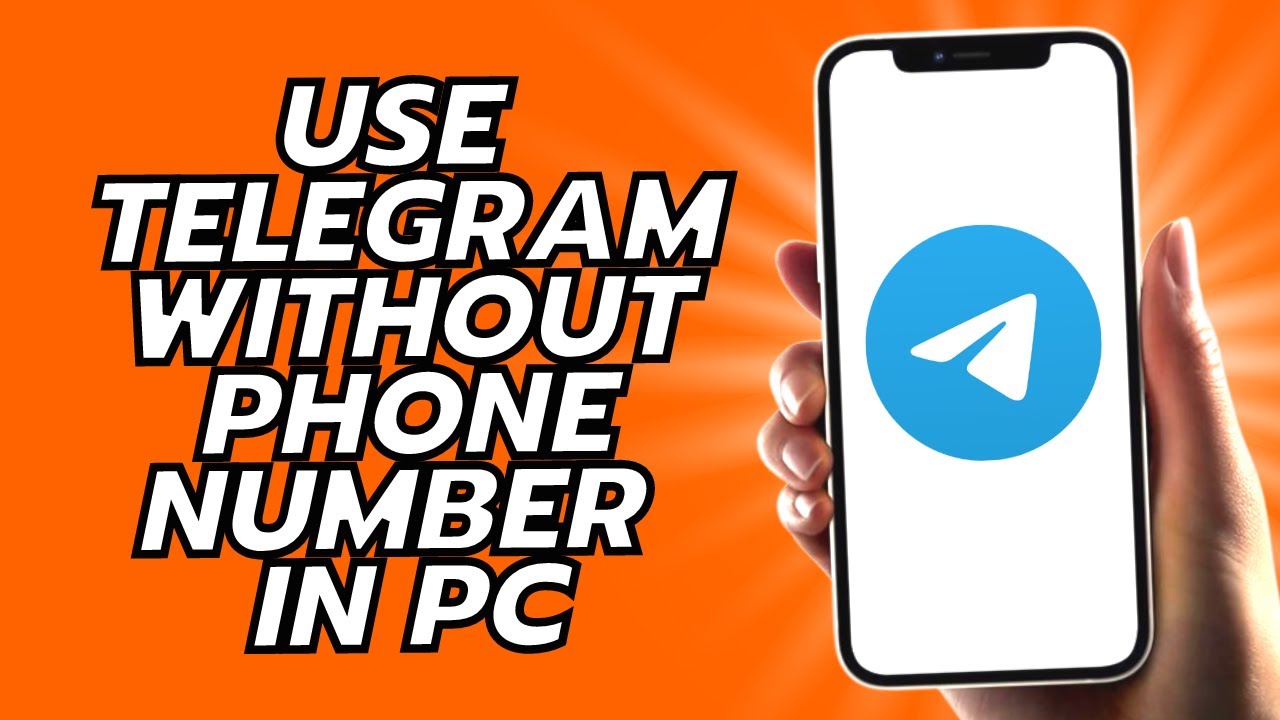
Now, you might be wondering, "Why is a phone number necessary for Telegram?" Well, let’s break it down:
- Verification: When you sign up for Telegram, the app uses your phone number as a unique identifier. This number helps in verifying your identity, making sure that no one else can create an account in your name.
- Security: Your phone number is tied to your account, which adds an extra layer of security. If someone tries to access your account, they would need access to your phone to verify it.
- Contact Syncing: By using your phone number, Telegram can easily sync your contacts. This means you can quickly find friends who are already using the app. Without it, you might miss out on connecting with your existing circle.
However, while a phone number is essential for the usual setup, many users prefer to keep their numbers private for various reasons. This could be due to concerns over privacy, security, or simply wanting to separate personal and online lives. Fortunately, there are alternative methods to create a Telegram account without relying on your main phone number. So, if you're ready to explore these options, stick around!
Also Read This: Understanding Secret Chats on Telegram and Their Functionality
3. Using a Landline Number to Register
If you're looking to open Telegram without using a mobile phone number, one creative solution is to use a landline number. This method might surprise you, but many people don’t realize that Telegram allows landline numbers for registration. Here’s how to do it:
- Sign up for Telegram: Download the Telegram app on your device. You can use it on mobile, tablet, or even desktop.
- Enter your Landline Number: When prompted, instead of entering your mobile phone number, enter your landline number. Make sure to include the correct country code!
- Wait for the Call: After you submit your landline number, Telegram will call this number. Be ready to answer, as they will read out a verification code.
- Enter the Code: Once you receive the code via the call, input it into the app to verify your account.
Using a landline is a viable option, especially for those who may not want to provide their personal mobile number. Just keep in mind that you’ll need access to the phone at the time of the call to complete the registration. This method might not be the fastest, but it’s a great workaround!
However, there are a few things to consider:
- Availability: Ensure that your landline can receive calls without any restrictions.
- Verification Frequency: If you plan to use Telegram frequently, remember that you might need to verify again if you log in from a different device.
- Privacy Concerns: If you’re using a landline that isn’t private, be cautious about calls being overheard.
Overall, using a landline number can be a simple and effective way to access Telegram without the need for a mobile phone. Just make sure you have a reliable connection to avoid missing that important verification call!
Also Read This: How to Recover Deleted Messages on Telegram: A Guide to Restoring Chats
4. Employing Virtual Phone Numbers for Telegram
If you want a more flexible and modern approach, consider using virtual phone numbers. These numbers are not tied to a physical phone line and can be acquired through various online services. Here’s how to use them for Telegram:
- Choose a Virtual Number Provider: There are several reputable services available, such as Google Voice, TextNow, and Burner. Research and select one that fits your needs.
- Create Your Account: Sign up for the chosen service. This usually involves providing an email address and creating a password.
- Obtain a Virtual Number: After signing up, you can select a virtual number. Make sure it can receive SMS or calls, as this is crucial for Telegram registration.
- Register on Telegram: Open the Telegram app and enter the virtual number you obtained. Just like with a landline, enter the number, and wait for the verification.
- Receive the Code: Depending on your provider, you’ll either receive an SMS or a phone call with the verification code. Enter this code in Telegram to complete your registration!
Virtual phone numbers are fantastic because they offer privacy and can often be used for multiple services. Here are some perks:
- Cost-Effective: Many virtual number services offer free or low-cost plans.
- Privacy Protection: They allow you to keep your personal number private while communicating on Telegram.
- Multiple Numbers: You can acquire different numbers for various purposes, giving you flexibility.
However, be cautious when choosing a virtual number provider. Make sure they are reliable and that the number provided can indeed be used for texting and calling. Overall, using a virtual phone number is an excellent way to maintain privacy while enjoying everything Telegram has to offer!
Also Read This: How to Change Your Telegram Password for Better Security
5. Exploring the Use of Authentication Apps
If you're looking to access Telegram without using your phone number, one intriguing option is to utilize authentication apps. These apps can serve as a bridge, allowing you to create a Telegram account without the traditional phone verification process. But how does it work? Let's dive in!
Authentication apps like Authy, Google Authenticator, or Microsoft Authenticator provide an alternative method for securing your accounts. Here's a quick rundown on how you might go about using these apps with Telegram:
- Download an Authentication App: Start by installing an authentication app of your choice on your device, whether it's your computer or another smartphone.
- Create a Telegram Account: When you sign up for Telegram, you’ll typically need to enter your phone number. Instead, consider using a virtual number from services like TextNow or Google Voice. These services can provide you with a temporary number.
- Link to the Authenticator: Once you receive the verification code via your virtual number, you can link your Telegram account to your authentication app. This adds an extra layer of security and can sometimes streamline the login process.
- Generate Codes: The authentication app will generate a code that you can use to log into your Telegram account whenever needed.
Using an authentication app can make your Telegram experience more secure, especially if you frequently log in from different devices. However, it's essential to remember that if you lose access to your authentication app, you may find it challenging to regain entry into your account. Always back up your authentication codes and understand how to recover access when needed.
6. Benefits and Risks of Non-Phone Registration Methods
Exploring non-phone registration methods for Telegram opens up a world of convenience, but it also comes with its own set of advantages and risks. Let’s break them down!
Benefits:
- Privacy Protection: Using virtual numbers or authentication apps helps protect your personal phone number, keeping your privacy intact.
- Accessibility: If you’re in a situation where you can't access your phone (like traveling), having alternate methods ensures you can still connect with friends and communities on Telegram.
- Multiple Accounts: You can create multiple Telegram accounts without relying on a single phone number, which is great for managing work and personal chats.
Risks:
- Security Concerns: While virtual numbers can offer some privacy, they may not be as secure as your personal number. Some services are known for being less reliable.
- Possibility of Account Recovery Issues: If you use a virtual number, losing access to that number could mean losing access to your Telegram account altogether.
- Scams and Fraud: Be cautious! Some non-phone methods may come with scams that could put your data at risk. Always choose reputable services.
In summary, while the allure of accessing Telegram without a phone number is strong, it’s crucial to weigh the benefits against the potential risks. By carefully considering your options and ensuring you're using trusted methods, you can enjoy all that Telegram has to offer while safeguarding your privacy.
 admin
admin








