If you're a creative professional, you might find yourself wondering whether a second Behance account could benefit your career. Maybe you're juggling different projects, or perhaps you want to showcase a different style of work. Whatever the case, setting up a new account can open up new avenues for networking, visibility, and more. In this post, we’ll explore why and how you might want to open a second Behance account, navigating you through the essential aspects of this decision.
Why You Might Want a Second Behance Account
There are several compelling reasons to consider opening a second Behance account. Let’s break them down:
- Differentiated Portfolio: If you work in multiple creative fields or styles, a second account allows you to segment your work. For instance, you could have one account focused on graphic design and another dedicated to photography.
- Targeted Audience: By creating a separate account, you can cater to different audiences. A curated portfolio can attract clients or collaborators more interested in a specific niche.
- Increased Visibility: With more than one account, you can increase your exposure within the Behance community. Each account has its own followers, allowing you to connect with a broader range of peers and potential clients.
- Experimentation: A second account serves as a sandbox for experimentation. You can try out new styles, techniques, or projects without affecting the established identity of your primary account.
- Professional Growth: Having distinct accounts can help frame your professional identity. You’ll be able to track your development over time, making it easier to see where you want to grow next.
In summary, whether you want to showcase different talents, engage varied audiences, or explore new artistic experiments, a second Behance account might be just what you need to elevate your creative journey!
Also Read This: Creative DIY Periscope Video Ideas You Can Explore on Dailymotion
Step 1: Log Out of Your Current Behance Account
Before you can leap into setting up a brand new Behance account, the first step is to log out of your existing one. This is essential because Behance only allows each user to have one account associated with a single email address. Logging out is a straightforward task, and here’s how you can do it:
- Navigate to the top right corner of the Behance interface.
- Look for your profile picture or avatar.
- Click on it to reveal a dropdown menu.
- At the bottom of this menu, you’ll find the “Log Out” option. Click on it!
Once you're logged out, you’ll be greeted by the Behance homepage as if you were visiting for the first time. This is your cue to start fresh. It’s like leaving one room to enter another, setting the stage for a brand new creative journey.
It’s worth noting that if you’re logged into Behance through an external account, like Adobe or Facebook, you’ll need to log out of those accounts too. Just double-check your connections, and you’ll be good to go!
Also Read This: How to Fill the Canvas with an Image in Photopea for Custom Designs
Step 2: Create a New Email Address
Now that you're logged out, the next step is to create a new email address. This is crucial because you’ll need a unique email to register your new Behance account. No worries, creating a new email is quick and hassle-free! Here’s how you can do it:
- Choose a reliable email service provider, such as:
- Gmail
- Outlook
- Yahoo Mail
- Once selected, go to the provider's homepage.
- Click on the “Sign Up” or “Create an Account” button.
- Fill in your details, like your name and desired email username.
- Don’t forget to create a secure password!
After you've set up your new email account, keep it handy for the next steps in creating your Behance account. Remember, this email will keep all your new creative connections and projects organized. You’re one step closer to showcasing your talent on a platform designed just for that!
Also Read This: How to Increase Behance Views by Optimizing Your Portfolio for Greater Exposure
Step 3: Sign Up for a New Behance Account
Now that you’ve decided to open a second Behance account, it’s time to dive into the actual sign-up process. First off, make sure you're logged out of your existing account to avoid any confusion. You don't want to mix up your projects and profiles!
Here's a simple step-by-step on how to get started:
- Go to the Behance homepage. You can easily find it at behance.net.
- Click on the "Sign Up" button, usually found at the top right corner of the page.
- You'll be presented with a few options to register. You have the option to sign up using your Adobe ID, Facebook, or Google account. Alternatively, you can choose to create your account using your email address.
- If you select the email option, fill in your details—name, email, and create a strong password. Make sure you pick a unique email address that hasn’t been used before on Behance.
- Complete any captcha or verification required to confirm you're not a robot!
- Once you hit "Sign Up," you should receive a confirmation email. Check your inbox and follow any additional prompts they include.
And that’s it! You now have a second account that’s just waiting for your creative touch. On to the next step!
Also Read This: Mastering Behance: A Complete Guide to Uploading Your Creative Projects
Step 4: Customize Your New Profile
Congratulations on creating your second Behance account! Now comes the fun part—customizing your new profile so that it reflects your personal style or the specific niche you're targeting. A well-designed profile can make all the difference in attracting the right audience.
Here’s how you can tailor your new profile:
- Add a Profile Picture: Choose a profile picture that represents you well. It could be a professional headshot or something that symbolizes your work. Remember, first impressions count!
- Craft an Engaging Bio: Keep it short but powerful! Highlight your skills, interests, and what you hope to achieve on Behance. This is your chance to shine!
- Select Your Specializations: Behance allows you to tag your skills. Include all the relevant areas you want to showcase, whether it’s graphic design, photography, or illustration.
- Link Social Media: Don’t shy away from connecting your other social media accounts. It makes it easier for people to find and follow your work.
- Showcase Featured Projects: Start uploading some of your best work to give visitors a taste of your style. Make sure to select a few standout pieces to highlight on your profile.
With these customizations, your new Behance account will be ready to showcase your creativity to the world. Remember, a unique profile attracts attention, so take your time and make it your own!
Also Read This: How to Use iStock as a Contributor
Step 5: Manage Your Accounts Effectively
Once you’ve successfully opened your second Behance account, the next crucial step is to manage these accounts effectively. Balancing multiple accounts can seem daunting, but with the right strategies, it can be a smooth process. Here are some tips to consider:
- Create a Content Calendar: Plan out your posts for both accounts. This can help ensure you’re not posting similar content back-to-back and can keep your followers engaged by providing variety.
- Differentiate Your Brand: Understand why you have created a second account. Are you showcasing a different style, or targeting a niche audience? Make sure each account has its unique branding and voice.
- Regular Updates: Set aside specific times to update each account regularly. This could be once a week or bi-weekly, depending on your schedule and content availability.
- Track Performance: Use Behance analytics or other tracking tools to monitor the performance of both accounts. Identifying which posts resonate the most with your audience will inform your future content strategies.
- Engage With Your Audience: Don’t forget to interact with your followers! Respond to comments and messages on both accounts, and follow other creatives to build a community.
- Stay Organized: Utilize tools like spreadsheets or project management software to keep track of your progress, posting schedule, and engagement metrics for both accounts.
By managing your accounts effectively, you can maximize your visibility and creativity on Behance while ensuring that each account serves its intended purpose.
Conclusion
Opening a second Behance account can be an exciting venture. It not only allows you to showcase a diverse range of work but also helps you reach different audiences and widen your creative horizons. However, it’s essential to approach this process thoughtfully.
In summary, remember to:
- *Define your purpose for the second account—this clarity will guide your content.
- Follow the steps carefully during the sign-up process to avoid any hiccups.
- Manage your accounts effectively* to keep things organized and engaging for your audience.
Ultimately, with the right mindset and strategies, managing multiple Behance accounts can not only bolster your professional presence but also fuel your passion for creativity. So get started, have fun, and let your creative spirit shine through each account!
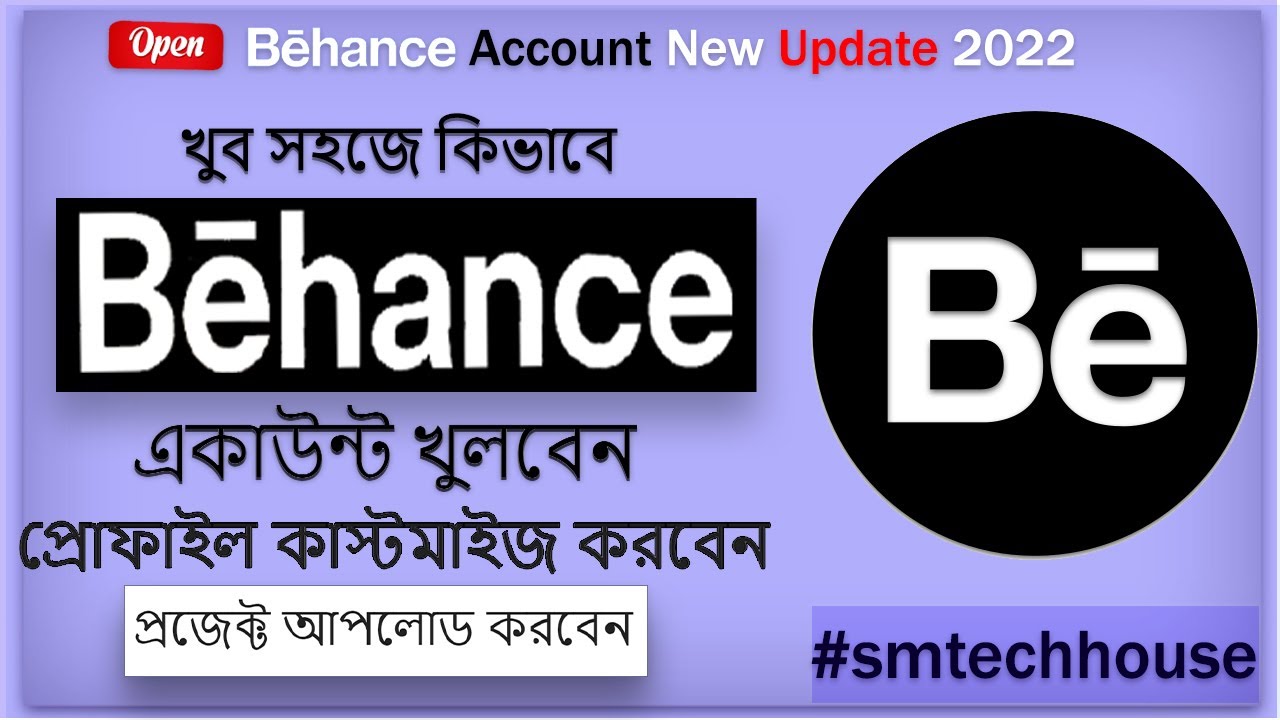
 admin
admin








