Are you venturing into the world of Telegram and looking to manage your chats more effectively? One of the key details you need is your Telegram Chat ID. Whether you’re an admin running a community group or just someone who loves organizing conversations, knowing your Chat ID can make your life a lot easier. In this post, we’ll explore what a
What is a Telegram Chat ID?

A Telegram Chat ID is a unique identifier assigned to individual chats or groups within the Telegram messaging app. This ID serves as a way for
Here’s a breakdown of what makes up the Telegram Chat ID:
- Uniqueness: Each chat ID is unique, which means no two chats will share the same ID. This prevents any confusion between different groups or conversations.
- Format: Usually, chat IDs are numerical values. For example, a group ID might look something like
-123456789while a user ID is usually a positive number. - Purpose: Identifying a chat for various functions such as sending messages via bots, managing group permissions, and more.
In summary, the Telegram Chat ID is not just a random number; it’s a crucial component for navigating the app efficiently, especially for those who frequently interact across several chat platforms. Are you ready to find yours?
Why Do You Need Your Chat ID?
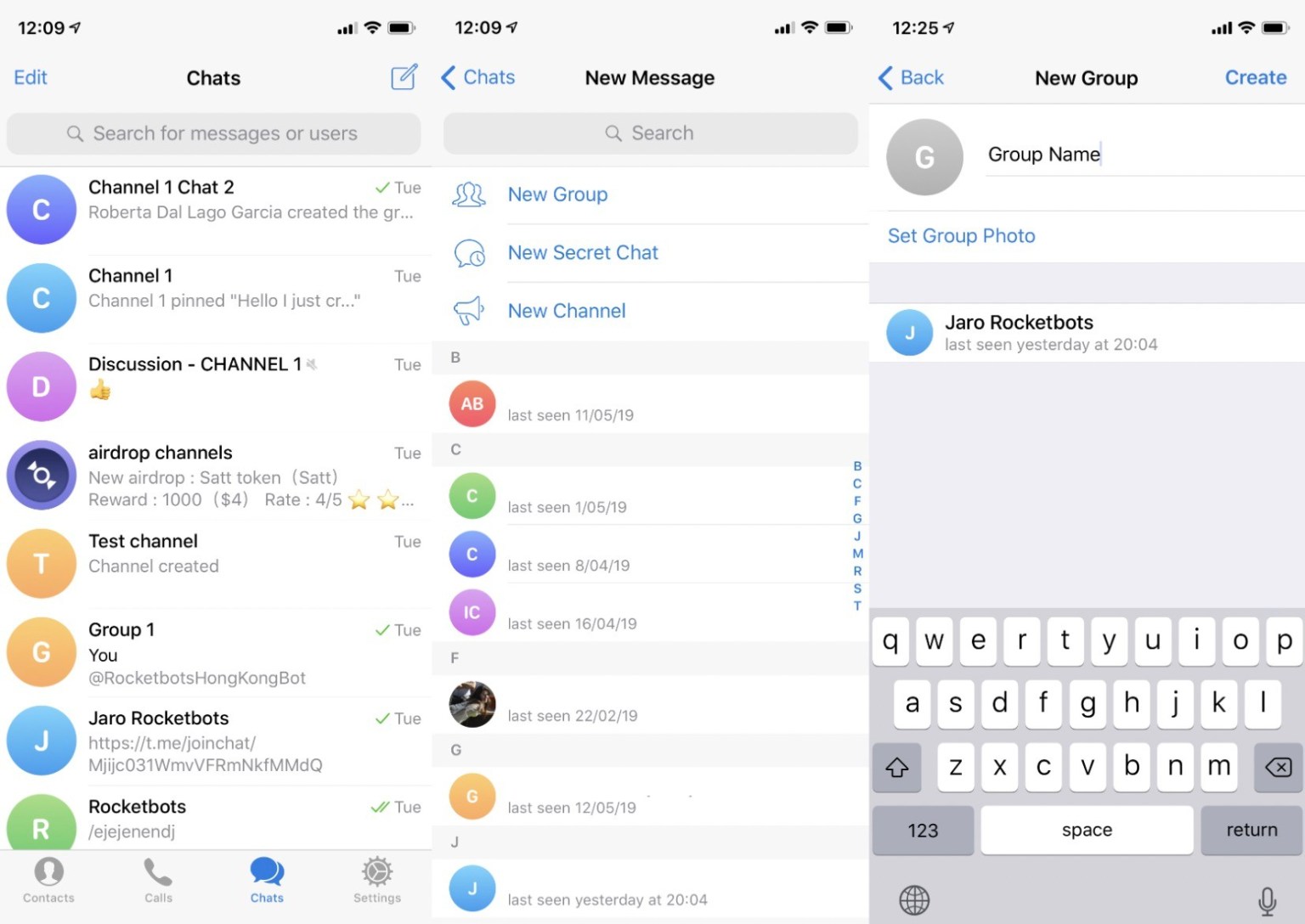
So, you might be wondering why you even need your Telegram Chat ID in the first place. It's a good question, and the answer is multifaceted! Let's explore why having this little piece of information can make a big difference in managing your account and your groups.
- Ease of Bot Interaction: If you're into using Telegram bots, many of them require you to provide your Chat ID. This is vital for functionalities like sending messages, notifications, or automated replies. Without your Chat ID, some bots might not work fully or at all!
- Group Management: If you’re running a group, knowing your Chat ID helps you to manage members more efficiently. You can communicate directly, add or remove members, and keep the group organized!
- Integration with Other Services: Many third-party services allow you to integrate with Telegram. These services often need your Chat ID to provide seamless notifications or updates directly to your chats.
- Personal Customization: With your Chat ID, you can customize how messages are sent to you or how alerts are received—tailoring the experience to your preferences.
In short, your Telegram Chat ID is essential for those who want to make the most of their Telegram experience, whether you’re a casual user, a group admin, or someone dabbling in the world of bots and automation. So, if you haven’t found yours yet, it might be time to get on that!
Steps to Find Your Telegram Chat ID
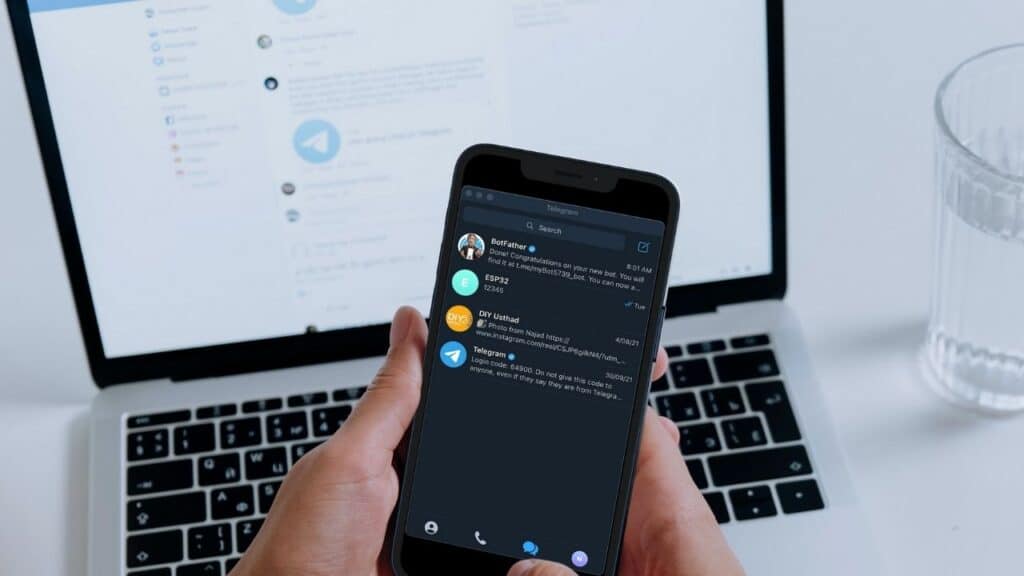
Finding your Telegram Chat ID is easier than you'd think. Here’s a simple step-by-step guide to help you locate it in just a few moments!
- Open Telegram: Start by launching the Telegram app on your device. It works on both desktop and mobile.
- Search for the Bot: In the search bar, type @userinfobot and tap on the bot when it appears in the search results.
- Start the Bot: Click on the Start button at the bottom of the screen. This action initiates the bot and allows it to interact with you.
- Get Your Chat ID: The bot will respond with your Chat ID almost instantly. It will be sent as a message, typically along with some other information about your account.
And there you have it! Your Chat ID will be displayed as a numerical value, and you can now use this information for all the purposes we discussed earlier. Simple, right? Now you’re all set to enhance your Telegram experience!
Using Bots to Retrieve Your Chat ID
If you’re looking for a simple and automated way to snag your Telegram chat ID, then using bots is definitely a viable option. Bots in Telegram are like little helpers that can perform a variety of tasks, and one of those tasks is to provide you with your chat ID effortlessly.
Here’s a step-by-step guide on how to use bots for this purpose:
- Search for a Bot: Open your Telegram app and use the search bar to find a bot that provides chat IDs. Popular bots like @get_id_bot are specifically designed for this task.
- Start the Bot: Once you find the bot, click on it and then hit the "Start" button at the bottom of the screen. This tells the bot that you’re ready to mingle!
- Receive Your Chat ID: The bot will respond promptly with your unique chat ID. Just copy it from the chat as it’ll serve as a critical piece of information for managing your groups or channels.
Using bots can be particularly handy if you're managing multiple groups or channels. They can save you time and eliminate the hassle of manually digging through settings. Plus, they add a bit of fun to your Telegram experience!
Troubleshooting Common Issues
Even though retrieving your Telegram chat ID is usually a smooth process, you might run into a few hiccups here and there. No worries! Let’s walk through some common issues and how to fix them.
1. Bot Not Responding
If the bot you’re using seems unresponsive, it could be due to:
- Internet Connectivity: Ensure your device is connected to a stable internet source.
- Bot Issues: Sometimes bots can experience downtime. Try using a different bot if one isn’t responding.
2. Incorrect Chat ID
Sometimes you might receive an incorrect chat ID. Here’s what you can do:
- Check Your Chats: Make sure you’re in the right chat or group when using the bot.
- Re-run the Bot: Exit and restart the bot to see if it provides the correct ID.
3. Privacy Settings
If you can’t seem to get your chat ID, it might be due to privacy settings. Some groups might restrict bot access:
- Adjust Privacy: Check the settings of your group or channel to see if bots are allowed.
- Admin Approval: If you’re not an admin, you may need to get in touch with one to adjust the settings.
By troubleshooting these common issues, you’ll be able to retrieve your Telegram chat ID in no time, making your account and group management much more efficient!
7. Conclusion
In the world of instant messaging, having access to your Telegram chat ID can significantly enhance your experience, especially if you're managing multiple groups or accounts. Throughout this guide, we've explored various methods to obtain your chat ID, whether you’re using a bot or the Telegram app itself. Knowing your chat ID can streamline communication, simplify group management, and allow for efficient automation through bots.
Remember, the chat ID acts like a unique identifier for your account or groups. It's a handy tool for developers and users keen on optimizations. Here’s a quick recap of what we discussed:
- Using Bots: Bots can quickly fetch your chat ID, and they're user-friendly.
- Telegram Desktop: The desktop application offers special right-click options for retrieving the ID.
- API Calls: For the tech-savvy, API calls can pull the chat ID in a detailed manner.
In summary, understanding how to swiftly access your Telegram chat ID empowers you to manage your communications effectively and take full advantage of this robust messaging platform. As you grow more familiar with these techniques, you’ll find that managing groups and chats becomes less of a burden and more of an engaging experience. Don't hesitate to explore and experiment with these methods!
8. Additional Resources
If you're looking to deepen your understanding and enhance your skills with Telegram, there are plenty of resources available that can help. Here are some valuable references you might consider exploring:
- Telegram FAQ: This is the official FAQ section where you can find answers to common questions.
- Telegram Bot API: A comprehensive guide for developers wanting to delve into bot creation and automation.
- Telegram Blog: Stay updated with the latest features, tips, and tricks posted by the Telegram team.
- Telegram Subreddit: Join the community discussions and find tips from other users.
By utilizing these resources, you can further enhance your Telegram management skills and stay up-to-date with new features. Happy chatting!










