If you're in the world of content creation, marketing, or even personal projects, you've likely encountered Getty Images. They are renowned for their vast collection of high-quality images, but often, these come with the dreaded watermark. So, how do you obtain these stunning visuals without those pesky watermarks? In this blog post, we'll walk you through the process and options available to get watermark-free images legally and ethically.
Understanding Getty Images and Watermarks

Let's dive deeper into what Getty Images really is and why watermarks are used. Getty Images is a globally recognized digital media company that offers a wide array of stock photographs, illustrations, and videos. They are essentially the go-to source for high-quality visual content across various industries, including advertising, publishing, and social media. However, if you’ve browsed their catalog, you might have noticed that many images are prominently marked with watermarks. Here’s why:
- Copyright Protection: Watermarks serve as a safeguard for the intellectual property of the image creators and Getty Images. The watermark ensures that the images are not used without proper licensing.
- Promotion: By adding a watermark, they're promoting their brand. It prevents unauthorized use while still advertising their extensive library.
- Trial Use: In some cases, watermarks allow potential buyers to evaluate an image’s suitability for their project before making a purchase.
Understanding the role of these watermarks is essential for anyone looking to utilize Getty Images for personal or professional projects. They protect both the creator and the distributor, ensuring that visual content remains a valued purchase rather than a free-for-all. However, if you're looking to use these images without watermarks, there are legal avenues to explore. So, stay tuned as we discuss the options available, from licensing agreements to alternative sources!
Also Read This: How to Mirror an Image
3. Legal Ways to Access Getty Images
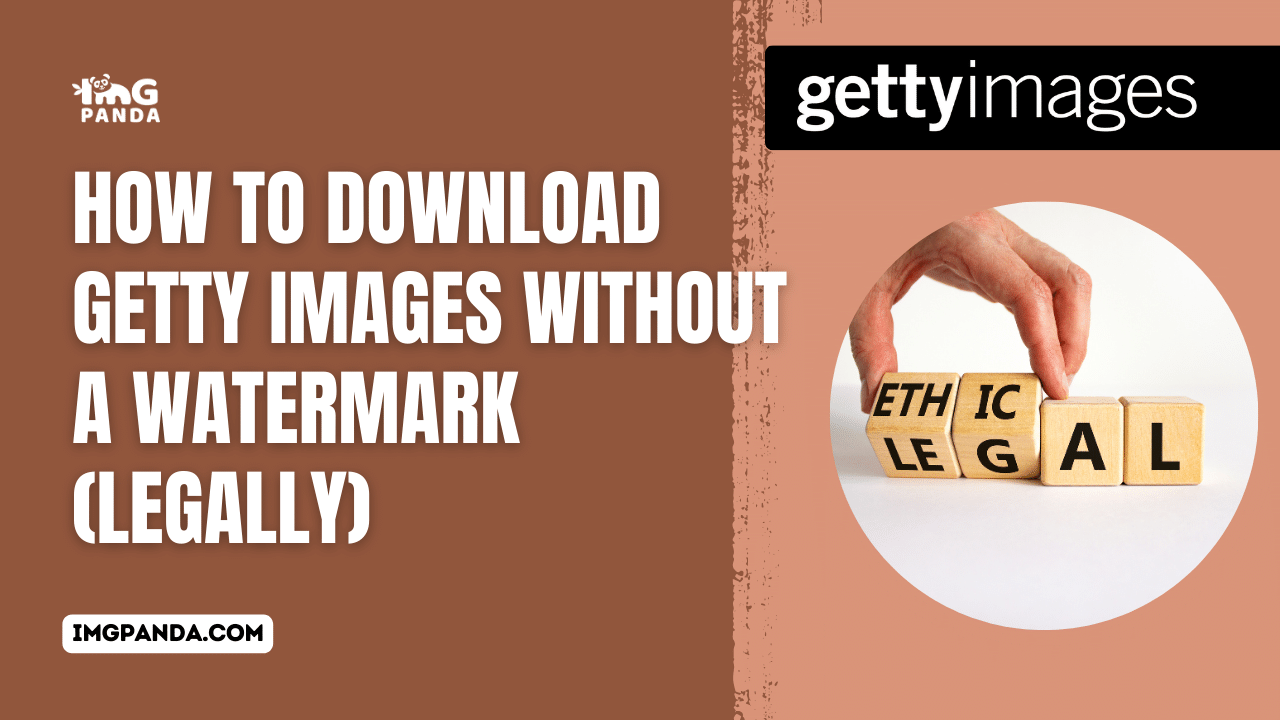
If you're looking to obtain high-quality images without the frustrating watermark, there are several legal avenues you can explore. Getty Images has a variety of options that cater to different needs, whether you're a blogger, a business owner, or just someone who loves photography. Here’s how you can get started:
- Purchase a License: This is the most straightforward approach. By purchasing a license, you gain the right to use an image in a way that’s outlined in the agreement. Getty Images offers various licensing options, such as individual image purchases and subscriptions for frequent users.
- Free Access through Educational Institutions: Many educational institutions have subscriptions to Getty Images. If you are a student or an educator, check if your school provides you with access, allowing you to download images legally for free.
- Non-Profit Discounts: Getty Images often provides discounts to non-profit organizations. If you represent a non-profit, it can be beneficial to reach out and see what options are available to you.
- Use of Free Content: Getty also offers certain images for free on their platform. While the collection is smaller, you can still find high-quality images without a watermark. It’s worth checking regularly, as new images are added often.
By choosing any of these legal methods, you ensure you're not only getting the images you need but also supporting the photographers and creators behind those images.
Also Read This: Can You Upload MP3 to Vimeo? Here’s Our Exert Answer
4. Step-by-Step Guide to Downloading Getty Images
Downloading Getty Images might seem a bit daunting at first, but once you understand the process, it’s quite simple. Here's a step-by-step breakdown to ensure you can get your desired images legally:
- Navigate to Getty Images: Start by visiting the Getty Images website. Take a moment to familiarize yourself with the search bar and the different categories available.
- Search for Images: Use the search function to find images related to your topic. You can enter keywords relevant to the subject matter of your blog or project.
- Filter Your Results: Once you have your search results, use the filters to narrow them down. You can filter by image type (photos, illustrations, videos), orientation (horizontal, vertical), and even by the color palette.
- Select Your Image: Click on the image you wish to download. This will take you to the image details page, where you can view more information and select the appropriate licensing option.
- Choose a License Type: Decide whether you want to buy a single image license, a subscription, or check for free options. Each option will provide different download choices.
- Add to Cart and Checkout: If you’re purchasing a license, add the image to your cart. Proceed to the checkout, where you’ll make your payment and finalize the transaction.
- Download Your Image: Once the payment is confirmed, you'll receive a download link. Click on it to download your image without any watermarks!
And there you have it! By following these steps, you'll have access to stunning visuals that are ready to elevate your content, all while supporting the talented photographers behind those images.
Also Read This: How to Upload Images in Getty Images and Start Earning from Your Photos
5. Alternatives to Getty Images
If you’re on the hunt for high-quality images but want to steer clear of Getty Images, you’re in luck! There are many excellent alternatives out there that offer stunning visuals without the hefty price tag or the dreaded watermark. Here are some of the top contenders:
- Shutterstock: Known for its vast library, Shutterstock provides millions of images across various categories. With subscription plans and credits, you can find images that fit your budget.
- Adobe Stock: If you’re already using Adobe products, integrating Adobe Stock into your workflow is a breeze. It offers a high-quality selection of images, videos, and templates.
- Unsplash: Perfect for those on a budget, Unsplash is a treasure trove of free, high-resolution images submitted by photographers around the world. You can use them for commercial projects without any concerns about licensing!
- Pexels: Similar to Unsplash, Pexels provides free stock photos and videos. The quality is top-notch, and you’re free to use these images, even for commercial purposes.
- iStock: Part of the Getty family, iStock offers a localized and diverse selection of stock images at different price points, making it accessible for various budgets.
Choosing the right platform depends on your specific needs, whether that’s licensing flexibility, image quality, or budget constraints. Why not explore a mix of these options? You might find the perfect image that matches your vision without the attachment of a watermark!
6. Conclusion
In a world where visual content reigns supreme, sourcing high-quality images is more important than ever. While Getty Images is a popular source, it’s understandable to want to find alternatives or access images without those pesky watermarks. Whether you’re creating a personal project or professional materials, it’s possible to find stunning imagery that fits your needs.
Remember, there are many avenues to explore, from subscription-based services like Shutterstock and Adobe Stock to completely free resources like Unsplash and Pexels. Think about your specific project requirements, and choose the platform that aligns with your needs. Always pay attention to the licensing agreements, as they can vary from one site to another.
By exploring these alternatives, you can create engaging visual content without worrying about copyright issues or watermarks. So, go ahead and unleash your creativity with more accessible and visually appealing images at your fingertips!
 admin
admin








