Muting someone on LinkedIn can be a great way to manage your feed without causing any awkwardness. Unlike unfriending, which removes the connection, muting allows you to maintain the relationship while choosing not to see their posts and updates. This is particularly useful in professional environments where connections can be numerous, and not every post aligns with your interests. Whether it’s too many updates, irrelevant content, or just a need for a little digital space, muting is a simple solution. Let’s explore why someone might want to mute someone else on LinkedIn.
Reasons to Mute Someone
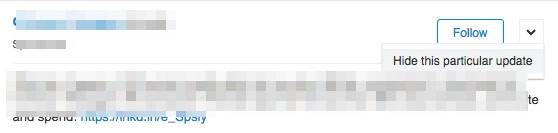
There are plenty of reasons why you might want to consider muting someone on LinkedIn. Here’s a breakdown of some common motivations:
- Content Overload: Sometimes, your feed can get overwhelmed with posts from certain individuals. This can make it harder to see updates that actually matter to you.
- Irrelevant Posts: If a connection starts sharing content that doesn’t resonate with your professional interests or industry, muting can help filter that out without severing ties.
- Political or Controversial Opinions: In today’s climate, some posts can be polarizing. If someone’s perspective is more divisive than productive, muting can provide a more harmonious scrolling experience.
- Excessive Self-Promotion: While sharing achievements is important, too much self-promotion can become tiresome. If someone goes overboard, muting them allows you to step back without unfriending.
- Professional Boundaries: You may want to maintain a connection for networking purposes, but prefer not to engage with every update they post. Muting helps draw that line.
Each of these points highlights that, while LinkedIn is a networking platform, your feed should reflect what you want to see. Understanding when and why to mute someone can lead to a more pleasant LinkedIn experience.
3. Step-by-Step Guide to Muting a Connection
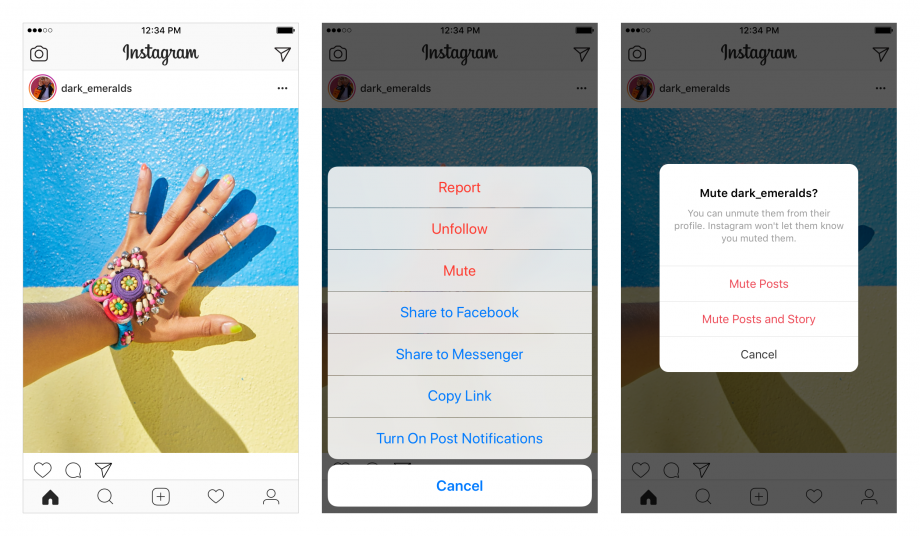
If you’re looking to declutter your LinkedIn feed, muting a connection is a straightforward and effective way to do it without severing ties. Here’s a simple step-by-step guide to help you mute someone:
- Log in to LinkedIn: Open your favorite web browser or launch the LinkedIn app and log into your account.
- Find the Connection: Use the search bar at the top of the page. Type in the name of the person you'd like to mute and select their profile from the dropdown list.
- Access Their Profile: Once you're on their profile, take a moment to check out their recent posts if you wish. This helps reinforce the decision to mute.
- Click on the 'More' Button: Look for a button labeled ‘More’ (often represented by three dots) located near their profile picture. Click on it to reveal more options.
- Select 'Mute': From the menu that appears, find and select the option that says ‘Mute’. It may be accompanied by a brief explanation confirming that you will still remain connected.
And there you go! You've successfully muted that connection’s posts and updates. No more endless scrolling through updates that don’t interest you, and you can still keep them in your network for networking opportunities.
4. How to Unmute a Connection
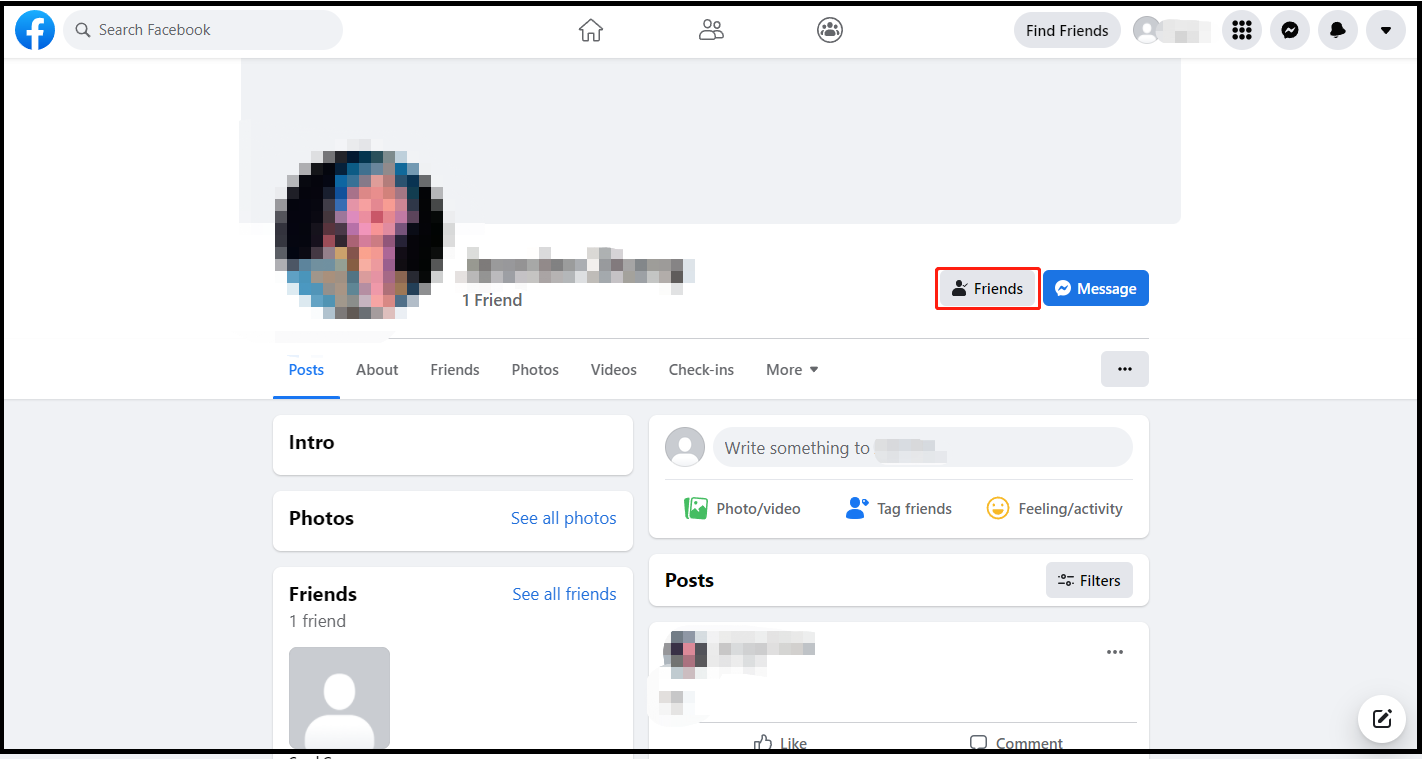
So, you've decided to unmute a connection — perhaps they’re publishing content you’re suddenly interested in, or it's time to reconnect. Here’s how you can easily unmute someone on LinkedIn:
- Log in to LinkedIn: As before, start by logging into your LinkedIn account through your browser or app.
- Navigate to Your Settings: Click on your profile picture on the top right. From the dropdown menu, select ‘Settings & Privacy’.
- Go to 'Feed Preferences': In the settings menu, find the ‘Feed preferences’ section. This is where you’ll manage your muted connections.
- View Muted Connections: Within the Feed preferences, look for the option that mentions muted accounts or connections. Click on this to see the list.
- Unmute the Connection: Find the person you want to unmute. There should be an ‘Unmute’ option next to their name. Click on it, and voilà, you’re all set!
Now, you’ll start seeing updates from this connection in your feed again. Remember, it’s all about curating your LinkedIn experience to what suits you best!
Alternatives to Muting on LinkedIn
While muting someone on LinkedIn can be a straightforward way to manage your feed, there are several alternatives to consider if you're looking for different approaches to improving your experience on the platform. Here are some options:
- Unfollow Without Disconnecting: Instead of muting, you can simply unfollow a connection. This means you’ll no longer see their posts in your feed, but you’ll still retain your connection on LinkedIn.
- Manage Your News Feed Preferences: LinkedIn allows you to customize your news feed preferences. You can follow pages or influencers that matter to you and prioritize content that aligns with your interests.
- Engage Selectively: Instead of choosing to mute or unfollow, take a closer look at how you engage with the content. If you notice unwanted posts, consider not engaging with them. Sometimes, algorithms adjust based on your interactions.
- Hide Posts: If you see a specific post that you don’t want to see, LinkedIn gives you the option to hide that particular post. This can be a quick fix for individual posts rather than a blanket muting of a user.
- Control Notifications: You can also tweak your notification settings. By doing this, you can choose which notifications you want to receive from specific connections or types of activities.
Each of these alternatives offers a unique way to tailor your LinkedIn experience without making drastic changes to your connections. Whether you’re curating a more professional feed or simply avoiding distraction, you have options.
Conclusion and Final Thoughts
In the ever-evolving world of social media, managing your connections and content is essential for a productive experience. Muting someone on LinkedIn can be a helpful tool when you want to distance yourself from certain types of content without causing any awkwardness that might come from unfriending. However, it's worth considering that there are many alternatives at your disposal.
Reflecting on the various options, such as unfollowing connections, adjusting your news feed preferences, or even selectively engaging with posts, can help enhance your LinkedIn journey. Here are a few key takeaways:
- Prioritize Your Professional Goals: Keep your LinkedIn feed focused on your career goals and interests. If someone's content is misaligned, it may be time to take action.
- Practice Discretion: Not every post needs your attention. Choose wisely where to direct your engagement and how much to interact with certain connections.
- Customize Your Experience: Utilize LinkedIn's various settings to create a tailored platform that works best for you.
Ultimately, whether you choose to mute someone or explore other options, the aim should be to foster a LinkedIn experience that inspires and motivates you professionally. Stay proactive in managing your connections and enjoy a more tailored journey on LinkedIn!










