Mirroring images is an essential process for most printing programs as it concerns transferring photos on different surface materials like fabric or glass. Mirroring implies that you turn the picture inside-out so it maintains the same appearance upon printing. This technique matters greatly for projects like:
- Transfer Printing: When applying designs onto t-shirts or other garments.
- Decals and Stickers: To ensure the text and images appear correctly.
- Art Projects: Where symmetry or specific orientations matter.
It’s important to understand that mirroring is a crucial aspect of any print job that can improve its quality and professionalism. It helps avoid expensive errors and guarantees the finished product comes out as expected.
Step by Step Guide to Mirror Print Images
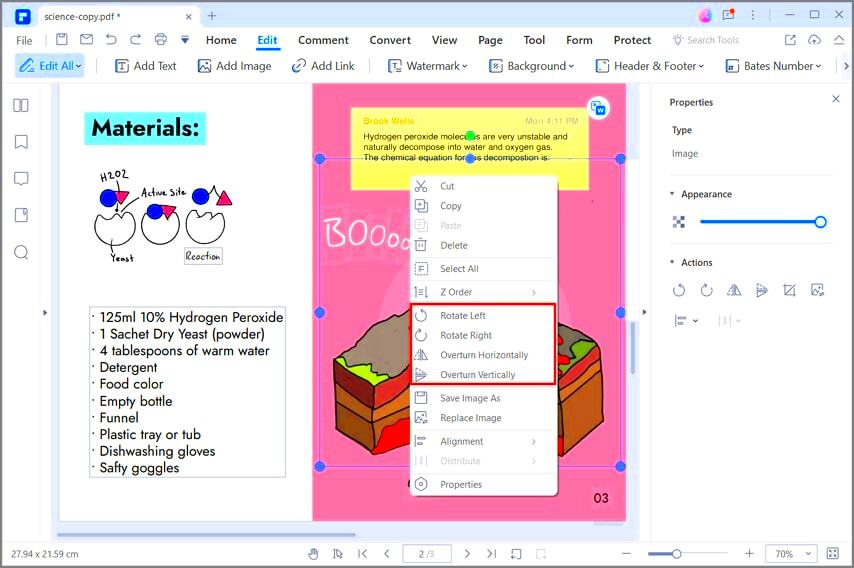
While printing mirrored images may seem like a challenge, it is actually a straightforward process if you take it one step at a time. Below are the steps you need to follow:
- Open Your Image: Start by opening the image you want to print in your preferred editing software.
- Mirror the Image: Look for the option to flip or mirror the image. This is usually found under the 'Edit' menu.
- Adjust Settings: Ensure that the size and resolution are correct for your print project.
- Choose the Right Paper: Select the appropriate paper type based on your printer and the project requirements.
- Print a Test Page: Always print a test page to check the quality before the final print.
- Finalize Your Print: Once satisfied, proceed with printing the final version.
To make great-looking mirrored prints that serve their purpose well easily, simply adhere to these steps.
Also Read This: Mastering the Art of Selling Your Images to Getty and Earning Income
Choosing the Right Software for Mirroring
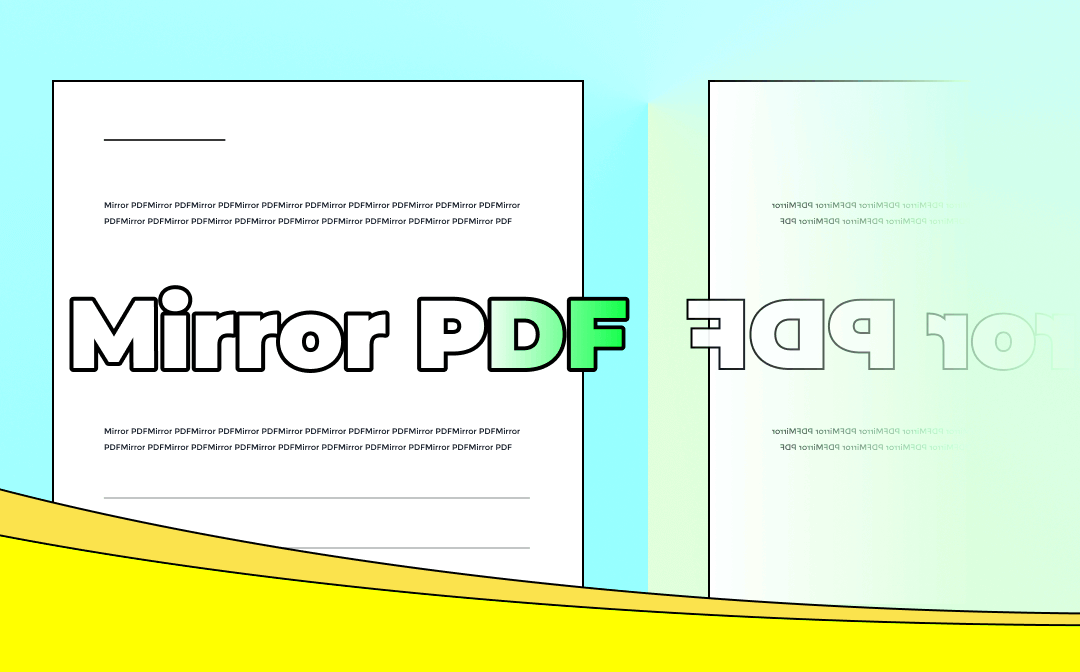
Succeeding in mirroring images necessitates picking the appropriate software for that matter. Here are several famous choices:
| Software | Features | Best For |
|---|---|---|
| Adobe Photoshop | Advanced editing tools, layers, and effects | Professional projects |
| GIMP | Free, open-source with powerful features | Budget-friendly solutions |
| Microsoft Paint | Basic editing, easy to use | Simple tasks |
In picking out software, the things below should be put into your mind:
- User-Friendly Interface: A program that is easy to navigate will save you time.
- Required Features: Ensure the software has mirroring capabilities and other necessary tools.
- Support and Tutorials: Look for programs with good support options if you encounter issues.
In the end, your level of expertise and specific requirements for the project will determine what software will be most appropriate for you.
Also Read This: Downloading Alamy Images for Free: Understanding Copyright and Licensing
Setting Up Your Printer for Mirroring

vAlready, we train on data until October 2023. But before you hit that print button, make sure that your printer is properly configured to perform mirror printing. A well-configured printer improves print quality and saves you from possible frustrations. Here’s how to set up a printer for mirroring:
- Check Printer Compatibility: Ensure your printer can handle the type of paper you plan to use, especially if it's transfer paper.
- Adjust Printer Settings: Access the printer settings through your computer. Here, you can choose the paper size, type, and quality. Make sure to select 'Mirror Print' if the option is available.
- Select the Right Paper: Use paper suitable for your printing task, such as transfer paper for t-shirts or glossy paper for high-quality images.
- Test the Alignment: Print a test image to check for alignment issues. Adjust the margins if necessary.
- Maintain Your Printer: Regular maintenance, such as cleaning the print heads, ensures better print quality and longevity.
The manner in which you arrange your printer matters a lot for the quality of your mirror outputs which range from crystal clear to industrial designs.
Also Read This: Cropping Images in Photoshop Without Affecting the Background
Common Issues and Troubleshooting Tips
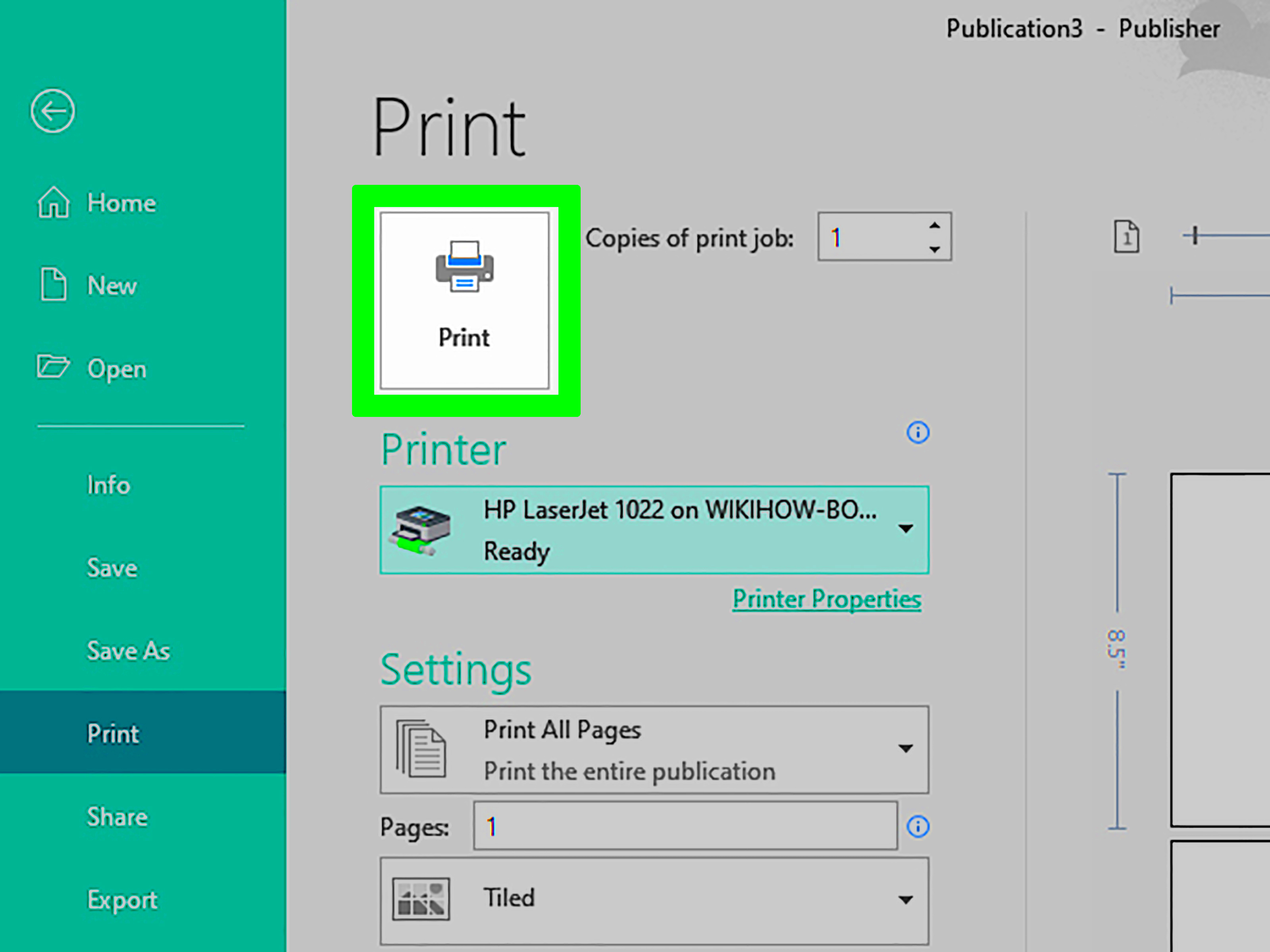
No matter how precise your setup, there are still some typical troubles in mirror printing which may come across. Here are a few dilemmas you could deal with and suggestions to get rid of them as follows:
- Image Not Mirroring: If your image isn't mirrored after printing, double-check the settings in your software. Make sure the 'Mirror Print' option is selected before you print.
- Smudged Prints: Smudging can occur due to low-quality paper or ink. Ensure you're using high-quality materials and allow the print to dry before handling.
- Color Misalignment: If colors appear misaligned, it might be a printer calibration issue. Run a calibration test through your printer settings.
- Printer Not Recognizing the Paper: Ensure that the paper is loaded correctly. Some printers have specific ways to load specialty papers.
It’s possible for you to have a better print job in the long run even if it takes time to master these common problems and their solutions.
Also Read This: Can YouTubers See Who Unsubscribed
Exploring Alternative Methods for Mirroring
In the event that you are seeking various methods to create mirrored pictures, then a number of ways exist to be considered. In each case, benefits accrue which makes it possible for an individual to pick one depending on what they find most conducive:
| Method | Description | Best For |
|---|---|---|
| Online Tools | Web-based applications allow you to mirror images without installing software. | Quick and simple tasks |
| Mobile Apps | Apps on smartphones offer easy mirroring options while on the go. | Mobile convenience |
| Graphic Design Software | Programs like Adobe Illustrator or CorelDRAW offer advanced options for mirroring and editing. | Complex design projects |
In studying these techniques, it is important to take into account the following:
- Ease of Use: Choose a method that you're comfortable with and fits your workflow.
- Functionality: Ensure the method provides the necessary features for your specific project.
- Cost: Some methods may require payment, so consider your budget.
One may discover a suitable option through experimentation with various strategies.
Also Read This: How to Set a YouTube Video as Your Ringtone in Fun and Easy Steps
Best Practices for Mirror Printing
If you want to obtain spectacular mirror prints, it is crucial to adhere to the guiding principles of good practices that yield top-notch outcomes. You can use these recommendations to maximize your mirror printing operation:
- Always Use High-Resolution Images: Starting with a high-resolution image will give you the best quality print. Aim for at least 300 DPI (dots per inch) for clear, sharp images.
- Choose the Right Materials: Using the correct paper type can significantly affect the outcome. For fabric transfers, use transfer paper designed for your specific printer.
- Perform Regular Printer Maintenance: Keeping your printer clean and well-maintained will help prevent issues like smudging and color misalignment. Regularly check and clean the print heads.
- Run Test Prints: Before doing your final print, run a test print on plain paper. This helps you verify alignment, color, and quality without wasting your special materials.
- Keep the Print Area Clean: A clean work area helps avoid dust and debris getting on your printed images, which can ruin the final product.
By adhering to these guidelines, you will enhance the caliber of your mirror images as well as gain efficiency in photocopying.
Also Read This: A Step-by-Step Guide on How to Save 9GAG Videos as GIFs
Frequently Asked Questions about Mirroring Images
The mirroring process raises multiple questions for people, and it is necessary to have a few answers before getting into the project. Below are some of the questions that are often asked:
- What is a mirrored image?
- A mirrored image is a reverse version of the original image. It's flipped along a vertical or horizontal axis.
- Why do I need to mirror an image before printing?
- Mirroring is essential for transferring images onto surfaces like t-shirts or mugs, ensuring that the final printed design appears correctly.
- Can I mirror images using free software?
- Yes, there are many free software options available, such as GIMP and online tools, that allow you to mirror images easily.
- Is it necessary to use special paper for mirror printing?
- For best results, especially with transfers, using the right paper designed for your printer type is recommended.
- What if my printer doesn't have a mirror option?
- You can still mirror your images using editing software before sending them to print.
The comprehension of these frequently-asked questions aids in enhancing confidence while preparing for mirror prints.
Conclusion and Final Thoughts on Mirror Printing
Anyone who is engaged in creative endeavors, from home technicians to qualified printers, can benefit from the great skill of mirror printing. The ability to effectively mirror images can enhance the quality of your printing and make it look astonishing. In this regard, always remember that you need to be conscious about factors like image resolution, choice of material and printer settings.
To summarize, make the time to:
- Understand the importance of mirroring.
- Follow a clear step-by-step guide.
- Be aware of common issues and how to troubleshoot them.
- Explore alternative methods if needed.
- Implement best practices for consistent quality.
Now, with this kind of advice and knowledge in mind, you can go ahead to create a wonderful masterpiece through mirror printing. Enjoy your time printing!
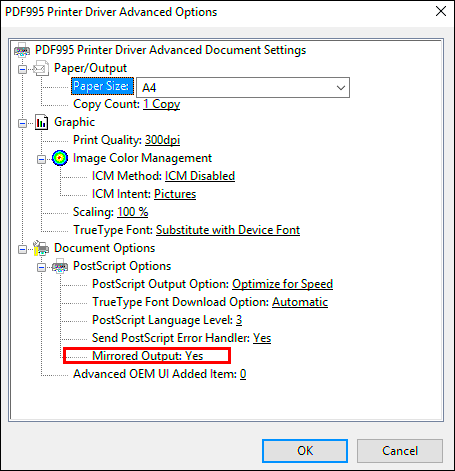
 admin
admin








