When working with digital images, measuring their height accurately can be crucial for various purposes, such as design, web development, or simply ensuring that an image fits the required space. You might be wondering why it’s important to know how to measure image height correctly. Well, an accurate height measurement ensures the
Why Accurate Image Height Measurement Matters
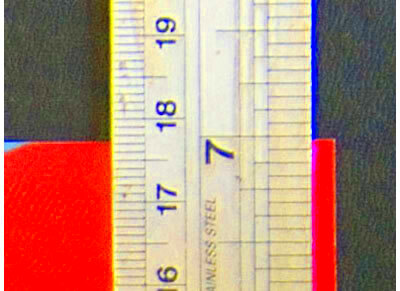
Accurate image height measurement is more important than you might think. It affects the way images appear in different contexts, especially when they are used in web design, presentations, or digital artwork. Whether you are designing a webpage, preparing a print ad, or working on a social media graphic, ensuring the right image dimensions can make a huge difference in visual appeal and functionality.
Here’s why accurate height measurement is so important:
- Correct Display on Websites: Images with the right height appear crisp and fit seamlessly within the layout, avoiding issues like stretching or pixelation.
- Consistency Across Devices: The image height will maintain its proportions on different devices, whether it’s a phone, tablet, or desktop screen.
- Print Quality: When printing images, accurate height ensures the image doesn’t get cropped or distorted when printed.
- Alignment and Spacing: Proper image height makes sure that images align well with other elements, preventing awkward gaps or overlaps.
Whether for web, print, or other purposes, knowing how to measure and maintain accurate image height is key to achieving professional-quality results.
Also Read This: How to Download Free Design Templates from Behance
Tools You Can Use to Measure Image Height

There are several tools available that can help you measure the height of an image accurately. Some tools are available directly online, while others come with graphic software like Photoshop. Here’s a breakdown of some of the most popular tools you can use:
| Tool | Type | Best For |
|---|---|---|
| HDStockImages Image Downloader | Online Tool | Measuring image height quickly and easily without any software installation |
| Adobe Photoshop | Software | Precise measurements with advanced editing features |
| GIMP | Software | Free alternative to Photoshop for detailed image measurements |
| Online Image Resizer | Online Tool | Quick resizing and measurement for casual use |
These tools can measure image height in pixels, inches, or other units of measurement. Some tools even give you the option to adjust the image size and immediately see how the height changes as you resize. Many tools also offer additional features like resizing images, cropping, or changing the aspect ratio, which can help ensure that your images look just the way you want.
Choosing the right tool depends on your specific needs. If you’re working on a quick project and need a simple solution, online tools like HDStockImages’ Image Downloader are perfect. For more detailed work, software like Photoshop or GIMP offers precise control over image measurements and editing.
Also Read This: Why Should You Use AI-Powered Tools to Remove Adobe Stock Watermarks for Mockups?
How to Measure Image Height Using Online Tools
Online tools are a convenient and fast way to measure the height of an image without the need for complicated software installations. Whether you need to check an image for a design project or simply want to know its dimensions, online tools make the process simple and straightforward. These tools typically allow you to upload an image and instantly view its height, along with other important details like width and file size.
Here’s a quick guide on how to measure image height using online tools:
- Choose a Reliable Online Tool: Look for a trusted platform like HDStockImages Image Downloader, which allows you to download and measure image dimensions with ease.
- Upload Your Image: After selecting the tool, upload the image you want to measure. Most online tools accept a variety of formats, such as JPG, PNG, and GIF.
- View Image Details: Once the image is uploaded, the tool will automatically display the height (and width) of the image in pixels.
- Adjust if Needed: Some tools allow you to resize the image or adjust the resolution while keeping track of its dimensions. This is useful if you need to make sure the image fits into a specific space.
These online tools are perfect for quick measurements, especially when you don’t have access to advanced software like Photoshop. They’re also a great option for people who aren’t as familiar with image editing software but still need precise image dimensions.
Also Read This: This Is the Best Way to Download Videos from X for Free
Using Photoshop to Measure Image Height
Photoshop is a powerful tool for those who need precise control over their images. Whether you’re a professional designer or simply need to measure an image accurately, Photoshop provides several methods to view and adjust the height of an image. It also gives you the ability to check the image’s resolution and size in multiple units, which is especially helpful for print projects.
Here’s how to measure image height using Photoshop:
- Open the Image: Start by opening your image in Photoshop. You can do this by selecting File > Open and choosing the image you want to work with.
- Check Image Properties: Go to the Image menu and select Image Size. A window will pop up showing the image's width, height, and resolution.
- Use the Ruler Tool: If you want to measure specific sections of an image, you can use the Ruler Tool. This allows you to click and drag across the image to measure the height of any part of it.
- Adjust Image Height: If you need to resize the image, simply input the desired height in the Image Size window. Photoshop will automatically adjust the width to maintain the image’s aspect ratio, unless you choose to unlock the aspect ratio.
Photoshop offers a high level of accuracy, which makes it ideal for professionals. You can view the height in pixels, inches, or even centimeters, depending on your project’s needs. Photoshop also allows you to maintain image quality while resizing, ensuring that your image remains sharp and clear.
Also Read This: How Imago Images Empowers Content Creators to Stand Out Online
Understanding Image Dimensions and Aspect Ratio
When measuring image height, it's essential to understand image dimensions and aspect ratio. These two factors play a critical role in how an image appears on different platforms and devices. Knowing the relationship between width and height ensures that an image is displayed correctly, without distortion or stretching.
Let’s break down the two important concepts:
- Image Dimensions: The dimensions of an image refer to its width and height in pixels (or another unit of measurement). For example, an image that is 1200 pixels wide and 800 pixels tall has dimensions of 1200x800 pixels.
- Aspect Ratio: The aspect ratio is the ratio of the width to the height of an image. For example, an image with dimensions of 1200x800 pixels has an aspect ratio of 3:2 (1200 ÷ 800 = 1.5). Maintaining the correct aspect ratio is important to avoid stretching or compressing the image.
Understanding these concepts is important for a few reasons:
- Ensuring Correct Display: An image with a correct aspect ratio will not look stretched or squished when displayed on a website or printed out.
- Optimizing for Different Devices: Images need to be properly scaled for different screen sizes, so maintaining the correct aspect ratio ensures your images look good on phones, tablets, and desktops.
- Improving Image Quality: If you maintain the correct aspect ratio and image dimensions, your image will retain its sharpness and quality, preventing pixelation or blurriness.
For example, if you're resizing an image for a social media post or a website, it’s important to adjust both the image dimensions and the aspect ratio to ensure it fits the design and looks great on all devices.
Also Read This: How to Copy an Image from a PDF File for Easy Access
Common Problems in Measuring Image Height
When measuring the height of an image, there are a few common problems that people encounter, especially if they’re new to working with digital images. Whether it's getting the right measurement or dealing with distortions, understanding these issues can help you avoid mistakes. Let's take a look at some common problems and how to handle them.
Here are some of the most frequent issues:
- Incorrect File Format: Different file formats (JPG, PNG, GIF) may show the image dimensions differently. Some formats may also include metadata or compression that affects how height is displayed.
- Resizing Issues: Resizing an image can sometimes distort its dimensions. If you don't maintain the aspect ratio, you might end up with an image that is stretched or compressed, leading to inaccurate height measurements.
- Hidden Padding or Margins: Some images have hidden padding or margins that can affect the measured height. These extra spaces are not part of the visible image but can affect the file’s overall dimensions.
- Resolution Confusion: Image resolution can also impact height measurement. High-resolution images may appear larger in pixel dimensions but still be displayed smaller depending on their print resolution.
To avoid these issues, it's best to ensure you’re using the right tools, double-check the file format and resolution, and keep an eye on any resizing or cropping adjustments you make to the image. Paying attention to these details can ensure you measure the height of your image correctly every time.
Also Read This: Creating Baby Videos Made Easy on Dailymotion
Best Practices for Accurate Image Height Measurement
Measuring image height accurately is key to achieving professional results, whether you're designing a website, working on a print project, or simply organizing your digital files. By following some simple best practices, you can ensure your measurements are reliable and consistent.
Here are some best practices to keep in mind:
- Use Reliable Tools: Make sure you’re using trusted software or online tools to measure image height. For example, tools like HDStockImages Image Downloader or Photoshop give you accurate and detailed results.
- Check the Aspect Ratio: Always ensure you maintain the correct aspect ratio when resizing images. This prevents distortion and ensures the image looks natural across different platforms.
- Work with High-Quality Images: Use high-quality images with sufficient resolution to avoid pixelation or blurriness, especially when resizing. Low-resolution images may cause height measurements to appear inaccurate.
- Double-Check Your Units: Different measurement units (pixels, inches, centimeters) can cause confusion. Ensure you’re working with the correct unit of measurement based on your project requirements.
- Avoid Resizing Too Much: While it's tempting to resize images for convenience, too much resizing can lead to loss of quality or inaccurate measurements. Resize only when necessary and always keep a backup of the original image.
By following these best practices, you can be sure that your image height measurements are accurate and suited to your needs, whether you're working on web, print, or graphic design projects.
Also Read This: how to turn on adobe stock with lightroom
FAQ
Q: How do I fix the problem of image height appearing distorted?
A: The most common cause of distorted image height is incorrect aspect ratio. Ensure you maintain the correct aspect ratio by locking it when resizing the image. You can also try using tools like Photoshop or online resizers that automatically adjust the width when you change the height.
Q: Can I measure the height of an image on my phone?
A: Yes! You can measure the height of an image on your phone using apps that display image properties, or you can upload the image to an online tool that shows the exact dimensions. Many image editing apps like Adobe Photoshop Express also offer this functionality.
Q: What’s the best tool to measure image height?
A: The best tool depends on your needs. If you want a quick, simple measurement, online tools like HDStockImages Image Downloader are ideal. For more detailed work, Photoshop offers precise control over image dimensions, including height and resolution.
Q: Why do I need to know the image height for web design?
A: Knowing the image height for web design ensures that your images will fit the layout properly without causing distortion or layout issues. It also helps with responsiveness, ensuring that the image displays correctly on various devices such as phones, tablets, and desktops.
Conclusion
Measuring image height accurately is essential for a wide range of applications, from web design to print projects. Whether you’re using online tools for quick measurements or software like Photoshop for detailed adjustments, understanding how to measure and manage image dimensions can save you time and prevent problems down the road. By keeping in mind best practices such as checking the aspect ratio, using reliable tools, and avoiding resizing too much, you can ensure your images maintain their quality and look great on any platform. The more comfortable you become with these measurement techniques, the easier it will be to produce professional results every time.











