LinkedIn Job Alerts are a fantastic way to stay updated on the latest job opportunities that match your skills and interests. With millions of professionals using LinkedIn, it's a powerful platform for networking and job hunting. But how do you make sure you're notified about the right jobs? This guide will walk you through the ins and outs of managing job alerts effectively, ensuring you never miss out on that perfect opportunity.
Setting Up Your Job Alerts
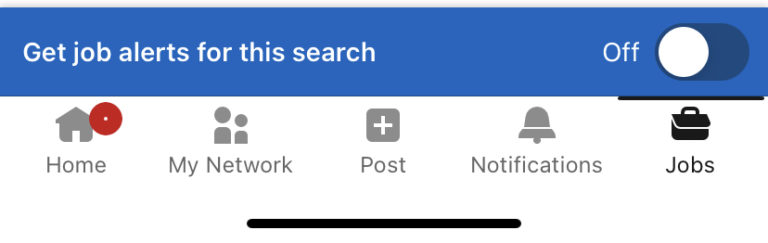
Setting up your job alerts on LinkedIn is a breeze! Just follow these simple steps to tailor notifications to suit your career aspirations:
- Log In to Your LinkedIn Account: Start by logging in to your LinkedIn account. If you don’t have one, now's the time to create it!
- Navigate to the Jobs Section: Once you're in, click on the 'Jobs' tab located at the top of your homepage. This will take you to job listings and alerts options.
- Search for Jobs: Use the search bar to enter keywords related to the roles you're interested in. You can also specify the location for a more tailored search.
- Set Up Job Alerts: After performing your search, you’ll see an option to ‘Create Job Alert’ on the results page. Toggle it on! Here, you can also set preferences for how often you want to receive notifications (daily or weekly).
- Refine Your Alerts: Customize your alerts further by clicking on the pencil icon next to your alert. You can adjust the job title, location, and other filters to narrow down your search even more.
- Manage Alerts: To review or modify your alerts, go to the 'Manage Alerts' section found in the Jobs tab. Here, you can edit or delete alerts as your job preferences change.
With these steps, you’ll ensure that your job search is as efficient as possible, keeping you in the loop about new opportunities that fit your profile!
Also Read This: How to Withdraw a Job Application on LinkedIn Without Any Issues
Customizing Notifications for Job Alerts
Customizing your job alert notifications on LinkedIn is crucial for staying on top of the opportunities that matter most to you. With the right settings, you can ensure that you're only receiving alerts that align with your career goals, saving you time and keeping your inbox clutter-free.
To customize your notifications:
- Log into your LinkedIn account and navigate to the Jobs section from the top menu.
- Click on Job Alerts on the left-hand side to view your current alerts.
- Here, you can add new alerts by entering your desired job title and location. But don’t stop there!
- Click on the pencil icon next to your existing alerts. This will allow you to adjust:
- Frequency: Choose between daily or weekly notifications.
- Job Types: Specify whether you're looking for full-time, part-time, internships, or contract work.
- Location Preferences: You can set preferences for remote work, specific cities, or regions.
By tailoring these settings, you can create a personalized job alert system that fits your unique career path and makes job hunting a lot less overwhelming!
Also Read This: Explaining the Check Mark Symbol in LinkedIn Messages
Managing Your Job Alerts Preferences
Managing your job alerts preferences effectively can make a significant difference in your job search experience on LinkedIn. It's all about ensuring you receive the most relevant opportunities without the noise of irrelevant postings.
Here’s how to manage your preferences:
- Head back to the Jobs section and select Job Alerts.
- You'll see a list of your current alerts. To adjust any of them, simply click on the pencil icon.
- If you no longer find a particular alert useful, you can easily delete it by clicking on the trash icon.
- Consider consolidating similar alerts to reduce redundancy. For example, if you have multiple alerts for the same position in different locations, choose the most relevant one.
Additionally, regularly revisiting your preferences is essential. Your career goals may change, and so should your job alerts! Make it a habit to check in every few months to ensure everything aligns with your current aspirations.
In summary, managing your job alerts preferences is about clarity and focus—ensuring that you’re only notified about the jobs that truly matter to you!
Also Read This: How to Post a Video on LinkedIn
5. Tips for Effective Job Alerts
Managing job alerts on LinkedIn can be a game-changer in your job search. Here are some practical tips to ensure you're getting the most out of your alerts:
- Be Specific with Keywords: Use precise keywords that reflect your desired job title, skills, or industry. For example, instead of just "manager," try "digital marketing manager" or "project manager in tech."
- Set Location Preferences: Make sure to specify the locations you're interested in. You can choose to receive alerts for remote jobs as well, which broadens your options significantly!
- Adjust Frequency: Decide how often you want to receive alerts. Weekly updates might work for some, while daily alerts could be better for those who want to act quickly on new listings.
- Utilize Filters: LinkedIn allows you to use filters such as company size, experience level, and job type. Play around with these settings to narrow down the most relevant job openings.
- Regularly Review and Update: As your career goals evolve, so should your job alerts. Regularly revisit your settings to ensure they align with your current aspirations and market trends.
By following these tips, you can tailor your job alerts to suit your career needs, making your job search more efficient and effective!
6. Conclusion
In conclusion, managing job alerts on LinkedIn is about personalization and strategy. With the right settings and a proactive approach, you can transform your job search experience.
Here’s a quick recap of what we discussed:
- Customize your alerts by using specific keywords and location preferences.
- Adjust the frequency of alerts to match your job-seeking pace.
- Utilize filters to streamline your search even further.
- Regularly update your alerts as your career goals change.
Remember, the job market is always evolving, and so should your strategies. By staying informed and flexible, you’ll be better equipped to seize the right opportunities as they arise. Happy job hunting!
 admin
admin








