Dailymotion is more than just a video-sharing platform; it’s a vibrant community where users can curate and share videos that resonate with their interests. One of the best features of Dailymotion is the ability to create and manage playlists. Playlists allow you to group related videos, making it easier for your audience to find content that they love. Whether you’re a casual user looking to organize your favorite clips or a content creator wanting to showcase your work, understanding how to manage playlists effectively can enhance your
Creating a New Playlist on Dailymotion
Creating a playlist on Dailymotion is a straightforward process that can elevate how you present videos. Here’s a step-by-step guide to help you get started:
- Log in to Your Dailymotion Account: Before you can create a playlist, make sure you’re logged into your existing Dailymotion account. If you don’t have an account, feel free to sign up for one—it’s quick and free!
- Navigate to Your Profile: Once you're logged in, click on your profile picture located in the top right corner. From the dropdown menu, select "My Channel." This takes you to your personal channel page, where all your uploaded videos and playlists live.
- Choose Playlists: On your channel page, you’ll notice a tab labeled "Playlists." Click on this to see any existing playlists you may have and to create a new one.
- Click on 'Create a Playlist': Look for the option that says “Create a Playlist” and click on it. A new widget will pop up asking for details about your new playlist.
- Add Playlist Details: Here, you can input the playlist's title and description—be creative! This is the perfect opportunity to share what viewers can expect from your curated collection. Additionally, you can choose an eye-catching thumbnail that represents the playlist.
- Set Privacy Settings: You’ll also need to decide on your playlist’s visibility. Dailymotion offers options for public, private, and unlisted playlists. If you want everyone to see it, select “Public.” For personal use, you may opt for “Private.”
- Add Videos to Your Playlist: The fun part comes next! You can search for videos on Dailymotion that you’d like to include in your playlist, or you can add videos you’ve uploaded. Just click the “Add Videos” button and start selecting your favorites.
- Save Your Playlist: After you’ve added all the desired videos and double-checked your details, click the “Save” button. Congratulations! Your new playlist is now live on your channel.
Managing your playlists doesn’t stop here. Remember, you can always return to your playlist section to edit the title, description, or videos added. This flexibility allows you to keep your content fresh and relevant for your viewers. Plus, with Dailymotion’s user-friendly interface, updating your playlists is as easy as pie!
Now that you know how to create a playlist, you're set to organize your favorite videos and share them efficiently with your audience. Happy playlist making!
Also Read This: Is Dailymotion Video Content Safe for Viewing
3. Adding Videos to Your Playlist
So, you’ve got your playlist set up on Dailymotion, and now you’re eager to fill it with videos that match your taste or interest. Adding videos is straightforward, and I'm here to walk you through the process step-by-step. Let’s dive in!
First things first, you need to find the videos you want to add. You can do this by:
- Using the search bar at the top of the Dailymotion homepage to look up specific content.
- Browsing through categories or suggested videos based on your viewing history.
Once you’ve spotted a video you’d like to include in your playlist, follow these simple steps:
- Click on the video thumbnail to start watching it.
- Below the video player, look for the “Add to playlist” button.
- Click on this button, and a list of your existing playlists will pop up.
- Select the playlist you want to add the video to. If you wish to create a new playlist, simply click on “Create a new playlist” and follow the prompts.
- Once you’ve made your selection, the video will be added to your playlist, and you’ll see a confirmation message.
And just like that, you’ve added a new video! You can repeat this process as often as you like, allowing you to curate a unique collection that fits your mood, interests, or upcoming events.
Pro Tip: If you want to add multiple videos at once, you can do so directly from search results or category pages. Just check the boxes next to the videos you want to add and select “Add to playlist” to save time!
With this feature, you can build playlists around themes, activities, or genres, making it easy for you and others to discover and enjoy your selected content.
Also Read This: Make Your Nose Appear Slimmer with Makeup Tutorials on Dailymotion
4. Organizing and Reordering Your Playlists
Having a bunch of playlists is fantastic, but keeping them organized makes enjoying Dailymotion a breeze. Whether you’re a casual user or a content creator, you want to ensure that your playlists are easy to navigate. Here’s how to organize and reorder your playlists like a pro!
First, navigate to your profile page. You’ll see all your playlists listed there. To get started with organizing:
- Rename Playlists: Click on the playlist you wish to rename. Look for the “Edit” button. This allows you to change the title to something more fitting for its content.
- Delete Playlists: If you have playlists that you no longer need, click on the playlist, hit “Edit,” and select “Delete”. This will keep your collection uncluttered.
Now, let’s talk about reordering. Sometimes, you have a clear idea of how you want your playlists to flow:
- On your profile page, open the playlist you want to reorder.
- In the playlist view, look for a “Reorder” button. Clicking this will let you drag and drop videos to your heart’s content!
- After you’ve rearranged the videos, make sure to save your changes.
Bonus Tip: Consider creating playlists based on occasions, such as “Weekend Vibes,” “Workout Jams,” or “Chill Evenings.” This way, you can easily find the right playlist for any moment.
Lastly, don’t forget to explore the option of sharing your playlists. You can generate a link or share them directly on social media platforms. It’s a great way to engage with your friends and followers, letting them see what you enjoy watching!
By taking the time to organize and reorder your playlists, you’ll not only make your Dailymotion experience smoother but also enhance how you share content with others. Happy organizing! 🎉
Also Read This: How to Convert Dailymotion Videos to MP3 with Ease
5. Updating Playlist Details
Keeping your playlists fresh and relevant is key to providing your audience with engaging content. Whether you want to change the title, add a description, or simply rearrange the videos, updating your playlist details on Dailymotion is a breeze. Let’s walk through how you can do this smoothly.
First things first, to access your playlists, log into your Dailymotion account and navigate to the “Playlists” section. Here, you'll see all your playlists lined up, just waiting for your touch. Locate the playlist you want to update:
- Click on the playlist to open it.
- Look for the “Edit” button, which is usually represented by a pencil icon.
Once tapped, you’ll discover a range of options. Here’s what you can update:
- Title: A catchy title can attract more viewers, so make sure it’s engaging and descriptive.
- Description: This is your chance to tell viewers what they can expect in the playlist. Use compelling language to draw them in.
- Cover Image: The cover image acts as the face of your playlist. Choose an eye-catching image that reflects the content.
- Video Order: You can rearrange the order of videos. This is particularly useful if you want to create a narrative or thematic flow.
Once you’ve made your changes, don’t forget to click “Save” to ensure everything is updated. Voilà! Your playlist is now revamped, offering viewers an updated experience. Regularly revisiting your playlists can help keep your content aligned with trends and audience preferences.
Also Read This: How to Create a Stunning Side Bun with Long Hair
6. Deleting Videos from Your Playlist
Sometimes, it's necessary to tidy up your playlists by removing videos that no longer serve your goals or that have become outdated. Deleting videos from your playlist on Dailymotion is a straightforward process. Here’s how to do it without any hassle.
Start by heading over to your playlists page as previously mentioned. Once in the desired playlist:
- Open the playlist and find the video you wish to remove.
- Look for the “Remove” option, often shown as a trash can icon.
After clicking on the “Remove” option, a confirmation dialogue will pop up. This is your last chance to ensure you want to delete the video:
- Confirm Removal: Once you confirm, the video will be removed from your playlist, but don’t worry! This action does not delete the video from Dailymotion entirely—it will still exist on your channel or in other playlists.
- Think Twice: Are you sure you want to remove this video? If it has garnered views or engagement, you might want to consider keeping it in the playlist.
After deletion, feel free to look at your updated playlist. It should feel more streamlined and focused, offering the best possible experience for your viewers. Remember, maintaining your playlists not only showcases your content better but also reflects your commitment to quality.
That wraps up our tips on managing your playlists effectively! Keeping things updated and tidy ensures your viewers keep coming back for more. Happy playlist managing!
Also Read This: How to Bowl Fast in Cricket Expert Techniques on Dailymotion
7. Sharing Your Playlists with Others
One of the exciting features of Dailymotion is how easily you can share your playlists with friends, family, or even the world. Sharing playlists is a fantastic way to promote your content or just spread the joy of the videos you love. Here’s how you can do it effectively:
First, let’s talk about the sharing options available on Dailymotion:
- Direct Links: Each playlist has a unique URL that you can copy and share via social media, email, or messages. Just click on the share button and select ‘Copy Link’. It's that simple!
- Social Media Integration: Dailymotion allows you to share directly to platforms like Facebook, Twitter, and Instagram. Choose your platform, and it will prompt you to add a message or description to give context to your audience.
- Embeddable Player: If you’re a blogger or website owner, consider embedding your playlists directly into your site. Just click on the embed option, copy the HTML code, and paste it wherever you want the playlist to appear!
Now, to maximize the impact of your shared playlists, consider these best practices:
- Curate Thoughtfully: Make sure your playlist flows well. Combine videos that are thematically or tonally aligned to keep viewers engaged.
- Write an Engaging Description: When sharing, always add a brief description of what users can expect. This will entice viewers to check it out!
- Engage with Your Audience: Ask for feedback or suggestions on your playlists. This not only helps you improve but also fosters a sense of community.
By thoughtfully sharing your playlists, you can expand your reach and allow others to enjoy your curated video selections. So go ahead, hit that share button, and let the world know about your amazing finds on Dailymotion!
8. Conclusion and Best Practices for Managing Playlists
In conclusion, managing and updating your playlists on Dailymotion doesn’t have to be a daunting task. With just a few simple strategies and practices, you can keep your content organized and engaging. Here’s a quick recap of the key points to remember:
- Regular Reviews: Set aside time to periodically review your playlists. This means checking for outdated videos, changing video placements, or even adding fresh content to keep things lively.
- Utilize Tags and Descriptions: Be sure to tag your playlists correctly and write clear, concise descriptions. This increases the chances of your playlists being discovered by new viewers!
- Create Diverse Playlists: Consider making playlists for different moods, genres, or themes. Variety can attract a broader audience and keep them coming back for more.
- Monitor Viewer Engagement: Keep an eye on how viewers interact with your playlists. Which ones are most popular? Which ones could use some improvement? This insight will guide your future updates.
- Stay Current: Don’t forget to stay updated with trending topics and new content that fits your playlist themes. Being current keeps you relevant and engaging to your audience.
Managing your playlists on Dailymotion can be a fun and creative process. By implementing these best practices, you’ll not only keep your playlists fresh and engaging but also enhance your overall experience as a content curator. So, dive in and start making those playlists shine!
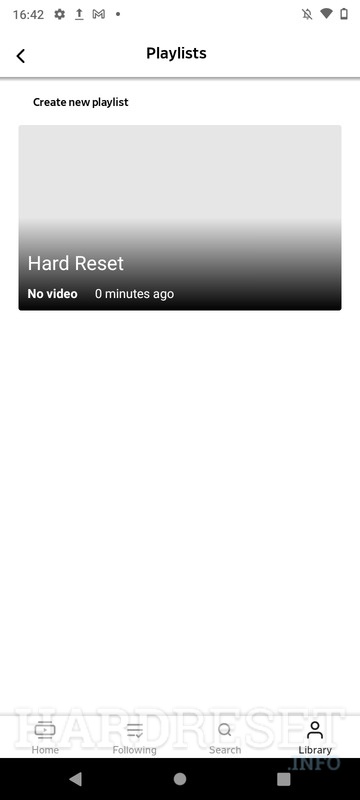
 admin
admin








