In a world where sharing content online feels like second nature, privacy can sometimes take a backseat. If you’re a YouTuber wondering how to achieve that all-important privacy for your channel, you’re in the right place. Making your YouTube channel private can offer you a breath of fresh air, allowing you to control who sees your content. Let’s dive into what channel privacy really means and why you might consider it.
Understanding the Benefits of a Private Channel
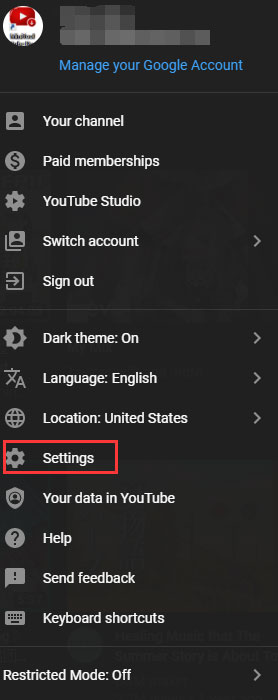
So, why should you think about making your YouTube channel private? Plenty of good reasons exist, and understanding these can help you decide whether going private aligns with your goals. Here are some key benefits:
- Control Over Audience: With a private channel, you have the power to choose who gets access to your content. This is especially useful if you want to share personal videos with only close friends or family, without worrying about random viewers.
- Reduce Pressure: A private setting can lessen the pressure of public feedback. It allows you to create and upload content in a more relaxed environment, free from public scrutiny and the anxiety of comments or dislikes.
- Safe Space for Creators: If you're just starting out or experimenting with your style, a private channel allows for a safe space to grow your skills without the fear of being judged by a larger audience.
- Content Control: You can meticulously curate your content and decide if and when it should go public. This is beneficial for testing ideas or keeping certain videos hidden until you’re ready.
- Privacy for Sensitive Topics: If you intend to discuss sensitive subjects, making your channel private can provide a layer of protection, keeping your thoughts contained to a select audience.
In summary, opting for a private YouTube channel can grant you enhanced control, freedom, and a sense of security. Now, doesn’t that sound appealing? If you’re curious about how to actually go about making those changes, stick around!
Step-by-Step Guide to Adjusting Your Channel Settings
Changing your YouTube channel to private is a straightforward process, but it’s essential to follow each step carefully to ensure that your content is safeguarded. Here’s how you can do it:
- Sign In: Start by logging into your YouTube account. Make sure you’re using the account associated with the channel you wish to change.
- Go to YouTube Studio: Click on your profile icon at the top right corner and select YouTube Studio from the dropdown menu.
- Navigate to 'Settings': In the left sidebar, scroll down and click on Settings. This will open a settings menu where you can manage various aspects of your channel.
- Select 'Channel': Within the settings menu, click on the Channel tab. Here, you’ll find various options for customizing your channel.
- Change 'Visibility': Look for the 'Visibility' section. Here you'll see options to make your channel public, unlisted, or private. Select Private.
- Save Changes: Don’t forget to save your settings! Click on the Save button to ensure that all your changes take effect.
And voilà! You’ve successfully made your YouTube channel private. This means that only you and the users you choose can view your content.
Important Considerations Before Going Private
Before you flip the switch and make your YouTube channel private, there are several important aspects you should keep in mind. It’s not just about privacy; it involves understanding how this change affects your content and audience.
- Loss of Visibility: When you make your channel private, it won't show up in search results, recommendations, or on your profile. This means new subscribers won’t easily find your content.
- Limited Reach: If you’re aiming to build an audience or share your passion with the world, a private channel might hinder that growth.
- Content Accessibility: Only you and users you specifically invite can view your videos. If your goal is to share knowledge or creativity, consider an unlisted option instead.
- Engagement Impact: With a public channel, you can engage with comments and feedback from viewers, which is significantly reduced with privacy settings.
- Backup Strategy: Make sure to back up your content elsewhere before making it private. It’s always a good idea to have your work saved in multiple locations just in case.
Ultimately, think carefully about your reasons for wanting to make your channel private. It could have significant implications for your content strategy, audience engagement, and overall channel goals.
Frequently Asked Questions About YouTube Channel Privacy
When it comes to YouTube channel privacy, there are many questions users commonly ask. Let's tackle some of these to clarify how you can manage your online presence effectively.
- Can anyone see my videos if I make my channel private?
No, when you set your channel to private, only users you invite can see your videos. This means your content is not accessible to the general public.
- What happens to my existing subscribers?
If you make your channel private, your existing subscribers will still have access to your content, but new viewers will be unable to subscribe or see your videos unless you invite them.
- Will my private channel still show up in search results?
No, private channels do not appear in search results, making it much more restrictive for anyone who’s not invited to discover your content.
- Can I switch back to public anytime?
Absolutely! You can change your channel's privacy settings back to public whenever you prefer, and all your content will be accessible to the public again.
- Does making my channel private affect my earnings?
Yes, if your videos are private and not publicly visible, you won't be able to monetize them through ads or viewership unless they are made public again.
Conclusion and Final Thoughts
Managing your YouTube channel's privacy settings is crucial for maintaining control over who gets to see your content. Whether you're looking to keep your videos away from prying eyes for personal reasons or simply want to limit your audience to friends and family, making your channel private is a straightforward process. Remember the key points:
- Access Control: You determine who can access your content.
- Transparency vs. Privacy: Understand the trade-offs between exposure for growth and privacy for comfort.
- Regularly Review Settings: Periodically check and adjust your settings based on your evolving needs.
Before you make any changes, take a moment to consider why you want to set your channel to private. This reflection can help ensure you're making the right decision that aligns with your goals. If you're ever unsure, feel free to reach out to the YouTube community or support for guidance. Happy creating!










